Top 5 Free iOS PDF Readers
2026-02-02 11:22:26 • Filed to: Free Apps • Proven solutions
Worldwide most documents are created in PDF format because of a considerable level of safety and security. That is why users prefer keeping PDF readers in their mobiles. But now continuously PDF readers are popping up and a suitable selection certainly needs guidelines. Here will focus on the best PDF free viewer for iOS 11/10/9/8 including PDFelement for iOS to make their documents portable.
PDFelement for iOS is a Wondershare software product, very popular being used by millions of worldwide iPhone X/8/7/6S/6/5S users. Its multiple modes to view PDF documents have enhanced the user’s reading experience. Each mode offers something better and different to the user. With this software, you instantly open documents to view for web or email. While viewing users may scroll, zoom-in, zoom-out, or search documents. You can enjoy navigation to a specific page through navigation panes.

The interface is intuitive, easy to run with numerous tools and so overwhelming features that PDFelement stand prominent, due to help it extend to the user in viewing PDF documents. It's one of the best iPhone PDF apps because of various other appreciable characteristics discussed below:
- Capable to scan files or pictures and alter documents according to the desired arrangement
- Import PDF files using camera, cloud storage, photo library, or your computer and WiFi connection
- Facilitates to outlook and amend saved documents on cloud services such as Dropbox and Google Drive
- Capable to handle the large file as fast and quite stable software
- Enables the user to view PDF files comfortably, stamp and highlight, and record comments
- Capable to fill and sign PDF forms
- Highly compatible with iOS 11/10/9
Other Free iPhone/iPad PDF Viewer App
1. GoodReader
With hundreds of useful options, GoodReader may be chosen as Adobe's alternative app to view PDF files on iPhone. Its main features consist of some such as, User may mark notes on documents while viewing a PDF file, export documents to some other device, and instead of reading may listen to the contents. Changing format and zooming for easy reading on the screen of your mobile without compromising on speed are some other prominent features of this software.
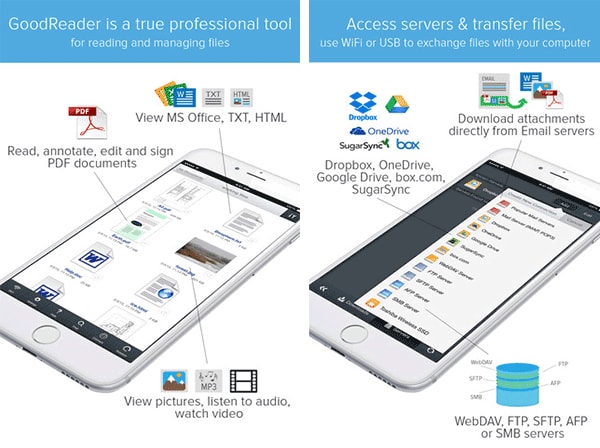
2. PDF Reader – iPhone Edition
Like many other applications, this software enables the user to view documents in PDF format. Additionally, its multi-lingual feature allows view, mark remarks, highlight important contents, and let documents printing (with Air Print).
The company has recognized the significance of mobile software without which PDF viewer's functionality for the iPhone practically remains incomplete.
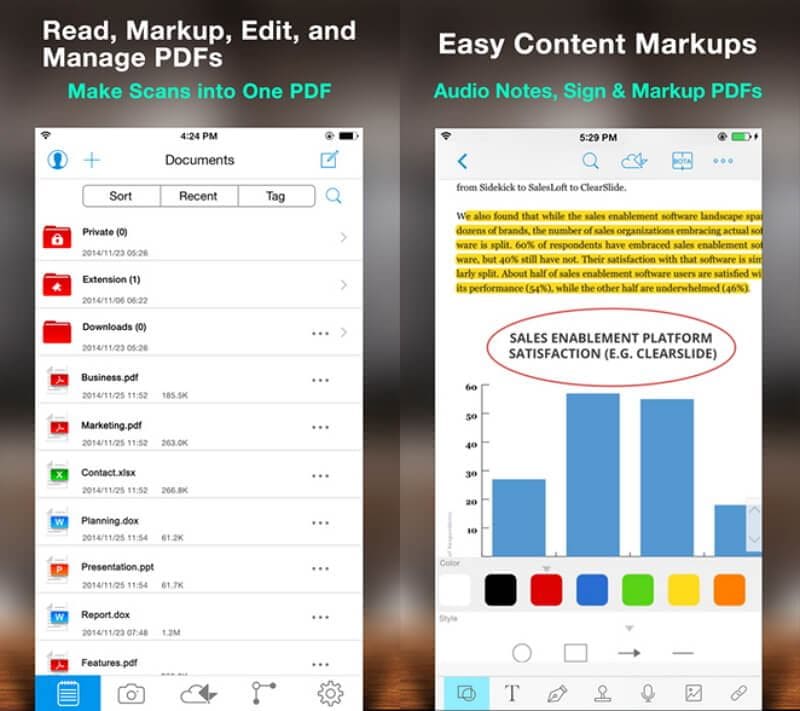
3. PDF Reader Pro
This software application is not only a PDF documents viewer for iPhone but allows the user to do multiple jobs such as comments adding, filling up forms from iPhone plus highlighting lines of text, or including footnotes. In addition to iCloud software can harmonize with Google Docs and Dropbox etc.
Other important functions include built-in scanning, file sharing using WiFi, use of documents from comic books, HTML, and many others.
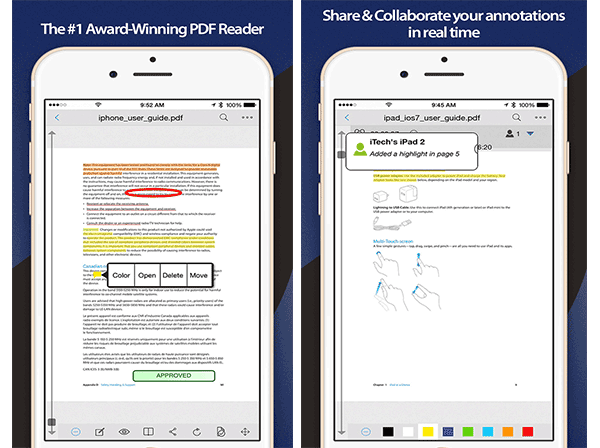
4. PDF Expert 5
Specific features of this software consist of searching text and links. Also, it can protect documents with passwords and may extract text, support videos, and facilitate bookmarking. With PDF Expert users may enjoy modifying files and highlighting contents using different colors. Interestingly geometric figures or shapes can be created, forms filling and adding notes as well as including signatures plus freehand drawing are quite useful features.
PDF Expert synchronizes automatically with storage services such as Dropbox, GoogleDocs, and SkyDrive. Some extraordinary functionalities of PDG Expert hint at its ability to send documents with an integrated browser and provide password-protected security to files.
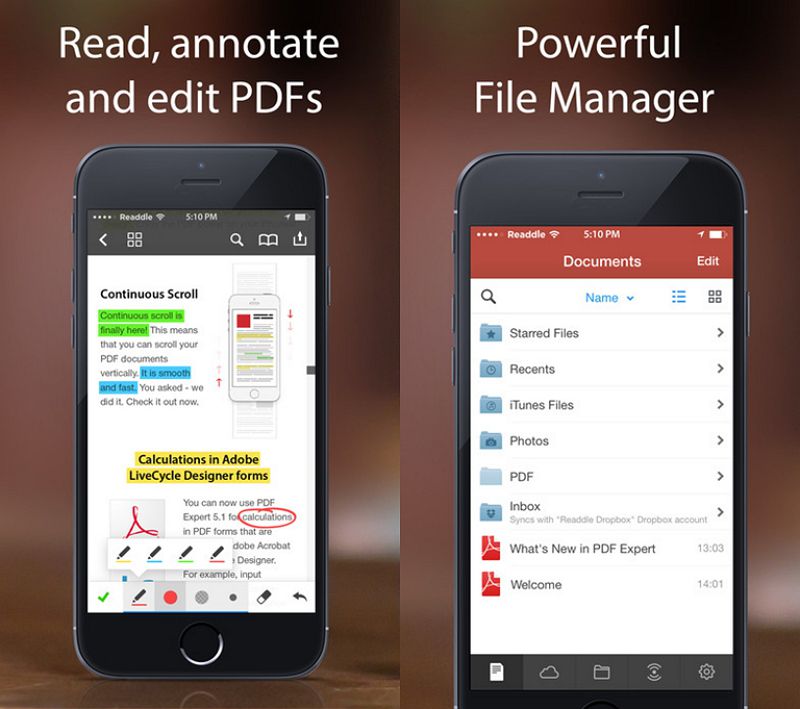
Best Program to View PDF on Windows 10
Wondershare PDFelement - PDF Editor Wondershare PDFelement Wondershare PDFelement gives you a great experience of how a PDF viewer should be in terms of all the others over the Internet. This gives you a rich experience of an all-in-one solution from creating the PDF including all its features to how it is used for other purposes as well.
Main features of PDFelement:
- In batch conversion, you can convert as many as 200 PDF files at a time. Whereas in partial conversion mode you can convert only the selected pages from the PDF file very flexibly.
- You can provide feedback with sticky notes, text boxes, highlights, shapes, and moreover 20 pre-defined stamps.
- PDFelement can allow for the combination of multiple files into one simple PDF for easy organization.
- We all know that a picture is worth a thousand words and you simply need to rearrange the sizing appropriate to your document.
- If you want to avoid private information from getting out then use redaction tools which can offer the ability to permanently black out the text or image
- Support Windows, Mac, and iOS.
- Transform embedded texts in images into searchable texts using OCR technology.
Free Download or Buy PDFelement right now!
Free Download or Buy PDFelement right now!
Try for FreeNow!
Try for FreeNow!




Elise Williams
chief Editor