How to Convert PPT to PDF on iPad in 4 Ways
2026-02-02 11:22:41 • Filed to: iOS PDF Apps • Proven solutions
Do you have a PowerPoint Presentation document that you wish to convert PPT to PDF on iPad and you are wondering how to go about it? Worry no more. If you find yourself in a situation where you need to convert PowerPoint to PDF on iPad, but you are not at the office, nor can you locate a PC, there are some apps to convert PPT to PDF on iPad.
Whether you're in the education, IT, healthcare, or financial sectors, knowing how to convert PPT to PDF on iPad can enhance your workflow. Here are four effective methods to help you easily convert PowerPoint to PDF on iPad.
Tip: If you need to convert PDF to Powerpoint, Word, Excel, and others, you can get Wondershare PDFelement for iOS, a full-featured PDF editor for iPad and iPhone.
Top PowerPoint to PDF Converters on iPad
1. Wondershare PDFelement for iOS
If you're looking to convert PowerPoint presentations into PDF format on your iPad, the PDFelement app is an excellent choice. Available for iPad, iPhone, and Android devices, PDFelement allows you to seamlessly open, view, and edit your PowerPoint files. Once you've converted your presentation to PDF, PDFelement offers a suite of powerful tools to enhance your documents. You can easily annotate, comment, and edit your PDFs, making it simple to collaborate and share feedback.
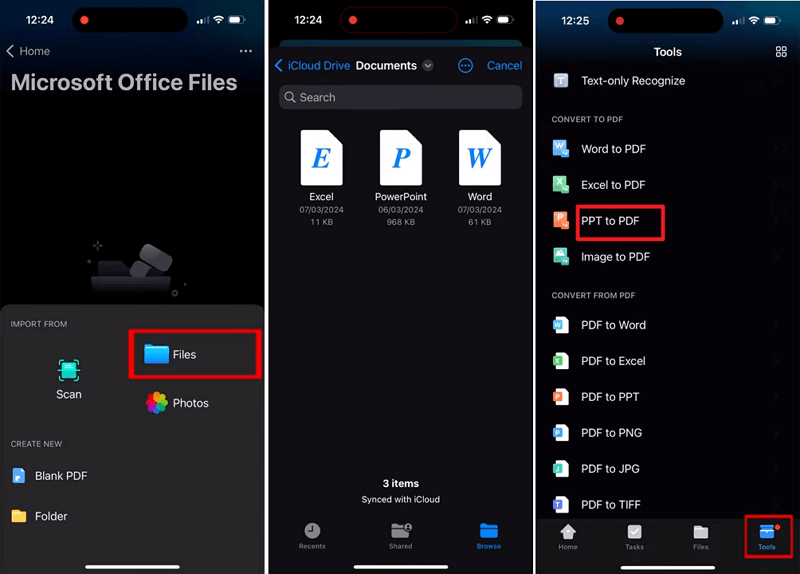
Recent updates have introducedadvanced features such as AI-generated writing detection, PDF grammar checks, and full PDF translation, ensuring your documents are polished and professional. The new Liquid Mode enhances readability, while improved scanning and annotation tools—like text callouts and customizable comment styles—make document management more intuitive.
Additionally, the app supports essential functions such as OCR, merging, compressing, and protecting PDFs, along with converting to and from various formats including Word, Excel, and images. With PDFelement, managing your documents has never been easier or more efficient.
2. Microsoft PowerPoint App
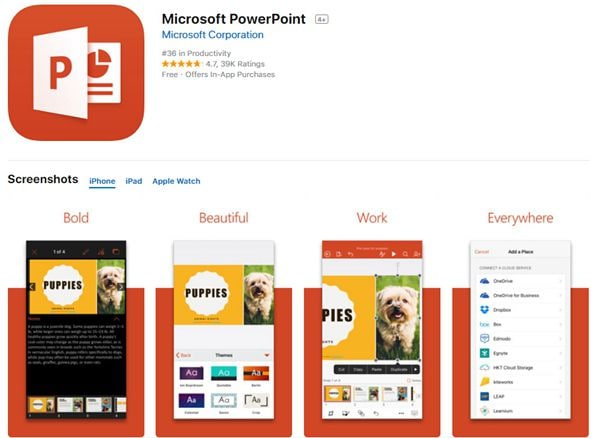
This PowerPoint app grants you access to familiar tools you use and know across devices. With access to PowerPoint, you can create, share, present, view, or edit easily and quickly from anywhere.
Working with others is made easy with PowerPoint as you can collaborate on your presentations with your colleagues. Quickly invite them to edit, provide feedback, or view your presentation slides. You can manage access permissions easily and see who is working on your presentation. To edit or create documents, simply sign in using a free Microsoft account on your iPad.
Steps to Convert PowerPoint to PDF on iPad
- Open PowerPoint on your iPad
- Open the PowerPoint Presentation
- Select File > Export > PDF
- Choose the folder in Dropbox
- Choose Export
- Open the resulting PDF file and observe the box in the upper left corner of each of the slides
Alternatively, you can use these other PDF Converter apps to convert PowerPoint to PDF on iPad:
3. PDF Converter by Readdle
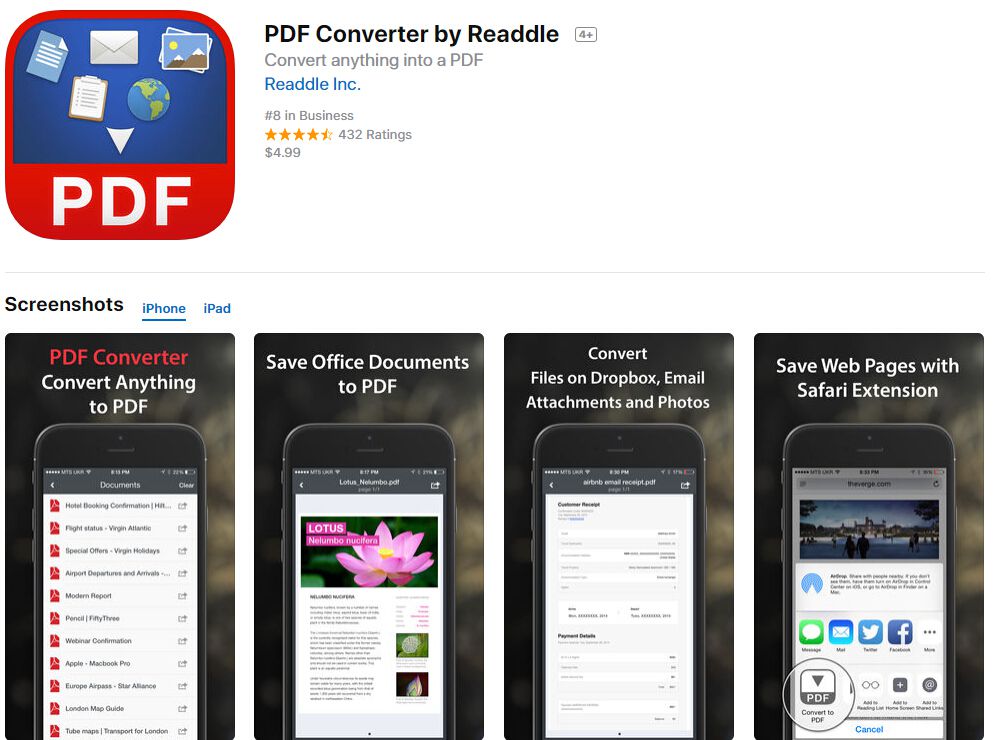
PDF Converter by Readdle is a user-friendly app that allows you to convert PowerPoint to PDF quickly. You can download files from various sources, including cloud services and email, and convert them locally on your device for enhanced security.
Features:
- Convert multiple file types to PDF, including Web Pages, Photos, MS Office files, iWork, Email Attachments, and lots more.
- Edit, annotate, and merge PDFs after conversion.
4. PDF Converter Documents To PDF
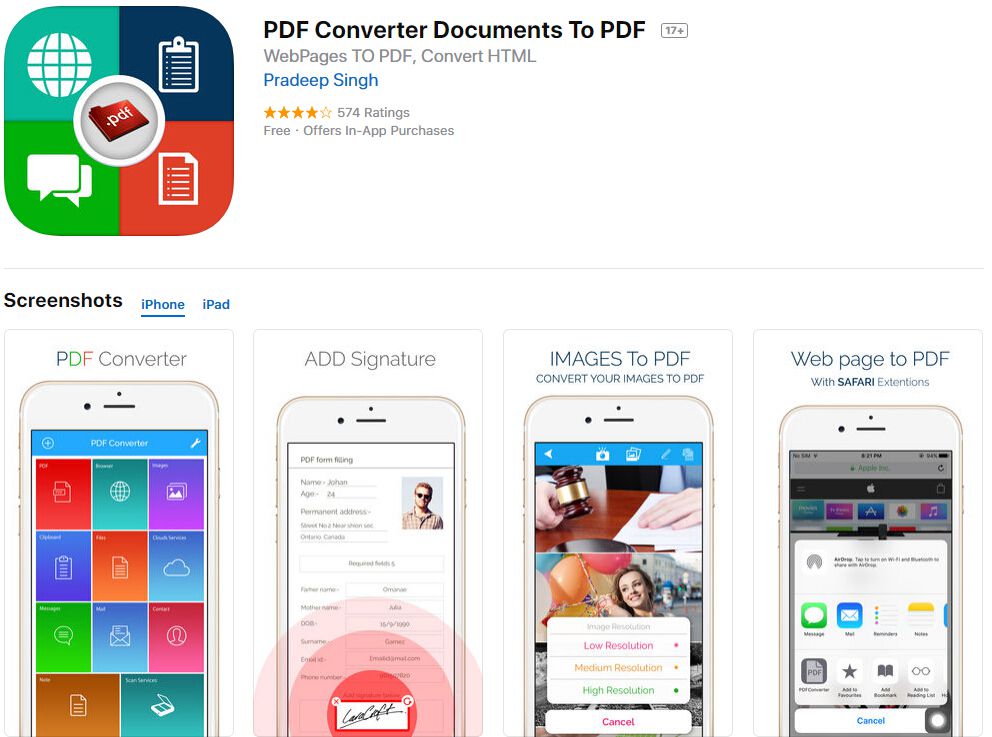
PDF Converter is entirely free for people who want to convert Text Messages, Contacts, Pictures, and Photos into PDF Files. You can also convert PowerPoint to PDF on an iPad. It is user-friendly and easy-to-use.
Key Features:
- Easy and quick converting to PDF
- Supports MS Office, web pages, email attachments, picture, clipboard content, dropbox content, text messages, contacts and more
- Share PDFs via WiFi, Dropbox, or email.
Tips for Converting PPT to PDF on iPad
How to save PowerPoint as PDF with notes on iPad
You can include notes in PDF when exporting a PPT in Powerpoint. On your iPad, when exporting a PPT to PDF, make sure the Include Note option is checked.
Which is the best PPT to PDF converter for iPad?
You should choose the best PPT to PDF converter according your need.
- Microsoft PowerPoint: Free. Native PowerPoint app on iPad allows you to export directly to PDF. You can choose to include speaker notes, adjust layout settings, and ensure the formatting stays intact.
- Wondershare PDFelement: Powerful PDF tools for viewing and editing. You can convert PPT files to PDF, as well as annotate, sign, and secure the file afterward.
- PDF Converter by Readdle: Converts various file types (including PPT, Word, and images) to PDF.
- PDF Converter Documents To PDF: Able to gandle various formats, including text messages and contacts.
Conclusion
Converting PowerPoint presentations to PDF on your iPad is straightforward with the right tools. Whether you choose PDFelement, the Microsoft PowerPoint app, PDF Converter by Readdle, or Documents to PDF, each option provides unique features tailored to various industries. By utilizing these apps, you can streamline your workflow and enhance collaboration, making it easier to share important information securely.
Free Download or Buy PDFelement right now!
Free Download or Buy PDFelement right now!
Try for FreeNow!
Try for FreeNow!




Elise Williams
chief Editor