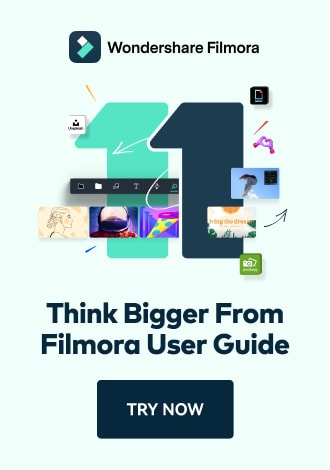PDFelement for Android
PDFelement for Android is a powerful PDF reader and editor that enables users to view, annotate, edit, and organize PDFs directly on their Android devices. It features an AI assistant to interact with PDF documents and perform tasks instantly. Moreover, users can scan documents to create PDFs, convert formats, and protect documents with passwords using this application.
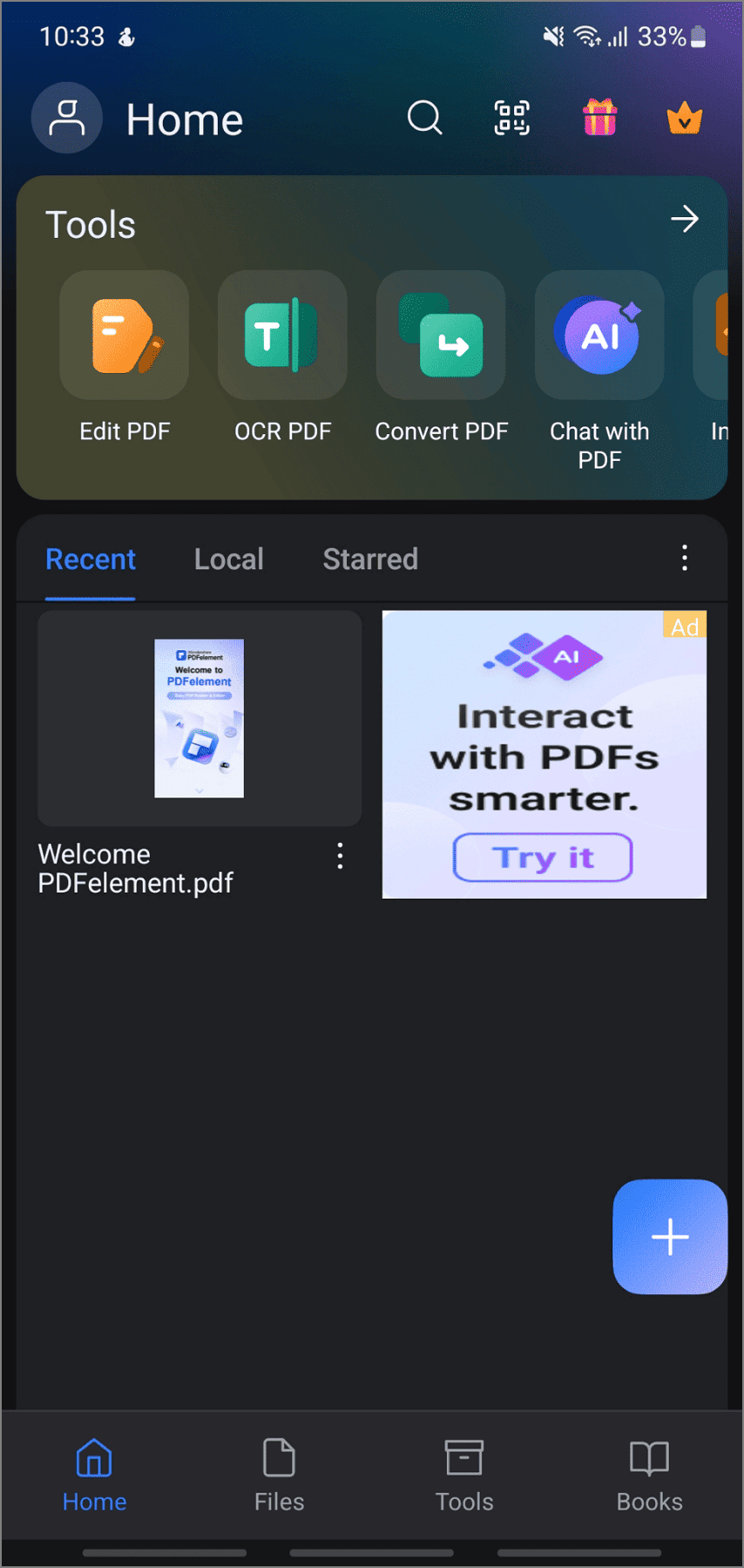
Main interface of PDFelement Android