Create fillable PDF forms easier than ever.
Create PDF with efficiency.

Calculate Order
Do you want to set the current field to be the sum of the other two fields? Use the "Calculate Order" function.

Edit Field Properties
Set the field name and common properties, also text alignment, font, color, format, tab,
action, etc.

Extract Form Data
Extract data from PDF forms to CSV files all at once. You don't have to copy and paste one by
one.
Secure, Compliant, and Professional PDF Software - Award-Winning.
PDFelement has won G2 Best Software Awards 2024 - Top 50 Office Products, received ISO 27001-Information Security Management certification, and is a recognized member of the PDF Association.



An easy fillable PDF form creator for everyone.
Choose the PDFelement plan that works for you.
Digitize paper files on Windows - Create, edit, print, read, and eSign PDF documents.
Digitize paper files on Mac - Create, edit, print, read, and eSign PDF documents.
Digitize paper files on Windows, Mac, iOS, Android, and Web - Create, edit, print, read, and eSign PDF documents.
- Perpetual Plan of PDFelement for Windows and Mac.
- 3-Year Plan of PDFelement for iOS, Android, and Web.
Digitize paper files on Windows, Mac, iOS, Android, and Web - Create, edit, print, read, and eSign PDF documents.
- 1-Year Plan of PDFelement for Windows and Mac.
- 1-Year Plan of PDFelement for iOS, Android, and Web.
Join our social community to get more news, trends, and updates!
Create a fillable PDF in 3 easy steps.



FAQs about PDF fillable form creator.
Simplified by AI.
Fast, easy, and affordable PDF editor. Convert, edit, sign PDFs, and more.


































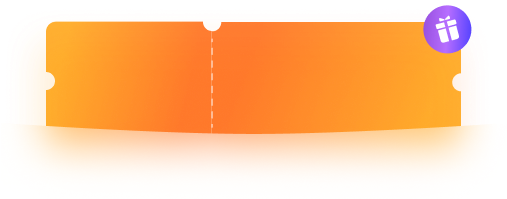




Quickly create a fillable form
Form fields recognition is a game-changer. I am able to quickly create a fillable form from scratch or simply extract it from a Word document. PDFelement takes care of all the tedious and repetitive work.
——Bethany, Legal Affairs Manager
Use fillable forms to gather information
With PDFelement, I can share fillable forms with my clients for them to fill out and send back to us. Collecting information has been easier than ever, especially during the lockdown.
——Everett, Auditor
Create fillable PDF forms for websites
Apart from editing and reading PDF, PDFelement also allows me to create professional-looking, fillable PDF forms to use on my website. And the best part is that it's affordable yet never compromises on the quality.
——Anthony, Programmer