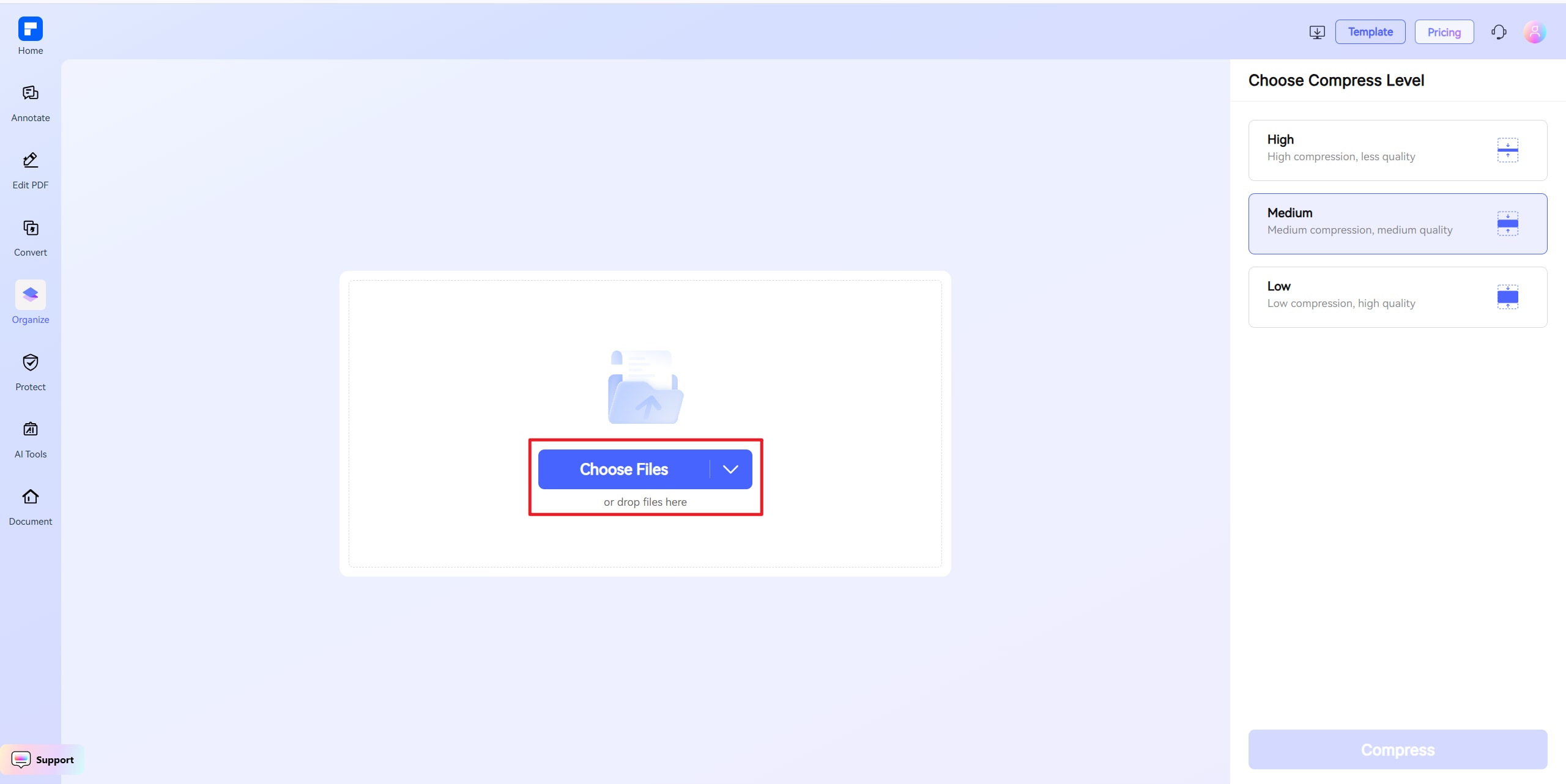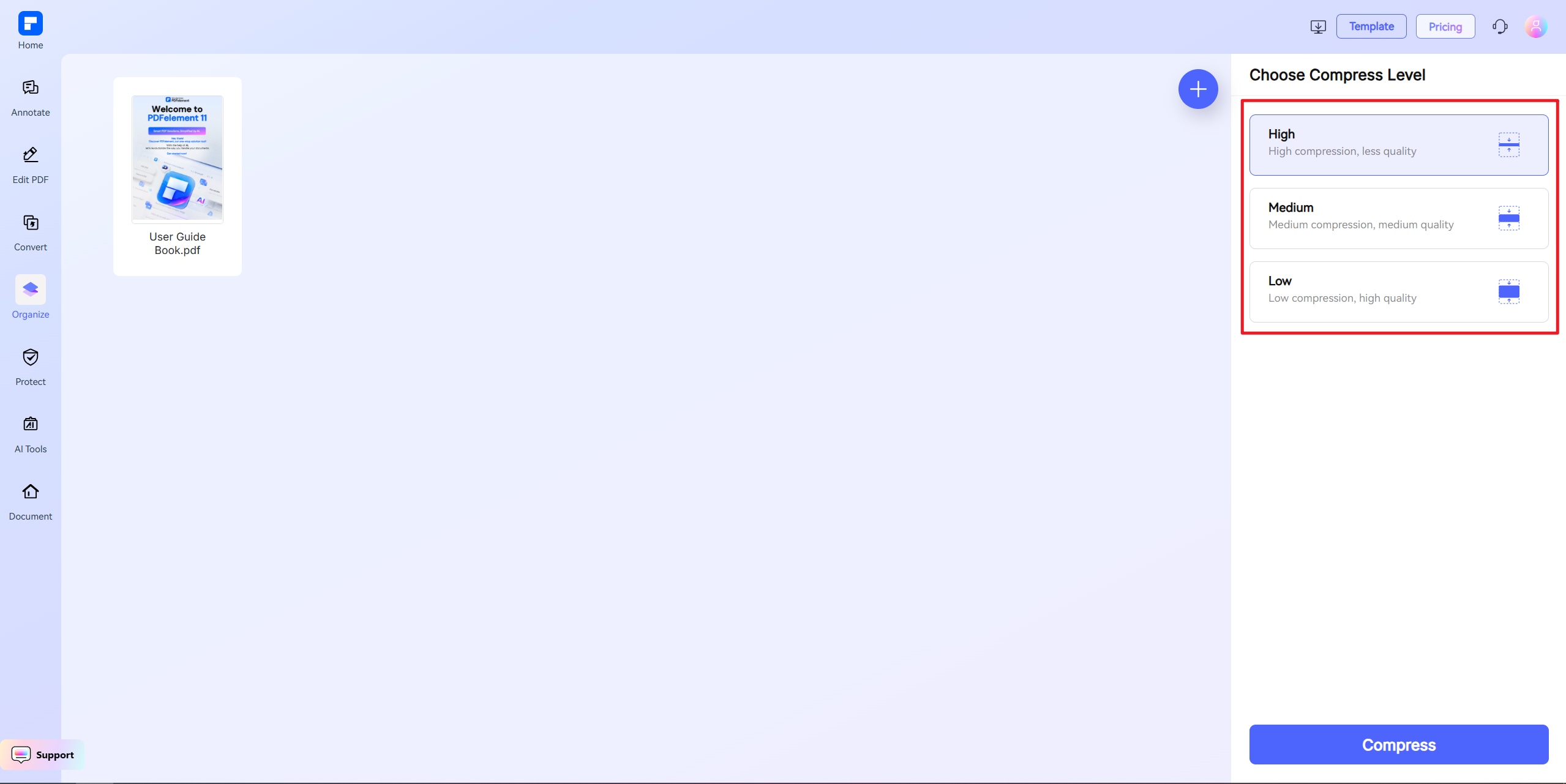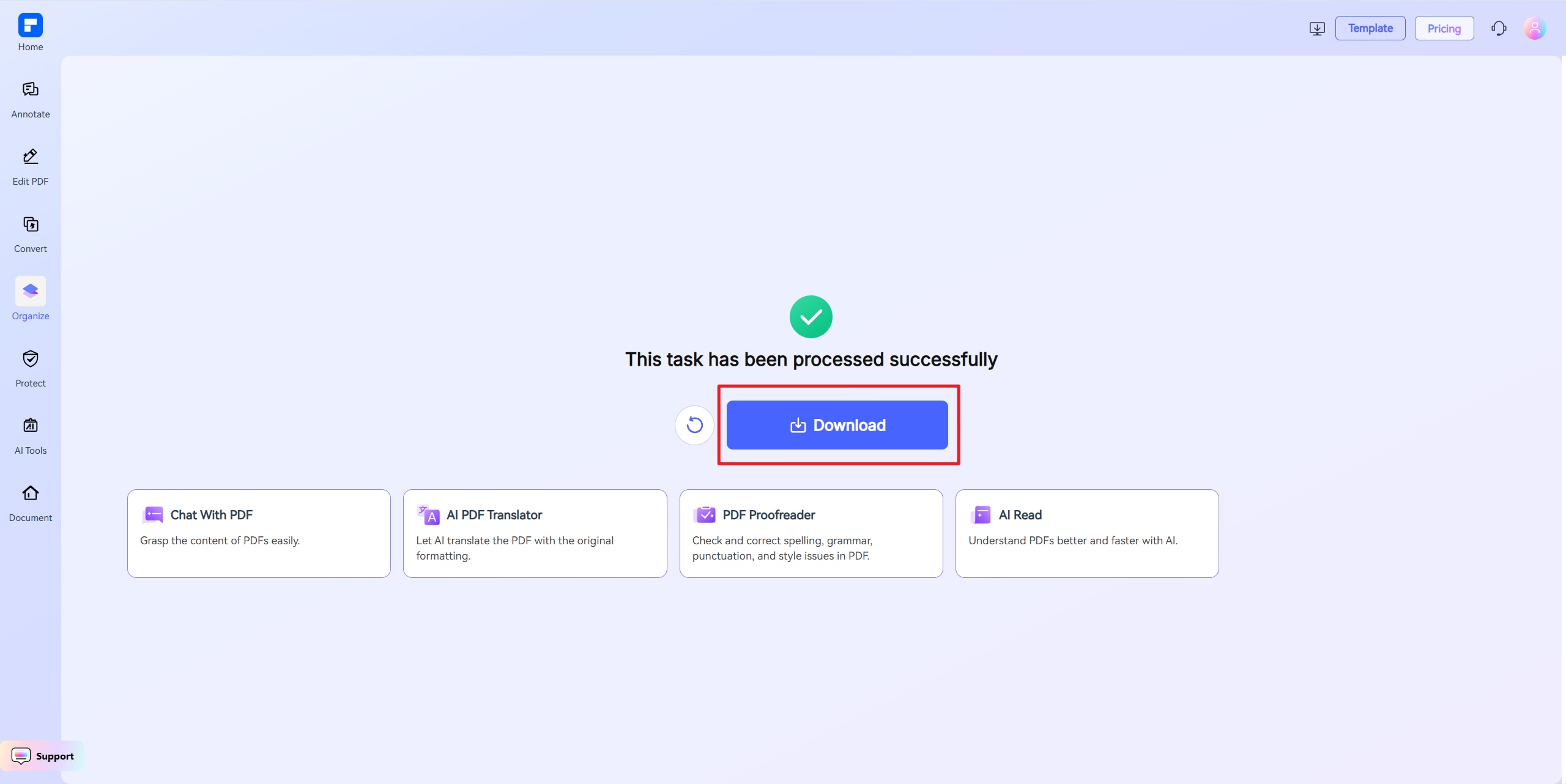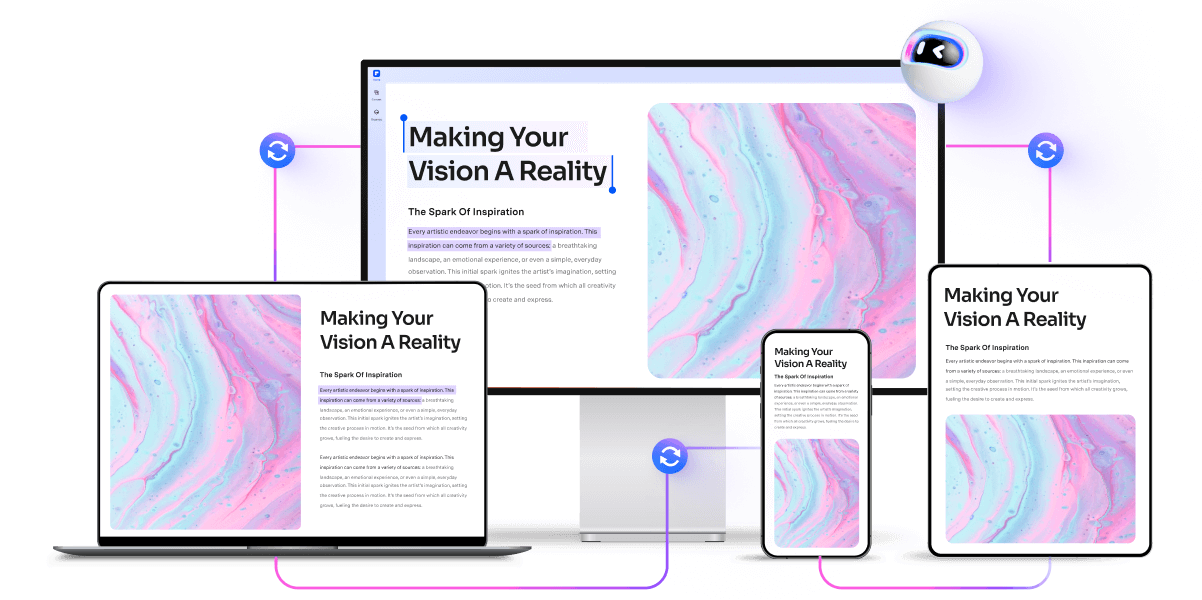Compress PDF – Reduce PDF File Size Online Free
Quickly reduce your PDF file size online for free. Easily compress your PDF to a specific target size—200KB, 500KB, 1MB,
or even 10KB—while maintaining clarity in text and images. Free, secure, and works right in your browser.
 Compress PDF to an exact file size
Compress PDF to an exact file size (10KB–5MB) for free
 Batch Compress PDF
Batch Compress PDF Without Quality Loss
 Customize Your PDF Reducer Quality
Customize Your PDF Reducer Quality
 Compress PDF vs Reduce PDF Size — What's the Difference?
Compress PDF vs Reduce PDF Size — What's the Difference?
Both "compress PDF" and "reduce PDF size" aim to make your files smaller — but they aren't exactly the same. Compression optimizes images, fonts, and elements to maintain quality while decreasing size; reducing file size can involve more aggressive changes, such as lowering resolution or removing unused data.
Whether you need a quick online tool to compress PDF to 1MB less for email, or want to reduce PDF size to 100KB for faster uploads, PDFelement offers both options (from 10KB to 1MB) — allowing you to choose between maximum quality or maximum reduction for your study notes, sales catalogs, or design portfolios.
Compress PDF Online Free vs. Offline
How to compress PDF to PDF?
Experience the difference with PDFelement PDF Optimizer.
Online Free PDF Compressor
Compress PDF files for free—no payment needed. Accessible to users worldwide, anytime, on any device.
Batch Compress PDF Without Quality Loss
Shrink multiple PDF documents at once while preserving text clarity, image quality, and formatting.
Customize Your PDF Reducer Quality and Size
Balance quality and file size with High, Medium, or Low settings. Or hit exact size goals — compress PDFs to common limits like 100KB, 200KB, 500KB, or 1MB for smooth email sending, web uploads, and cross-platform compatibility.
Compress PDF in One Click
Reduce PDF resolution instantly with one click—select from High, Medium, or Low compression settings.
Easy Sharing and Collaboration
Minimize PDF file sizes to simplify sharing, speed up uploads, and streamline digital workflows—without compromising usability.
Compress Files on Any Device
Shrink PDF size anywhere—compatible with Windows, Mac, iOS, Android, and tablets. No app install required.
Online PDF file resizer for everyone.
Secure, Compliant, and Professional PDF Software - Award - Winning.
PDFelement shines in G2 Winter 2026 as a Leader, Momentum Leader, and High Performer for Enterprise - adding to its 2024 G2 Best Software Award - Top 50 Office Products, ISO 27001 - Information Security Management certification, and PDF Association membership.
FAQs about online PDF file resizer.
-
How do I compress a PDF without losing quality?
You can reduce the size of a PDF without losing quality by using a trusted PDF compression tool that maintains text clarity and image resolution.
- Option 1: Use PDFelement Online Compress PDF Tool
- Go to PDFelement’s online compressor.
- Upload your PDF file.
- Choose a suitable compression level—Medium or Low to preserve higher quality.
- Download the compressed file instantly.
- Option 2: Use PDFelement for Desktop
- Open your PDF in the PDFelement desktop app.
- Click Tools > Compress.
- Select custom compression settings (e.g., adjust image DPI, compress content).
- Save your optimized PDF.
Both versions help shrink PDF file size while keeping visuals sharp and layout intact—ideal for professional documents, catalogs, or portfolios.
- Option 1: Use PDFelement Online Compress PDF Tool
-
How do I check my PDF file size?
Here’s a clear, step-by-step guide to checking your PDF file size on different devices:
- On Windows:
- File Explorer → Locate your PDF file.
- Right-click → Select "Properties".
- Check the "Size" field (e.g., "5.2 MB").
- On Mac:
- Finder → Find your PDF.
- Right-click (or Ctrl + Click) → Choose "Get Info".
- Look under "File Size" (e.g., "3.7 MB").
- On iPhone/iPad (iOS):
- Open the Files app.
- Tap your PDF → Tap the "•••" (More) icon.
- Select "Info" → View "File Size".
- On Android:
- Open Files by Google (or your file manager).
- Long-press the PDF → Tap "Details" (or "Properties").
- Check the size listed.
Note:
Need to shrink it? Use tools like PDFelement Online PDF Compressor for instant results. - On Windows:
-
How to compress PDFs on your PC?
Here’s a step-by-step guide to compressing PDFs on your PC, covering built-in tools, free software, and online options:
- Method 1: Free Software – PDFelement Online(Balances quality and compression)
- Go to the PDFelement free online PDF compressor.
- Upload your PDF → Choose compression level (e.g., "Medium").
- Download the compressed file.
- Method 2: Offline Tool – PDFelement Desktop
- Open the PDF in PDFelement for Desktop.
- Click Tools > Compress → Adjust settings (e.g., DPI for images).
- Save the compressed version.
- Pro Tips:
- For images-heavy PDFs: Reduce image DPI (e.g., 150 DPI) first.
- Avoid online tools for sensitive documents.
- Test quality after compression—some text/images may blur if over-compressed
- Method 1: Free Software – PDFelement Online(Balances quality and compression)
-
How to compress a PDF to reduce it’s size?
Reducing your PDF size is easy and helps with sharing, uploading, and saving space. Here’s how:
- Go to the PDFelement Online Compress PDF page.
- Upload your PDF file.
- Choose a compression level—High, Medium, or Low.
- Click to compress and download your smaller PDF file instantly.
-
How to reduce the size of PDF to 100KB?
Reducing a PDF to 100KB can be done using smart compression tools. Here’s a simple way:
- Option 1: Use PDFelement Online Compress PDF Tool
- Go to the PDFelement Online Compressor.
- Upload your PDF file.
- Select High Compression for the smallest file size.
- The tool will automatically shrink your PDF—download the file and check if it’s under 100KB.
- If it’s still too large, repeat with a lower compression setting.
- Option 2: Use PDFelement for Desktop
- Open your PDF in PDFelement desktop.
- Click on Tools > Compress PDF.
- Choose or customize compression settings (e.g., lower image DPI).
- Save and check the final size. Repeat with lower settings if needed.
These tools are designed to reduce PDF file size to 100KB or less while keeping your content readable.
- Option 1: Use PDFelement Online Compress PDF Tool
-
How to compress PDF online for free?
You can easily shrink your PDF file size using a free online tool. Here’s how:
- Use PDFelement Online Compress PDF Tool
- Go to the PDFelement Online Compressor.
- Upload your PDF file—no installation needed.
- Select a compression level: High (smallest size), Medium, or Low.
- Click to compress, then download your optimized PDF instantly.
This free tool helps reduce PDF size quickly while maintaining quality—ideal for sharing, uploading, or saving space.
More tips on shrink PDF file size.
Rate PDFelement Online PDF tools:
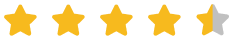
4.8
(188,357 Votes)You have to upload and download at least 1 file to rate! We've already perfectly processed 307,292,373 files with a total size of 10,124 TB
Try more PDFelement online PDF tools.
Simplified by AI.
Fast, easy, and affordable PDF editor. Convert, edit, sign PDFs, and more.
 Minimize PDF Size
Minimize PDF Size