Best ePUB to PDF Converter for Android
2026-02-02 11:22:38 • Filed to: Android PDF Apps • Proven solutions
Many tech-savvy individuals know that Android smartphones are a handy tool to read captivating novels and other insightful documents in PDF. If your phone doesn't have an eBook reader or any other tool for viewing eBook files, you can download and install an ePUB to PDF converter for Android to turn your eBooks into PDFs. Among the benefits of Portable Document Format is that such documents are easier to save and share with others.
Apps for Converting ePUB to PDF on Android
1. eBook Converter
eBook Converter lets you turn your ePUB documents into PDF and any other formats of your choice — be it MOBI, FB2, LIT, AZW3, just to mention a few. Such files, upon conversion, can be used on your mobile device. In recent times, eBook Converter app, offered by Online Converter, updated the software with new features. It now lets you add book cover, author, and title, and helps you send all results at once. Also, this program features SD card support.
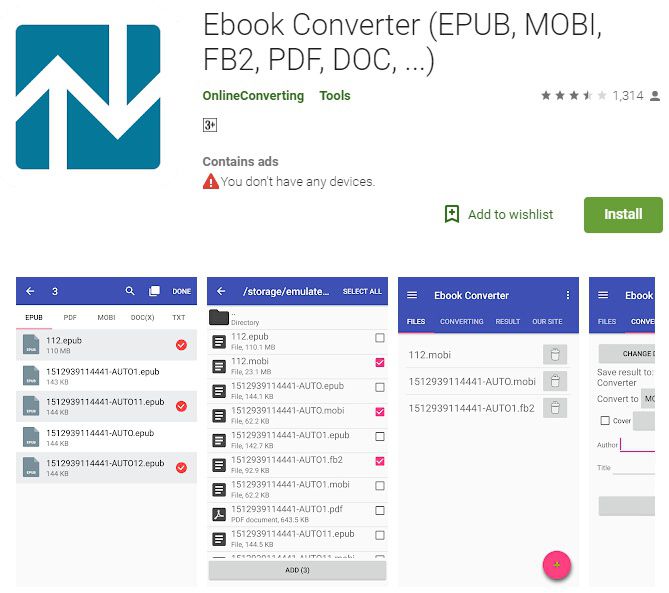
Such files can be imported in two ways: from other programs by opening these files with the aid of easyPDF, and by clicking on "Upload" option directly from within the software. easyPDF is a product of BCL Technologies.
Pros:
- eBook Converter Android app lets you turn documents in ePUB into PDF and other formats including DOC, DOCX, MOBI, AZW3, LIT, TXT, etc. and vice versa
- The conversion process takes place on the server of the program developer
- Conversion is done with the aid of Calibre
Cons:
- It always puts "unknown" as a title, and doesn't let users rename the output in any way
- The resultant eBook may be larger than the initial document and may not meet a user's expectations
2. ePUB Converter
ePUB Converter is an ideal alternative to eBook Converter, whose features are highlighted above. This software is used for converting PDF files into ePUB format and vice versa so that such files are readable on a your Android smartphone or tablet. What's more?! ePUB Converter requires no internet connection, can work in the background as well. This implies you needn't share your PDFs with other websites for converting them.

Pros:
- This is a lightweight (Size of 1.2M) that lets you turn ePUB files into PDF and vice versa
- It works on Android 2.2 & above
- With over 100,000 downloads, ePUB Converter app is one of the popular converters available on Play Store
Cons:
- It doesn't convert PDF documents in Hindi
eBook Reader Apps That Support Both EPUB and PDF
1. ReadEra
The primary uses of ReadEra are reading eBooks and viewing documents. This is an effective program for opening and reading files in EPUB, PDF, DOC, TXT, DJVU, RTF, MOBI, and others. It contains no ads and is 100% free. That's not all. ReadEra supports chapters, page style and bookmarks, and saves your current reading position automatically. With its automatic detection feature, you can enjoy fast and convenient reading experience on your mobile device. ReadEra also provides with automatic display of the list of all documents supported on your phone.
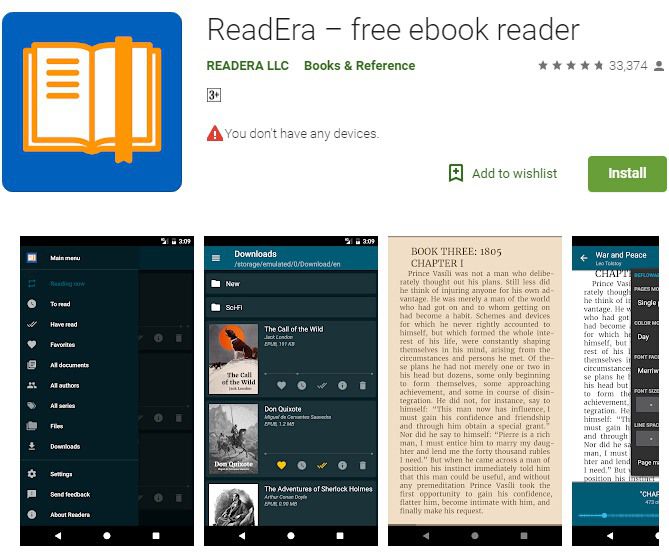
Pros:
- It offers a universal but intuitive reader app, providing all the crucial features and capabilities
- This software doesn't import files into its store
- It helps you identify duplicate of files
Cons:
- DRM for EPUB as well as PDF formats are not supported
2. Universal Book Reader
Want to enjoy a comfortable as well as customizable reading experience on your Android handset or tablet? Universal Book Reader is your ultimate choice. It allows you read all PDF and EPUB books. The software navigation is easy and has a pleasant and straightforward design.
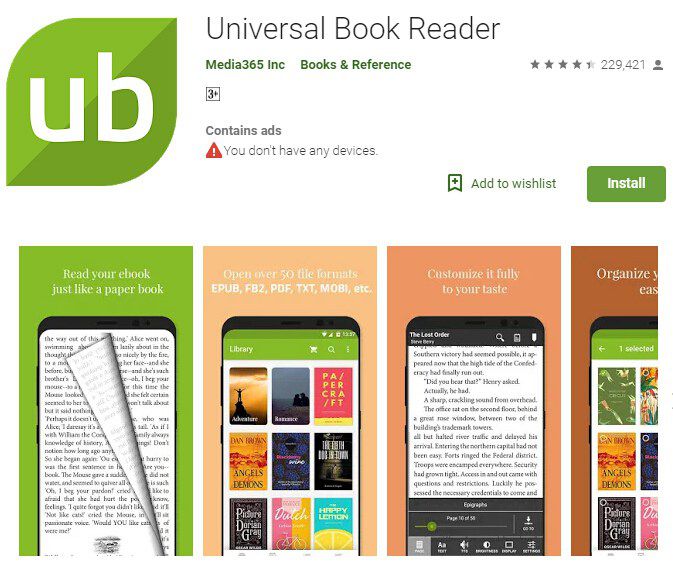
Pros:
- It offers a flexible and beautiful reading experience
- Universal Book Reader app comes allows page flipping with animations, along with slide transitions or no transition
- It contains scroll slider, table of contents, page pointer as well as volume button page control for helping you browse books conveniently
Cons:
- There is a glitch in the recent update: The app doesn't show the last read page in the book; one needs to search for the page in the book again
3. EBook Reader & PDF Reader
This program remains one of the best document viewers for Android OS. It is compatible with several formats — the likes of PDF eBUP, FB2, DJVU, etc. This eBook reader app is highly customizable and optimized for Android mobile devices. The tool offers features for splitting pages, for cropping margins automatically or manually and for zooming quickly to column content. eBook Reader & PDF Reader app allows you search all books in formats like PDF, DjVu, ePUB on your phone. It features configurable search directories and light theme and black theme.
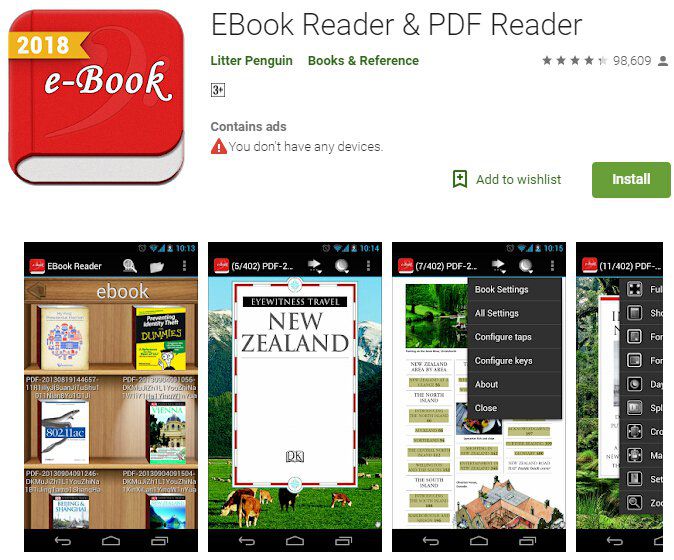
Pros:
- It offers Bookshelf View, Full-screen mode and Night Mode
- The app allows bookmarks on page
- The software lets you auto fit your page view
- It links History back to page
Cons:
- It features many ads
PDFelement - Professional PDF Reader and Annotator
If you need a high-quality PDF reader and file manager app, PDFelement comes highly recommended. It enhances your productivity with exciting offerings required to read, annotate as well as manage PDFs on the go. This software is ideal for adding shapes, text box, and text call-out. It lets you customize PDF folders and supports sharing edited PDF files with other applications or sending them directly as an email.
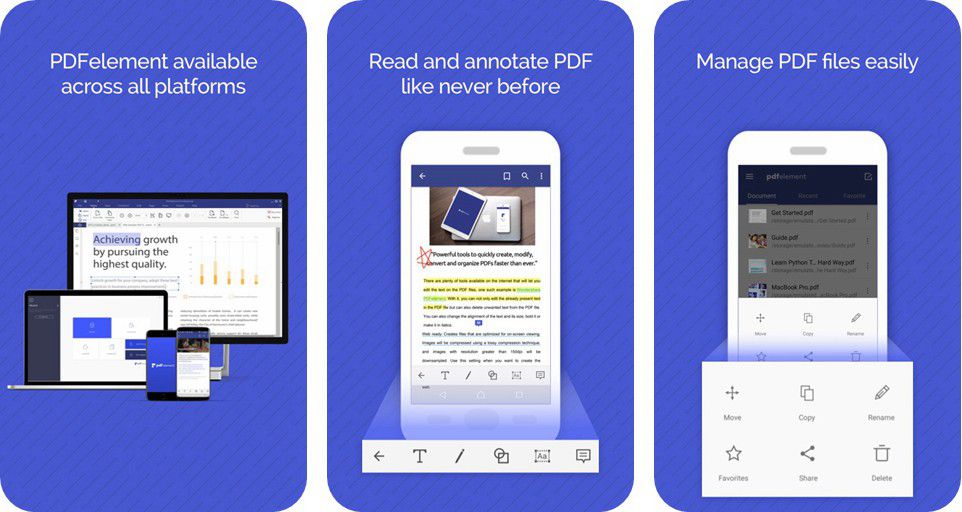
Pros:
- PDFelement is used for marking-up and annotating PDF files
- It helps you in highlighting, underlining or striking through context
- This tool is an amazing PDF File Management program, allowing you move, copy as well as rename PDF files
- PDFelement is embedded with special folders for managing PDF documents without hassle.
Conclusion: To convert ePUB to PDF on Android smartphones and tablets, there are many tools you can employ on the internet. ePUB Converter and eBook Converter are common programs you can use to turn your documents in ePUB to PDF. They can also help you turn PDF documents into ePUB as well as other formats. To open and view PDF files, PDFelement remains one of the best apps to use. But if your files are ePUB and PDF, you can try EBook Reader & PDF Reader or Universal Book Reader.
Free Download or Buy PDFelement right now!
Free Download or Buy PDFelement right now!
Try for FreeNow!
Try for FreeNow!




Elise Williams
chief Editor