 Home
>
iOS PDF Apps
> How to Unlock PDF Files on iPhone with or without Password
Home
>
iOS PDF Apps
> How to Unlock PDF Files on iPhone with or without Password
We've all been there: you've just downloaded an important PDF on your iPhone, but there's a catch—it's password-protected. Now you need to share it with someone, but asking them to enter a password every time? Not exactly convenient.
Fortunately, removing passwords from PDFs on your iPhone is easier than you think. In this guide, we'll walk you through how to unlock password-protected PDFs right on your iPhone. By the end, you'll have a simple solution ready for whenever those locked files land in your inbox.

Part 1. How to Remove PDF Passwords on iPhone
Now, let's get to work. This section will allow you to remove passwords from PDFs using a built-in option and an app. However, note that these options require you to know the password. Ready your password-protected file and try out these ways.
Option 1: Remove PDF Passwords on iPhone With Wondershare PDFelement
PDFelement for iOS is a powerful, advanced PDF editor used for all your business needs. When you want to remove PDF password protection from PDF document files, PDFelement for iOS can help you.
Step 1. Open PDF File
Launch PDFelement for iOS and locate the file you want to remove the password protection.
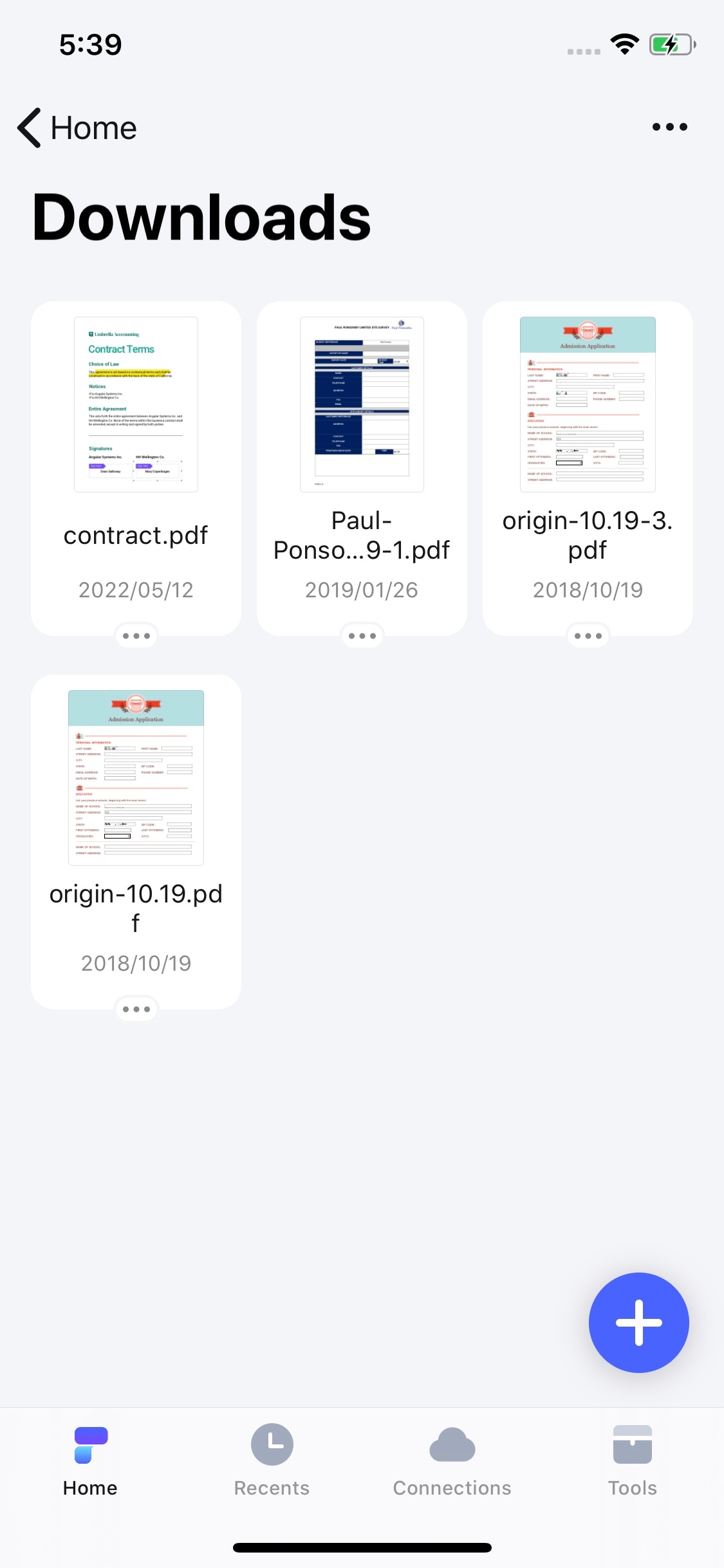
Step 2. Remove Password in PDF
To unlock the PDF file, click on the "three-dot" icon present on the top-right corner of the device's screen. You will find the remove password option down the line. Tap on "Remove Password," and it will ask you to enter the password to lock the document.

Step 3. Save PDF
After removing the password protection from the PDF document file, you need to save the file. Tap on the "Save" icon in the top-left corner of the device's screen.
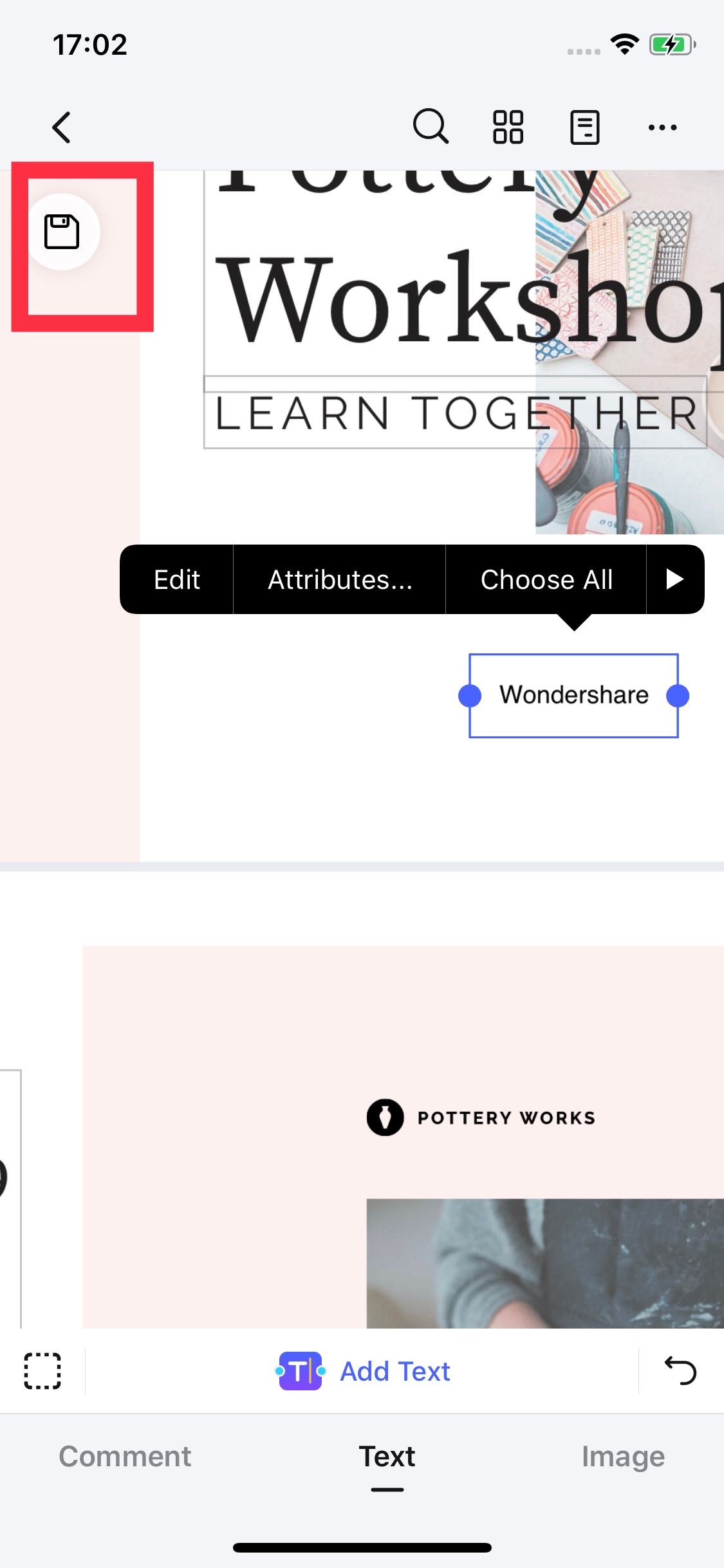
Option 2: How to Unlock PDFs from Files App on iPhone
You can still access the password-protected file by opening it using the Files app, as shown below:
Step 1: Open the Password-Protected PDF
Launch the Files app on your iPhone and navigate to the password-protected PDF. Tap on the file to open it. You'll be prompted to enter the password by typing it in and the document will unlock.

Step 2: Create an Unlocked Copy
Once the PDF is open, tap the share icon at the top of the screen. From the share menu, select "Save to Files." This creates a duplicate of the document. Select any folder in your Files app and save the file. The newly saved PDF will be password-free and ready to share without restrictions.
Pro Tips: How to Share Locked PDFs without Removing Password
If you don't want to remove the password, here are three methods you can use to ensure your recipients can access the PDF file:
- Add an indication of the password on the PDF file. To do this, rename the file using the Files app.
- Add a text file to the sending folder. Another alternative is to add a text file in the folder you will send your PDF, containing the password. This is perfect for public sharing.
- Send the password through email/messaging apps. Of course, you can always send the password to your recipients through email, text, or chat.
Part 2. How to Remove PDF Passwords Online With iPhone
If you don't want to download a dedicated tool, HiPDF can remove PDF Passwords on your iPhone online. HiPDF is another popular PDF editing, annotation, and manipulation tool. However, note that you should have a strong bandwidth to maximize the features when using this online tool, as it requires you to upload your files.
Here are the steps to remove PDF passwords online with HiPDF:
Step 1: Go to HiPDF's Unlock PDF online portal through your mobile browser.
Step 2: Upload your file and wait for the tool to unlock your PDF. You may download the unlocked file to your phone afterward.

Part 3. Is It Possible to Unlock PDF Files on iPhone without Owner Password
Unlocking a PDF without the owner's password is nearly impossible and not recommended, as it may violate security protocols, copyright laws, or confidentiality agreements. However, if you have legitimate access needs and legal rights to the document, here are three options worth exploring:
1. Try an Online PDF Unlocker
Online services like iLovePDF, PDFBeast can sometimes remove weak encryption from PDFs without requiring the password. Simply upload your file from iPhone to the platform and let the tool attempt to break basic security measures. Keep in mind that success isn't guaranteed, especially with strongly encrypted files, and you should only use trusted services to protect your data.
2. Contact the Document Creator
The simplest and most ethical solution: reach out directly to whoever sent or created the PDF and request the password. This approach respects the document's security while giving you proper access.
3. Print PDF to Remove Editing Restrictions
If the PDF only blocks editing or copying, and you can still open the file, you can create a unlocked version by printing. Open the file on your iPhone, tap the share icon, select "Print," then use the pinch-to-zoom gesture on the print preview to save it as a new PDF. This creates an unlocked copy you can modify freely.
Part 4. The Best Method to Remove Passwords From a PDF on iPhone
As you’ve seen, this article has shown you two ways to unlock PDFs using your iPhone. One uses Wondershare PDFelement, and the other is online through HiPDF’s Unlock PDF portal. The pros and cons of each method are comprehensively outlined in the table below:
| Wondershare PDFelement for iOS | HiPDF Unlock PDF Online Portal | |
| Free/Premium |
· Add/Remove Password functions can be accessed through the free trial · Offers a free trial to access all features |
Free |
| System Compatibility | Compatible with iOS | Accessible through mobile browsers |
| Pros |
· Offers other features like editing, annotation, and add/remove password · Has a comprehensive add/remove password function · Can be used even without an Internet connection |
· Offers a quick way to unlock PDFs without downloading any app · Removes passwords from PDFs without hassle · The online portal is fast and reliable |
| Cons | · Requires download |
· Limited to remove password functionality only · Slow bandwidth can affect the experience |
As you can see, Wondershare PDFelement offers more versatility regarding PDF manipulation. Relying on the online tool HiPDF can be limiting, especially when editing and annotating a password-protected PDF. However, note that they also have an iOS app you can try.
For this article, using Wondershare PDFelement is the recommended route. Not only can you add or remove passwords, but you can also perform other functions with the PDF. This way, you will have a reliable PDF editor on your phone where you can edit stuff on the go.
FAQs
PDFs are a fantastic way to share documents while maintaining their formatting, but sometimes, they’re locked down with passwords. This FAQ will equip you with the knowledge to navigate password-protected PDFs.
1. What is an owner password?
An owner password restricts access to all PDF content. You can’t view, print, or copy anything within the document without the correct password. It’s a vital security measure for sensitive information.
2. Why can't I remove a PDF password on iPhone?
If you're struggling to unlock a PDF on your iPhone, several factors could be causing the problem. Here are the most common culprits:
- Wrong password. Double-check that you're entering the correct password. It's easy to mix up similar passwords or mistake uppercase for lowercase letters. Also, verify you're trying to unlock the right file.
- Corrupted PDF files. Sometimes PDFs become corrupted during download or transfer, which can prevent them from unlocking properly. Try re-downloading the PDF from the original source to see if that resolves the issue.
- Scanned PDF. Documents that have been scanned as images and saved as PDFs can behave differently than text-based PDFs. Some password-removal methods only work on native digital PDFs, not scanned ones.
- App compatibility issues. Not all PDF apps handle password protection the same way. If you're having trouble, the app you're using might not support the specific encryption standard applied to your PDF. Consider trying a different app to see if compatibility improves.
3. Is it legal to remove a PDF password?
Generally, yes—if it's your document or you have the owner's permission. Removing passwords from your own files for convenience is completely legal. However, cracking passwords on protected content you don't own, like copyrighted eBooks or confidential corporate files, violates laws and ethical standards. When in doubt, ask for permission first.
4. How do I edit a password-protected PDF on an iPhone?
Unfortunately, iPhones don’t have built-in editing capabilities for password-protected PDFs. However, you can use third-party apps like Wondershare PDFelement. These apps allow you to enter the correct password, edit the document’s content, add annotations, or convert it to another format.
5. How do I unlock a PDF if I forgot the password on my iPhone?
Removing a password from a PDF is generally not recommended, especially if it’s not your document. However, if you’re the rightful owner and simply forgot the password, some third-party PDF tools claim the ability to remove passwords. It’s important to exercise caution as these tools might not be completely secure and could potentially damage the PDF.
6. How to change a PDF password on an iPhone?
Similar to editing, iPhones cannot modify passwords directly. Here again, third-party PDF apps come to the rescue. With Wondershare PDFelement (or similar apps), you can open the password-protected PDF, enter the existing password, and set a new one. This way, you can regain control over access to the document.
7. How to add a password to a PDF on an iPhone
Adding a layer of security can help avoid any future edits or unwanted access to your documents. PDFelement is a comprehensive tool. Not only does it allow you to remove passwords, but it also adds them.
Step 1: Open a PDF file with Wondershare PDFelement.
Step 2: Tap on the More icon on the upper toolbar. Then, select Set Password.

Step 3: Type in your desired password under the text fields twice. Note that the Confirm Password text field should be the same as the Enter Password field. Then, tap Set.

Step 4: Close the file and access it from the homepage. It should now be covered with a padlock icon – it’s password-protected. Once you access it, it will ask for a password.

Conclusion
In the digital age, passwords act as gatekeepers, protecting sensitive information within PDFs. While solid passwords undeniably improve security, they can also create barriers to knowledge and collaboration. Knowing how to remove passwords from PDFs on iPhones is an important skill, especially when dealing with confidential files or situations where the original password is lost.
For this purpose, use Wondershare PDFelement. It empowers users to manage both sides of the coin – removing passwords for accessibility and utilizing strong passwords for security. By understanding the advantages and potential pitfalls of password management, you can improve the flow of information within your organization.
Free Download or Buy PDFelement right now!
Free Download or Buy PDFelement right now!
Try for Free right now!
Try for Free right now!
 100% Secure |
100% Secure |


 G2 Rating: 4.5/5 |
G2 Rating: 4.5/5 |  100% Secure
100% Secure




Audrey Goodwin
chief Editor