7 Best PDF Annotation Apps for Android in 2026
2026-02-02 11:22:29 • Filed to: Free Apps • Proven solutions
You may want to highlight the important points, add some explanation wherever needed, and cross out unnecessary stuff on Android devices. PDF annotation software allows you to highlight PDF, add notes to PDF files, and underline your PDF files. There will be a top list of 7 PDF annotator for Android.
1. PDFelement - Best PDF Annotator & Editor for Android
PDFelement for Android is a free PDF annotator. It boosts your productivity with everything you need to read, markup, and sign PDF files on the go.
PDFelement provides you with a wide selection of annotating tools such as highlight, underline, and strikethrough. It also enables you to combine, crop, rename and move PDF files on your Android devices.
Core Features:
- Free annotation toolkit: Highlight, underline, strikethrough, and draw shapes.
- File management: Merge, crop, rename, or reorganize PDFs directly on your device.
- Cloud integration: Sync with Google Drive, Dropbox, OneDrive, and Box.
Advantages:
- Print PDFs on Android with customizable layout settings.
- Get 20GB free PDFelement Cloud storage for easy PDF access.
- Enjoy free access to 8000+ books with a rich, diverse collection.
- Intuitive interface requiring minimal learning time.
- Built-in digital signature support for contracts.
2. Xodo - Android App to Annotate, Edit & Convert PDF
Xodo is the highest-rated app out of all the five reviewed. It has all the important features of annotation packaged in a nice beautiful design. It isn't just beautiful – it is easy and fun to annotate with Xodo.
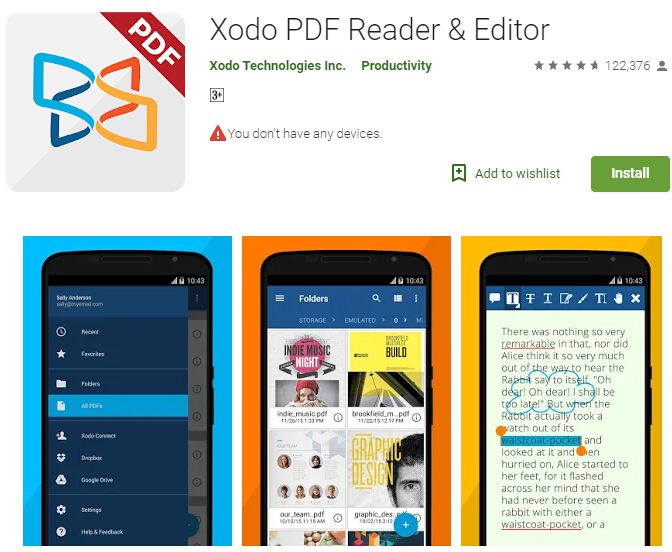
Core Features:
- Real-time co-editing via Xodo Connect.
- Fill interactive forms and add legally binding e-signatures.
- Dropbox integration for cloud backups.
Advantages:
- High user ratings among Android PDF tools.
- Extensive markup tools (text boxes, freehand drawing, shapes).
- Clean, responsive interface.
Disadvantages:
- It can't access PDF files from your SD card.
3. Adobe Acrobat Reader - Industry Standard for Professionals to Annotate and Sign PDF
Adobe Acrobat Reader have introduced annotation and commenting features for marking up your PDF documents. The annotations and comments you’re going to save on your PDF can then be open and edited on your Android devices. Adobe Acrobat Reader focuses on speed and simplicity. Critically, it has a quick search and amazing zooming function, which is ideal for small mobile devices.

Core Features:
- Cross-device sync for annotations and comments.
- Smart search and pinch-to-zoom for precise editing.
- Three viewing modes: single-page, scrolling, or thumbnail grid.
Advantages:
- Reliable performance for large PDFs.
- Sticky notes and drawing tools for detailed feedback.
Disadvantages:
- Lacks advanced editing features like OCR.
- Requires strict file-naming conventions.
4. PDF Reader - PDF Scan and Annotation App for Android
PDF Reader allows you to perform annotation. It offers PDF annotation and editing and also allows you to convert the PDF document to other formats in order for you to edit it in other apps if you want or need to. With the help of PDF Reader, you can easily annotate documents and read files with few taps on your mobile screen.
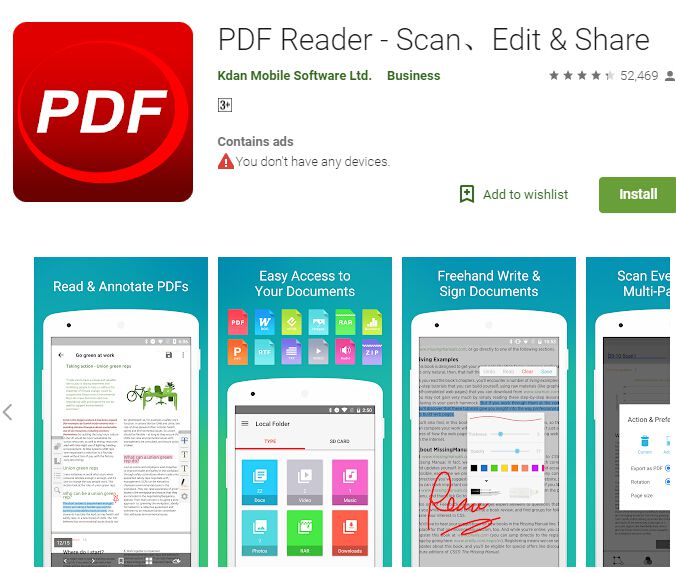
Advantages:
- User-friendly interface.
- Smooth navigation.
- Advanced PDF Text Reflow.
Disadvantages:
- For Android 2.0+ phones.
5. iAnnotate PDF - Highlight & Share PDF on Android
iAnnotate PDF was originally released for Apple's iPad. Its popularity in iPad devices pushed it to be started on Android devices. Yet, the best thing about the Android version is that it is free as compared to the paid iPad version.
There is a Getting Started page and Quick Reference Guide that helps new users to get to know the strength of the program in minimal time. iAnnotate PDF is optimized for tablets but it works pretty well on smartphones. And finally, their cloud sync service allows you to stay connected to your files wherever you go.
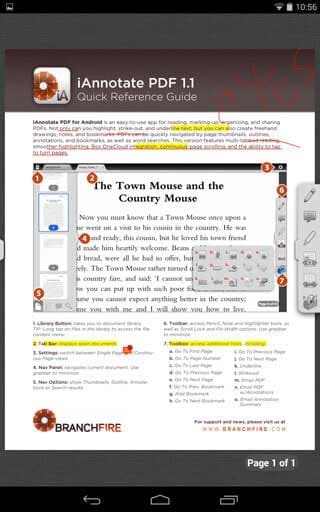
Core Faetures:
- Desktop-style interface optimized for tablets.
- Cloud sync via Google Drive, OneDrive, and Box.
- Stamp tool for approvals and standardized comments.
Advantages:
- Free Android version (vs. paid iOS app).
- Built-in tutorials for fast onboarding.
Disadvantages:
- It is not as good as the original iOS version.
- Missing eraser tool.
6. PDF Max - PDF Annotation App to Fill & Annotate PDF
PDF Max is another reliable app for annotation, reading, or editing your PDF file documents straight from your Android devices. It lets you to make the documents with handwriting and highlights, insert stamps and text, sign and even edit the PDF pages. Basically, PDF Max Free is a great choice for filling out PDF forms straight from your Android device.
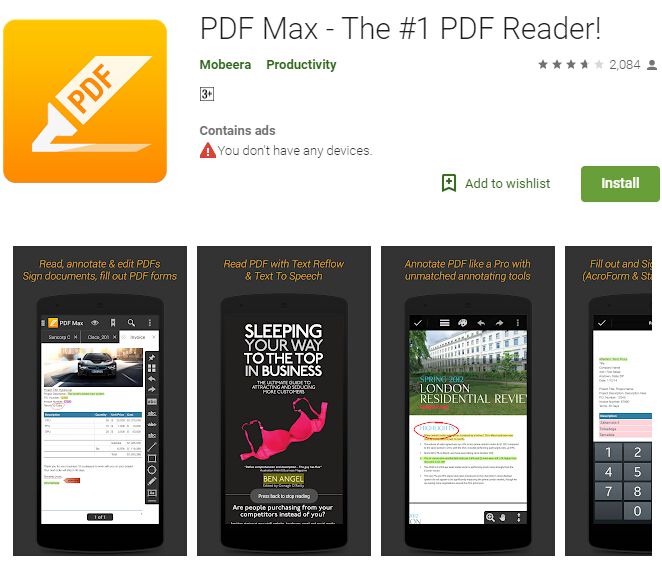
Core Features:
- Vertical scrolling and multi-tab browsing.
- Handwriting recognition for non-interactive forms.
- Adjustable annotation colors/thickness.
Advantages:
- User-friendly interface.
- Fast and easy PDF rendering.
- Smart zoom.
- Smooth vertical scrolling.
- PDF text to speech.
- Open documents in multiple tabs.
- Multipurpose sidebar.
- Advanced PDF Text Reflow.
Disadvantages:
- No save signature.
- No edit text.
- No auto-save.
- No S-pen support.
7. EzPDF Reader- Free PDF Annotator to Add Notes, Comments on Android
EzPDF Reader enables dual page view and it is like that you are reading on PC. Filling forms and signing on PDF files is a good feature especially for work when someone sends you a document to sign. As a PDF annotator, it does what it should do, highlight text, draw some ovals on the text, underline important information, color some text, resize and take sticky notes.
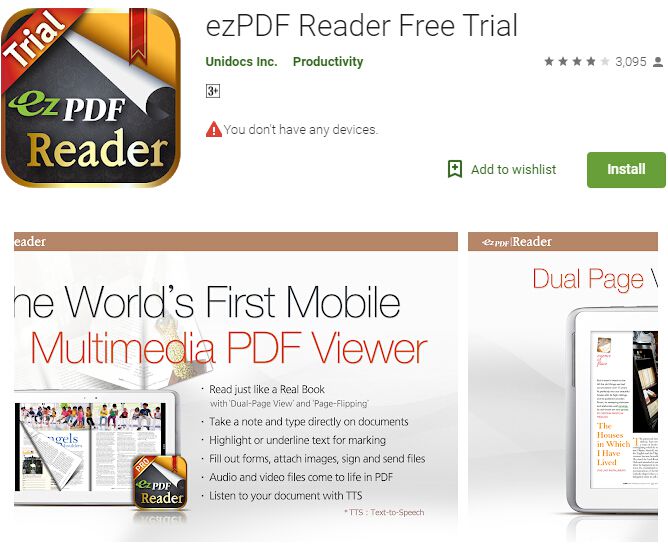
Advantages:
- PC-style dual-page layout for eBooks.
- Embedded audio/video playback within PDFs.
- Basic annotation tools (sticky notes, shapes).
Disadvantages:
- It's a free trial version. You need to buy a license for full usage.
- It doesn't work for some Samsung devices.
Free Download or Buy PDFelement right now!
Free Download or Buy PDFelement right now!
Try for FreeNow!
Try for FreeNow!
- Top 5 Free PDF Readers for Android 2026
- Top Free PDF Editor for Android
- Top 5 PDF Expert Alternatives for Android 2026

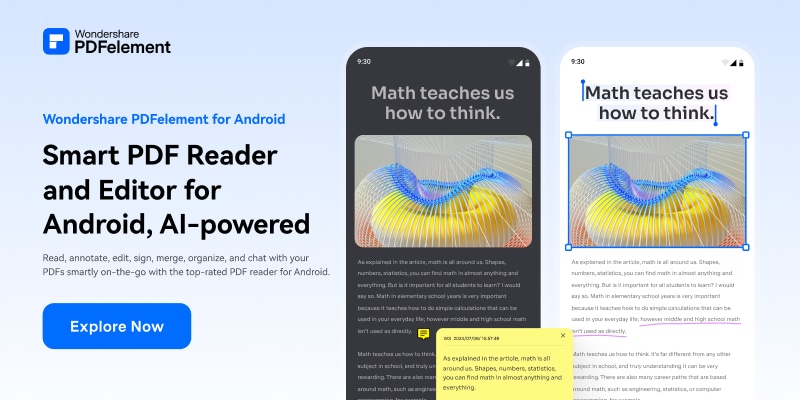
 G2 Rating: 4.5/5 |
G2 Rating: 4.5/5 |  100% Secure
100% Secure


Elise Williams
chief Editor