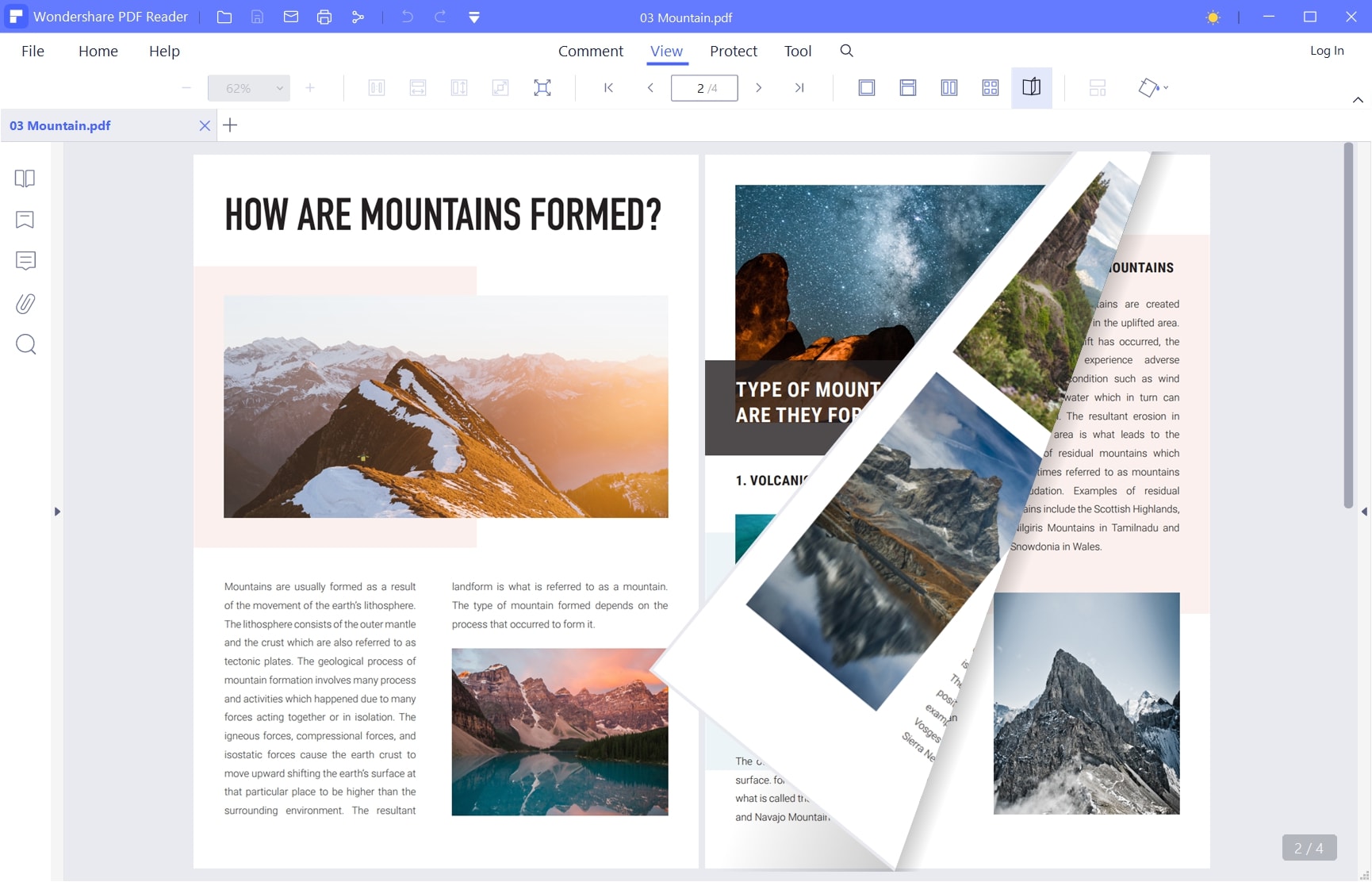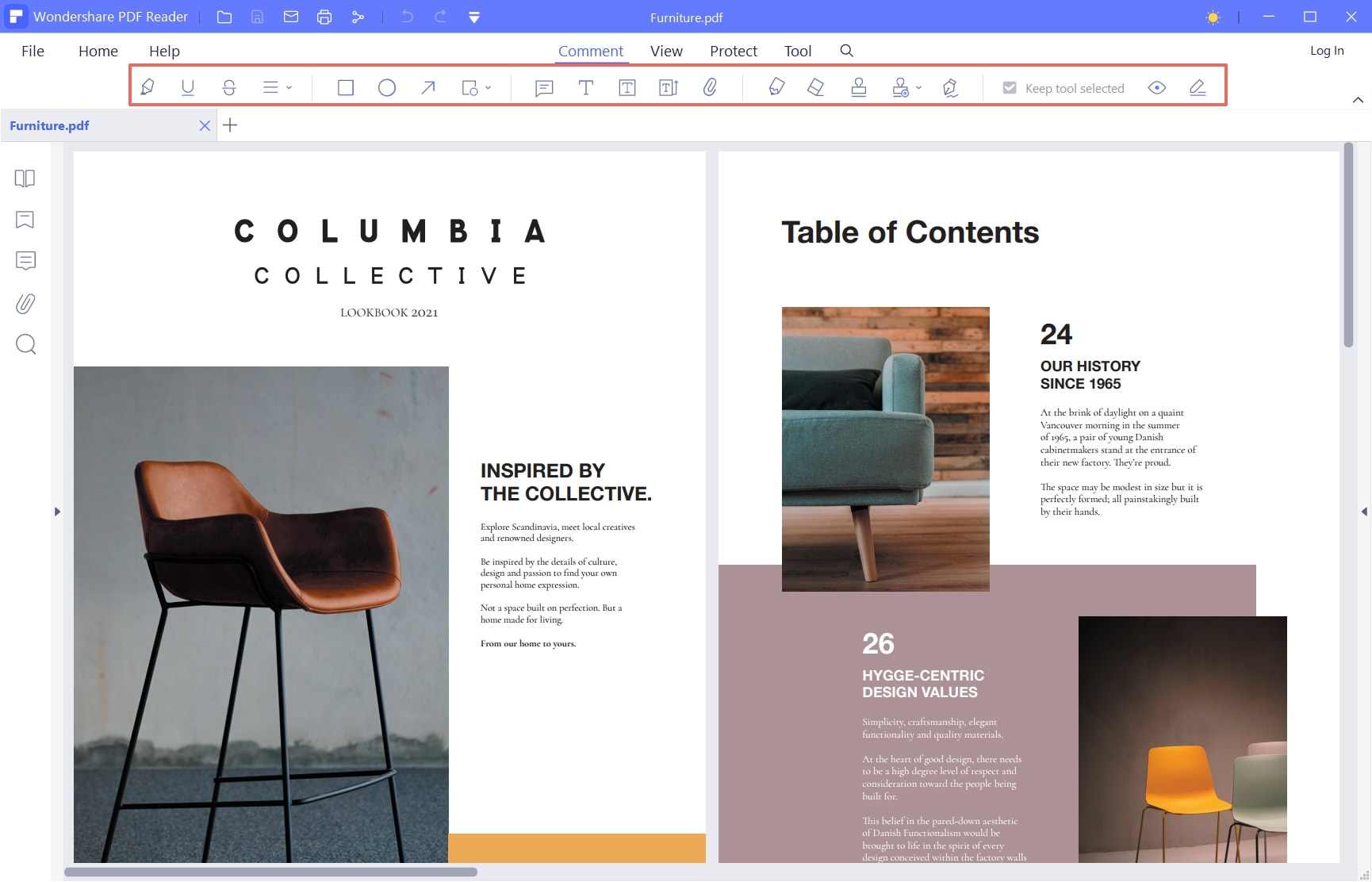Product Introduction
Wondershare PDF Reader is a free PDF viewer that focuses on those who only need to read PDF documents. It's lighter and faster than PDFelement - our complete PDF solution. With this application, you can:
- Open, save, and print PDFs;
- Annotate and comment PDFs
- Secure your PDFs with password protection;
- Approve and sign documents digitally;
- Take a snapshot using Capture add-on;
3D View
We dedicated to bring an excellent reading experience for you. Thus PDF Reader improved the technology based on PDFelement, you can select "View Page in 3D Mode" to read your PDF documents like a real book by dragging the page.
Wondershare PDF Reader also provides the Grid tool for you to easily annotate, add textboxes, etc.
The other view modes are the same as PDFelement. To explore more, please
click here!
Page Background
To protect your eyes, PDF Reader provides multiple page background for your preference that PDFelement doesn't have. You can click the "Page Background" icon under the "View" tab to select a background as you want.
It includes Day, Night, Eye protection, Parchment modes as the picture shows:
Add Comments
When you view PDF documents, you need to markup or highlight something important or that impresses you. PDF Reader keeps all the annotation tools of PDFelement for you like Note, Typewriter, Text Box, Callout, Highlight, etc. To explore the tools, please
click here!
Capture Tool
For a better reading experience, we embed the capture tool to PDF Reader for you to take a snapshot of your PDF document. You can find the "Capture" icon under the "Tool" tab.
After selecting the area, you can save it as a PDF or an image. In addition, you can pin the area to screen for taking notes or comparing as well.
Tips: Wondershare PDF Reader supports scrolling screenshot. Just select the area and then click the "Scrolling Screenshot" icon to start!

PDF Reader for Windows
Read PDF Document as a Real Book - Free, Light, Fast.