The Best PDF to Excel Converter App for iOS
2026-02-02 11:22:24 • Filed to: Free Apps • Proven solutions
Nowadays, People tend to read files or books on iPhone/iPad and even PDF files. But what to do if you want to convert PDF iPhone/iPad to Excel? For converting PDF to any other file format, it is much easier if you have PDFelement for iOS.
PDFelement for iOS is one of the most popular PDF converters which is sought by many for its many features. You can convert PDF to 9 formats including Microsoft Office Words, Excel, PowerPoint, HTML, XML, Pages, ePub, RTF, and text.
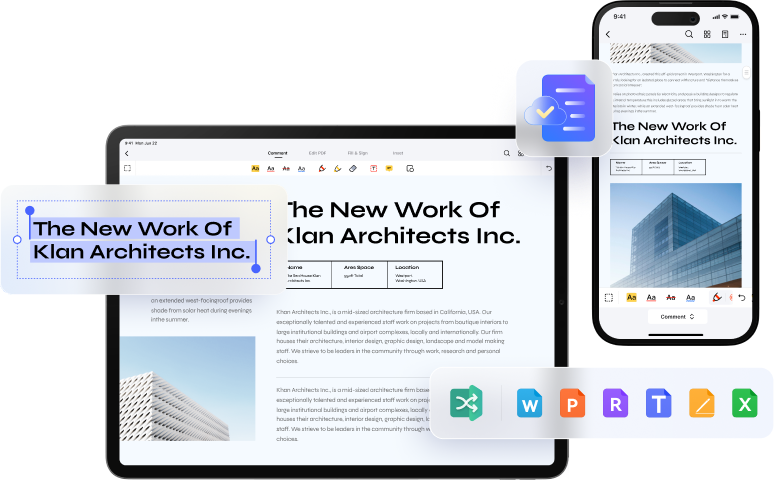
PDFelement on your iPhone or iPad is a free app without any in-app-purchase including the following features:
- You can convert your PDFs to other formats like Word, Excel, PPT, images, HTML, EPUB, etc.
- It allows PDF management like edit, merge, remove, delete.
- Import files from camera or cloud storage or from photo library or WiFi transfer.
- Organize your PDF pages – reorder, delete or rotate according to your needs.
- Scan an image and convert the same. A handheld scanner!
- Annotate PDF documents with a wide selection of annotating tools such as highlighter, underline, strike through, text box, call-out, and pencil.
How to Convert PDF to Excel with PDFelement
PDFelement for iOS can be downloaded easily from your App Store. It is compatible with iOS 9 and higher versions. It can be used on your iPhone, iPod touch, and iPad. Let us now look at the steps that we need to follow for converting PDF to excel on the go.
Step 1: Importing the PDF Files for Converting to Excel
Firstly you need to download PDFelement for iOS on Apple App Store. Once you have downloaded and installed the app, you need to open the app from your iPhone or iPad.
You can either import your PDF files that need to be converted through cloud storage or through a Wi-Fi connection on your phone.
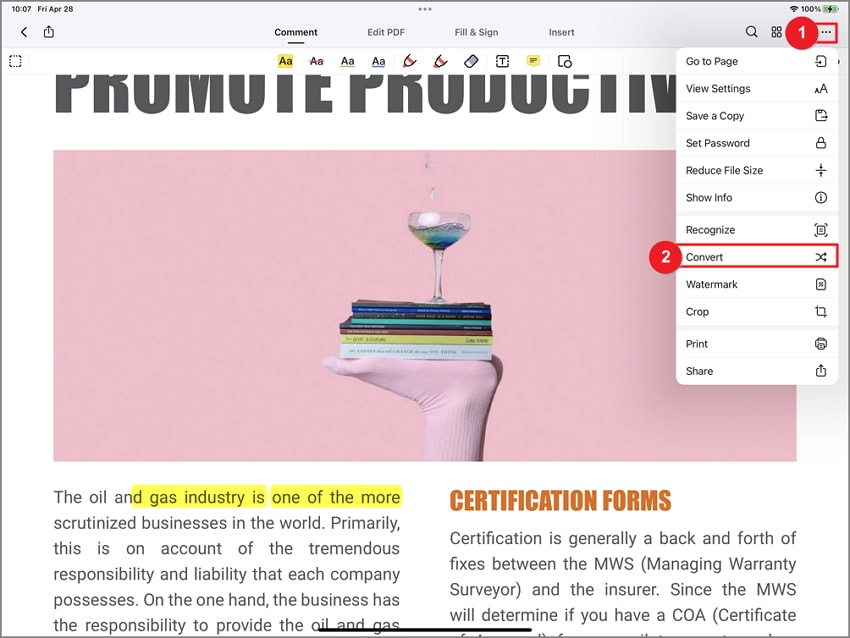
Step 2: Converting PDF to Excel Files on App
Once you have imported the files, you can open the same on your PDFelement app and proceed with editing. On the app, choose the option for converting to Excel.
The file will be converted and saved to your convert folder in a matter of seconds.
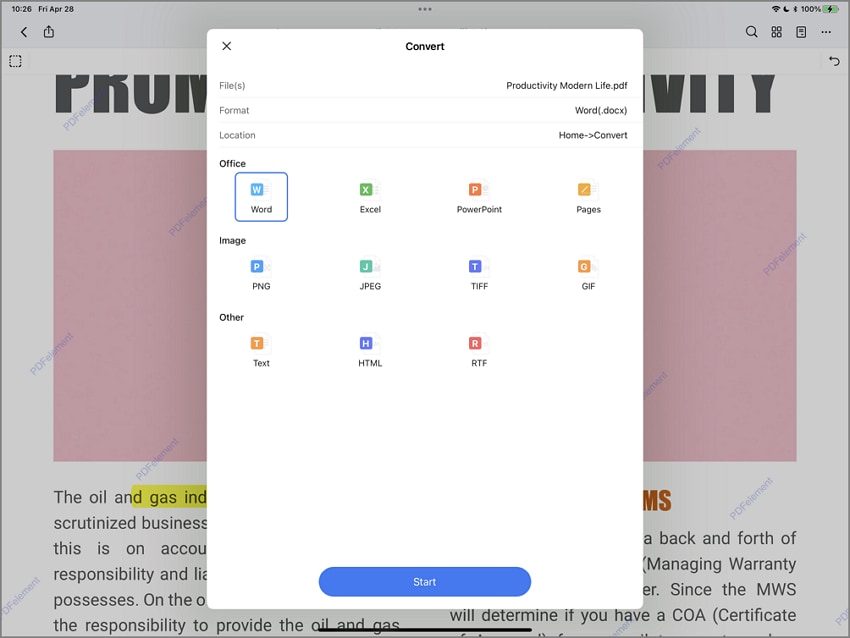
Advantages of PDFelement for Desktop than App
There are many advantages to Wondershare PDFelement - PDF Editor Wondershare PDFelement Wondershare PDFelement compared to the mobile app. While the mobile app can be used for some immediate work on the go, the desktop solution is for permanent usage.
- The desktop app allows you to do batch conversions, and select a few specific pages in every file. This flexibility is not present with the mobile application.
- There is no OCR capability on the mobile application which is a key feature in the desktop version. Without the OCR capability, the quality of scanned images upon conversion may not be optimum.
- There is no form template in the mobile app. So you do not have the option to create your own form. However, in the desktop version, you have a complete menu dedicated to the Forms which enables you to create your professional outlook and help you have a seamless workflow.
- There are multiple formats that are supported for conversion in the desktop app. In the case of the mobile app, only word, excel and PPT options are currently available which can hinder your progress slightly.
- While the mobile app allows you to convert PDF to a word or excel or PPT, it does not have a feature to support the inverse conversion. This is a highlight in the desktop version.
In short, the mobile app is good if you are looking to work for a few minutes on some documents and for faster output. However, the Desktop version can help you in a long run.
Free Download or Buy PDFelement right now!
Free Download or Buy PDFelement right now!
Try for FreeNow!
Try for FreeNow!
- How to Use Free Adobe Reader App on iPhone
- Best Free PDF App Download for Andriod
- 5 Best Free Apps like PDF Expert




Elise Williams
chief Editor