6 Free Apps to Fill out a PDF Form on Android
2026-02-02 11:22:37 • Filed to: Android PDF Apps • Proven solutions
You may need to fill out PDF forms such as a tax form, application form, or survey. Doing this on your phone is the most convenient and easily accessible option. The focus of this article is on how to fill out a PDF form on Android. There are various apps online to carry out this operation. The best 5 programs to fill out PDF forms on Android are highlighted as follows:
How to Fill out PDF Forms on Android in 6 Ways
1. PDFelement - Fill and Sign App for Android
While it’s easy to find form fillers that work perfectly for one operating system, it’s a whole different story to find one that works perfectly for different operating systems with the same level of efficiency. Wondershare PDFelement for Android is one of such form fillers.
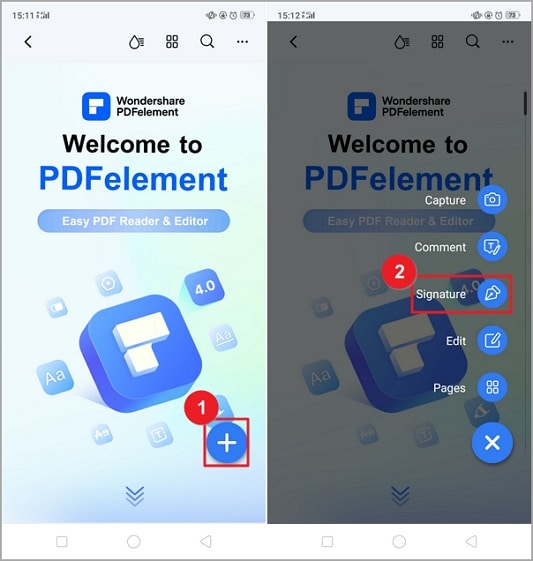
Compatible with Windows, Mac, Android and iOS systems, you get a PDF tool you can trust on any device. This means that if for any reason you have to switch from one of the operating systems to the other, you don’t need to start learning to use a whole new form filler.
To fill out a PDF form on Android, you can open the PDF form on PDFelement, and tap Edit option to start filling out the form.
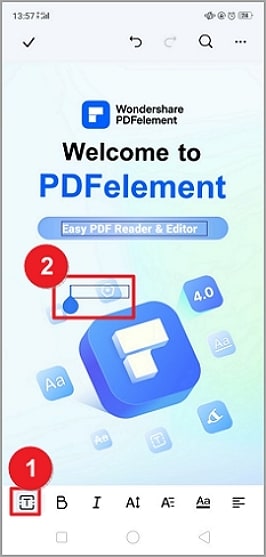
If you need to add a signature, simply tap the Signature option and PDFelement will allows you to create a handwritten signature and sign the PDF form with ease.
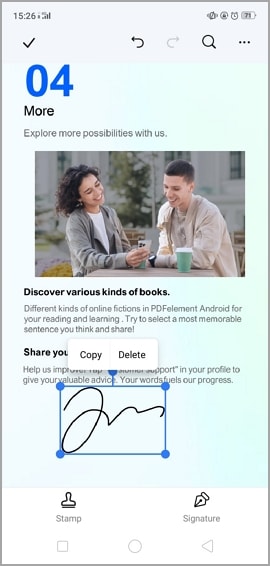
Simply calling PDFelement a “form filler” is an understatement since PDFelement does much more than that. Basically, PDFelement is a PDF tool that serves as a PDF reader, editor and even converter that offers you all the necessary features you’d need for handling PDFs.
Key Features:
- With PDFelement, you can do everything from creating a new PDFs to editing old ones.
- Merging or splitting PDFs.
- Protect a PDF form by adding password to it.
- Share a PDF form as a link.
- Print out the PDF form right in the app.
And that’s just to mention a few. Download PDFelement today!
2. Adobe Fill and Sign
This is an easy-to-use PDF form filler that is free and allows you fill, sign as well as send forms instantly. It also lets you snap a picture of a paper form and then fill it in using your smartphone or tablet, after which you can e-sign and send it.
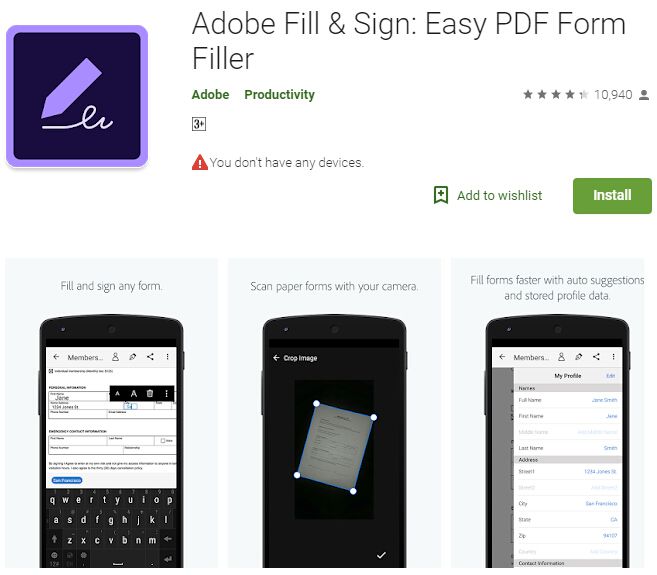
Key Features:
- Adobe Fill and Sign allows you scan paper forms using your phone camera
- It also lets you open a file from email
- With the app, you can fill forms even quicker using custom autofill entries
- the software helps you create your signature easily using a stylus or your finger
- You can then add the signature or initials to the PDF form
- It allows you save forms as well as send to friends, business partners and colleagues immediately through email
- Using this software is an innovative way to go green as you can send forms via email, thus eliminating printing as well as faxing
3. Fillr
This software is the most intelligent autofill in the world for your mobile web browser app. It is not only fast and accurate but also secure and easy to use. Fillr has capabilities for standardizing mobile forms into a format, which can easily be read and filled securely with just a tap of your screen. Using Fillr gives you peace of mind as it ensures your profile data is secured with PIN protection and full encryption.
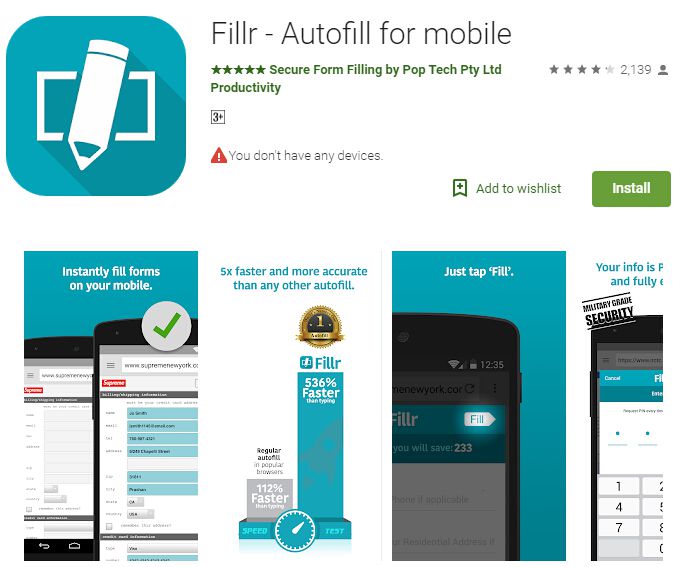
Key Features:
- Currently, it works as an extension for mobile web browsers such as: Dolphin, Stealth Browser, FlashFox, Lite Speed Super Fast Browser, and Browser 4G
- It fills forms quickly and securely
- Your data is very safe and secure as it's PIN-protected and stored on your handset locally with military-grade 256-bit AES encryption, out of the cloud
- Have multiple addresses, credit cards, and emails? It helps you select the suitable information at the right time for filling forms accurately
4. Xodo PDF Reader & Editor
This is an all-in-one PDF reader and editor that allows you read, fill in, annotate, and sign PDF forms. It also helps you share and sync PDFs with G-Drive, OneDrive, and Dropbox.
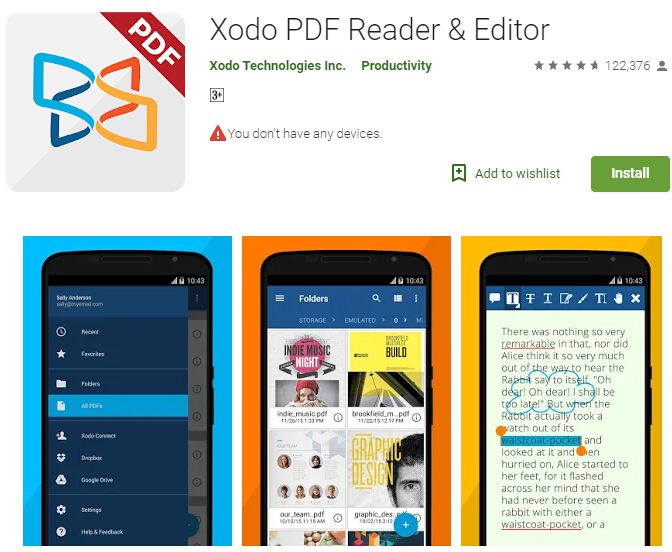
Key Features:
- It is one of the best PDF File Management apps in the industry
- It allows you bookmark pages of a PDF document for later reference
- Xodo PDF Reader & Editor offers Night Mode for convenient reading of PDFs in dark or poorly lit environments
- It has tabs, allowing you work across multiple PDFs quickly
- The app lets you crop pages for fitting content accurately on small screens
5. Fill and Sign PDF Forms
This software is an excellent tool for filling in forms with AcroFields. It helps you attach pictures, save new PDF documents, view these PDFs, and mail/share them.
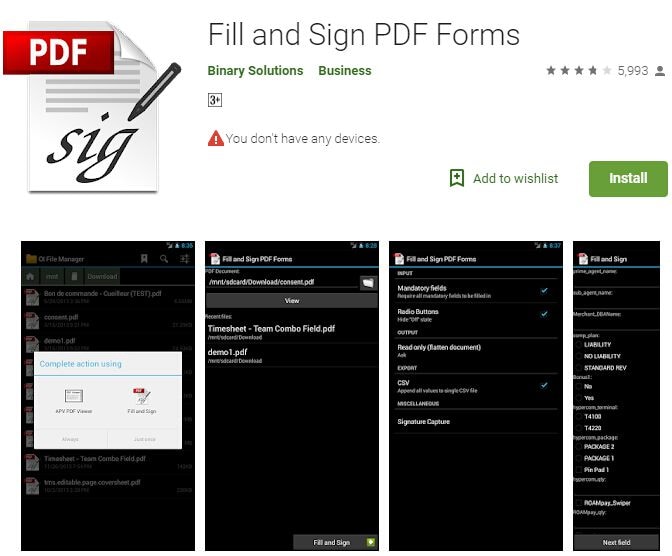
Key Features:
- Fill and Sign PDF Forms allows you fill in PDF forms with ease
- It enables you to select PDF forms by clicking on “Fill and Sign” option in the menu or by navigating in file browser
- Fill and Sign PDF Forms supports check boxes
6. MoreApp Forms
MoreApp Forms is ideal for filling in any business form in PDF. Whether it is a work order, survey, inspection, or other digital forms, this tool has got you covered. Apart from this, it helps you capture signatures, search imported data, add photos as well as videos, and other offerings.
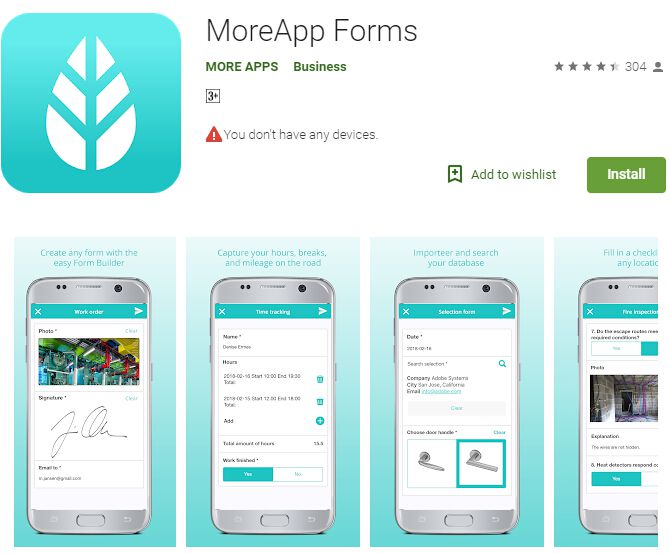
Key Features:
- MoreApp has obtained the ISO 27001 certificate indicating it abides with global standards in the field of information security
- It is Forever Free for users that make use of as much as 100 forms in a month
- It's an advanced solution for converting paper forms to digital forms
- MoreApp Forms offer the best and the easiest to use drag & drop Form Builder
- It allows you collect data with business forms effortlessly
- MoreApp helps you receive pre-filled forms
- It also lets you collect data on location as well as submit completed forms containing pictures, signatures, notes, GPS location, etc.
- It allows you create your own widgets
To fill out PDF forms on Android phones and tablets, you can employ a number of mobile apps. Top among these tools are Adobe Fill & Sign, Fillr, Xodo PDF Reader & Editor, Fill and Sign PDF Forms, and MoreApp Forms. These software also offers other impressive features and capabilities.
Free Download or Buy PDFelement right now!
Free Download or Buy PDFelement right now!
Try for FreeNow!
Try for FreeNow!




 G2 Rating: 4.5/5 |
G2 Rating: 4.5/5 |  100% Secure
100% Secure


Elise Williams
chief Editor