How to Combine PDF Files Free on Android in 5 Steps
2026-02-02 11:22:41 • Filed to: Combine PDF Documents • Proven solutions
One of the fears people normally have about PDF at the early times is whether you can do a lot of things like combining PDF files. However, it is important to note that it is easy to combine two PDF files and you can do this using the right app. This article is going to show you how to combine PDF files using the PDFelement Android App.
Steps to combine PDF Files on Android
Step 1: Download and Launch PDFelement Android App
Download the app to your device. Go to Google Play store and click on download PDFelement on android and it is free of charge. After the app is downloaded, install it on your device and then launch the app.
Step 2: Import Your PDF File
The second step will be to import your PDF file to the app. This can be done in several ways depending on your choice. First, you can import the PDF files to local list by transferring through Wi-Fi connection, or download the email app or webpage.
Step 3. Tap on the icon in the upper right corner to enter edit mode.
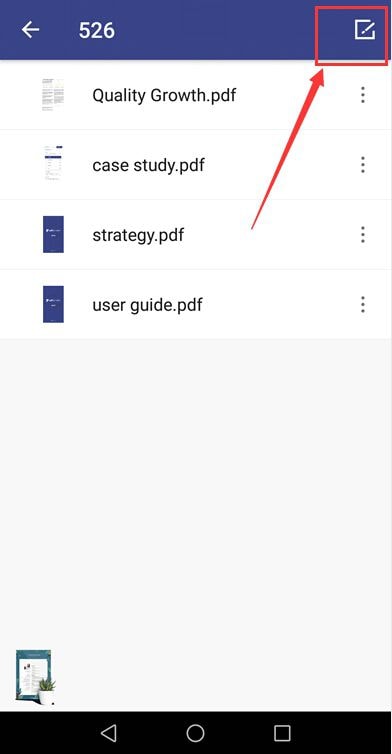
Step 4: Select two files or more you want to combine and tap on "combine" icon at top of the screen.
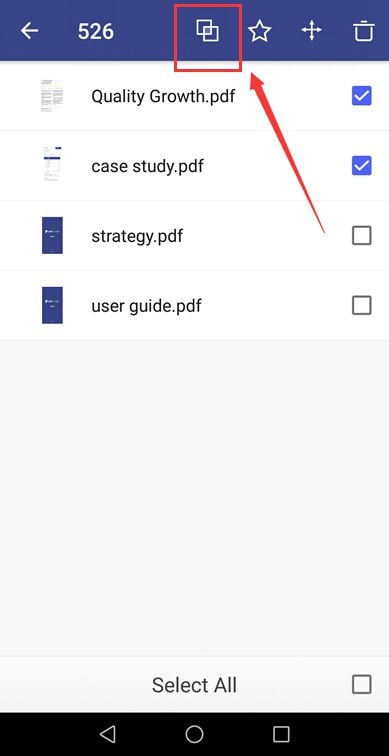
Step 5: Select a folder you want to save combined file. Done!
Know More about PDFelement Android App
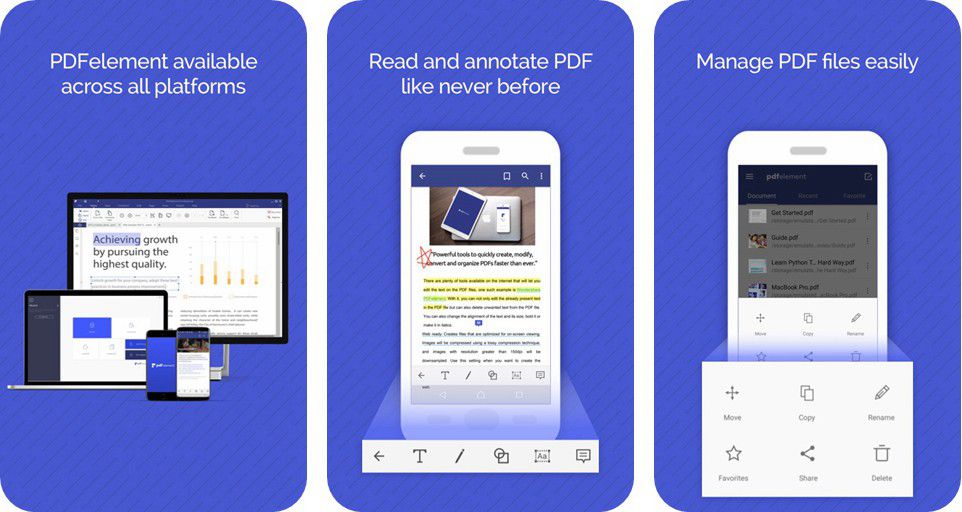
PDFelement for Android lets you combine PDF file so easily even when on the go. Apart from combining PDF files, this app offers you a lot of capabilities that you may need for other tasks. For instance, the following are some of its features.
- Reading PDF files- Gives you a very good reading experience on your android device. With this, you become more productive even when on the go.
- Annotating PDF- This means performing markups with underlining, highlighting as well as using strikethrough tools. With this app, you can use the freehand drawing tool or even annotate with sticky note on your android device.
- Searching PDF- If you have any need to find a specific item on your PDF file, this app can help you run searches.
- Hyperlinks Opening- Hyperlinks in your PDF files can be directed to an external website.
- File Management- You can use customizable folders to manage PDF files.
Finally, it is just easy to combine two PDF files using a free PDF combiner like PDFelement for android. Besides, you can also do a lot more with this app like reading, annotating and managing PDF documents on your android devices. All you need to do is to download and start using it.
Free Download or Buy PDFelement right now!
Free Download or Buy PDFelement right now!
Try for FreeNow!
Try for FreeNow!
- Combine PDF Files Using PDFelement
- How to Combine PDF with Foxit Alternative
- How to Merge PDF Files with Adobe Reader






Elise Williams
chief Editor