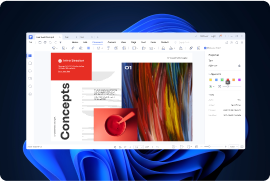Why PDFelement is the Answer?
Get a just as powerful PDF editor at half the price of Adobe Acrobat. Lighter, faster,
and smarter, solving your PDF problems in minutes.
Affordable
AI-powered
Pro Features
Multi-platform
Explore Now
PDFelement fits every PDF user well.

Small and Medium Businesses (SMBs) looking for an affordable, powerful PDF editor with a strong ROI.

Users who work with PDFs on a daily basis and require advanced features for professional use.

Users who are tired of slow, bulky software and seeking quick, light, easy PDF solutions.

Users who handle PDF files daily and prefer a one-time purchase for perpetual use.

Users who want to manage PDF documents smoothly across multiple devices.
Get Started For Free
Get Started For Free
Get Started For Free
Get Started For Free
Smart PDF Solutions, Simplified by AI.
We pack the most essential features...
An easy-to-use PDF solution for all needs.
...plus the most promising features.
Work faster and more efficiently.
And an affordable price.
Enjoy unlimited access to PDFelement PDF editor
for you and your team with
pricing plans tailored to your requirements.
for you and your team with
pricing plans tailored to your requirements.
See Our Plans
See Our Plans
See Our Plans
See Our Plans
G2 rating:

Perpetual Plan
- Forever to use PDFelement
- Get access to all features
- Free 20 GB PDFelement Cloud Storage
- No watermark
- Free tech support
$129.99
One-Time Fee
Are you considering a switch from Adobe Acrobat, Foxit, or PDF Expert to PDFelement?
PDFelement Never Stop Exploring PDF Experience!
Smart PDF Solution,
Simplified by AI.
Simplified by AI.
Edit, convert, sign PDFs with our fast, affordable, and easy to use PDF Editor.