Top Free PDF Application for Android
2026-02-02 11:22:25 • Filed to: Free Apps • Proven solutions
Android platform has become a major role player in the smartphone industry. The operating system accounts for over 70% of the overall smartphone sales. The increase in the sales of the smartphone has also enabled developers to come out with PDF applications that offer unique features and experience for the user. We will provide you with the information that will help you look at the top PDF applications for mobile phones running on the Android platform.
1. PDFelement - Free Download PDF Reader & Editor for Android
Worldwide, most of the documents are created in PDF format because of a considerable level of safety and security. That is why users prefer keeping PDF reader in their mobiles. But now continuously PDF readers are popping up and a suitable selection certainly needs guidelines. Here will focus on the best PDF free viewer for Android, including PDFelement for Android, to make their documents portable.
PDFelement for Android is a Wondershare software product, very popular being used by millions of worldwide Android users. Its multiple modes to view PDF documents have enhanced the user’s reading experience. All modes offer something better and different to the user. With this software, you instantly open a document to view for web or email. While viewing users may scroll, zoom-in, zoom-out, or search documents. You can enjoy navigation to a specific page through navigation panes.

The interface is intuitive, easy to run with numerous tools and so many overwhelming features that PDFelement stands prominent, due to help it extend to the user in viewing PDF documents. It's one of the best Android PDF apps because of various other appreciable characteristics discussed below:
- Import PDF files using the camera, cloud storage, and photo library
- Capable of handling large files, as fast and quite stable software
- Enables the user to view PDF files comfortably in two reading modes and comment on PDF files
- Capable of signing PDF forms
- Work across all platforms, including iOS, Windows, and macOS
2. ezPDF Reader for Android
ezPDF Reader provides the biggest advantage of featuring the parameters that will help the user to utilize the application for both e-book and PDF viewer. Speaking in terms of the PDF viewer, the app provides the possibility to fill out an application form, annotate, and add a digital signature. Other features within the application will allow you to change the way you wish to see a PDF. Speaking regarding multimedia, it has support for audio, video, and animated GIFs. If you are in need of a single application, the ezPDF Reader is the one that you can use.

3. Fast Scanner - Scan to PDF App for Android
Fast Scanner is an interesting application as it allows a user to scan a document and save it as a PDF file. It uses the basic camera of the smartphone and provides the choice to save the file in PDF or.jpg file. The features within the application will allow the user to sharpen and clean the scan before finalizing the output. You can even open PDF files, as the application gives you the basic functionalities of editing and adding signatures according to the requirements. All the important features are available in the free version. For professionals with an additional requirement, looking towards the paid version is an option, as it offers a few more choices.

4. Foxit - Free PDF Reader App for Android
Foxit PDF Reader represents a broad spectrum of business-related features of a PDF application. The features of the application include navigation for PDF files, assistance for bookmarks, PDF management where a user can sort the files according to name and size, cloud support, and more. The business features of the application include annotations, the ability to sign documents on the move, basic editing features, and more. The in-app purchases provide additional features that also include file protection and encryption choices.
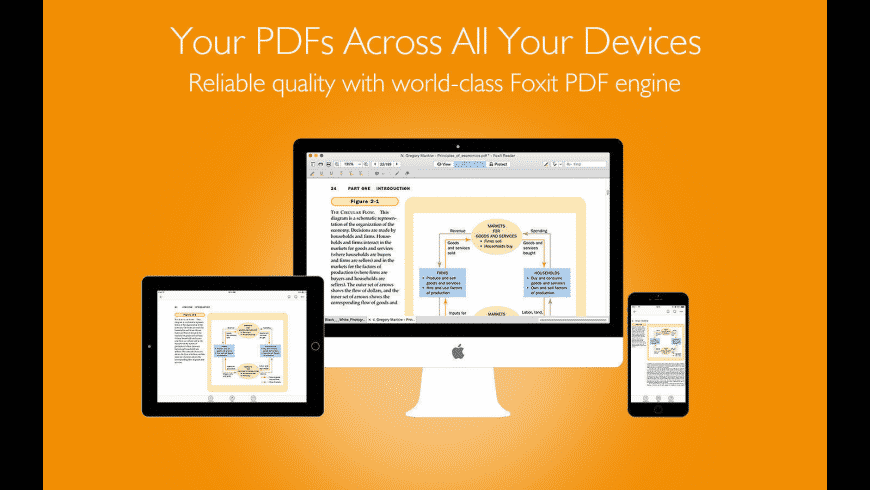
5. Google PDF Viewer - Free PDF Reader for Android
Google PDF Viewer is a useful application for the Android platform to read PDF files. It is one of the different offerings from Google. It arrives as a basic functionality on the phone. As a PDF reader, it is simplistic in nature and has the basic features including search, text copying for selection, and print features. The application hides the icon from the app drawer. If you wish to gain access to PDF using this application, you have to open the app from the menu. Although the process is simple, the free offering provided by Google is irresistible.
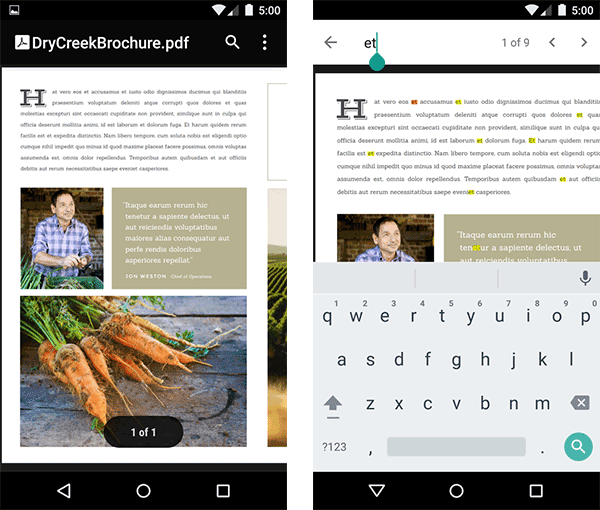
6. OfficeSuite and PDF Editor for Android
The application is more of office features but also has the ability to convert any file format to PDF and vice versa. The PDF editor application has all the necessary features that will allow a user to edit any PDF on their Android smartphone. The application also has a PDF scanner, the ability to annotate PDFs, add text and digital signatures. The premium version of the application has added features including the conversation that is helpfully important for professionals and people in the business.

7. Adobe Reader - Free PDF Reader on Android
Adobe Acrobat Reader is a default choice for many people who wish to gain access to PDFs. The main reason for the increased use of the application is due to the "just works" feeling that it offers and due to its introduction a decade ago. Apart from opening a PDF file on an Android device, the application is also capable of annotating and taking notes, filling forms, and adding digital signatures. The latest version arrives with support for cloud services. The monthly subscription includes additional features including the option of exporting PDF files into other formats.
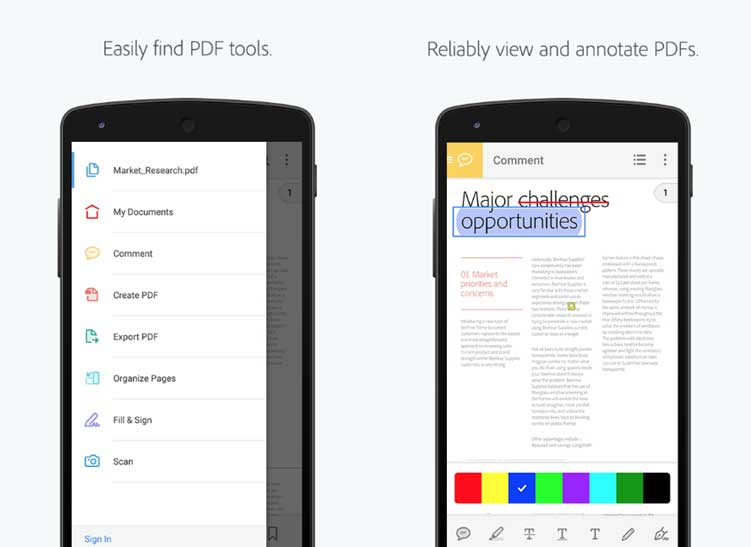
8. AnDoc DJVU and PDF Reader for Android
The application is more of office features but also has the ability to convert any file format to PDF and vice versa. The PDF editor application has all the necessary features that will allow a user to edit any PDF on their Android smartphone. The application also has a PDF scanner, the ability to annotate PDFs, add text and digital signatures. The premium version of the application has added features including the conversation that is helpfully important for professionals and people in the business.

9. CamScanner - PDF Scanner App for Android
CamScanner has become a favorite application for Android devices, especially for those who are looking to words a productivity tool in gaining access to PDFs. Like regular applications, it imports PDFs with ease. An interesting aspect of the app is its ability to turn a physical document into PDF by using built-in scanning technology. The options provided by the app allow the user to improve the scanning process, which results in crisp and clean documents. After the conversion process, you can use the editing features to add annotations, invite colleagues to make comments, to save the document across the platform, and even send it as a fax if there is a need. Subscription for the app will allow you to gain additional features.
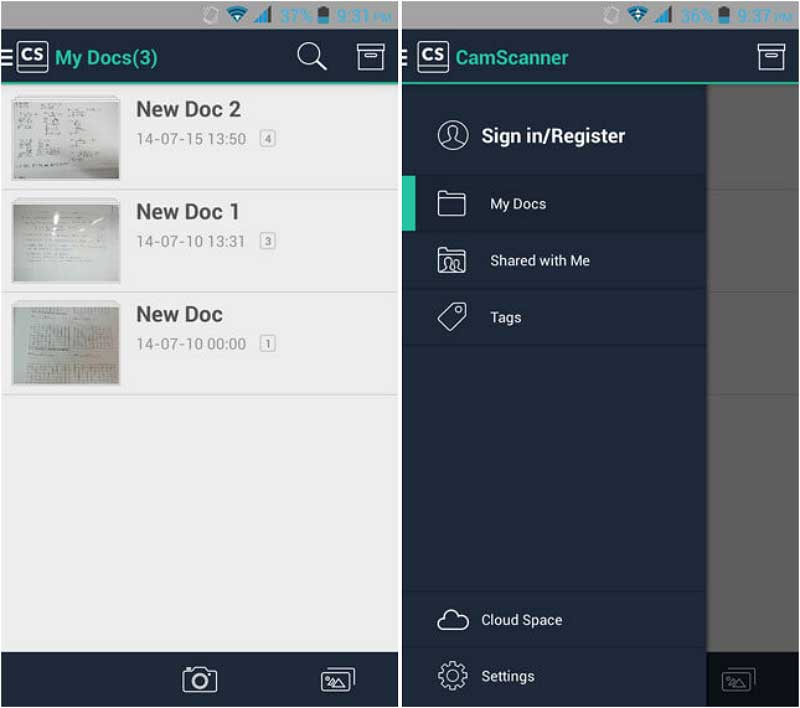
10. Docusign - PDF Signer App for Android
Docusign is a new application for Android devices. However, due to its design and layout, it is fast scaling the competitive world of PDF apps. The primary function of the application allows a user to open PDF documents, fill forms, add digital signatures, and send them to the required addressee. These basic functionalities are unlimited and free. For professionals who would require premium features will have to opt for a subscription plan that has various options embedded into different plans. The selection of the plan is dependent on the requirement of the professional and their needs.
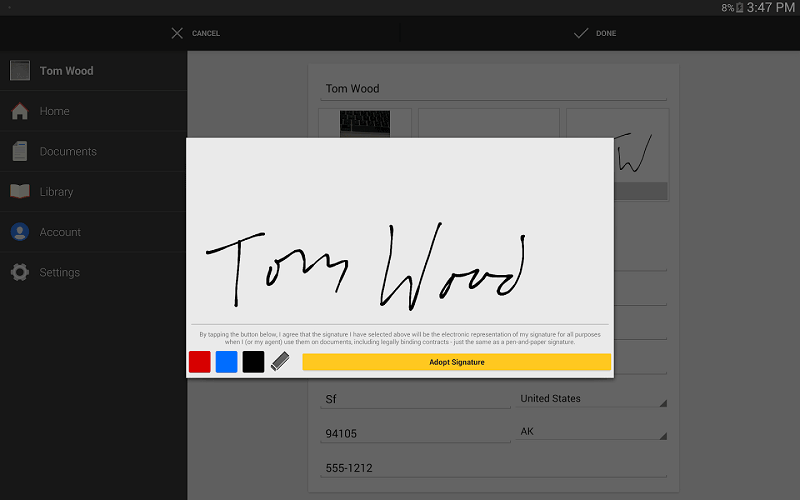
11. Ebook and PDF Reader for Android
Ebook and PDF Reader is yet another upcoming app for Android devices. The combination of both allows the application to offer the best e-book reader and PDF reader. The primary functionality of the application allows the user to view PDFs and possesses the features that enable the user to modify the level of comfort it offers in displaying a document. Due to the presence of e-book functionality, the app also has numerous features related to this section. It includes bookmarks, night mode, and support for other e-book formats. The application is free.
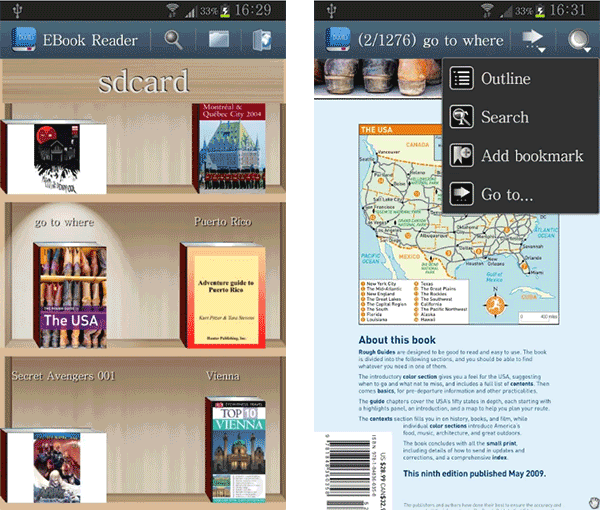
The Best PDF Application for Windows, Mac, iOS and Android
Windows platform is very much similar to that of Android when we speak about market share. The recent improvements on the Windows platform have made it possible for developers to come out with feature-rich PDF applications. We are talking about Wondershare PDFelement - PDF Editor Wondershare PDFelement Wondershare PDFelement, which gained immense popularity due to the silent features it is offering to the users in its category. It has every need tools at disposal, which helps a user create a perfect PDF. Additionally, the availability of the software in nine languages ensures that there is extensive connectivity among the users irrespective of nationality and requirements.
The amazing features of the software are the editing tool, optical character recognition tool, convert and create a tool, and form filler. Using these, the user can quickly build a PDF from scratch according to the need. The optical character recognition tool is an important characteristic, as it helps in converting an image-based document to an editable file. Other features are:
- Enhanced annotate options.
- Application of passwords for documents.
- Creation of encrypted digital signatures.
- Extraction of pages from a particular document and create a new pdf file.
- Merging two different files of different file formats into a single pdf or split a large pdf document into multiple files.
- Removing critical pictures and texts from the document permanently.
- Organizing pdfs with the help of headers and footers.
Free Download or Buy PDFelement right now!
Free Download or Buy PDFelement right now!
Try for FreeNow!
Try for FreeNow!
- Top 5 Free PDF Apps for iOS
- How to Open PDF on iPhone 13 Free
- How to Use Free Adobe Reader App on iPhone





Elise Williams
chief Editor