AI PDF Summarizer
Turn PDFs into smart notes in seconds! Summarize articles, research papers, books,
or any PDF—then get clean Markdown notes, handy knowledge cards, or even a mind map to see the big picture. All with one click.
Faster, safer, and less limited than online free AI PDF summarizers.


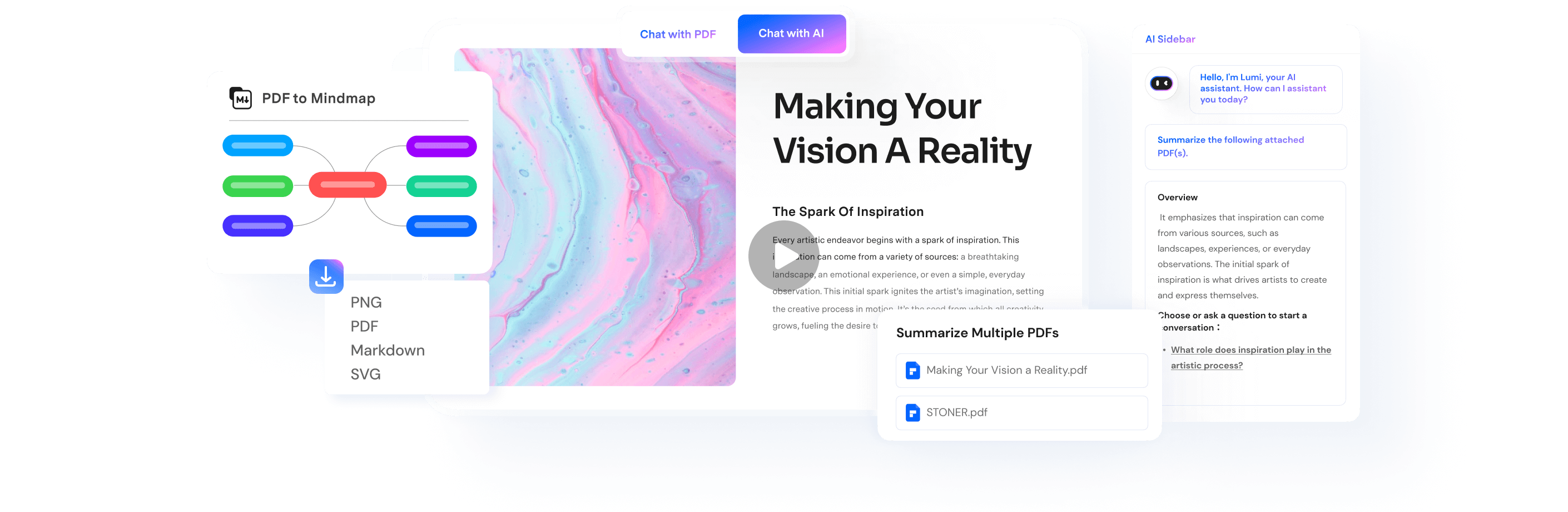
4 reasons why PDFelement AI excels over
free AI PDF summarizers online.




How AI PDF Summarizer Works for Everyone.


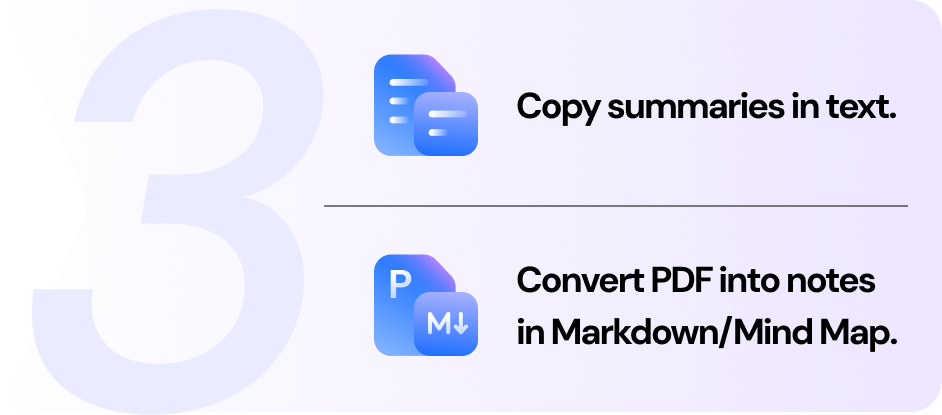
More curious uses of
AI PDF summarization tools.
Unlock hidden tips for better uses of AI PDF Summarizer with our valued users.


- ① "Create PDF" from your original document.
- ② Use PDFelement AI to summarize the PDF.
- ③ Follow the helpful tip to save your document and get a summary.


- 13 languages supported for PDF summaries
- 7 Tones are available, from academic to professional
- 9 industry options, from education to legal
Find your perfect fit: PDFelement AI plans.
Choose the AI Plan to speed up your PDF workflow for learning and working.
Features |
PDFelement's AI Plan
|
PDFelement for Windows
|
PDFelement for Mac
|
Free Trial
Windows
macOS
|
|---|---|---|---|---|
| AI Uses | 1,000 uses/Add-on | 50 uses | 10 uses | AI Chat |

|

|

|

|
| Chat with PDF |

|

|

|

|
| Chat with multiple PDFs |

|

|

|

|
| AI Summarize PDF |

|

|

|

|
| AI Summarize PDF to Markdown |

|

|

|

|
| AI Convert PDF to Mindmap |

|

|

|

|
| AI Knowledge Card |

|

|

|

|
| AI PDF Grammar Check |

|

|

|

|
| AI Rewrite PDF |

|

|

|

|
| AI Translate PDF |

|

|

|

|
| AI Content Detection |

|

|

|

|
| All PDFelement's Features | PDFelement's AI |
PDFelement for Windows
|
PDFelement for Mac
|
Free trial limitations |
FAQs about using AI to summarize PDFs.
Summarizing a large PDF using PDFelement with AI capabilities is easy and quick. Here's a step-by-step guide.
1. Open the PDF in PDFelement.
2. Navigate to the top toolbar, and click the "AI Assistant" > "AI Summarize" > "Summarize current PDF." You can also click the "AI Sidebar" on the right-hand sidebar and type "#summarize," then you will get the summary of your large PDF.
Several AI-powered tools can help you convert a PDF into a mind map for free. Platforms like Edraw.AI, Think Machine, and MyMap.AI allow users to upload PDF files, which are then automatically analyzed to generate structured mind maps, simplifying the visualization of complex information. These tools often provide options to customize the resulting mind maps, enhancing clarity and organization. Additionally, Wondershare PDFelement offers an AI-powered feature that simplifies this process. By opening your PDF in PDFelement and navigating to "Home" > "AI Assistant" > "AI Generate" > "Generate Mind Map," you can convert the document into a structured mind map. This method provides an efficient way to visualize and organize information from PDFs.
You can use PDFelement to summarize multiple PDFs simultaneously just following these simple steps:
1. Open one PDF first in PDFelement.
2. Navigate to the top toolbar, and click the "AI Assistant" > "AI Summarize" > "Summarize Multiple PDFs." Or you click the "AI Sidebar" on the right-hand sidebar, click the paper clip icon under the chat box, upload other PDF files, type "#summarize," and then you will get the summaries of your multiple PDFs.
When it comes to finding the best summary generator, it ultimately depends on your preferences and specific needs. Both online and desktop options are available. Online PDF summarizers like HiPDF, SmallPDF, and Large PDF Summarizer offer convenient web-based solutions. On the other hand, if you prefer desktop software for more control and privacy, consider PDFelement. As a desktop PDF summarizer, PDFelement provides powerful features and customizable setting options to tailor your summaries to your exact requirements.
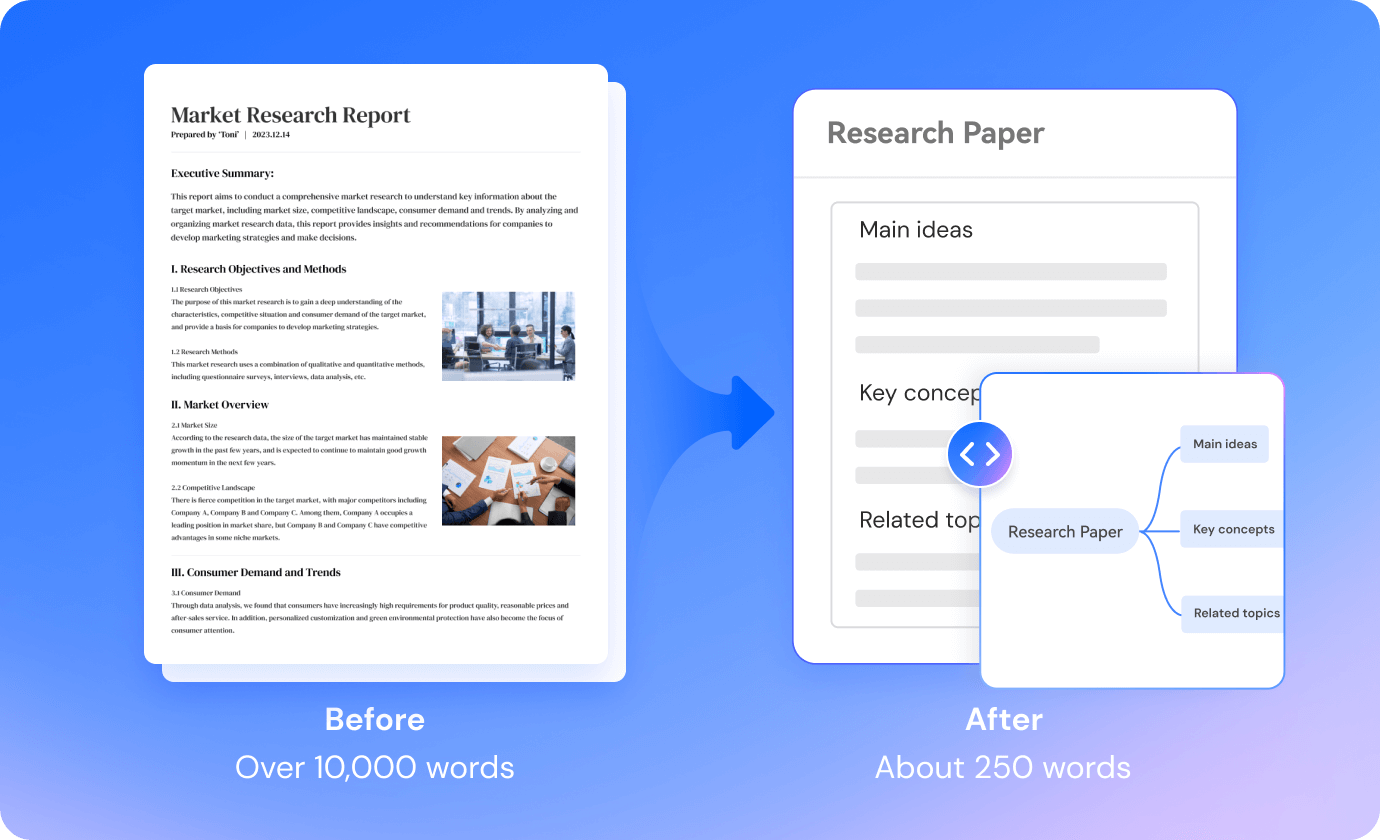
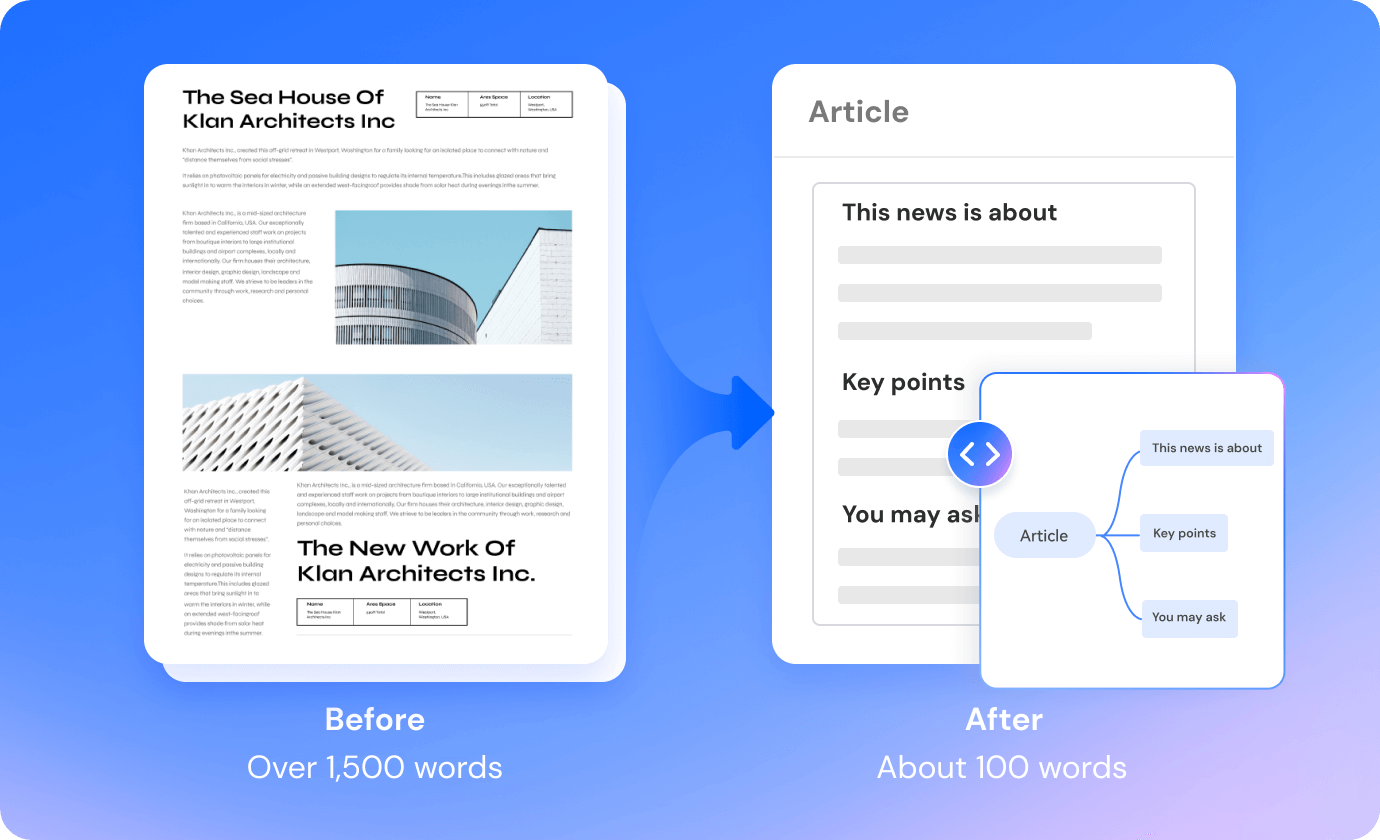
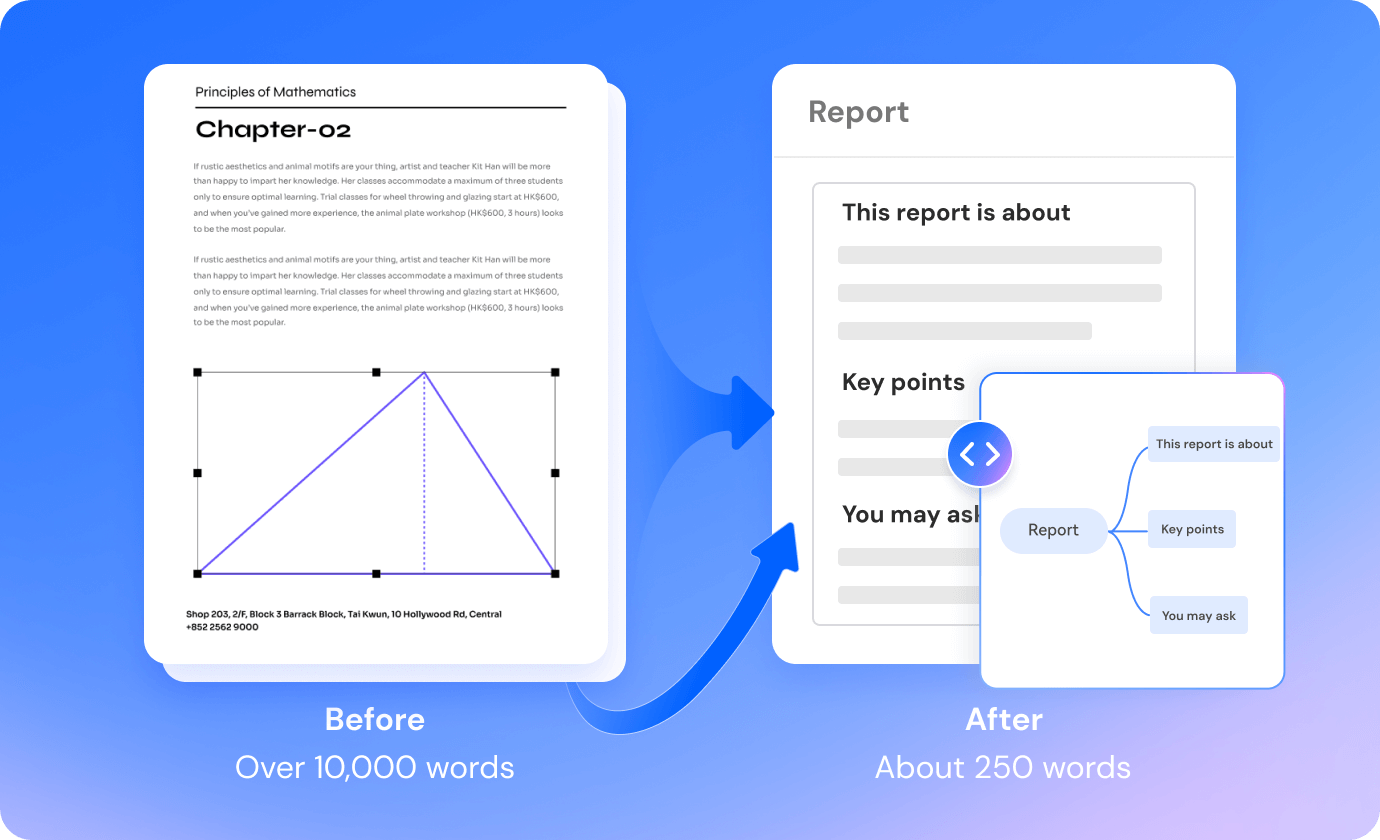
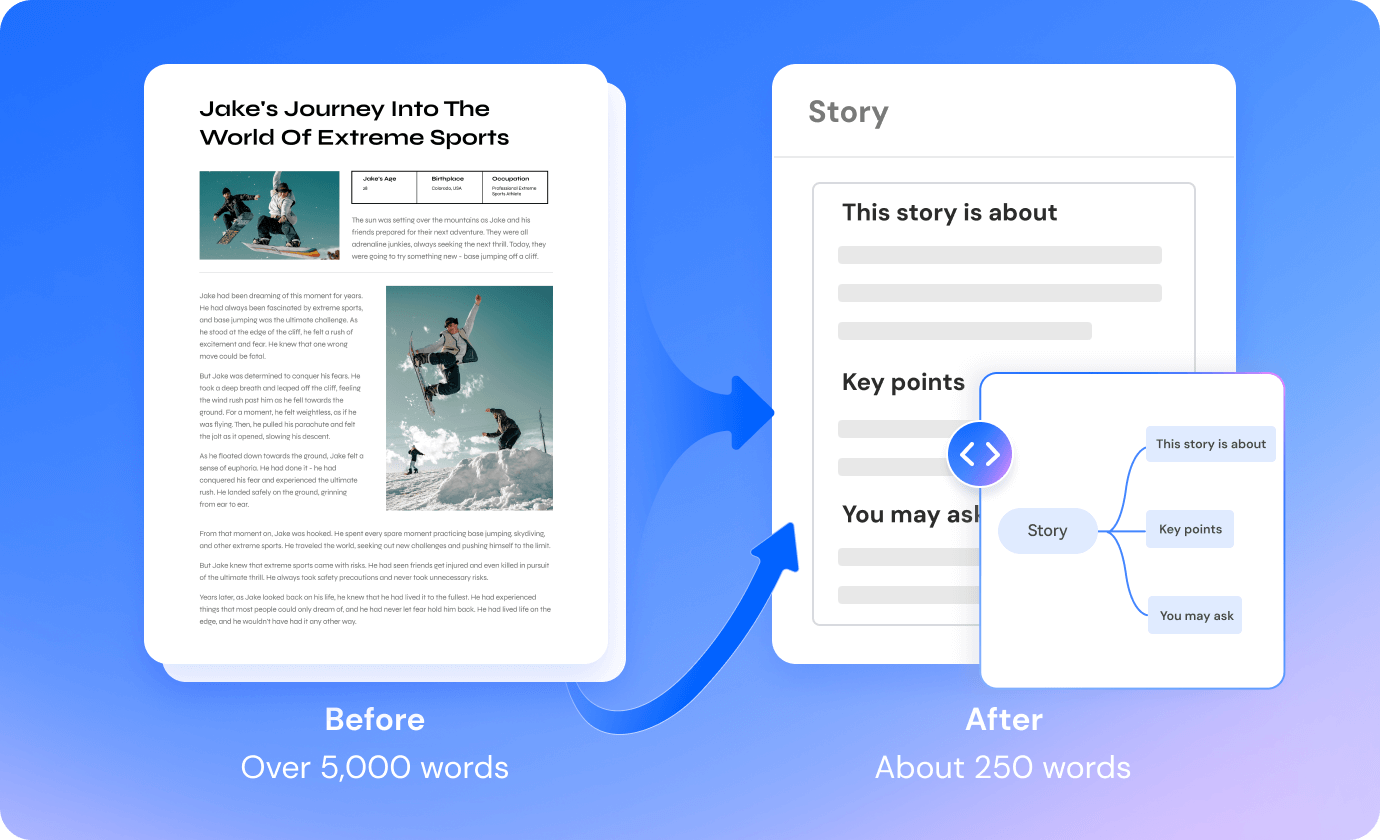

Quickly summarize papers
Condense large research papers into short summaries and mindmaps, saving me valuable time and helping me understand complex concepts better. Highly recommended!