How to Convert RTF to PDF on Android [3 Methods]
2026-02-02 11:22:39 • Filed to: Android PDF Apps • Proven solutions
RTF is Rich Text Format and there are many reasons why a lot of people would like to convert it to PDF. For instance, unlike RTF, PDF files will have the same appearance on all platforms and this is a big advantage of using PDF. So by converting RTF to PDF, you are avoiding possible problems with styles and fonts and make things easy for yourself. Fortunately, there are lots of apps to convert RTF to PDF android and this is what this article will talk about. The following are 3 recommended apps for this purpose.
Recommend 3 Apps to Convert RTF to PDF
1. PDF Conversion Suite
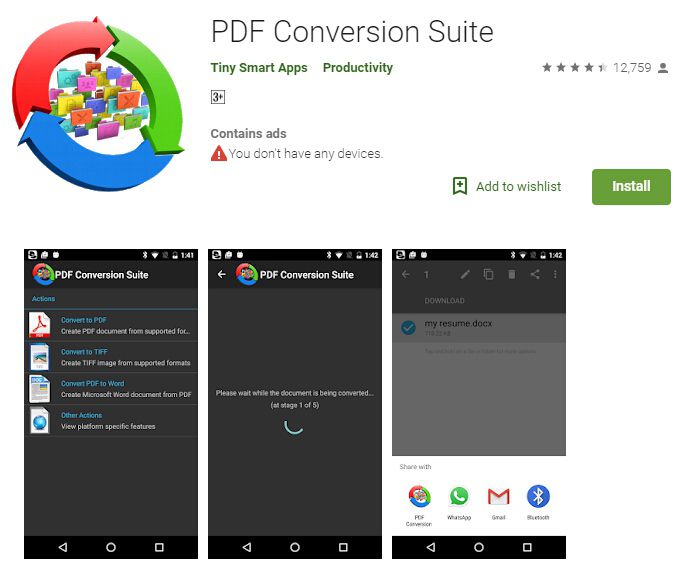
This is another recommended app that can convert RTF to PDF android as well as other file formats on your android device. It is one of the easiest to use and in most cases, all you need to do is to select the source document and action and start the conversion process. It currently supports a lot of other file formats and it is easy to install. PDF Conversion Suite provides you with all you need to improve your productivity as you use your android device while on the go.
Pros:
- Supports a lot of features
- Allows third part apps like Google Drive and DropBox
- It is designed to be very simple
Cons:
- First time users may find it difficult to use
2. RTF File to PDF

One of the best apps recommended for conversion of RTF to PDF android is the RTF File to PDF app. The reason for this is simple and that is because it provides you with a clear cut path for conversion and make the whole process very easy. There are ways in which you can work with this app. In the first instance, you have the option of choosing if you are going to upload the document from the external SD card or using the internal one and this can be done by using the built in file browser. Alternatively, you can also get the file from drop box or other app if you so desire. The instructions to make conversion using this app is very clear and you can do it in just few steps.
Pros:
- It is very easy to use. The instructions are written to help first time users
- Offers support for different languages
Cons:
- May be slow to convert
- Can be frustrating at time especially for large file size
3. All Files to PDF Converter
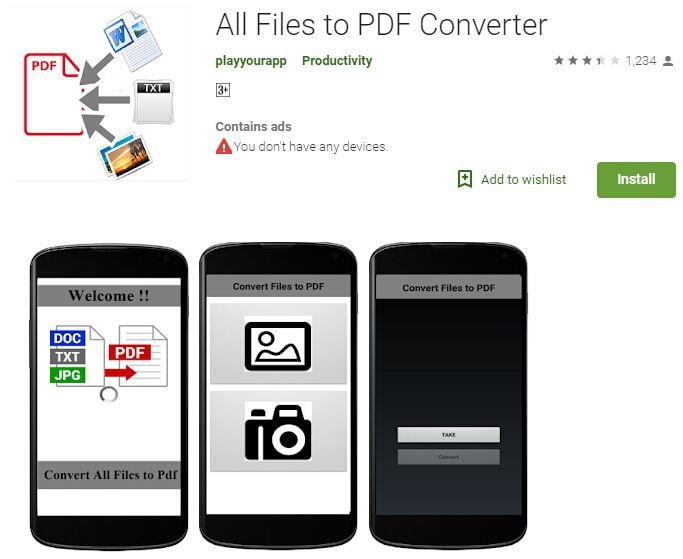
This is another good converter for RTF to PDF android. The good thing about this app is that it is encompassing as you can also use it for other conversions. For instance, you can save other file formats to PDF like PNG, JPG, HTML, TXT, Excel, Word and many others. In fact, this app has a complete feature of a PDF converter and you can also convert text messages, Photos, contacts and pictures into PDF easily. It is free to use and the size of the app has been reduced in recent releases.
Pros:
- It can convert to and from lots of formats
- It is easy to use and also fast
Cons:
- May not work properly especially when converting to some formats
- Needs a little bit of patience to get things done on the app
Read PDF with PDFelement
However, it is important to mention that while the apps listed above can help you in file conversion, you may want more features out of your app. For instance, if you want to read and comment on your PDF, you need a better or higher app and there is no one that does the job better than PDFelement. We recommended PDFelement in this situation because not only that it does the job better and offer you other top notch features, it is quite easy to use.
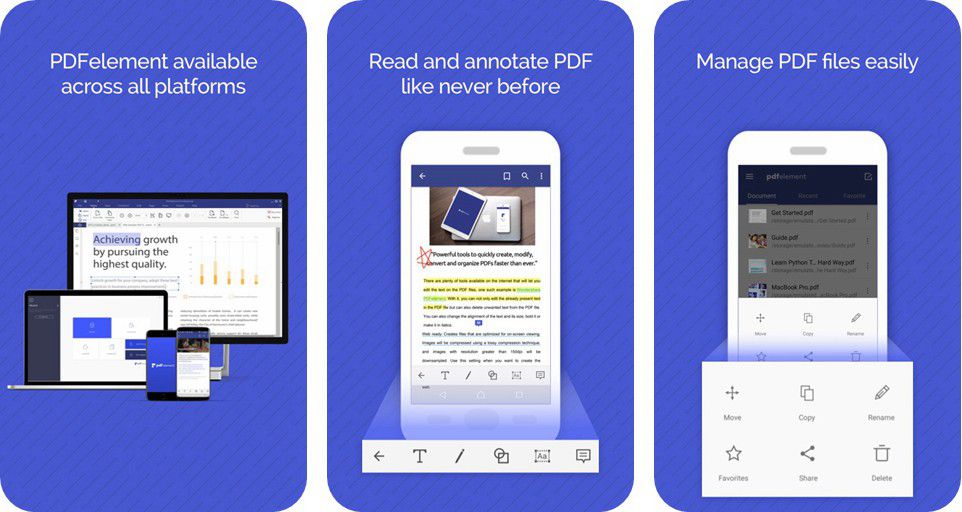
With PDFelement, you can easily read any PDF file on your device directly and this is very easy. After reading the PDF file, PDFelement also allows you to make comments on the file and this is helpful especially for those who want to show or give a feedback on the file. In fact, PDFelement is an all-round app and you will find it interesting and very useful on your android device.
Finally, there are a lot of apps that you can use to convert RTF to PDF android as seen above. They all have their areas of strength and weaknesses. Whichever one you choose to use remains your choice. However, if you want something extra like reading and commenting on PDF, there is no doubt that PDFelement is most recommended app for this purpose as it is tested and trusted.
Free Download or Buy PDFelement right now!
Free Download or Buy PDFelement right now!
Try for FreeNow!
Try for FreeNow!





Elise Williams
chief Editor