5 Best PDF to Excel App on Android
2026-02-02 11:22:44 • Filed to: Android PDF Apps • Proven solutions
PDF (Portable Document Format) file is a file developed by Adobe systems, which can contain not only texts and images, but also videos, embedded fonts, hyperlinks, interactive buttons, and lots more. You will often see brochures, scanned documents, job applications, flyers, eBooks, product manuals, and all kinds of other documents available in PDF format.
An Excel sheet on the other hand, is an advanced file format that’s used for various purposes by every profession. People prefer to convert their data into electronic files for managing the content effectively. Excel spreadsheets help you in performing calculations efficiently. Sometimes, the data is trapped in non-editable PDF format. Users can then convert the data from PDF to Excel android.
5 best PDF to Excel Converter apps on Android
1 . PDF Conversion Suite
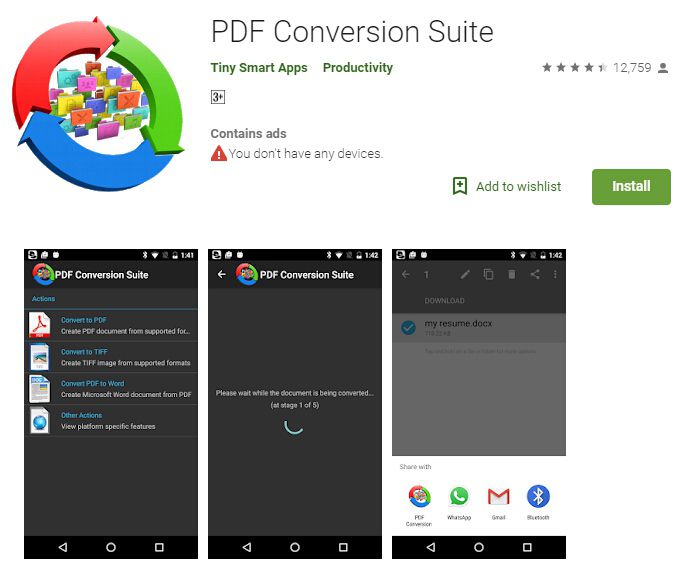
PDF Conversion Suite creates multipage TIFF or PDF from different document formats. It can also convert your PDF file to Excel android. You have to select action and then source document to begin conversion process.
PCS requires minimal application permissions. To satisfy the requirement, it uses 3rd-party apps (Dropbox, Google Drive etc.) that are already trusted by users.
Currently Supported Features:
- Emails
- Excel Sheets
- Common Image formats
- Open Office documents
- Portable Document Formats
- Power Point Slides
- Web pages
- Word documents
- XML Paper Specifications
- Convert PDF to Excel android
- Convert PDF to Word document
2. Alto PDF to Excel Conveter

AltoPDFtoExcel enables you to convert your PDF documents to Excel spreadsheets on android. Using this app, you can:
Since the app carries out conversion on a cloud server, users are required to grant the app outright permission to transmit files to the app’s converter server. But the converted files are blotted out of the server immediately after the conversion.
Convert PDF to Excel android devices instantly, Dropbox or Google Drive to Excel spreadsheets
- Edit, share, sign or complete your original PDF file using the PDFfiller editor
- Save spreadsheets you just transformed to your android
How it works:
- Upload your PDF documents from Dropbox, Google Drive or your phone storage.
- Select the pages of the PDF that you want to convert to an Excel format. Click on Convert Now!
- Industry-leading encryption makes sure all documents you convert with the app are well protected.
- Download the newly converted Excel spreadsheet on your android device.
3. PDF Converter (doc ppt xls txt word png jpg wps)
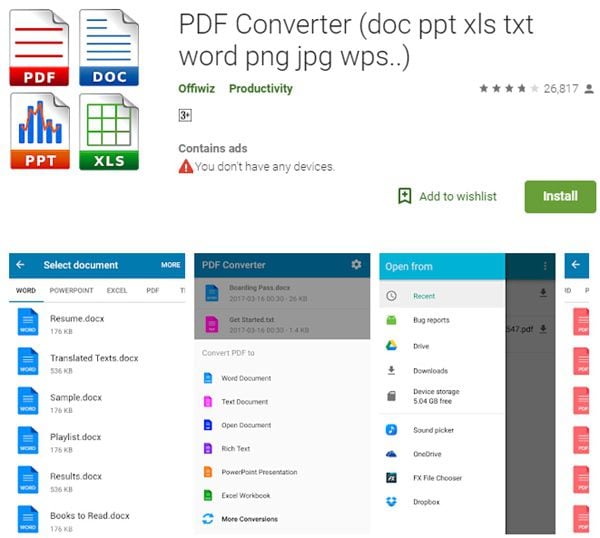
PDF Converter (doc ppt xls txt word png jpg wps..) is a document converter which enables you to transform documents to other extensions: convert your PDF to XLS, PNG, JPG, WORD, PPT, TXT, DOC and several more. Also, PDF Converter is a PDF Editor and a PDF Reader. Select the extension, select an output format and then convert any document. It’s perfect for creating PDF jobs and Power Point presentations.
Also, you can share the files you've converted with any other social network, mail or messaging application. Link your works with Camera Translator and Camera Scanner and complete the application with the best tools.
4. iLovePDF
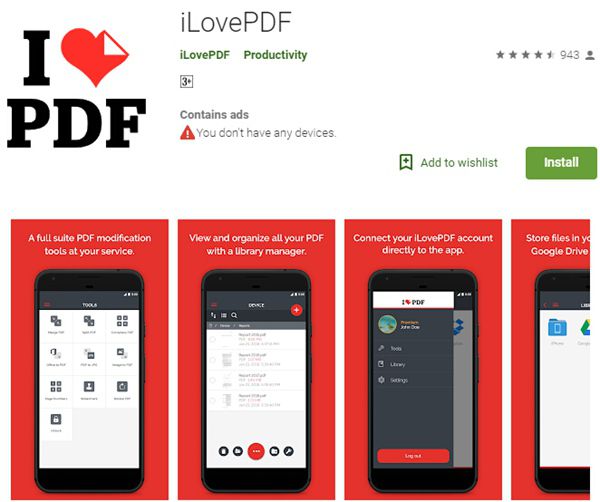
Every tool you’ll need to use PDF, at your fingertips. Everything is easy to use and 100% FREE! Compress, split, merge, and convert PDF into Excel Spreadsheet android with just a few steps. Numerous users manage their PDF documents with ilovepdf.com monthly to make their lives easier. They prefer to save money and time by solving all their PDF issues in one place using iLovePDF classy tools. Now iLovePDF grants you full access to the same tools and easy usage on your android devices. It’s got great features which enable you to rotate PDF documents, stamp watermarks, unlock password protected files, add page numbers, extract images, compress PDF files, and convert PDF files to Excel and other formats.
5. PDF Converter - pdf to word, pdf to jpg, pdf to excel
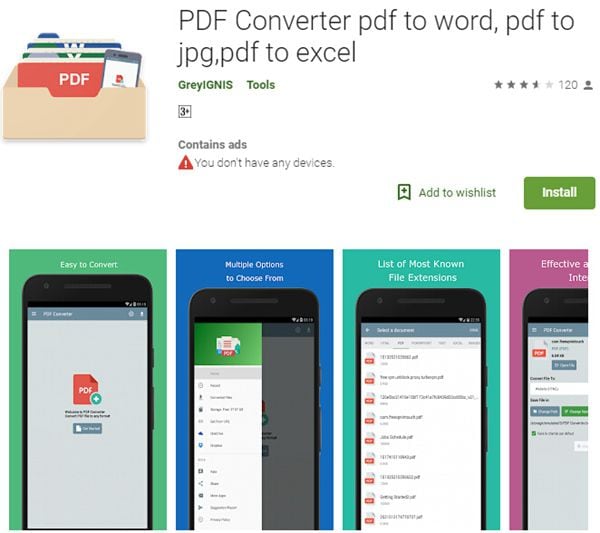
PDF Converter - pdf to word, pdf to jpg, pdf to excel... is an app pdf converter and downloader that enables you to convert documents files to several other extensions. It is one of best file converters in the store. With the PDF Converter, you can convert your PDF files to GIF, DOC, DOCX, PNG, HTML, JPG, TXT, PPT, PPTX, XLSX, RTF, XLS,...etc. With this PDF Converter, up to 100MB file can be converted for FREE UNLIMITED times, it is the best PDF Converter App you can find on Play Store. With this, you can convert PDF to Excel android.
Read and Annotate PDF with PDFelement Android App
For better PDF annotating and reading experience, ensure to install the PDFelement Android App which is free even with every features that other premium apps offer. It has wonderful features such as integration with comments, personalized drawing tools, stamps, and sticky notes which allow for easy collaboration and document sharing. You can also sign contracts.
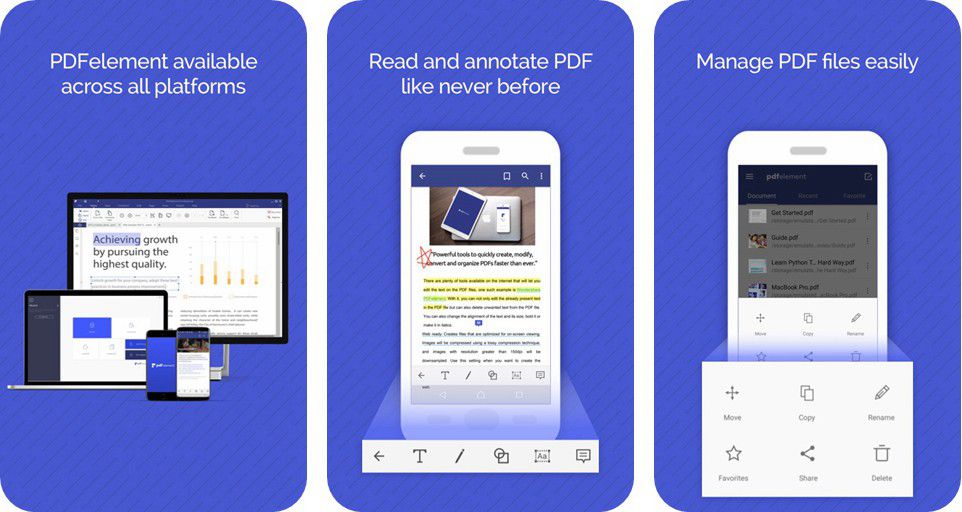
In conclusion, after reviewing all the above listed apps which convert PDF files to Excel android, we conclude that the best of them is the PDF Conversion Suite App for Android. This is particularly because it requires minimal application permissions, and so can work on virtually every android device.
Free Download or Buy PDFelement right now!
Free Download or Buy PDFelement right now!
Try for FreeNow!
Try for FreeNow!





Elise Williams
chief Editor