Top 5 Free PDF Printers for iPhone
2026-02-02 11:22:21 • Filed to: PDF Printer • Proven solutions
Apple has AirPrint as a default application for printing PDF documents on the iPhone/iPad. But it doesn't really help with a paperless office. All you need is what supports the "Print PDF" feature, in a way turning your iPhone or iPad into a printer. In this article, we will recommend you the 5 best free PDF printer.
Best iPhone PDF Printer for iPhone 16/15/14/13/12/11/X
1. PDFelement for iOS
This is the best free app for printing on the go. In one simple definition, PDFelement for iOS can be described as a tool that "boosts productivity with everything you need to create, edit, manage and share PDFs on the go". And even that definition is an understatement, as the application does much more.
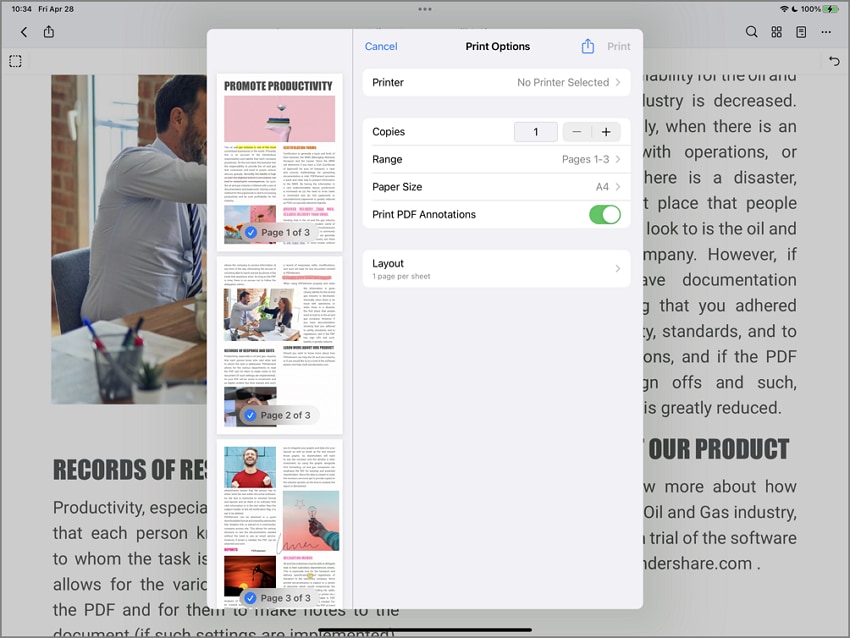
Thanks to Wondershare, printing PDF files on iPhone has never been easier. After connecting your iPhone to a printer, you can print the PDF out with one click on PDFemenet. Its printing menu allows you to customize the paper size, layout, page ranges, etc. print documents.
Not only PDFelement can print PDFs out, but it also allows you to create PDF files from various types of files, including Word, Excel, PowerPoint, and images. You can convert all your documents into a PDF file, as well as merge files into one larger document. Even taking a picture snap can turn a single image into a PDF file.
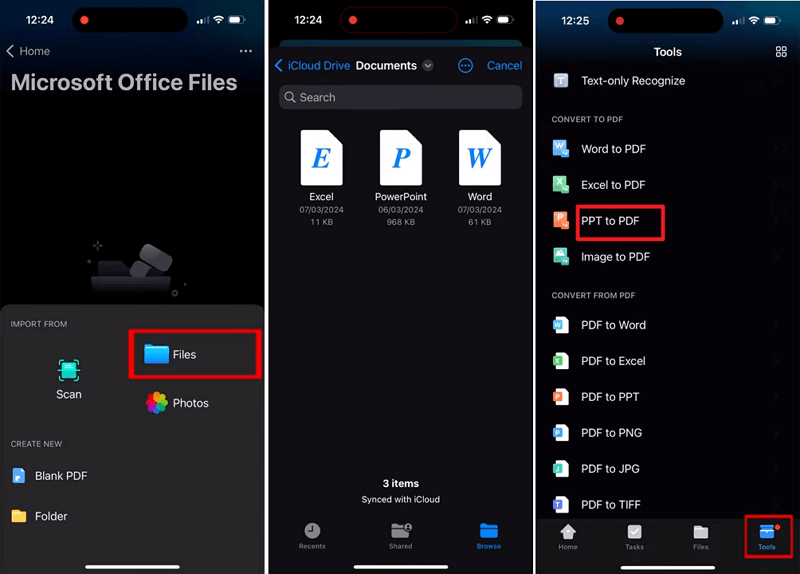
The best part is, that all documents are editable, allowing you to change text, add images within the document, add/edit numbers and images, as well as highlight, annotate, and bookmark. For the business managers out there, PDFelement also allows you to digitally sign documents, completely eliminating the need for a scanner/printer in your office.
2. To PDF
This app is now called "To PDF". Apple removed the Print to PDF app from iTunes a while ago, but the substation To PDF does the same thing. The application solves two problems. The first one is support for all printers, and the second is keeping in trend with the paperless office.
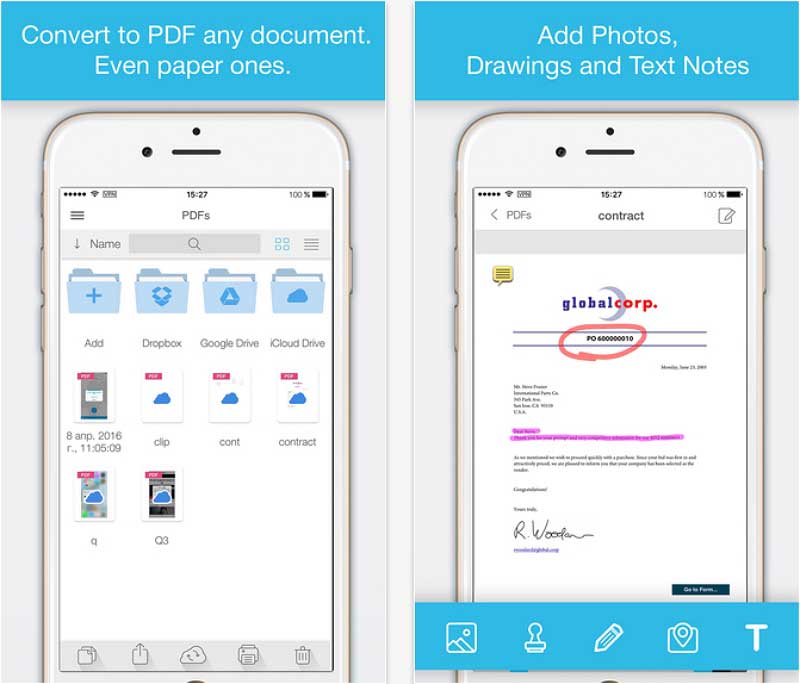
The application works by opening and then switching to another application that supports printing. Just tap the Print to PDF command, and after a few seconds, you’ll have your “printed paper” on your iPhone. The application also organizes all your documents. The downside is that you cannot edit documents, and if you want that, you have to open another PDF viewer application.
3. PDF Printer
Another application that has its strengths, but its weaknesses as well. Let's start with some of your strengths. PDF Printer can turn any document into a PDF file, no matter if it is notes, webpages, emails, or photos. The good news is that all documents can be shared via cloud-based services, or forwarded via email. You can also open the "Prints" in other applications that can read and open PDF documents.
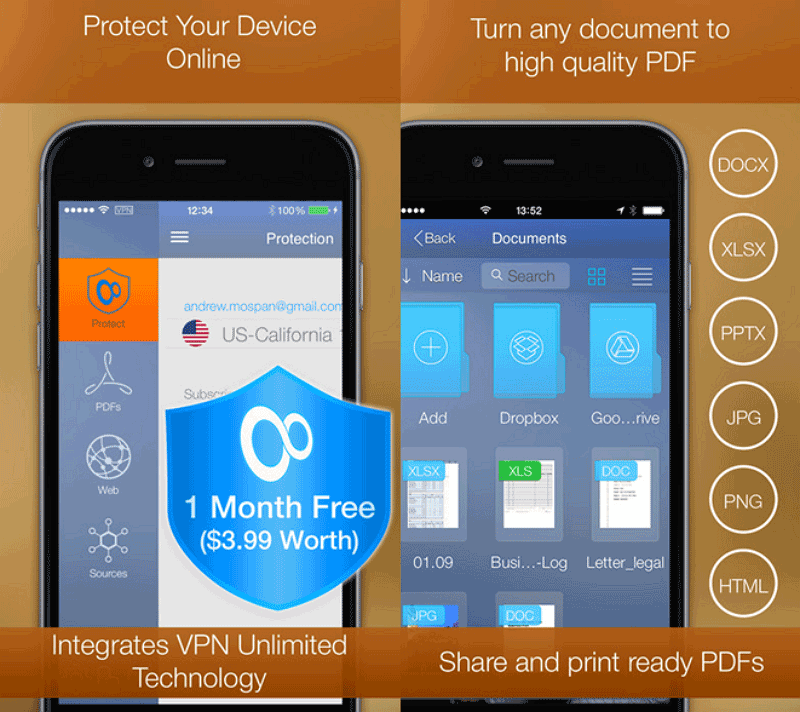
For an additional price, you can also get a scanner plug-in, allowing your camera to capture a document and turn it into a PDF file. The downside of a PDF printer is that you cannot scan text and make it edible. The app also fails short in OCR technology.
4. iBooks
For a few years, "Print to PDF" has been the option of the iOS X system. However, it was not until iOS 9 that Apple introduced Save PDF to iBooks, essentially making the application a viable “printer” option. This new option was added in iOS 9 and helps users render the content to a PDF file, and then save it directly to the library. You can later view it by using the iBooks application.
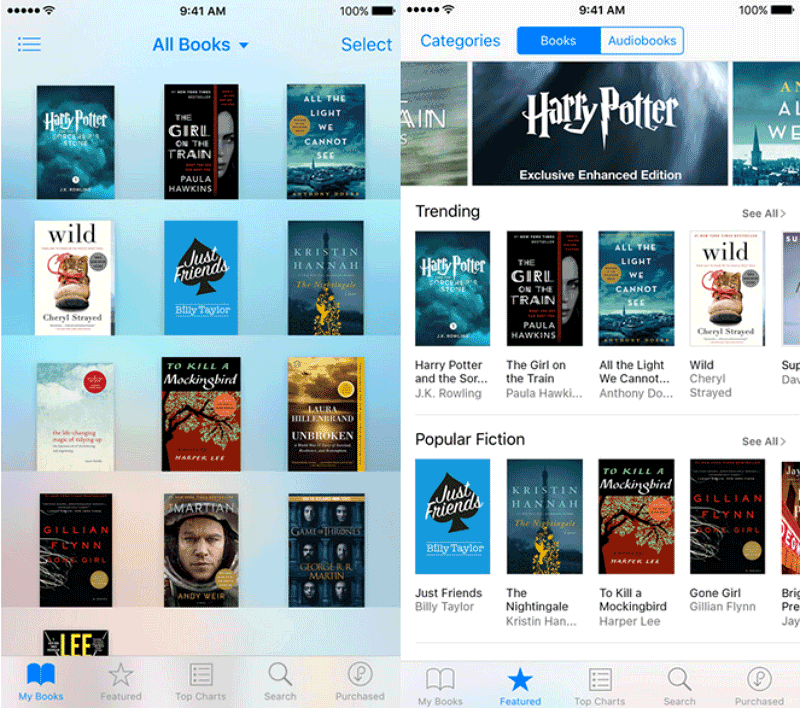
But what the feature does more is allow third-party apps to use the Share Sheet. In any case, iBooks can now be viewed as a viable printer option. However limited, iBooks is still a good option. But similar to the AirPrint default app, it comes with limitations.
5. Genius Scan
For years now, users have used Genius Scan and the Genius Fax feature to fax documents from iPhone and other iOS devices to Android or other devices. The application allows you to automatically crop scans, and then edit the document frame.
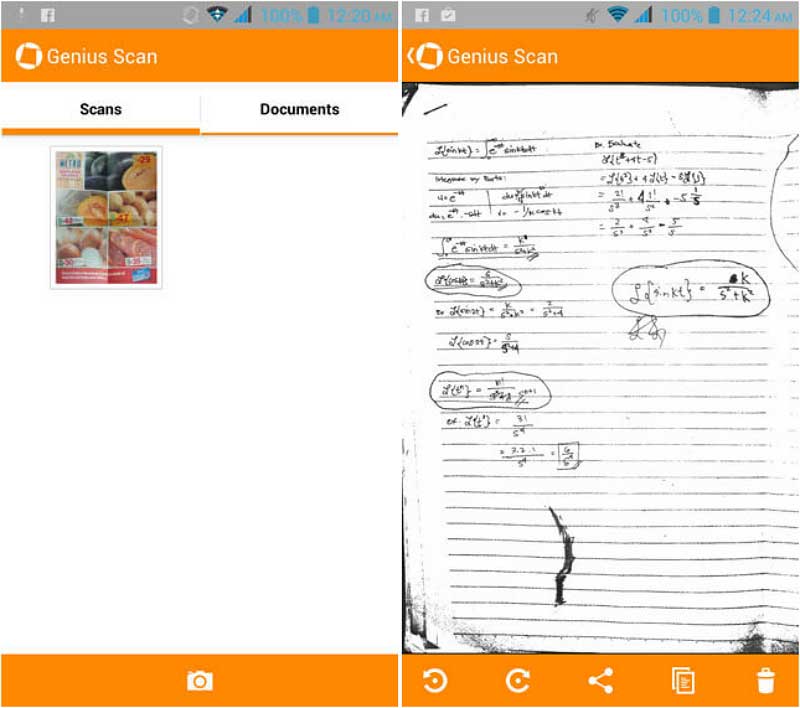
Simply put, Genius Scan is "a Scanner in Your Pocket". Also, the application can help with printing documents, as you can share and archive PDF documents. Just scan, store, and send documents from within the application.
Free Download or Buy PDFelement right now!
Free Download or Buy PDFelement right now!
Try for FreeNow!
Try for FreeNow!




Elise Williams
chief Editor