How to Delete Text from a PDF Document on iPhone or iPad
2026-02-02 11:22:33 • Filed to: iOS PDF Apps • Proven solutions
Working with PDFs can sometimes create a dilemma. You have an important document to send off to a colleague or client, but you have been informed that a part of the text is no longer needed in the document and needs to be deleted! This has never been an easy task in PDF documents, it's always needed a long, complicated process or to purchase expensive software to achieve this simple action.
The ability to delete text on PDF should not be stressful, and the job should not leave your boss, colleague, or important client waiting. This fact has led to an increased demand for an easy ability to delete text on PDF documents.
The dynamic, free app PDFelement for iOS available on iPhone and iPad has come along to solve that problem, providing a simple solution for deleting text from PDF documents. PDFelement is the best solution for deleting text from PDFs in minutes.
How to Delete Text in PDF with PDFelement
It is quite easy for you to delete text in PDF using PDFelement. Here is a step-by-step guide that you can follow.
1. Download and open PDFelement
If you don't already have the PDFelement app downloaded, you'll need to download it from the App Store and register your account by following the on-screen instructions. Open PDFelement by clicking on the program icon on your device's home screen.
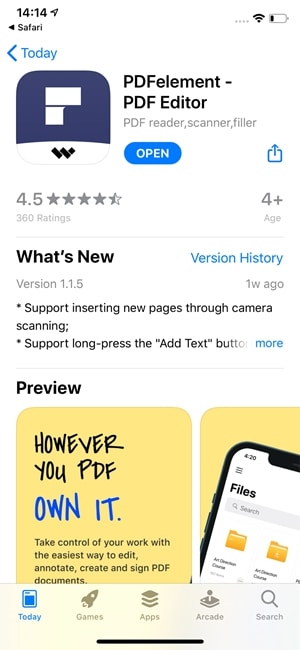
2. Open your PDF file in the app
Access the PDF file in the app from the File list or open the file from the Recent folder if you have already opened the file in this platform.
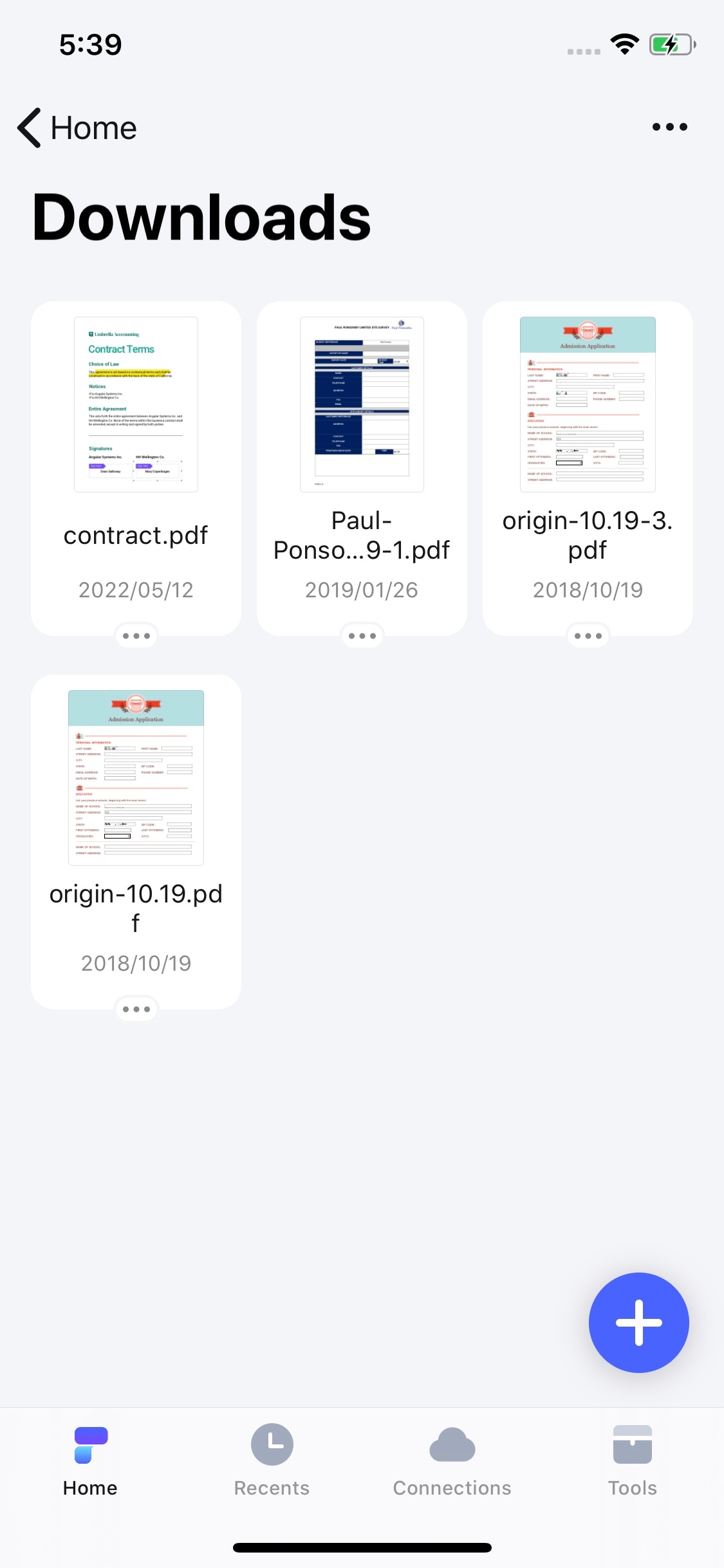
3. Delete text in PDF
Once you have the file open, select the "Text Box" which is the second icon on the left on the top navigation bar. All editable text will appear on the PDF document in blue boxes.
Text can now be deleted from any blue box using the delete button on your device's standard keyboard function.
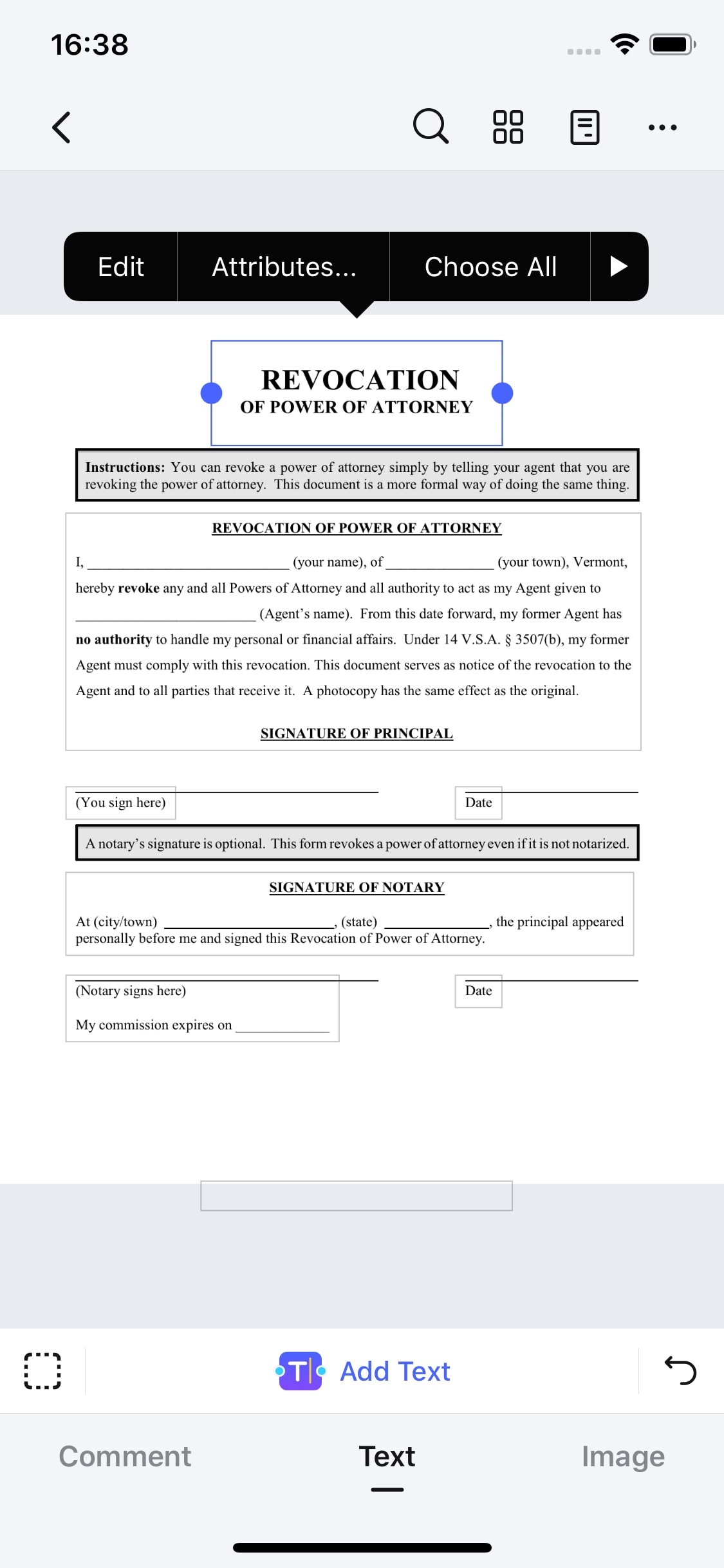
4. Make sure your changes are saved
After deleting the text select the arrow icon in the top left of your screen. This will give you the option to save your document. Simply select "Save" and your document will be saved to your file list.
Deleting text from PDF documents will never be stressful ever again using PDFelement, which offers simple and effective tools to delete any text from all editable text fields in documents. PDFelement helps you unlock the full potential of text in PDF documents. This tool is available all-in-one app alongside other editing, saving, management and sharing tools, that makes PDFelement the complete solution for your PDF work. Delete text in minutes and never be caught out by this simple action in the future.
Video on How to Delete Text in PDF with PDFelement
Free Download or Buy PDFelement right now!
Free Download or Buy PDFelement right now!
Try for FreeNow!
Try for FreeNow!




Audrey Goodwin
chief Editor