5 Best Apps to Convert JPG to PDF on iPad
2026-02-02 11:22:40 • Filed to: iOS PDF Apps • Proven solutions
If you are looking to use your iPad convert JPG to PDF files, but you don't know which apps to use, worry no more, as we have compiled a list of the five best apps to convert JPG to PDF iPad. We have also reviewed each of them and have come up with the best app to convert JPG to PDF.
Recommend 5 JPG to PDF Converters on iPad
1. PDFelement
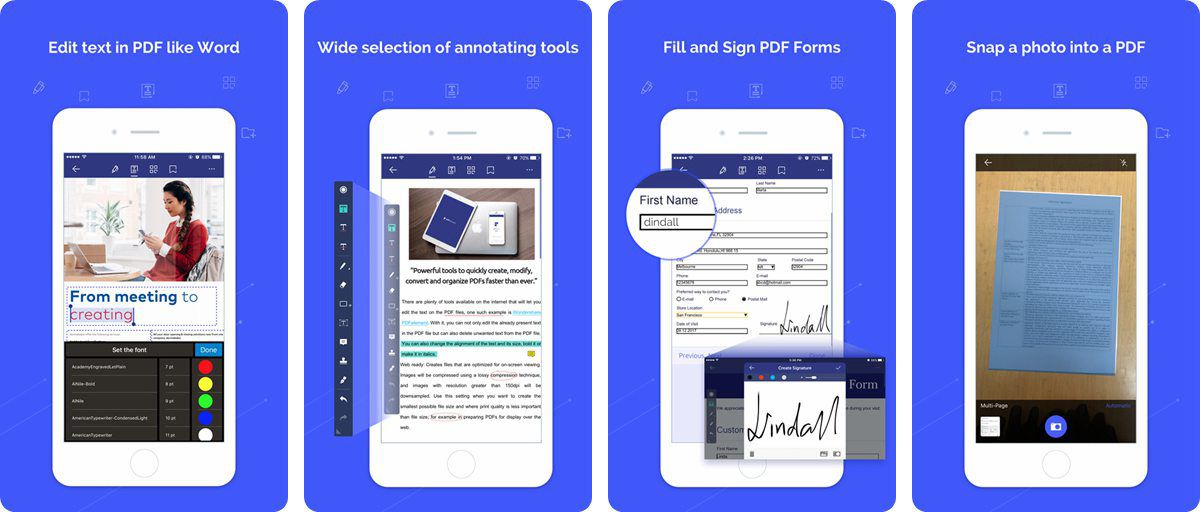
This is the best app you can use to convert photos to PDF iPad devices. You either taking pictures of anything and convert to PDF document, or convert photos in your album into PDF. It's got awesome features such as edit, comment, collaborate, annotate, and you can as well export your PDF files to other file formats such as HTML, Power Point, Excel, and Word.
2. Notes
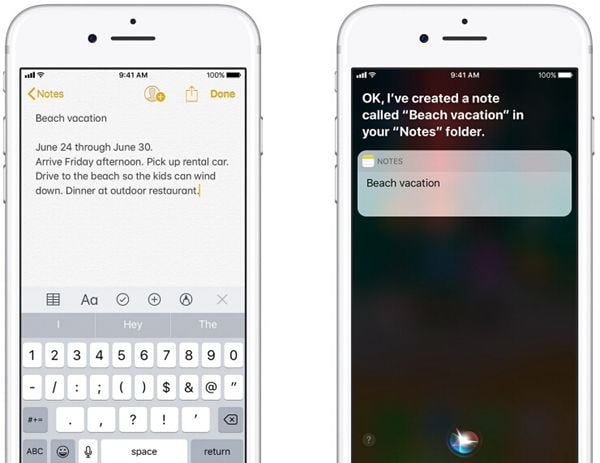
This Notes App is being improved each year by Apple, and its newest update is the document scanning feature in iPad. Apple has done a good job by adding the document scanning feature into Notes, and it works perfectly well and it is easy to use and quick.
Also, with the Apple Notes, you can convert JPG to PDF on iPad. Every of your images on iPad convert JPG to PDF formats. You can as well convert PDF files to several other file formats using this wonderful app.
Also, you can edit the documents after scanning them. Tap on the scanned docs to display the editing toolbar for adding more pages, changing the filter, cropping, and rotating your documents. When you tap the share button from the scanned docs, it enables you to markup, share, copy, and print.
3. PDF Photos

You can use PDF Photos to convert JPG to PDF and share with your colleagues and friends. When you're out and need to share PDF files with them, you've got no worries. Select photo layout, add photo, preview, and share PDF. PDF Photos is an intuitive and easy JPG to PDF Converter. Select one photo for each page layout to convert photos in your documents to PDF format. Select Photo layout or Photo Grid layout with photo text. Create your custom Photo Grid layout. Brand the document with header, footer, and cover page. Resize your images with small or medium file size option. To reduce the image size further, adjust JPG quality. Print, email, and save PDF to cloud drive and lots more. PDF Photos can be used as a Photo Grid App and you can convert JPG to PDF iPad.
4. CamScanner
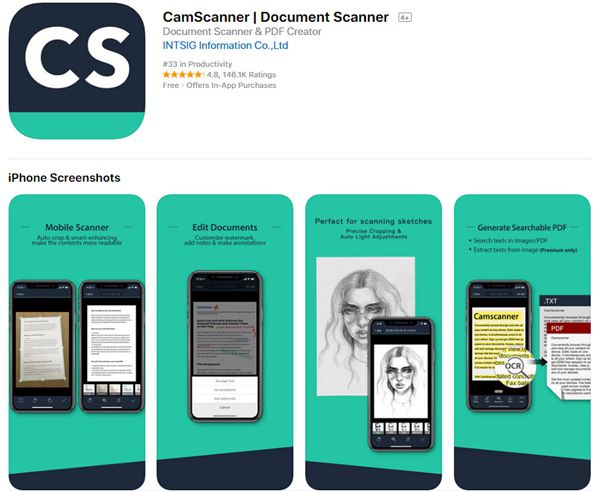
This is one that every business traveler must have as you can send your scanned documents to anywhere (clients, even you're not in the office) with CamScanner.
It can be used to convert JPG to PDF. iPad devices are a go with this app. Its auto-enhancing feature makes your PDF look sharp and clear. You can export your files easily in several ways and have it synced to the cloud with a high speed. Its Optical Character Recognition (OCR) feature is used for extracting texts from images for sharing and further editing.
5. Scanner Pro
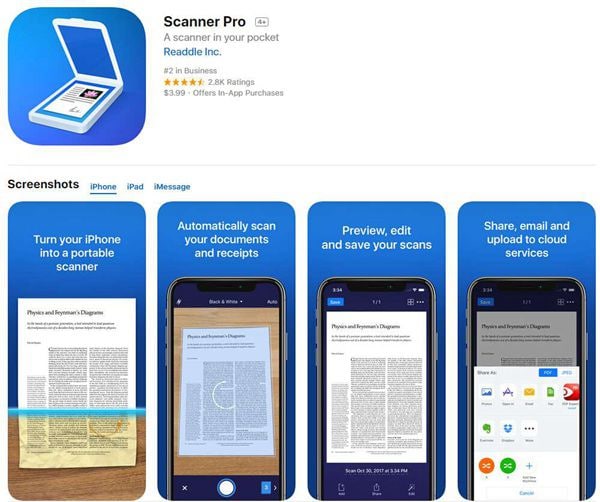
Scanner Pro App is an app that can be used to quickly scan and save the digital format of a paper document. With Scanner Pro on iPad, convert JPG to PDF format easily. Scan any kind of papers, ranging from multi-page documents to receipts. Scanner Pro can detect borders, thereby correcting geometry and distortion. Upload, email, and share your perfect scans after converting from JPG to PDF. You can also use the OCR feature for converting any scans into texts.
Scanner documents can be exported to Photos, emailed, uploaded on online platforms (supports OneNote, OneDrive, Box, iCLoud Drive, Google Drive, Evernote, and Dropbox), simply saved on your iPad, faxed or even printed. It has advanced color processing algorithm which corrects distortion and perspective, and removes shadows, making your scanned documents as readable as possible.
Conclusion: With this list of the five best apps on iPad, convert JPG to PDF files with ease. You can never go wrong with these apps, as they've got awesome features even beyond converting JPG to PDF files. So you do not have to worry about carrying about your laptop; with your iPad device, start converting your JPG to PDF files!
Free Download or Buy PDFelement right now!
Free Download or Buy PDFelement right now!
Try for FreeNow!
Try for FreeNow!
- Top Apps to Convert RTF to PDF on the iPhone
- Best App to Convert Word to PDF on iPhone 13
- How to Create PDF on iPhone 13





Elise Williams
chief Editor