5 Best Free Apps like PDF Expert
2026-02-02 11:22:23 • Filed to: Free Apps • Proven solutions
PDF Expert is an iOS application that allows you to read, annotate, edit, and share PDF files. This software makes it easier for you to read and edit your PDF files anywhere anytime. It also reduces paperwork since it works on mobile devices. However, in this article, we show you the best PDF Expert alternative - PDFelement for iOS and other PDF apps that are similar to the PDF Expert app for your iOS.
At the top of our list is PDFelement for iOS. It is a user-friendly iOS 11/10/9/8/7 application that allows you to view PDF files, navigate through pages, edit texts, select and copy texts.

Furthermore, it is also equipped with a scanner that scans images and turns them into PDF files. It is also a PDF merger that combines several files to PDF format. Moreover, you can also annotate PDF with the highlight, comments, underline, and strikethrough. Wondershare PDFelement allows you to rearrange pages, delete pages, and crop pages. To add on, this software can print PDF files. It is a cost-effective software that comes in handy with several PDF tools.
Other Apps like PDF Expert for iPhone and iPad
1. Foxit PDF for iOS
Foxit PDF is a free PDF app for iPhone(iPhone 8/X included) and iPad. This software is built with a wide array of PDF functionalities that are similar to PDF expert. To begin with, Foxit PDF allows you to open and view PDF files from Emails, iTunes, Safari, and Open-in. It also supports Word, PowerPoint Excel, and Image file formats. Secondly, this application allows you to manage PDF files by and edit them. You can change text, highlight, annotate, stamp, rename files, Zip, and unzip files.
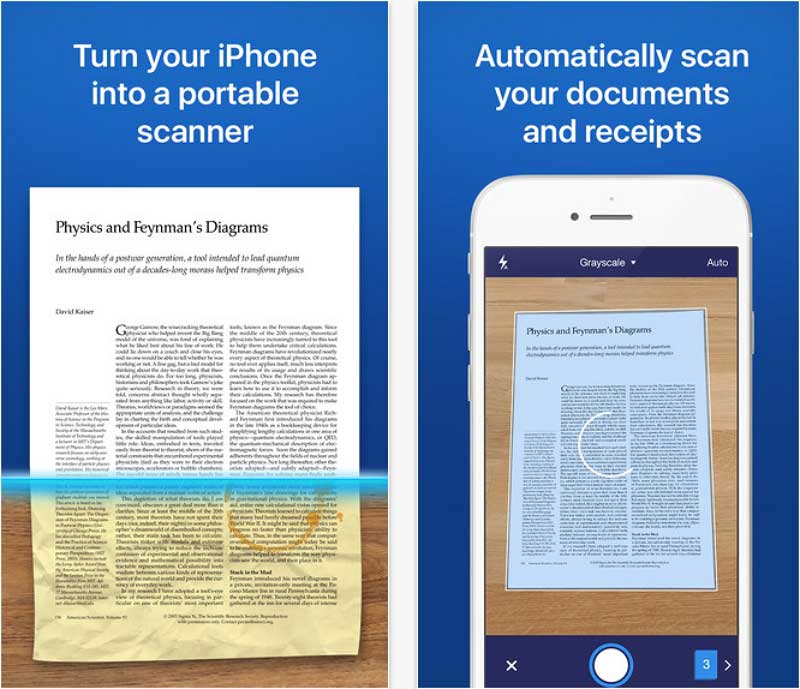
Thirdly, Foxit PDF lets you fill our PDF forms and share them through emails. It can also protect PDF files with passwords and restrictions. Fourthly, it allows you to share your files over Wi-Fi connectivity. Lastly, this well-designed iOS app is compatible with iPhone, iPod touch, and iPads.
2. PDF Max 5
With PDF 5 Max you can also view PDF files by scrolling through pages, alter texts, and also annotate your PDF freely. You can zoom in on texts so that you can read and highlight them. PDF Max 5 is also a PDF editor that edits PDF files with ease. You can change texts add texts, select texts, copy and delete pages. PDF Max has a great feature that allows you to record voice annotations and insert them on your PDF.
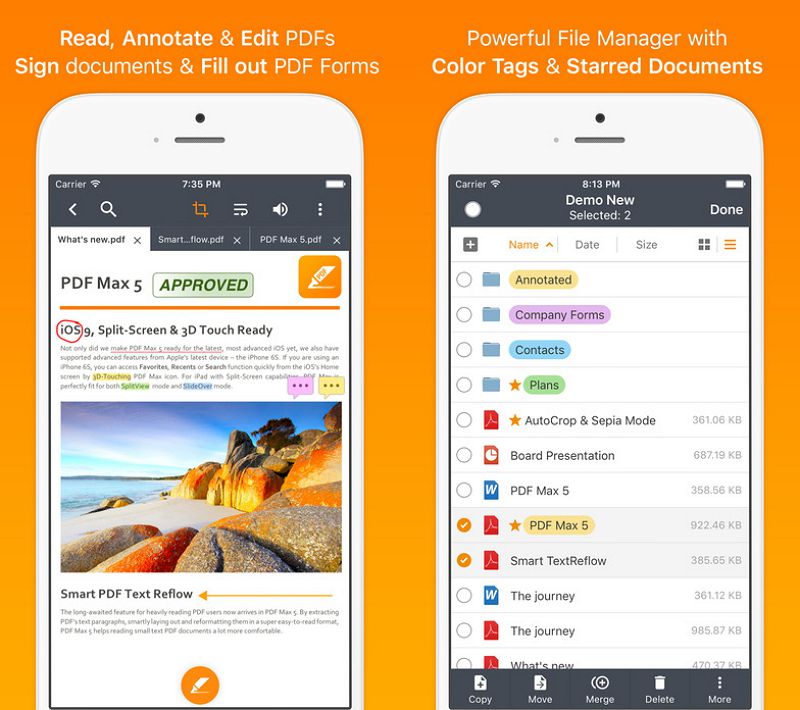
Moreover, this iOS application allows you to fill out PDF forms and also sign the ODF forms. It supports AcroForms, Static XFA forms, and Java-Scripted –Powered forms. It is a great software that is compatible with iOS devices. PDF Max. Furthermore, it allows you to create PDF outlines, Bookmarks, and PDF embedded links. To be able to use this software, you should run iOS 8.0 and above on your iPhone, iPad, or iPod Touch.
3. GoodNotes 4
Another software that exhibits features similar to PDF Expert is GoodNotes 4. GoodNotes 4 is good to document reader, which allows you to view PDFs. It allows you to edit, annotate, fill out PDF forms, and write your e-signature. It allows you to comment on the PDF file and also highlight texts on your PDF file.
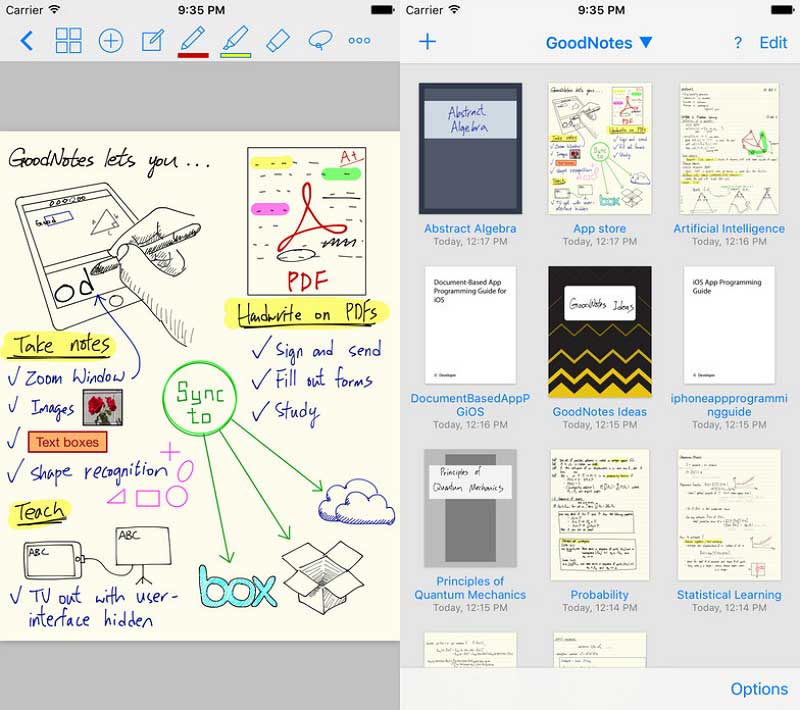
With this iOS application, you can create your own notes and later save them as PDF. You will then be able to send them to Google Drive, Dropbox, SkyDrive, or Email. This application also allows you to manage pages, insert images on PDF, comment, and draw shapes. It is compatible with iPad, iPod Touch, and iPhone and it costs $7.99.
4. PDF Pen
To end our list is PDF Pen. It is also an iOS PDF application that is built with PDF features. It allows you to view PDFs, edit texts, highlight, add texts, add images, and sign PDF forms right from your iOS device. PDFPen allows you to sign PDF forms and supports freehand drawing. It is a reliable software that allows you to annotate, draw shapes, copy, move, delete, resize, and comment on your PDF file.

Moreover, this software allows you to secure PDF files with passwords. It can manage PDF pages by rotating and arranging them. This software also creates PDF files by merging other files into a single PDF file. To add on it supports cloud storage like iCloud and Dropbox. It also allows you to send files to friends via Airdrop and Email. The only disadvantage of this software is that it is costly. It costs $19.99.
Free Download or Buy PDFelement right now!
Free Download or Buy PDFelement right now!
Try for FreeNow!
Try for FreeNow!




Elise Williams
chief Editor