Top 5 Free JPG to PDF Apps
2026-02-02 11:22:21 • Filed to: Free Apps • Proven solutions
Most people save their files in JPG format for quality storage. However, at times you would like to share your file with other people and you may be forced to convert your file into a PDF format. This article will introduce the top 5 JPG to PDF apps.
1. PDFelement - Pictures to PDF
PDFelement iOS App supports scan anything into PDF, or you can select photos in your album and turn them into PDF and then share with your workmates or friends.
To scan a picture to PDF, you can open PDFelement and click the "+" icon on the bottom. Then select the "Scan" option to take a photo by camera, or select the "Photos" option to import pictures to PDFelement.
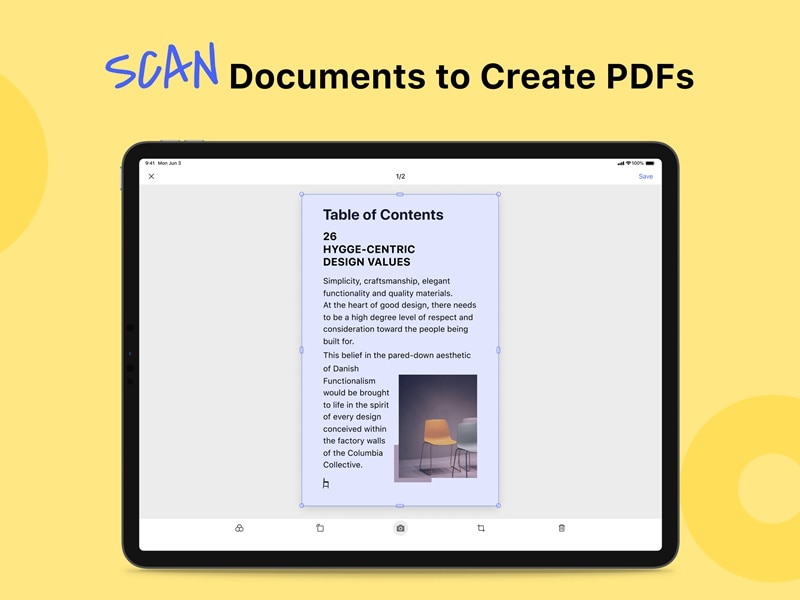
The key features include:
- You can delete, add, or edit a text. You can also change the font size, color, and type. Besides, you can crop, resize, and delete images.
- It captures an image on your iOS and scans it.
- If you want to add a signature to your document, you can create a handwritten one or take a picture as your signature.
- It allows you to combine different PDF files into a single file after conversion.
- It allows you to manage and organize PDF pages including moving, deleting, rotating, and extracting pages.
- It allows you to fill and sign PDF forms.
- It works across multiple platforms including iOS, Android, Windows, and macOS.
- It is compatible with iOS 9.0 and above.
Other Free JPG to PDF Apps for iPhone and iPad
1. File Converter
This is an App that allows you to convert most files from your smartphone and tablet. The conversion is done in a secure cloud and the converted files can be downloaded back to the App. While using the file converter, you can convert a variety of file formats. Apart from converting JPEG to PDFs, other file formats that can be converted include Word, Excel, PowerPoint, video, audio, and archives. This is a platform for iOS devices and Android phones.
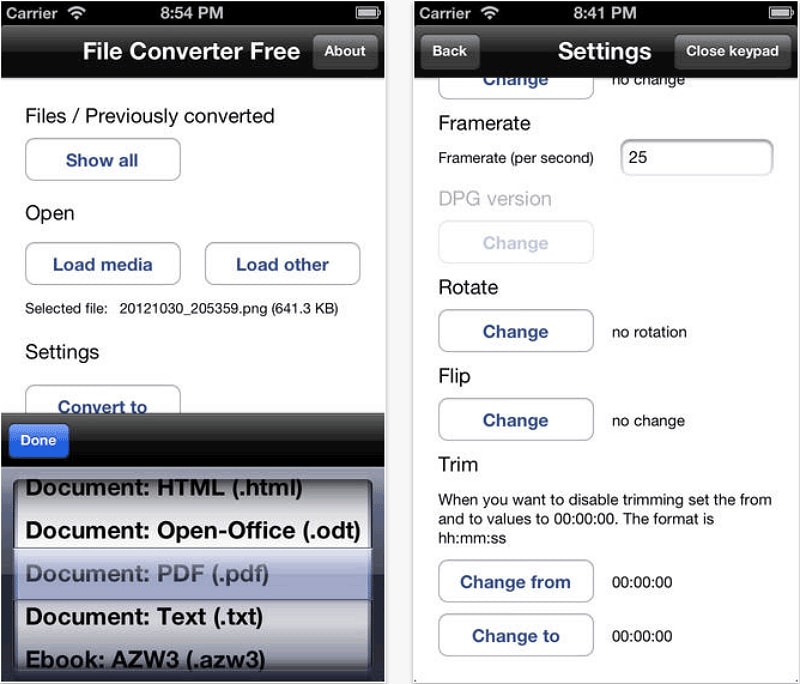
2. To PDF
To PDF is a free App can be installed on iOS devices such as an iPad to convert a variety of files into a PDF file. It supports the conversion of images in form of JPG and JPEG format, clipboard content, webpages, emails, contacts, messages, and Drop box content into PDF files. More so, you can use its features to edit your file. You can annotate, organize, and share PDF files if you are using this app.
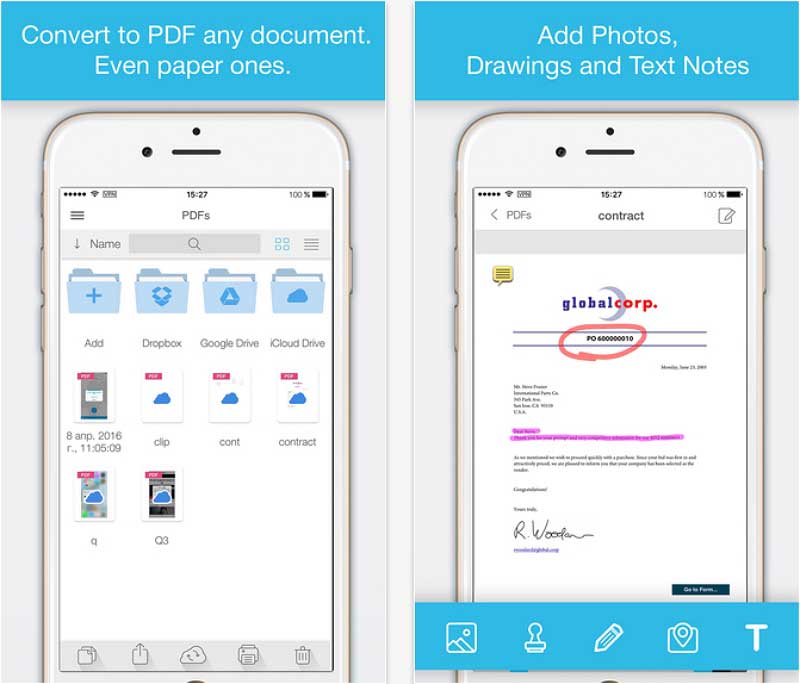
3. PDF Photos
PDF Photos makes it easier to convert photos into PDF file. This app supports multiple file formats. PDF Photos interface is easy and intuitive. Such JPG to PDF converter allows you to choose 1 photo per page layout for converting photos of documents to pdf.

4. Readdle PDF Converter
Readdle PDF Converter is an app that is available for iPad devices and it aids in converting any file from your iPad to a PDF file. This application allows you to download files from cloud, web, or email to your iPad and convert them into high quality PDFs. The app does the conversion so well and everything from a multi-million contract to a webpage can be transformed and saved as a PDF document in your iPad.

Free Download or Buy PDFelement right now!
Free Download or Buy PDFelement right now!
Try for FreeNow!
Try for FreeNow!




Elise Williams
chief Editor