5 Best iOS Business Apps to Boost Productivity
2026-02-02 11:22:34 • Filed to: iOS PDF Apps • Proven solutions
Nowadays, you'll hardly come across any 21st-century professional who does not have his/her trusty smartphone within easy reach. After all, they are powerful little devices, rivaling even some of the best laptops currently available, and perform their roles exceptionally well as productivity aids and digital personal assistants. However, things can get pretty crazy at the workplace, and at times, you are left with no choice but to switch up your business productivity apps. Since we're constantly trying to get more done while on the move, adding a few business apps to your iPhone or iPad is a step in the right direction.
From a simple word processor to a more time-savvy to-do list app, downloading the right apps is all it takes to help you better manage time and work productivity. Here are the five best productivity apps (in no particular order) that help you do just that:
Best Productivity Apps for iPhone/iPad
1. PDFelement for iOS - Edit and Sign PDF
Ever wanted to read, edit, and sign PDF files from your iOS devices? If you're looking to edit the text in a creative and professional manner on your iPhone, you need to get PDFelement for iOS, period. Keep formatting consistent as you change font style and colors.
Despite PDF documents being a common format for sharing business files, you're not going to find too many creative tools on the online market that allow for full editing on a PDF document, and that too for free. PDFelement lets you easily perform mark-ups through the highlight, underline, or strikethrough tools. Use the powerful freehand drawing tool or annotate by using sticky notes.

Snap a photo of anything you want into a PDF file and share it with others. Convert virtually anything into a professional-looking PDF within seconds. Need we say more?
2. Just Press Record - Record. Transcribe. Sync.
Ever felt severely pressed for time and wanted to record a message through a single tap? You can with Just Press Record, a highly versatile single-tag recording app. There's also a built-in transcription feature that allows for easy and simple note-taking.
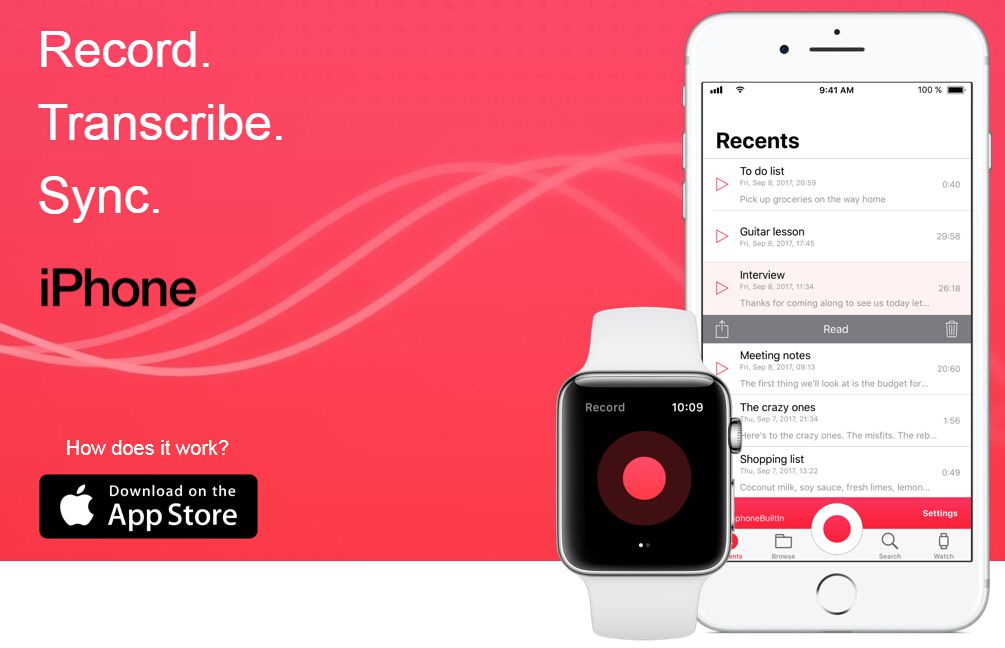
Shave off precious seconds and minutes from your overloaded schedule as you conveniently record messages through a lock screen, notification widget, or an extended press on the app icon. One of the app's undeniably best features is the ability to transcribe speech through multi-language support and spoken punctuation commands.
How might this transcription be useful to the average businessperson? Well, for starters, you can use recordings to sift through specific terms. Transcriptions and recordings are always synced with iCloud and you can even share them across multiple apps. Not bad for productivity on the go.
3. Trove – AI for email
When all else fails, you leave it up to artificial intelligence to better organize your email inbox. Trove's advanced algorithms take a detailed look at your email history so that they can understand which messages are the most important ones, highlighting them for easy access.
The "Radar" feature is a clever way for pushing messages forward in your inbox which demand an urgent reply. Talk about relentless productivity.
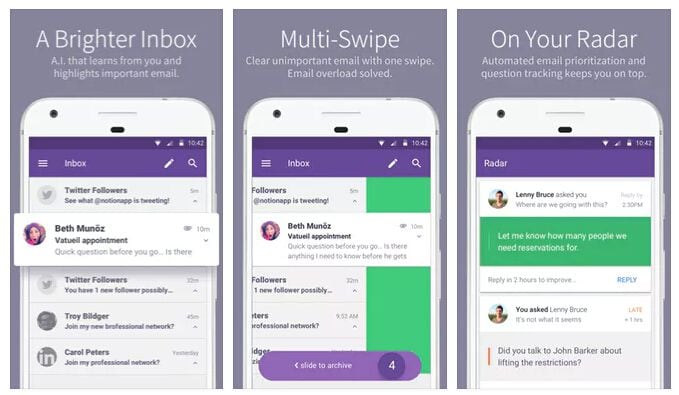
If the customizable notifications, swipe controls, and search features weren't enough to boost productivity, Trove comes with an Alexa skill, allowing you to take a listen to high priority emails and use Amazon's smart speaker system to organize those messages.
You're really going to love this: the app supports Office 365, G Suite, Gmail, and all IMAP email providers.
4. Accompany - Curated Newsfeed and Rich Calendar
Feel like upping your meeting prep a little? Accompany offers uber-useful contact management and calendar features to help you do precisely that. All you need to do to avail the service is sign up with your business email account.
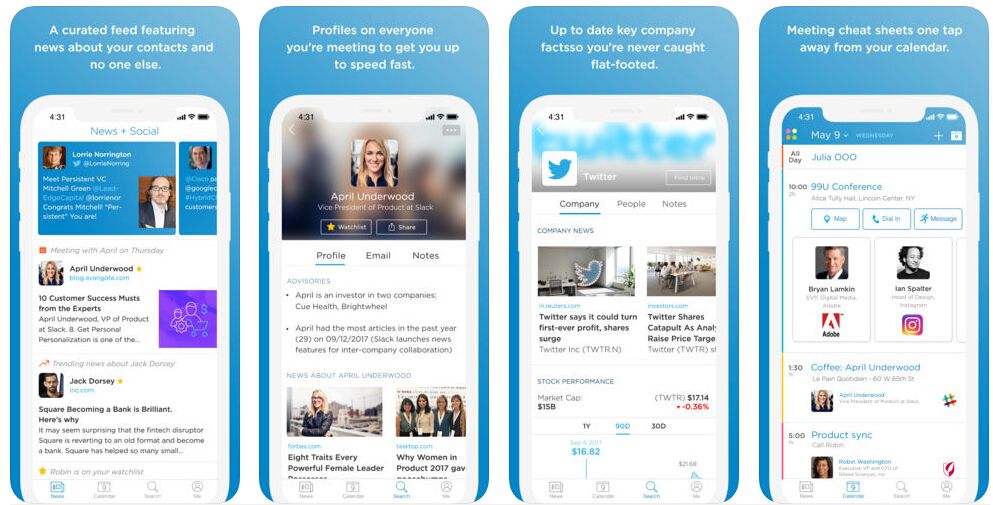
Make no mistake: Accompany is your mobile Chief of Staff – have detailed profiles assembled for people and businesses that are involved in future meetings and events, all of which can be easily viewed on the go. The Executive Briefing feature emails you all the required details the night before the event/meeting is scheduled. Nifty!
There's more: check up on recent communications with contacts, news stories that featured them, their company profiles, social media posts, news, financial reports – it's a bit overwhelming, to say the least, and in a very good way. You literally have no excuse for showing up unprepared, one shoe untied and all.
5. Slack - Where Work Happens
When the going gets tough, the tough need to rely on a business productivity app that offers smooth, easy, and seamless instant messaging: Slack takes easy and convenient IM'ing a step further by allowing for simple group messaging and coordination.

You're probably wondering why you need an app for instant messaging on your iPhone – Slack not only offers your basic IM features plus real-time messaging synced across all devices but also supports direct and group messaging features as well as file sharing.
What Slack does in a unique and refreshing way is the ability to archive all your communications, which lets you easily search through past messages, shared files, channels, etc., and even integrates with multiple cloud storage services like Zendesk, Asana, and much more. The app's network of chat channels allows for the quick setup of subgroups so that task or topic-specific discussions can be had. Get the Premium plan and you're looking at niftier features such as improved app integration and additional file storage.
Get a handle on your business productivity – take these five awesome tools for a spin and you are in the black, friend.
Free Download or Buy PDFelement right now!
Free Download or Buy PDFelement right now!
Try for FreeNow!
Try for FreeNow!




Elise Williams
chief Editor