7 Best PDF Viewer Apps for iPad
2026-02-02 11:22:43 • Filed to: iOS PDF Apps • Proven solutions
As far as documents go, there is always a PDF file to be explored at every turn. From invoices to research files, PDF files allow for easy access to various types of documents for everyday use. PDF files are in popular use due to their portability, fixed formatting and versatility.
It goes without saying that PDF viewer apps for viewing interactive PDF on iPad are indispensable to every iPad user. But most of PDF viewers for iPad hardly allow for easy alteration of PDF files, and many others that do are quite costly or unreliable. But this article gives a rundown of the best PDF viewers for iPad.
1 . PDFelement for iOS
This free PDF viewer for iPad packs a punch of PDF editor components accessible through a very friendly user interface. To offer users more convenience, the app allows users to keep track of pages that they've read for future reads.

The editor functionalities appear conspicuously at the top of the app once it's opened. Annotation options like underline, text color, handwritten text, signature, etc are also readily available on the home screen of the running app.
Another key feature for this PDF viewer is the PDF file converter which converts PDF files to a host of other formats, including Word, RTF, Excel, and HTML. The app also features a scanning functionality that allows users to either choose saved pictures on the device or to take pictures with the camera from inside the app.
Users can share edited files seamlessly between devices connected to the same WiFi network. Users can also use the app to interact with files stored on cloud services like Google Drive and iCloud and Dropbox.
2. iBooks:
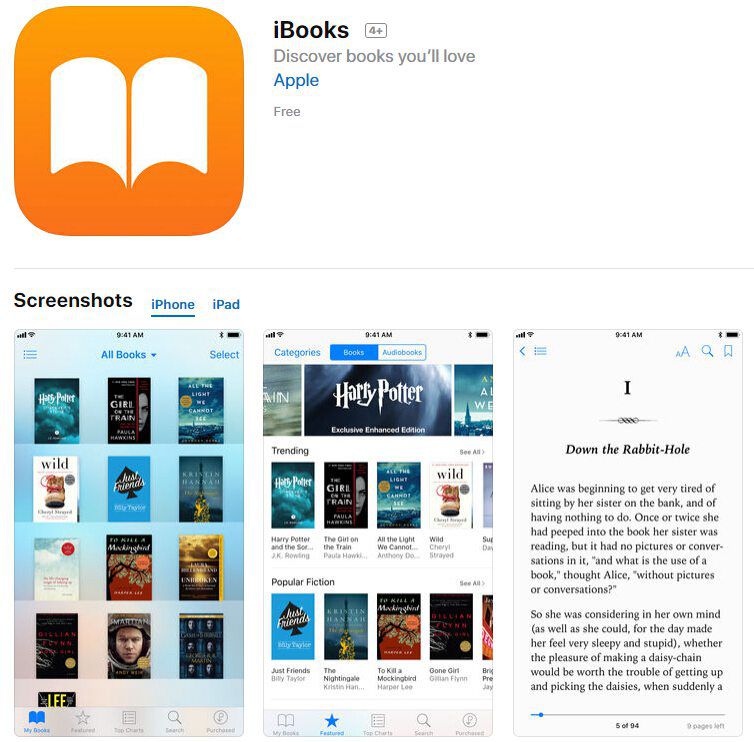
This multifunctional PDF viewer allows users to search for and purchase PDF files, ebooks, and audiobooks in iStore; and to organize, read and sync them on iBook reader.
The app also allows users to personalize their reading and listening experiences by allowing them to choose the paper style, text size and font they wish to view a PDF file in. The app comes with features that enrich a user's reading experience, including the sharing options which allow users to share portions or the entirety of a PDF file; an audiobook player with functionalities like fast-forwarding and rewinding; as well as a custom sleep timer.
What's more, with the app, users can make their mark as authors by writing their books on the app and selling them or their digital books right on the iBookstore.
3. Adobe Acrobat Reader:

This is one of the most widely used PDF viewers for iPad mini and other iOS devices. In a flash, users can easily open PDF files from email, webpages, or local storage on a device. It features functionalities like zooming, sticky notes and drawing tools for commenting, annotation tools, all of which enhance the user's reading experience.
Users can explore scanned PDF files and also share files on cloud services like Google Drive and Microsoft OneDrive.
The app's in-app purchases make it more than just an interactive PDF viewer for the iPad mini or any iOS device. The in-app purchases give users access to functionalities for creating and converting PDF files, as well as for organizing PDF file pages.
Note that this app can only be obtained on the App Store for iOS devices.
4. iAnnotate:
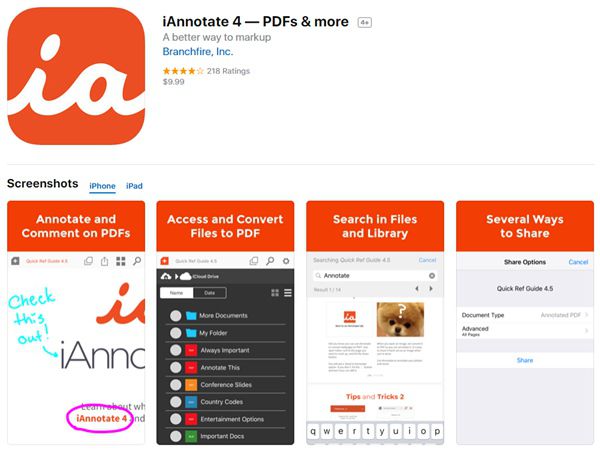
This app was recently upgraded with features that make it much more appealing and resourceful to people who're only just getting to learn how to view a PDF on an iPad.
Users can open multiple PDF files simultaneously on multiple tabs and easily switch between them. With the app, users can interact with PDF files stored locally on the device or on cloud services like Dropbox. The app also incorporates iTunes file syncing.
The app comes with a nifty collection of annotation tools that include a highlighter, pencil, ruler, and selectable text. This collection can be made to appear on or disappear from the app's home screen at will. The overall design of iAnnotate makes it an excellent app for viewing interactive PDF files on iPad.
5. Foxit Mobile PDF:

For years now, the Foxit Mobile PDF has remained one of the most outstanding PDF viewers for iPad. It comes with a host of features that allow for penetrating perusal of PDF files. These include annotation options like lines, circles, and arrows; as well as highlighters and sticky notes. With the app, users can easily append signatures to documents. This variety of features does not necessitate a drag on the app's uptime, allowing for an unflagging reading session with minimal distractions.
Users can interact with PDF files from various sources including local storage or cloud storage. With the app, users can also share edited PDF documents as well as unedited ones via email, WiFi, iTunes, and other cloud services.
Foxit Mobile PDF comes in two versions: the Lite version, which is free, and the Pro version, which is paid.
6. Markup – Annotation Expert
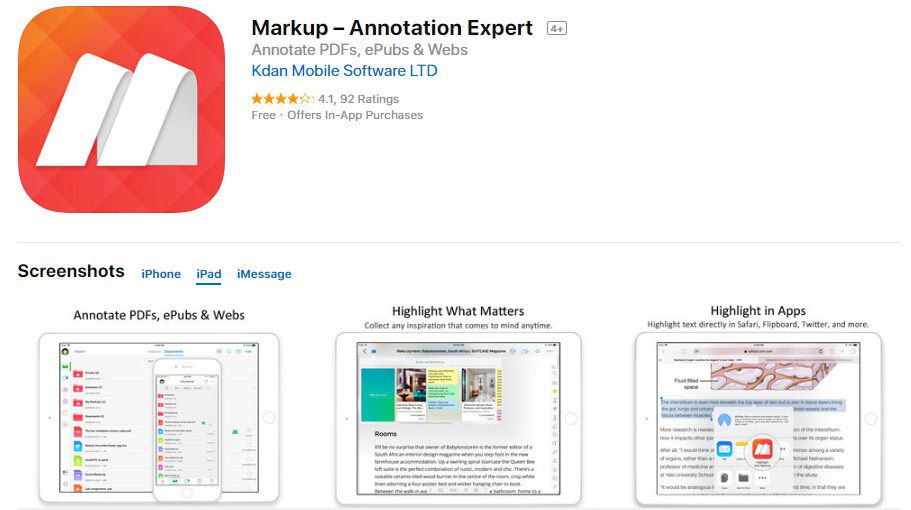
This is another great PDF viewer that not only allows users to not only view PDF on iPad but also annotate, edit, organize and share PDF files. This allows users to read and dissect reams of information on PDF files at any place of time.
The app's annotation functionalities come with options like highlighters, arrows, shapes, freehand writings, text boxes, etc. Users can share and transfer files via Google Drive, OneDrive, etc.
A host of advanced tools are available for users who're subscribed to Kdan Mobile's Creativity 356 services. These include capabilities such as viewing multiples PDFs simultaneously in multiple tabs, text to speech, audio notes, PDF watermark, rearranging/adding/deleting PDF pages, and PDF file converter. The app also comes with unlimited storage space.
7. PDF Expert:
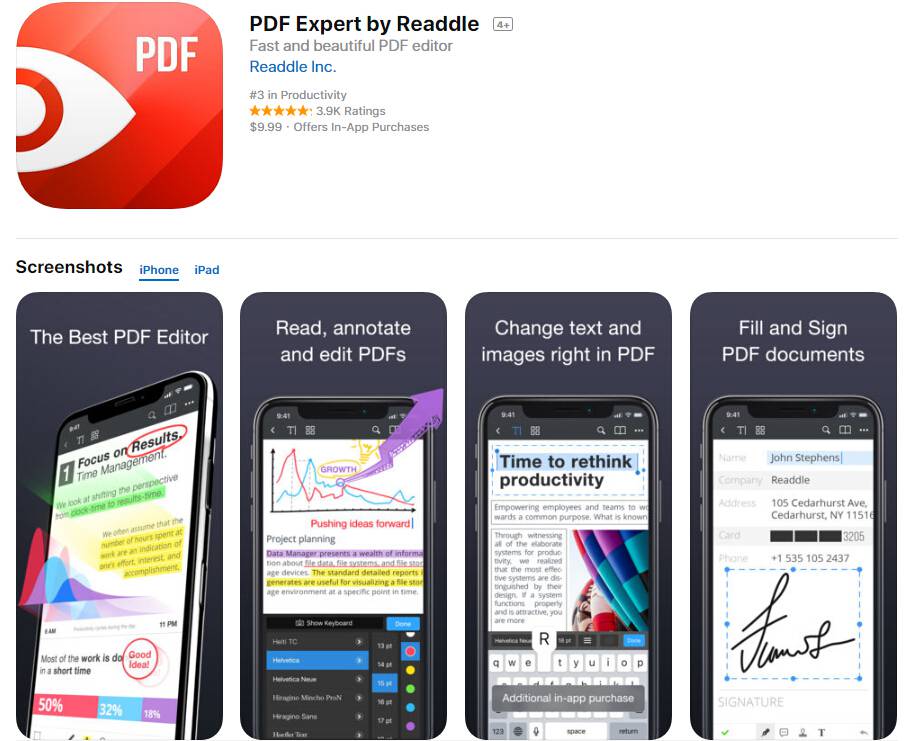
With this app, users can interact with files from local storage or work directly with files on cloud services without downloading them first. This allows users to organize and sort out information either locally on their devices or on the cloud.
A prominent feature of the app is the larger file preview thumbnails that capture the contents of PDF files in a bigger display. The app also allows for the creation of outlines for easier navigation. This makes for greater convenience especially if the document is a large file such as a thesis paper or a case file for a lawsuit. However, the most outstanding attribute of this app is its simplistic design that allows for a lot to be done with fewer taps. It also features a redact feature that protects sensitive information on files.
iPad users are increasingly becoming more inclined to read on their devices. However, this ascendancy in ebook reading has in turn given rise to the need for more sophisticated PDF viewers for iPad.However, with the increasing popularity of top-notch but fairly simplistic PDF viewers for iPad, the costly, ineffective PDF viewer apps are fast fading into obscurity. Like the regular PDF viewers for iPad, these apps present texts in clean, clear outlines. But they're more resourceful than most.
Free Download or Buy PDFelement right now!
Free Download or Buy PDFelement right now!
Try for FreeNow!
Try for FreeNow!
- How to Delete Pages in a PDF on iPhone and iPad
- Steps to Download PDF on iPad
- How to Convert PPT to PDF on iPad in 4 Ways





Elise Williams
chief Editor