4 Best PDF Note-Taking Apps
2026-02-02 11:22:43 • Filed to: PDF App Edit Tips • Proven solutions
Many years ago, people used to print PDFs and take notes using pen. But in modern times, with groundbreaking feats achieved by software developers and engineers, the world is now going paperless. PDF note-taking apps are increasing in popularity each day. There are many apps that let you take notes on PDF. In this article, we have highlighted the best 4 among these programs below.
4 Best PDF Note-Taking Apps
1. PDFelement Mobile App (Android+iOS)

PDFelement is one of the many innovative products of Wondershare Technology and works efficiently on both Android and iOS platforms. The software comes with all you need to enhance your productivity. Once you download and install it on either Google Play Store or iTunes, you can start reading, annotating, and managing your PDF files immediately on the move. With PDFelement, carrying out operations such as copying, moving, and renaming PDFs is done with ease and convenience. On version 5.1.2 of the iOS app, the latest update includes the Privacy Policy Agreement, which users are to abide by upon launching the software, as a result of the General Data Protection Regulation(GDPR).
Note: PDFelement is also available for Windows and Mac. If you need to take notes in PDF files on a computer, free download PDFelement for desktop.
Key Features of Both Apps:
- They allow you mark-up as well as annotate PDF files
- iOS version allows editing text in PDF by changing text font, color and size.
- The software is ideal for adding a text box, text call-out, freehand drawing, and shapes
- PDFelement allows file sharing by emailing directly or with other applications
2. Write on PDF (only Android)
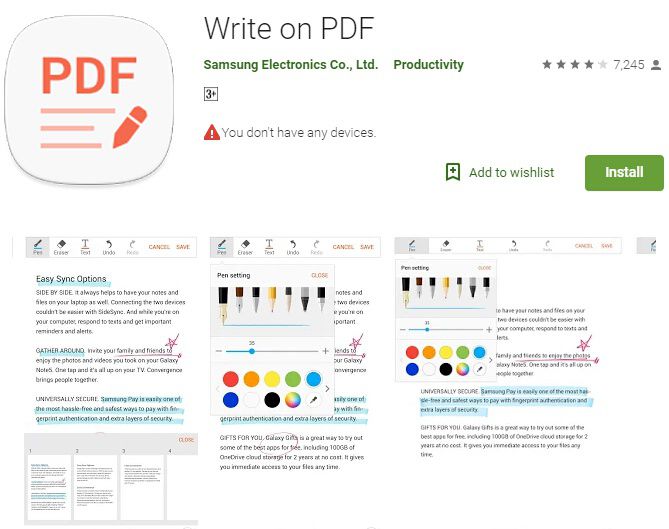
This app is a PDF annotator that features top-quality options for taking notes with your personal handwriting. To enjoy this offering, the app provides you with a variety of Pen as well as tools. A remarkable PDF viewer, Write on PDF enables you to share PDFs and aggregates all PDF documents in your Android smartphone.
Key Features:
- This PDF viewer is one of the best PDF annotators around
- Write on PDF compiles all PDFs in your handset on a list
- It enables you to save a PDF document, complete with your text as well as drawing content
- With this app, sharing PDF files with family, friends, and colleagues is easy
3. Markup (only iOS)

Developed by Kdan Mobile, Markup is a brand-new PDF Reader that is perfect for viewing, editing, annotating as well as organizing documents in Portable Document Format. With this software, you can add PDF annotations and write/sign on documents, highlight ePub books, or web pages. It also lets you save your files via popular cloud service providers — the likes of GoogleDrive, OneDrive, Dropbox, Box, Evernote, WebDAV client, or FTP — directly from your iOS device (iPhone or iPad). The software is used for sorting through loads of information, be it on the go, at home, or at work. It features top-notch file transfer, allowing you to copy files through iTunes USB, WiFi as well an Open-in feature. You can also use PDF Markup for customizing PDF stamps by adding either images or texts.
Key Features:
- It is a versatile document viewer and annotator
- It allows you to add highlights, sticky notes, text boxes, freehand writings, shapes, arrows, and others
- PDF Markup supports every mainstream file format
- It lets you view Bookmark, Outline, Thumbnail, Annotation Summary otherwise known as BOTA
- The app is great for customizing PDF stamps by adding or texts
d. Xodo (iOS+Android)
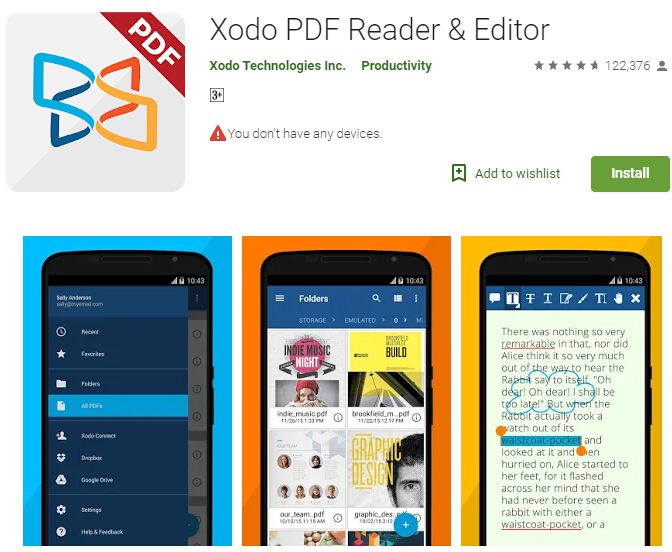
This is an all-in-one program with exciting capabilities as a reader & PDF annotator. Xodo allows you to read, annotate, edit, sign as well as share PDF files. With the software, you can also fill in PDF forms. Using its impressive file sharing option, you can sync your files with Google Drive, OneDrive, and Dropbox. Xodo's smooth navigation and highly responsive PDF viewing technology enable you to write on a file in Portable Document Format directly. It can be used for opening documents in formats such as Word, Excel, and PowerPoint.
Key Features:
- It helps you write on a PDF directly, underline and highlight text
- It allows you to auto-sync your PDF edits with OneDrive, Dropbox, and Google Drive
- With Xodo, you can annotate PDF files with other people in real time
- It is used for bookmarking PDF pages for later use and is available in English, Italian, Chinese, and Polish
Which is the Best PDF Note-Taking App?
PDFelement is the leading PDF annotator in the industry. This is owing to the fact that it is 100% free and offers unparalleled annotating tools. These tools allow you to underline, highlight, or strikethrough context without hassle. It is available across all platforms including Android and iOS. On the Android version, you can create bookmarks and hyperlinks. It also features a number of exciting features for iOS users, one of which is that it helps them snap a picture into a PDF document.
Free Download or Buy PDFelement right now!
Free Download or Buy PDFelement right now!
Try for FreeNow!
Try for FreeNow!





 G2 Rating: 4.5/5 |
G2 Rating: 4.5/5 |  100% Secure
100% Secure


Elise Williams
chief Editor