How to Create a PDF on Mac from Any File
You can create a PDF from image, web, and text files.
- Click "File" > "New" > "PDF from File...".
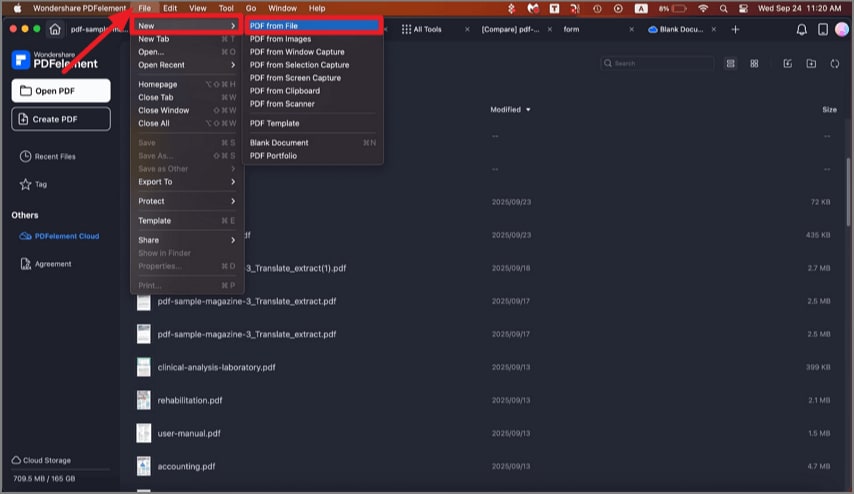
A screenshot of the create PDF menu showing file-based creation.
- Navigate the file you want to create to PDF in the popup window and click "Open".
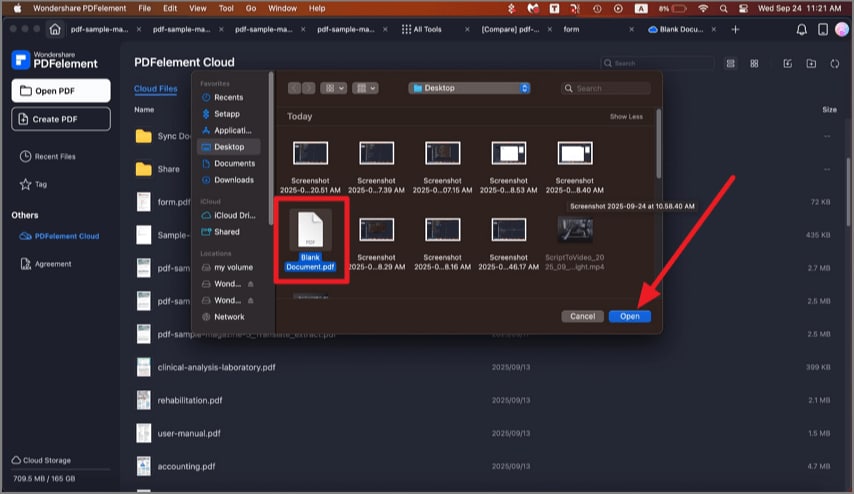
A screenshot of a selected file opened in the application.
- After opening a file in PDFelement for Mac, you can view and edit it as needed, then click "Save" to save it as a PDF file into your preferred destination folder.
Note:
If you select multiple files to create, the program will open each file in a separate tab so that you can save each as a separate PDF file.