Adjust Comment Properties
Change comment properties
You might want to change the appearance of comments or markups before or after creating them. After selecting a comment tool, you can set the color and/or text font of the comments in the right panel before creating them. Alternatively, you can update the look of a comment after creating it. Select the comment you want to adjust in the Comment Panel, and then change its appearance in the right panel.
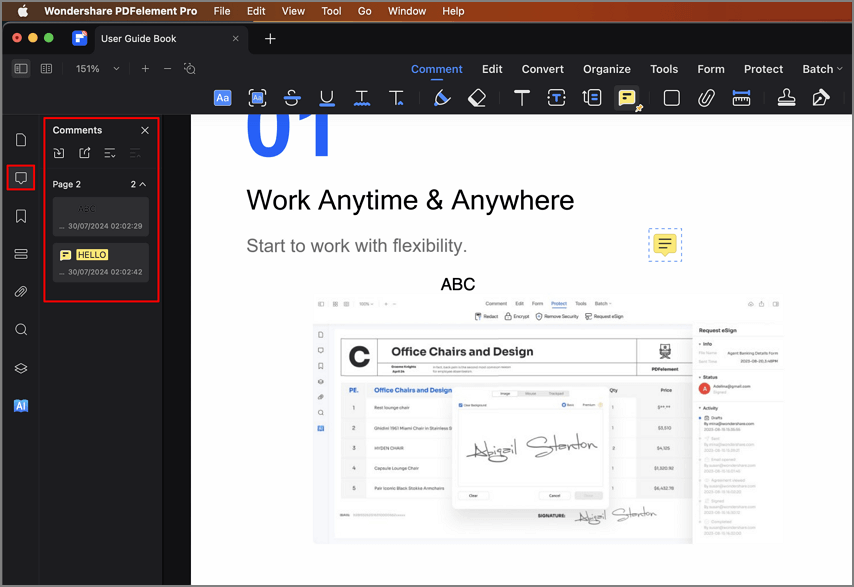
A screenshot of the comment properties panel displaying editable settings.
Change the name used for comments
PDFelement for Mac uses the username on your Mac for author's name. To change the name used for comments, click Wondershare PDFelement Pro > Settings, then change the name of the Author in the Commenting Tab.

A screenshot of the comment author settings showing a name change.
