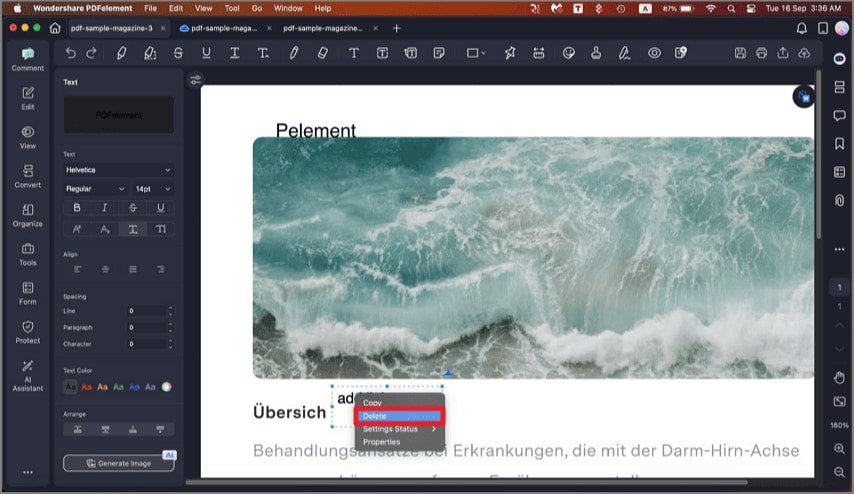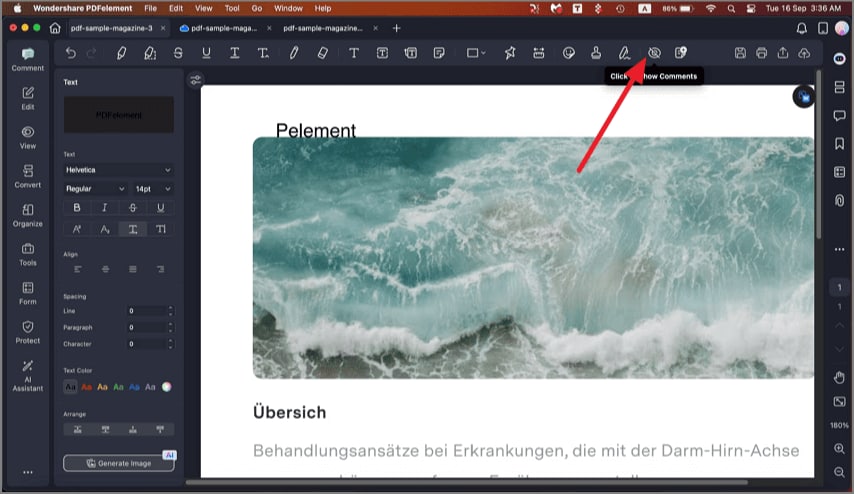Hide/Remove Annotations from PDF on Mac
PDFelement for Mac gives users the flexibility to easily remove or hide comments and annotations as needed. Instead of hiding each comment one by one, users can disable all comment visibility with just a single click, improving the document reading experience. Here is how deleting and hiding annotations are handled in PDFelement for Mac:
Delete a Comment
Open the "Comments" panel on the left, find the comment you want to delete within the PDF, and right-click it. From the menu that appears, select "Delete" to remove the chosen comment completely.
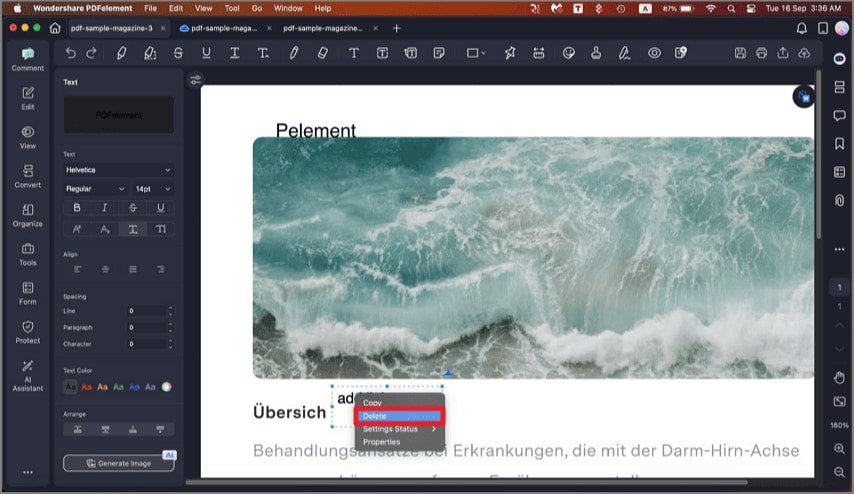
A screenshot of the comments panel showing comments selected for removal.
Hide Comments
With the document open in the interface, click the "Eye" icon in the top toolbar to hide all comments on the pages, making it easier to focus on the document content.
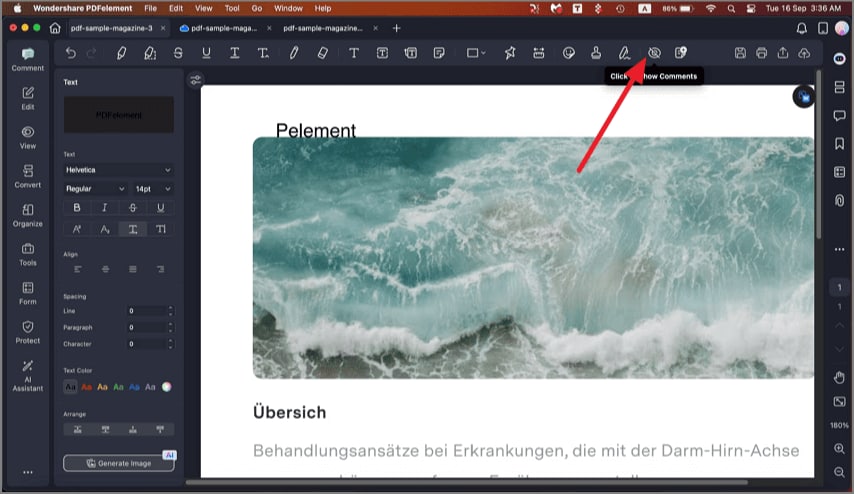
A screenshot of the comments panel showing the visibility icon.