How to Translate PDF with AI on Mac
Transform your PDF documents into various languages seamlessly using Lumi AI reading assistant on Mac. Follow these steps to harness the power of AI translation:
- Begin by launching your PDF in PDFelement. You can opt for the "AI Translate" feature from the drop-down list under the "AI Tools" button.
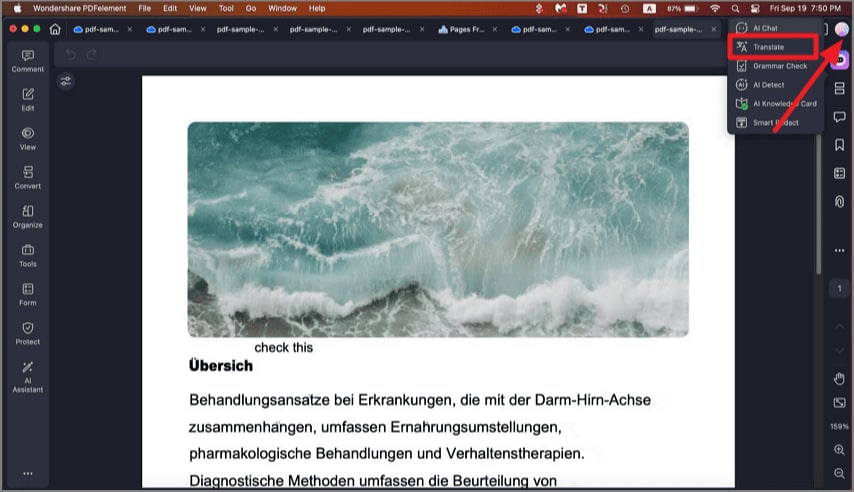
A screenshot of the AI translation interface.
- Choose your desired target language. Lumi, our AI reading assistant, will automatically detect the source language. Lumi will reveal the translated content in the AI Sidebar on the right.

A screenshot of the language selection dialog.
- You can also switch to Word Translator to translate specific text.
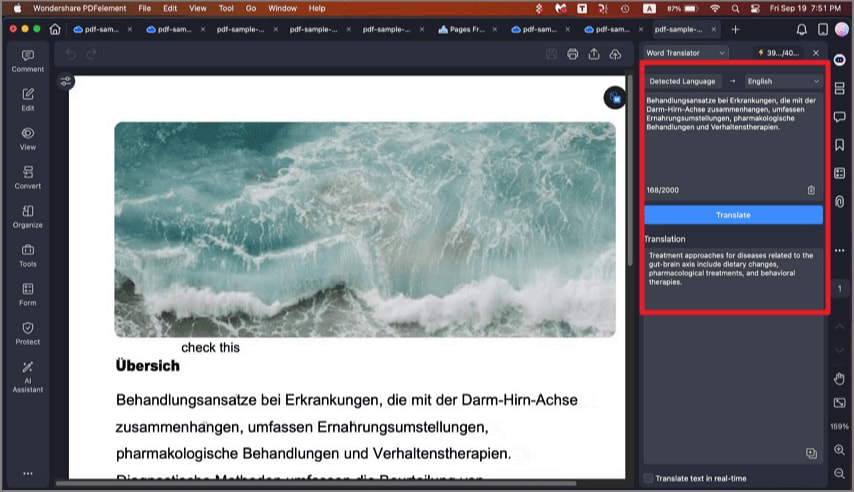
A screenshot showing AI-translated text.
- Copy the text you wish to translate. AI will identify the source language. Specify the target language and simply copy the translated text for your convenience.
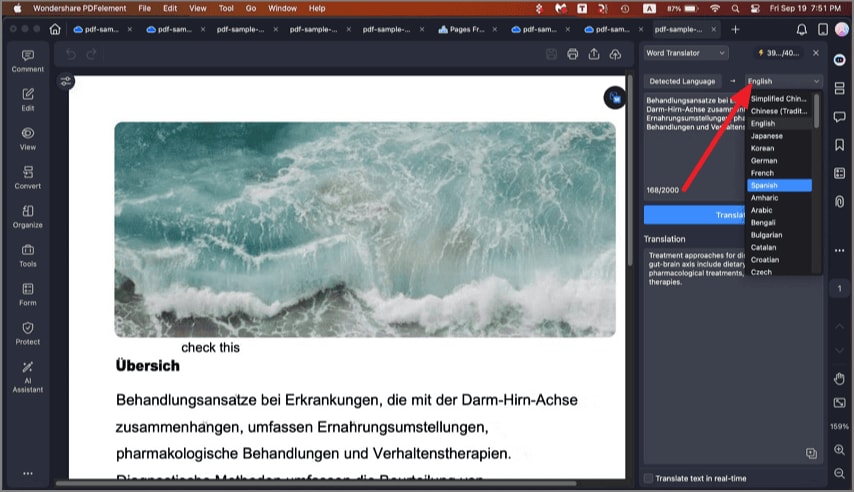
A screenshot displaying translated text output.
- For swift text translation within your current PDF, highlight your desired text, right-click, choose "Translate ...", select the target language in the AI Sidebar, and witness the instant translation by Lumi.
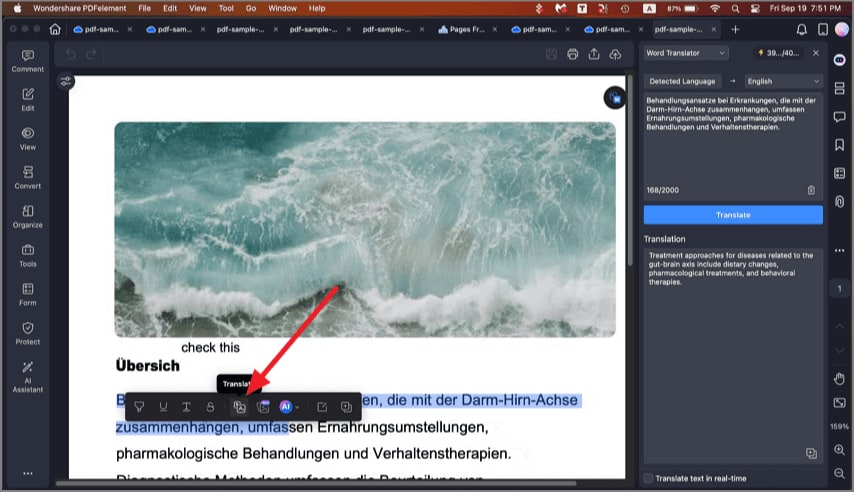
A screenshot showing highlighted text with translation applied.
- To initiate a new translation, click the "Trash" icon.
A screenshot of a newly generated translation.
Note:
If you prefer not to translate text immediately after selecting it, you can uncheck the "Translate text in real-time" option at the bottom.- For added convenience, check the "Save Translation in Sticky Note" option. Your translated text will be stored as a sticky note in the Command panel on the left side of the interface.
