How to Split View on Mac
Splitting a PDF view allows you to view two parts of a document simultaneously. It is useful for comparing sections, cross-referencing, or multi-tasking. Here's a step-by-step guide on how to split view in PDFs in PDFelement:
To begin, click "View" from the top toolbar and hover your cursor over "Split View." Here, you will get two options: "Vertical" or "Horizontal."
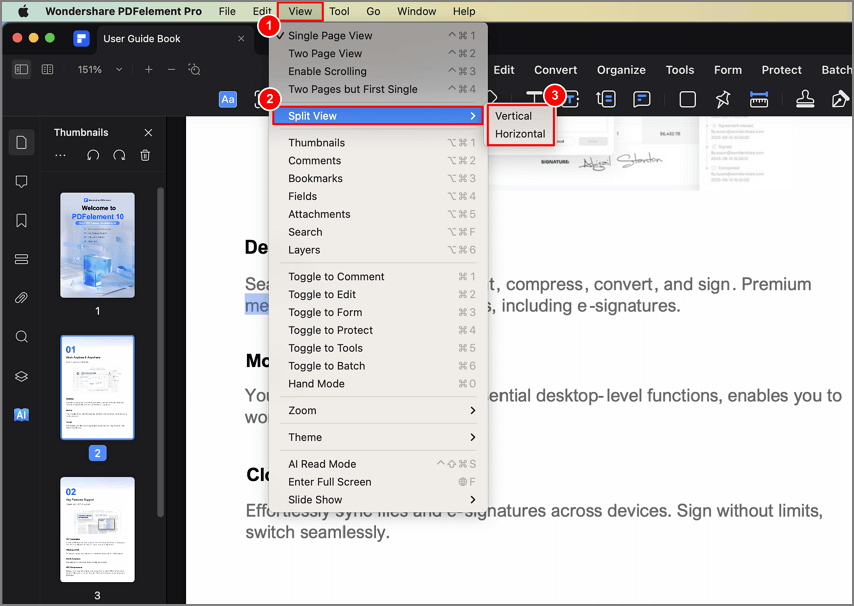
A screenshot of the application interface showing the split view options.
Click "Vertical" or "Horizontal" to open the same PDF document in a vertical or horizontal split screen. You can treat the new screen independently and perform all related operations.
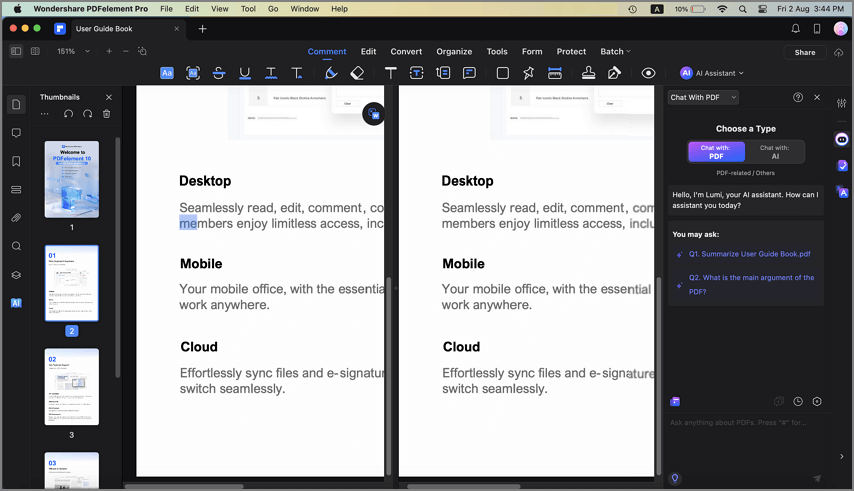
A screenshot of the interface showing the splitting view result.
To exit the split screen, go on to tap "Vertical" or "Horizontal," depending on what you selected earlier through the "View" dropdown menu.
