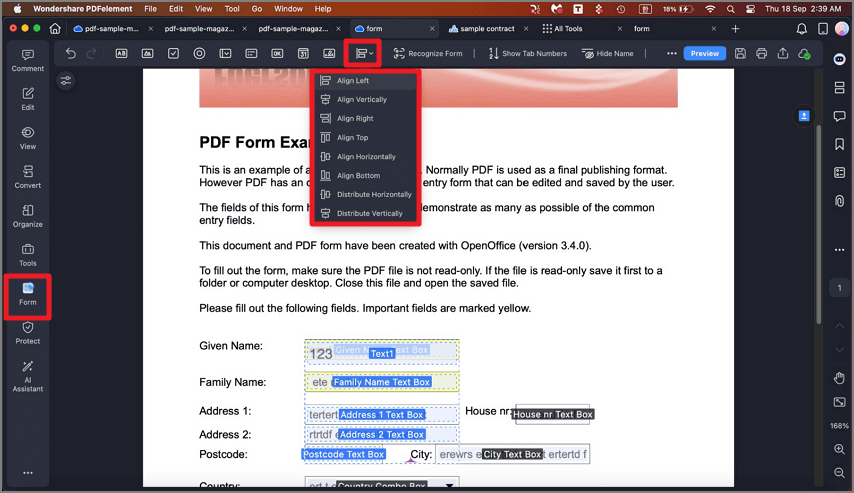PDF Form Alignment on Mac
This feature allows users to select multiple form fields simultaneously and align them relative to one another, whether that be left, right, top, or bottom alignment, as well as distribute them evenly either horizontally or vertically.
It helps create a clean, organized, and visually consistent form layout, which improves usability and presentation. To learn how to set alignment for your forms, read the instructions mentioned below:
Once you have opened PDFelement on your Mac, import your form to its interface. Next, enable the "Form" option from the left sidebar and select the form fields. Head to the toolbar at the top and click on the "Alignment" icon. Now choose the alignment of your choice and click on it.