How to Convert PDF to Other Formats on Mac
PDFelement for Mac provides a robust and easy-to-use PDF conversion feature that enables you to transform your PDFs into a variety of other formats. This flexibility helps users repurpose PDFs easily across different applications and workflows. Follow the steps mentioned below to know how to convert files into other formats using PDFelement on Mac:
Step 1. Launch PDFelement on your Mac and head to its homepage. Now, locate the "Convert PDF to Other Formats" option and click on it.
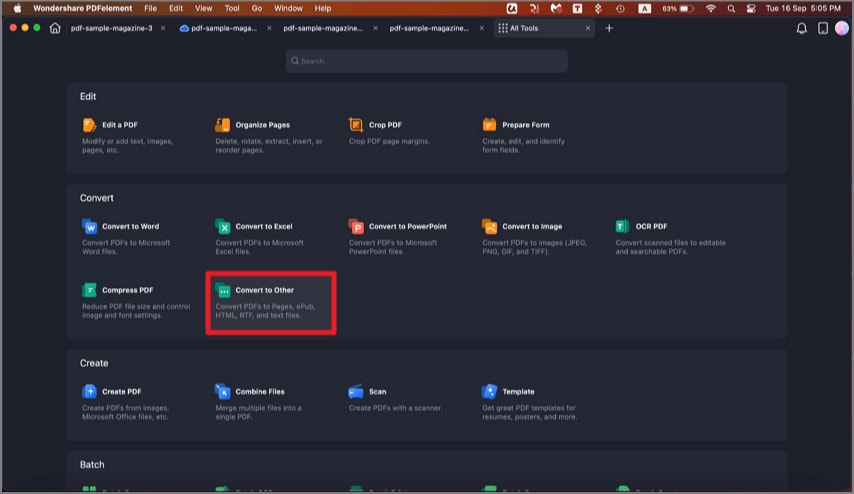
A screenshot of the homepage showing the conversion tool.
Step 2. Add your file and select the format from the options provided. Press the "Convert" button to successfully process the conversion.
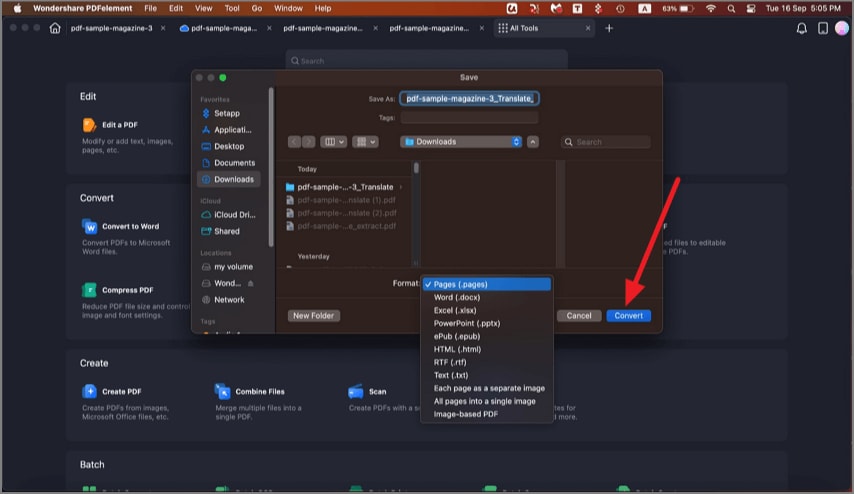
A screenshot of the save dialog for a converted PDF.
