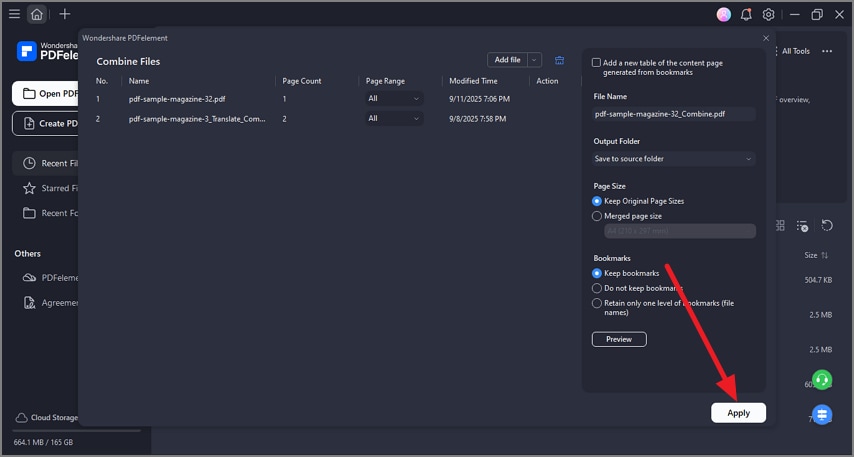How to combine PDF via right-clicking.
You can combine two or more PDF files into one or combine different types of documents into one PDF (the file formats including Word, Excel, PowerPoint, Text, and images).
Press the "Ctrl" key and select the documents you want to combine to PDF.
Right-click the selected documents and choose the "Combine files with Wondershare PDFelement" option.
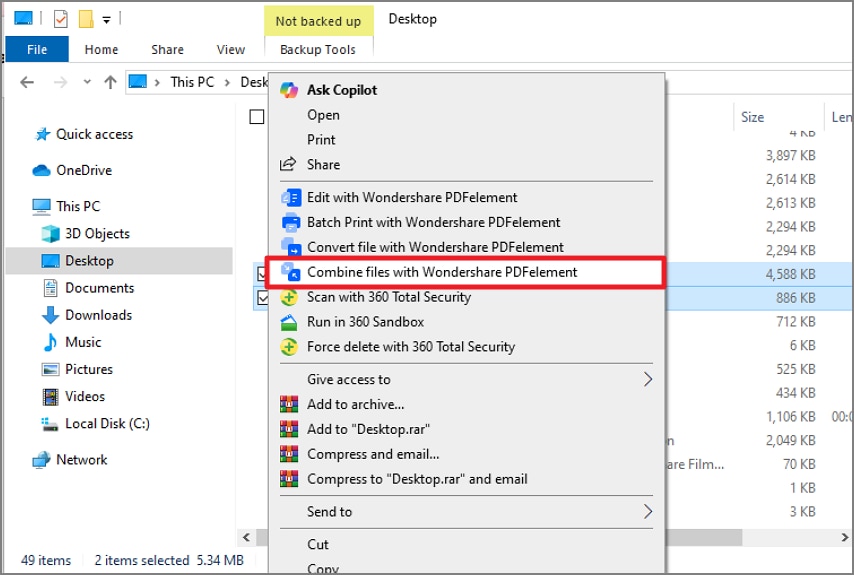
Once you click the "Combine to PDF" option, the Combine PDF window will pop up.
In this window, you can set the "Page Range" of the file(s) in .pdf format for combination, while you cannot set the page range for the files in other formats. Click the "..." button to select the output folder for the combined PDF file.
Finally, click the "Apply" button to start the combination process.