Here discuss different ways to convert a Word document to EPUB format. There are offline downloader programs such as PDFelement, and Calibre which can act as library management tools on your computer. They help customize documents and offer a host of different features. On the other hand, an online publishing platform such as Draft2Digital can help publish your Word document or manuscript on different publishing platforms directly.
Many free converter tools online such as Google Docs or Convertio come in use when you wish to convert a Word document into EPUB format. They are free to use and ensure the safety and security of your data. You can be sure that these online platforms do not retain any of your data once you have downloaded your converted file.
In this article
Method 1. Convert DOCX/DOC to EPUB with PDFelement
Wondershare PDFelement - PDF Editor Wondershare PDFelement Wondershare PDFelement is a comprehensive editing tool by Wondershare. If you need to work with PDFs or other file formats, convert them from one to another, then this is the offline tool for you. It offers conversion as well as editing and annotations. The comprehensive editor tool allows users to convert and edit different kinds of documents on desktops or mobiles. There are separate editor, annotator, and creator modules that users will find feature-rich.
The main features here include a free trial version which allows limited conversion options. The user interface is clean and user-friendly. There are editing and conversion functions that are easy to figure out. There are standard features with a PDF editor present. Hence, you can change the font or text size. You can also use the batch convert feature, especially if you subscribe to it. There is also OCR technology. This allows data to be easily extracted from documents by scanning.
Steps to convert DOCX or doc Word documents to EPUB are the following:
Step 1 Start by uploading the file you wish to change; use the Open File button.
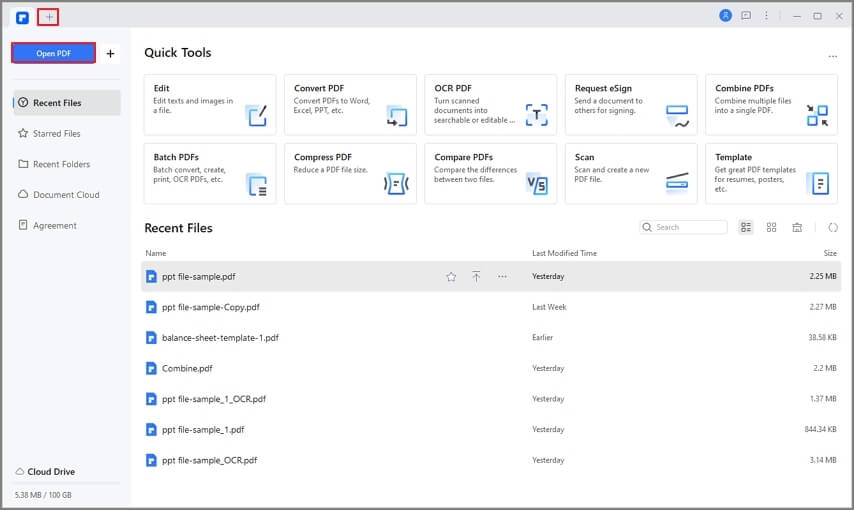
Step 2 Once the Word document is uploaded, click on the option "Convert to EPUB".
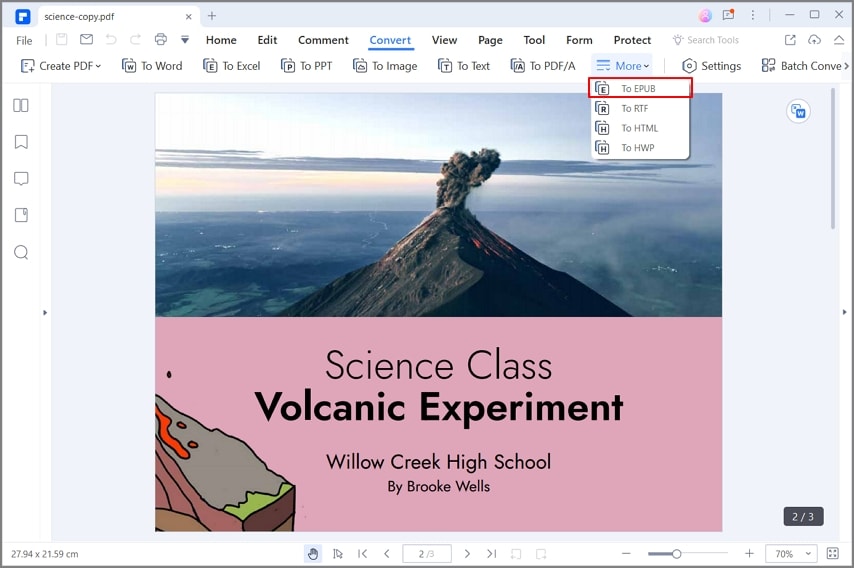
Step 3 A dialog box also opens up, asking users to customize the output. Once you are done you can click on Save. The conversion process then starts and is completed in a few seconds.
This is a comprehensive tool that is handy for conversions between different file formats. Conversion quality is high and is a fast process. Also, there are different ways to make changes and customize your converted document.
This video given below gives you the most effective way to simplify PDF editing using PDFelement, the world's most excellent PDF editing platform. Click the link below to learn more.
Method 2. Convert Word to EPUB with Calibre
Calibre is a tool that is open source and free for use. It is an effective library manager which can help convert Word to EPUB documents. It is easy to use this software for converting eBooks or Word documents to EPUB formats. It has easy, intuitive features which even beginners can figure out. Hence, if you are new to book writing and want to publish books, this is a handy tool to have.
Of course, one of the limitations is that, if you are working with the Office suite that is 2003 or older, then you need to convert the same to DOCX first. Then you can only use Calibre to convert Word documents to EPUB formats.
Steps to do so using this program are the following:
Step 1 Start by downloading the application. Once you have Calibre on the computer, install and open the main interface.
Step 2 Click on the "Add books" option to choose which Word document you wish to convert. After you add it, start by clicking on the Convert option.
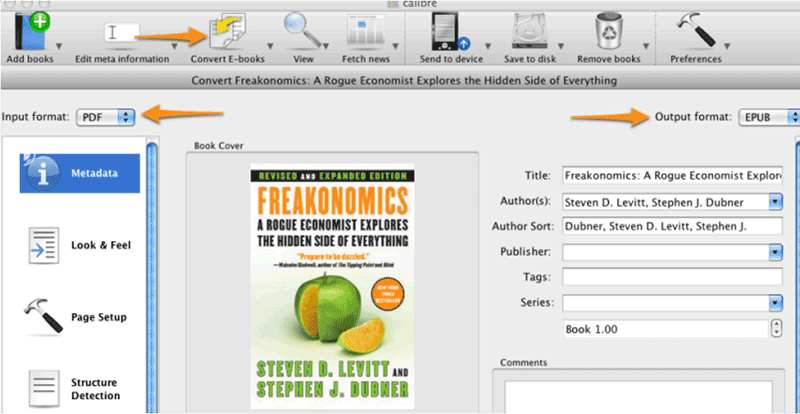
Step 3 After the file is converted to EPUB, you can share or save the same in folders or locations of your choice.
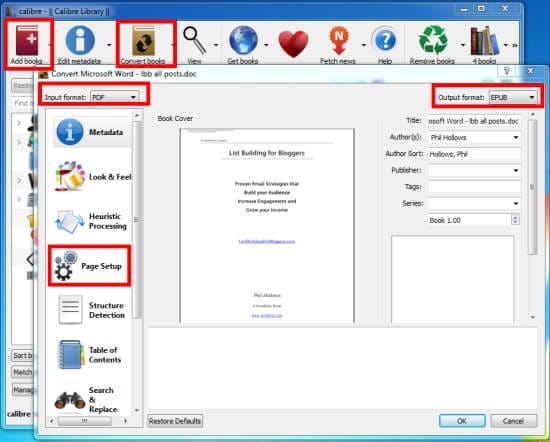
Calibre is an offline library management tool. It will help you convert your Word document in DOCX format to EPUB easily. It will also have customization options that often come of use.
Method 3. Convert Word to EPUB with Draft2Digital
This is online software that is handy for those who wish to self-publish. Not only can you upload any Word document for converting to EPUB format, but you can also do so much more with this software. It allows you to get your book published on different electronic eBook publishing platforms such as Kindle, Google Books, and others. You can even set your selling aspects through this platform. However, if you wish to begin with converting your Word document to EPUB first, it can be done with the following steps:
Step 1 You can start by setting up your account. Choose to make this platform your digital publishing partner by providing details such as title, description, search terms, and sales categories.
Step 2 The interface of the software is easy to configure. Once your account is set up, you can proceed to upload the manuscript. It helps one define chapter breaks, and ensure that fonts are consistent; it can also help format the chapter titles.
Step 3 You can also upload cover art using this software; the platform can customize the same as per the sales channels you choose. It also helps set up the Table of Contents, Teaser, and Author pages.
Step 4 Once all the above edits are done, you can initiate the conversion process. It will convert the Word document into an EPUB. The file can be downloaded as a Mobi file to read on Kindle.
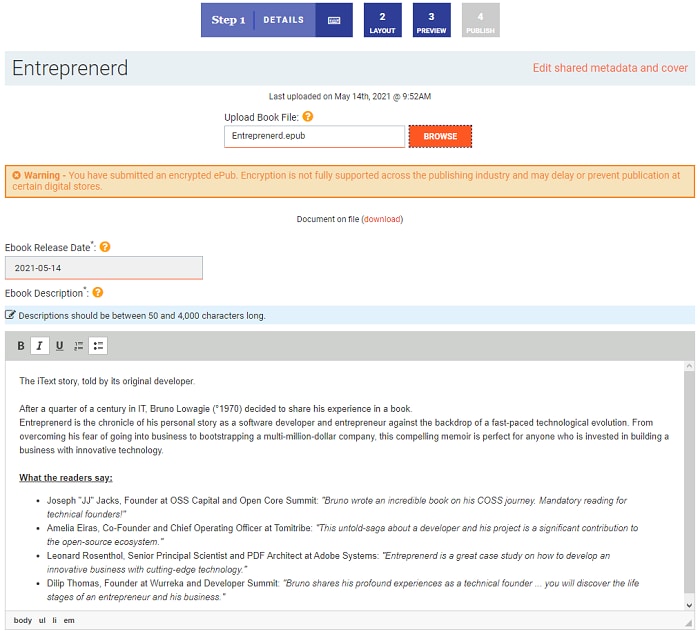
This software platform is much more than a conversion tool. It can help create an EPUB format book that one can readily publish on different platforms. It provides necessary support as well as offers a seamless digital publishing experience.
Method 4. Use a Word to EPUB Convert Online
This is an online free conversion tool. It helps convert Word to EPUB format documents with ease.
The steps to do so are as follows:
Step 1 Start by visiting the Word to EPUB converter. Here you can click on the button "Choose Files".
Step 2 Drop-in files to convert here which need to be less than 100 MB. For larger files, you need to sign up for an account.
Step 3 Once you upload your file choose the option to convert DOC to EPUB. The conversion process happens in seconds. You can then choose to save the converted file to download and save in the desired location.

Steps to convert documents using this online tool are simple and easy. You can upload documents by selecting from the local computer drives. You could also add from DropBox, Google Drive, or a URL.
Once the file is added, you can choose the format for conversion. This can be several. After you have chosen the file format for conversion, choose to complete the conversion process. You can then download the EPUB file and save it in desired local drives or cloud locations.
Method 5. Convert Google Docs to EPUB
Google Docs is a free, online service that enables users to edit documents online. There are options to open different file formats, edit them and share them through different platforms. The software supports formats such as text, image, Word, PDFs, PowerPoint, and others. Google Docs not only acts as an editing platform but helps convert files as well. You can convert and export a Word document in EPUB format using Google Docs.
The steps to do so are as follows:
Step 1 Log in to the Google account you own. Visit Google Drive.
Step 2 Upload files that you wish to convert onto Google Drive. Right-click on the file and choose to open it on Google Docs.
Step 3 Go to Download As under File options. Choose EPUB as the output format for the file.
With the above steps, you can easily convert Word documents into EPUB format.
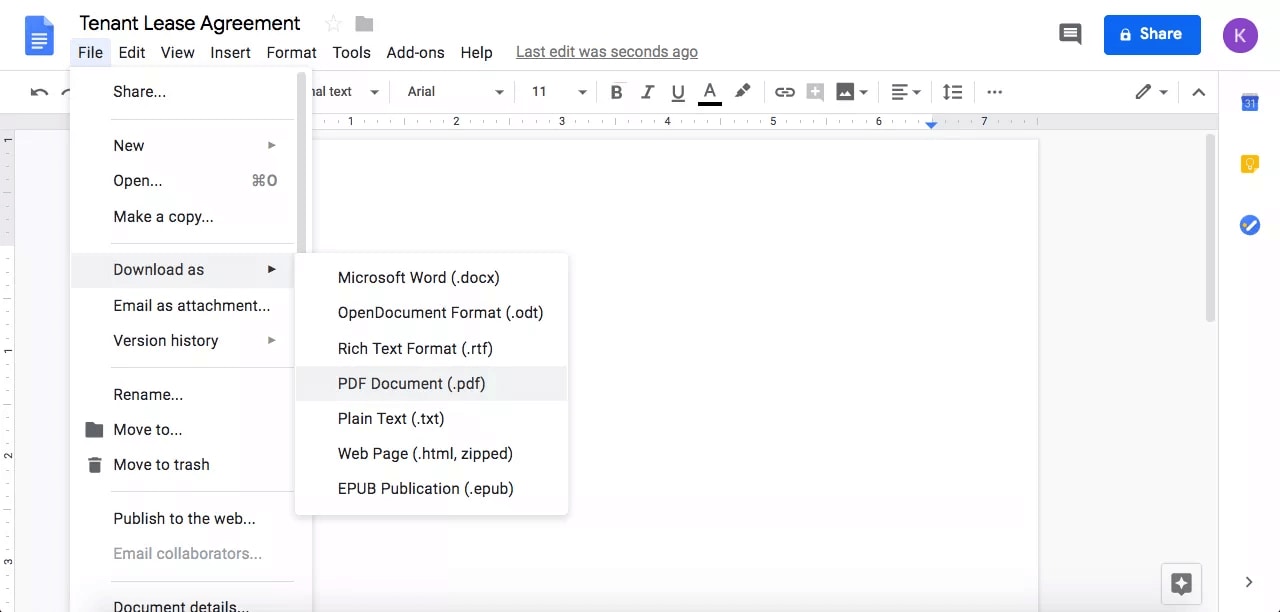
Tips to Format Word Document Before Starting
When you have written articles, a research paper, or an eBook on Word before you choose to publish electronically, you need to format the same.
Tips to format a Word document or manuscript before publication are the following:
Begin by checking that you have added all parts of a standard book to the document. Check front matter as well as sections such as dedication, copyright, and title pages.
Also check or include sections such as acknowledgments, author biography, a note from the author, or a call to action section. Standardize font across the different sections. Update the paragraph settings or margins; this can be done by visiting 'Settings' under 'Paragraph'.
Make the headings consistent for the different chapters; this can be done under the Styles option; here you can choose Heading styles as well as modify the font types, sizes. Select 'Chapter Heading' and modify accordingly.
With the above changes done you are ready to publish a Word document in EPUB format. There are certain platforms that allow EPUB format documents to be uploaded directly to book services. Once you have made the necessary changes, you can use any of the tools mentioned above. These will then help you convert your document into EPUB format within seconds. If your document is less than 100 MB, you can use several online free conversion tools.
 Home
Home
 G2 Rating: 4.5/5 |
G2 Rating: 4.5/5 |  100% Secure
100% Secure



