 Home
>
Convert Excel
> How to Convert XML to Excel
Home
>
Convert Excel
> How to Convert XML to Excel
XML stands for extensible Markup Language, a language that is similar to HTML. The XML format is commonly used on the web, and sometimes you may have to work with the data in the XML file using Microsoft Excel. So how to convert XML to Excel so that you can edit the data? This post will show you 3 ways to change XML to Excel.
Convert XML to Excel with PDFelement
Wondershare PDFelement - PDF Editor Wondershare PDFelement Wondershare PDFelement is one of the best programs which are available for xml to excel conversion with quality. To convert XML to excel there is no other program that works as well as this one. If the users want to know how to convert XML to excel then this is the best answer which they can find online. It is advised not to go for the online PDF readers as they can compromise the data.
The best part of the process which is associated with PDFelement is that will make sure that users get the output as they expect. The overall management of the process is very easy as the interface is graphical in nature. The program will also get the users the outcome faster as compared to every PDF-related program found on the internet.
Step 1. Open an XML
Double-click the XML file to open it in a browser or right-click it to choose to open with Notepad.
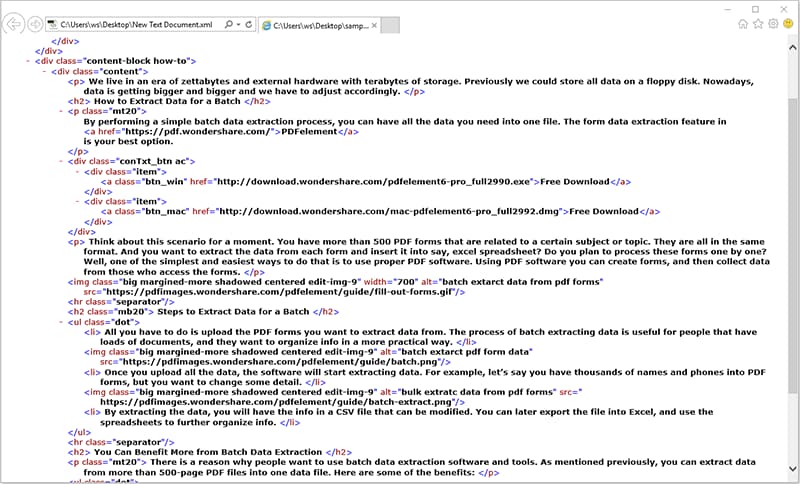
Step 2. Print XML
Press the "Print" button in your browser, and in the new popup window, select PDFelement as the printer to proceed with the process.
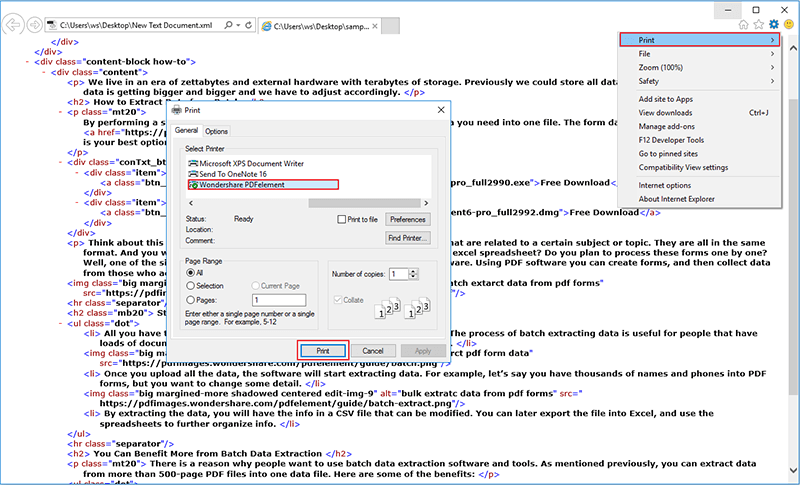
Step 3. Convert to Excel
PDFelement will be opened automatically, and your file will be created in it. Then click the "Convert">"To Excel" button to convert it. These are all the steps about how to convert an XML file to excel.
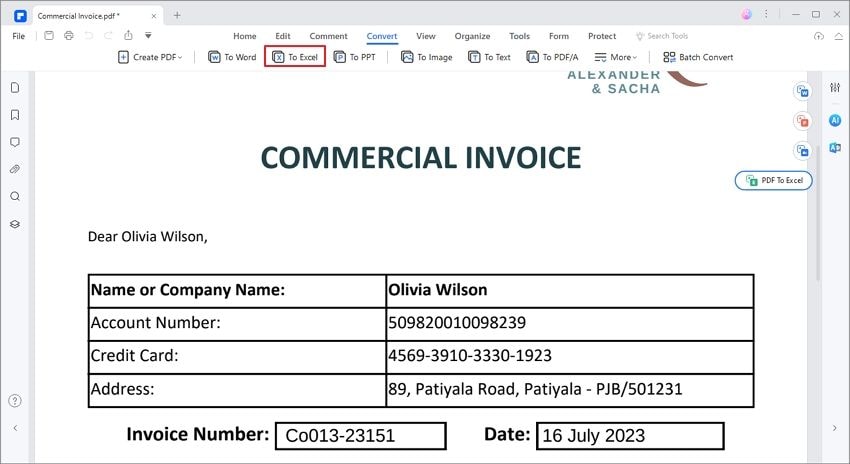
Part 2. How to Open XML File in Excel
You may be surprised that you can directly open an XML file in Excel. However, opening an XML file with Microsoft Excel is not suitable if there are too many nested tags in the XML file. In such a case, you should convert XML to Excel first by following the above method.
Step 1. Make sure you have the XML file on your computer. If not, open the URL to your XML feed in the browser, right click and save the feed as an XML file like 'filename.xml'.
Step 2. Launch Microsoft Excel, click Open and select your XML file.
Step 3. There will be an Open XML prompt. Choose to open the file as an XML table and click OK. The XML file will be opened in Excel and you can edit the data.
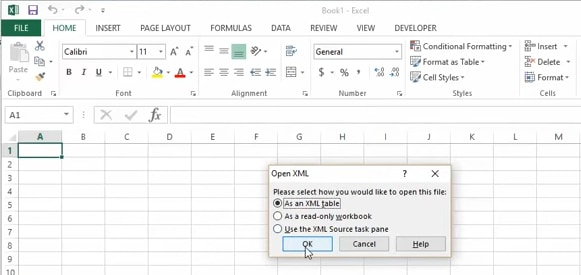
Part 3. How to Import XML to Excel
You can also use Power Query to import XML to Excel. By using Power Query, the data imported to Excel will be automatically updated if the XML file has new changes. Here is how it work.
Step 1. Open an Excel sheet, click the Data tab and under the 'Get & Transform' data group, click on the 'Get Data'.
Step 2. Select the 'From file' option and click on 'From XML' to import XML to Excel.
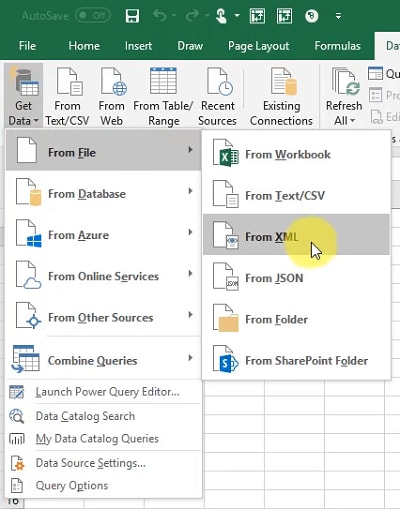
Step 3. Then select your XML file and click Import. The Navigator dialog box will be opened.
Step 4. Select the data you want to import from the XML file to Excel and click Load.
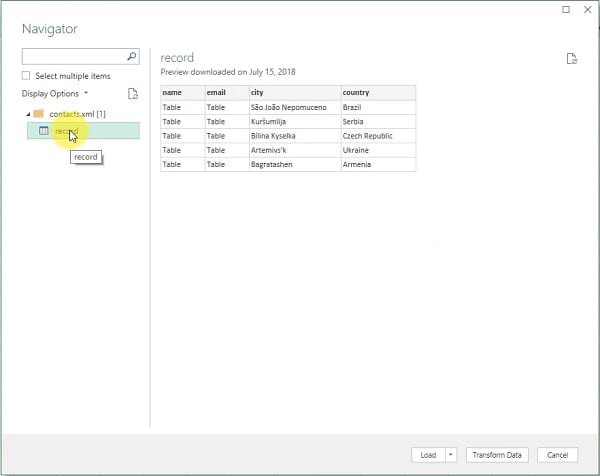
Note: If you don't have Power Query with your Microsoft program. Try PDFelement to easily convert XML to Excel.
Why Choose PDFelement to Convert XML to Excel
To convert an XML file to Excel, PDFelement will get the best and the most advanced tools embedded. There are many tools that can be used to convert XML to excel online but they are not advised. The best part of the program is that it has literally hundreds of functions that can be used to get the PDF management done with ease. The XML to excel online also stores the data within the database which can be used to plagiarize the documents. This is not the case with PDFelement. How to convert XML file to excel cannot be answered better than this program. The disadvantages of online XML to excel converter are something which is covered by this program completely. To convert XML to an excel table the PDFelement is highly advised that is very easy to manage any size of PDF files.
PDFelement is a program that provides XFA based PDF Support. It is a format that is used to create PDF forms and the data entered into the PDF. The users regard PDFelement as one of the best programs of all time. It is all because of the fact that it can also be used to perform the most basic functions in PDF format. The program is very easy to use and also has a very high-quality converter that can be used for literally any format that the user wants. The graphics-based images which are added to the PDF are also manipulated with the program. It is actually the highly advanced feature that is added to the program making the related processes easy and straightforward. The PDFelement will also make it possible for the users to overcome the problems which are related to Enhanced OCR Experience.
- The program, unlike many online convert XML to excel converters can perform many basic functions like opening, marking up, printing, and saving PDFs with ease.
- Apart from converting XML data to excel the graphical elements of the PDF can be added, deleted, removed, resized, and rotated as per user choice.
- The PDF security has been taken to the next level by this program so it can be used to apply passwords to PDF documents with ease.
- The excel to XML converter free download option is also available just to make sure that the user checks the program before making the purchase.
- The data from the PDF forms can easily be extracted using this program. It makes sure that the CSV format is used to export the data.
Part 5. What is a XML File?
XML stands for Extensible Markup Language which is based on an open format. It means that the format can be used by anyone to get the results. The initial release of the language was in 1996 i.e. about 22 years ago. It is highly standardized by the ISO and the IEEE also takes care of the problems which arise from time to time. The format of the file is .xml and the media type can be easily recognized by text/XML format. The XML format is highly recommended to users that are looking for interactive formatting. The XML has been designed to make things simple and more reliable over the internet. The XML Schema is the ISO standard that is applied to the standard. The best part of the XML format is the way it handles the queries of the users. It is a complete language that is highly recommended for users to learn. The data serialization has never been as easy as it is with this language and it is highly used for the same purpose.
There are many constructors of the XML format which are related to the documentation of the XML. The characters which are related to the XML can be found in the XML document. The Unicode formatting of the program is highly regarded among the developers of any language. The best part of the XML is that it can be embedded with other languages to get the work done with and develop the web pages. The tagging of the XML is something that should be taken care of before using the language. There are many tutorials that can be found and worked with to learn the language.
Free Download or Buy PDFelement right now!
Free Download or Buy PDFelement right now!
Try for Free right now!
Try for Free right now!
 100% Secure |
100% Secure | G2 Rating: 4.5/5 |
G2 Rating: 4.5/5 |  100% Secure
100% Secure




Elise Williams
chief Editor