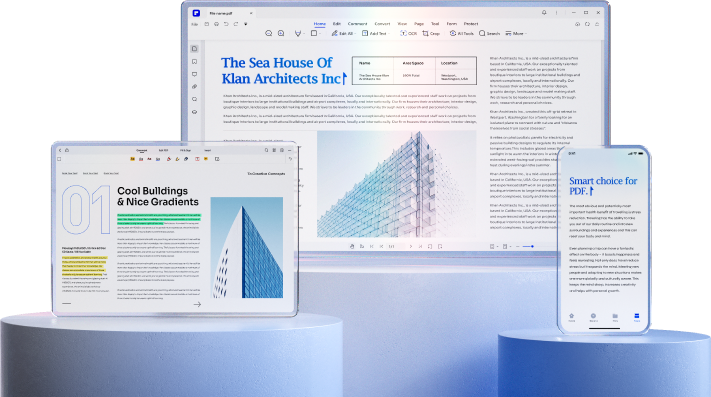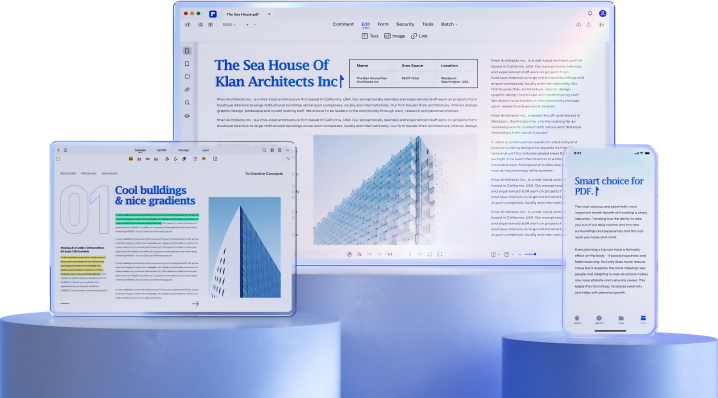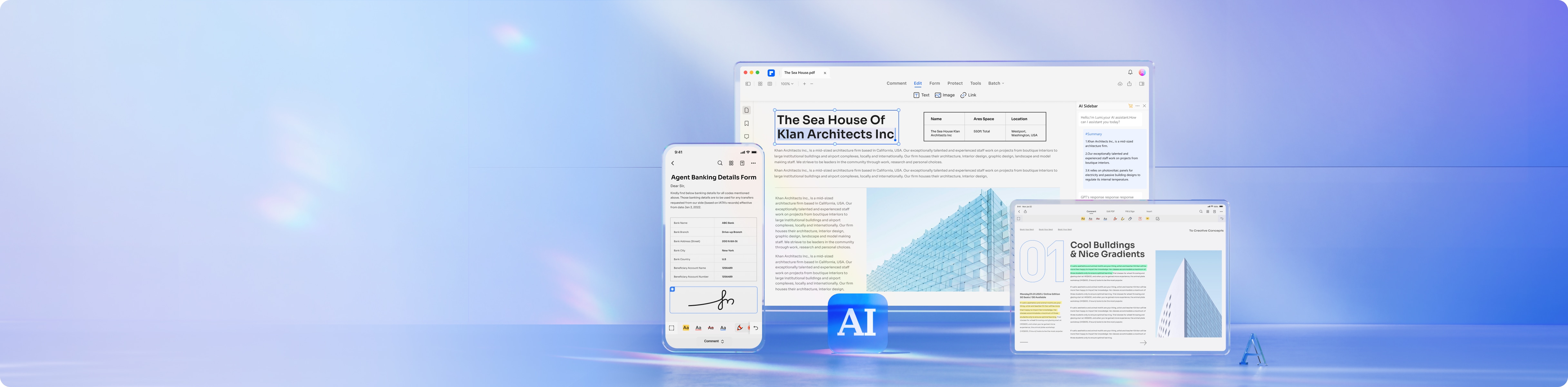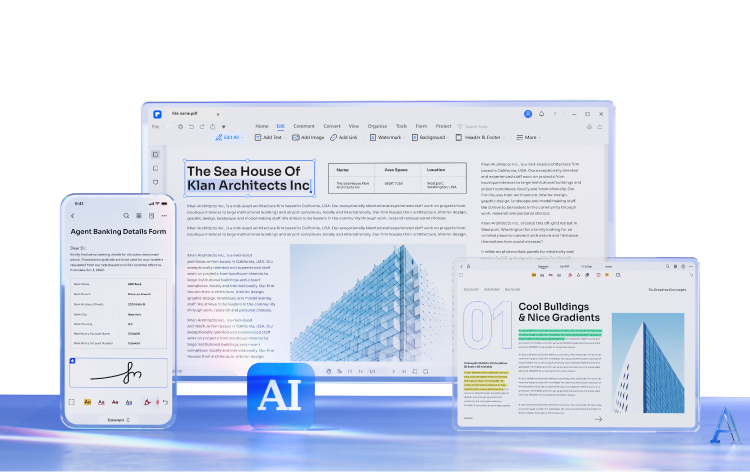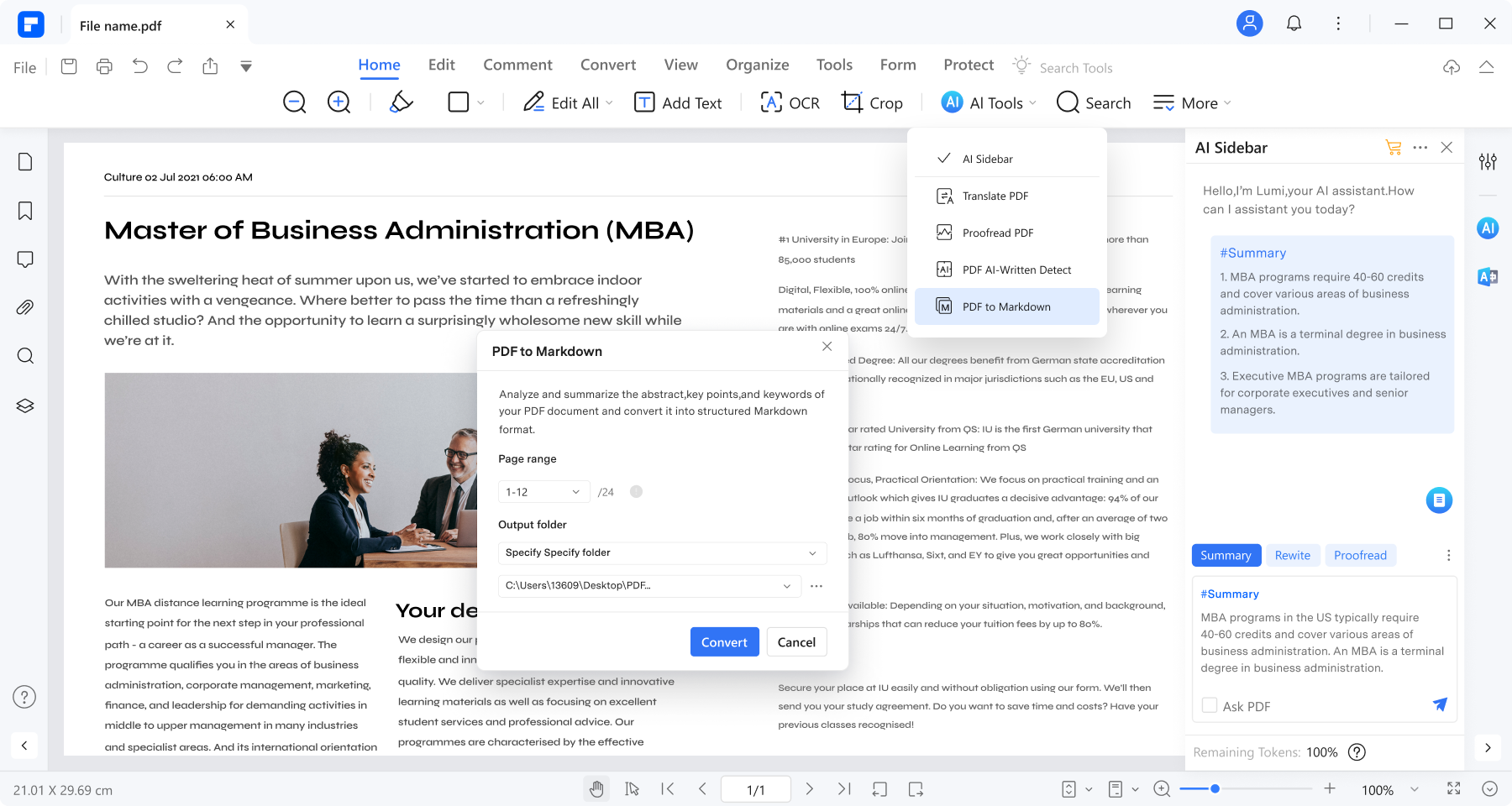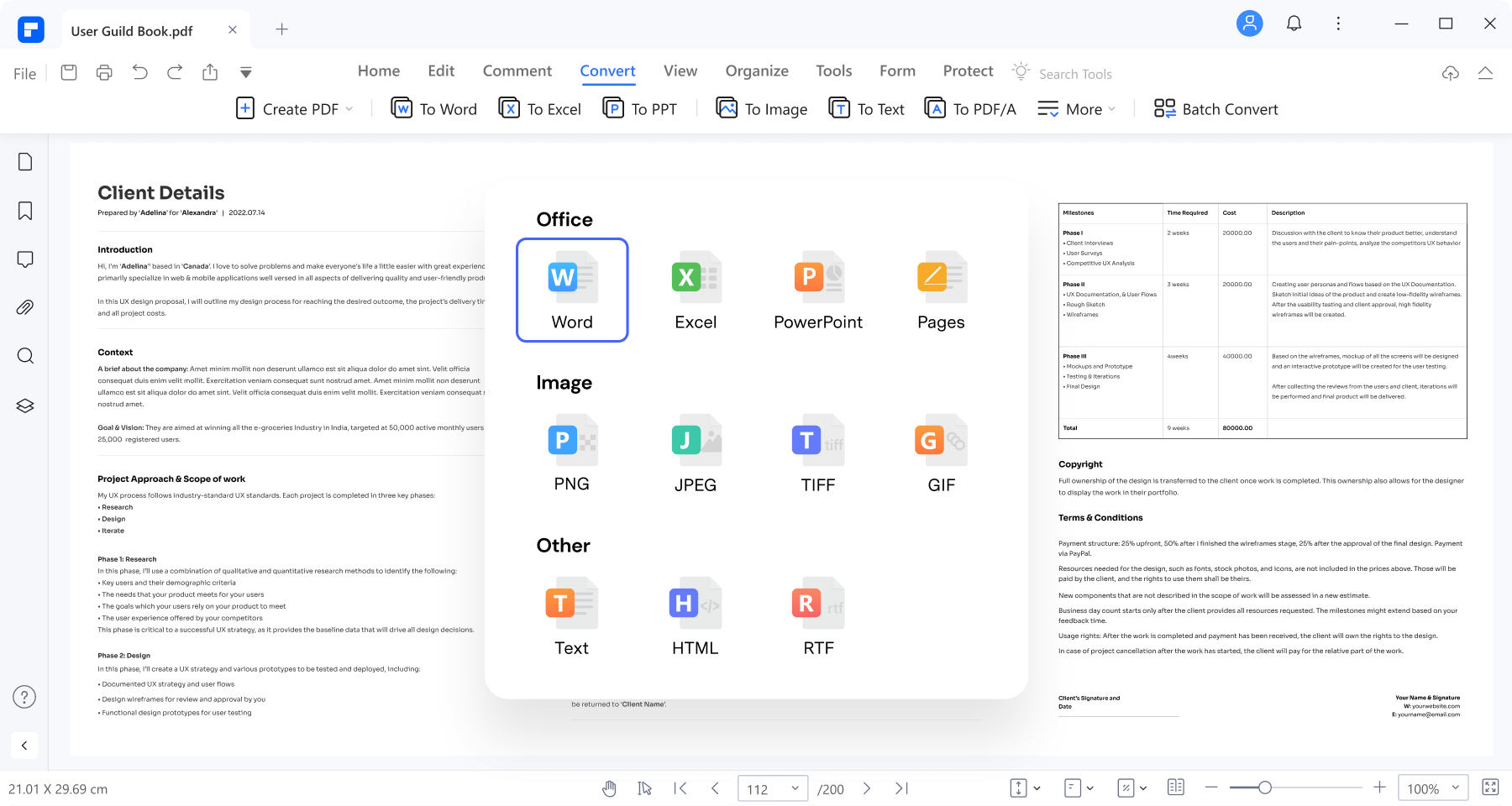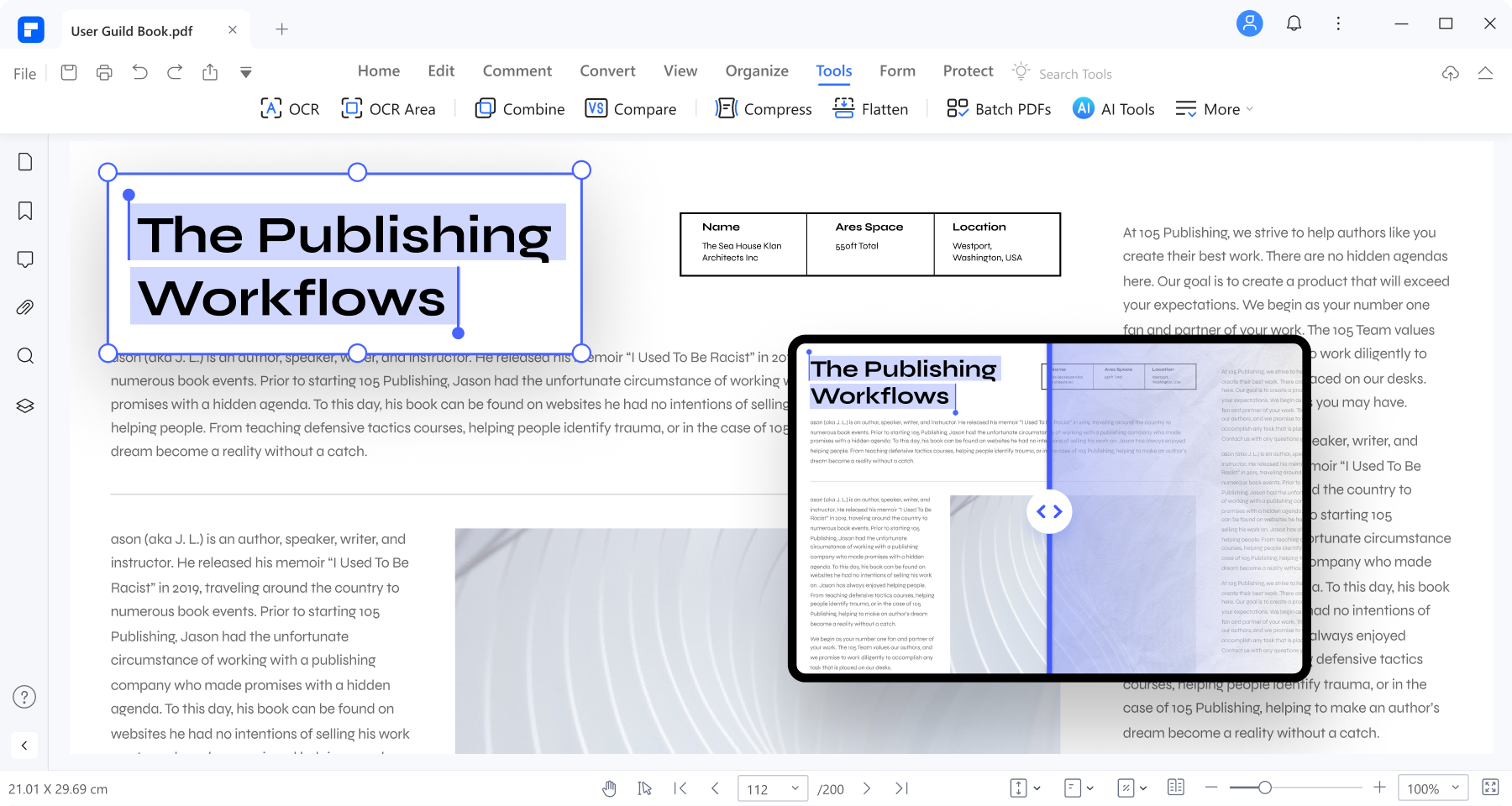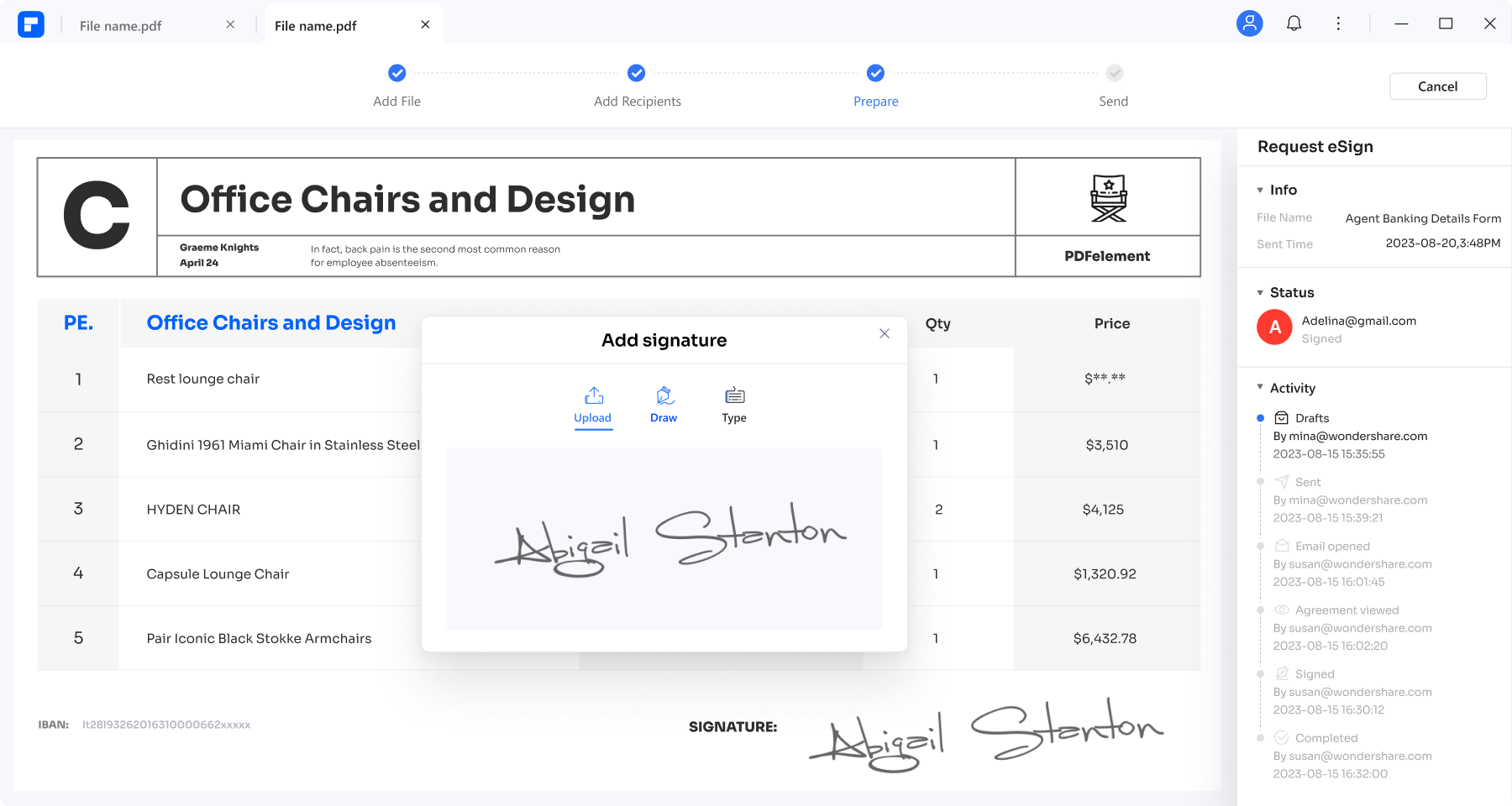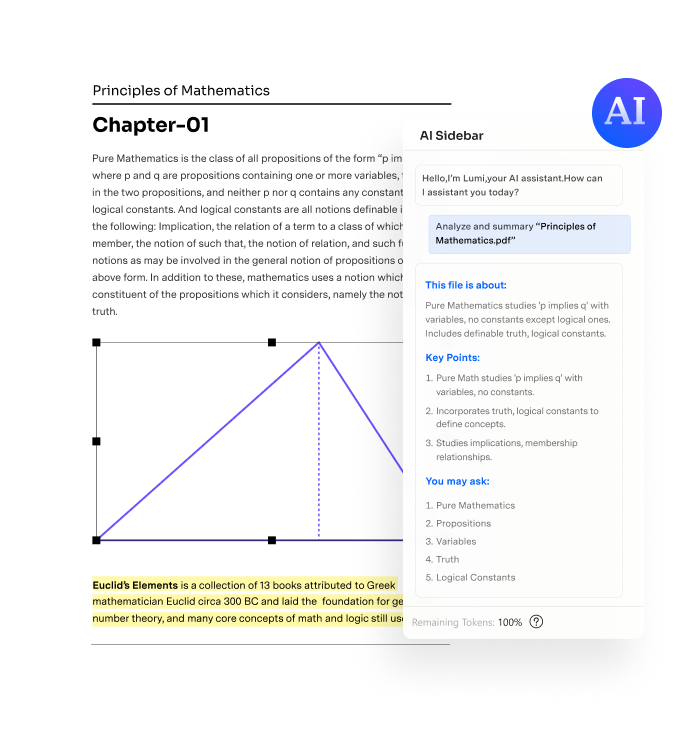Why choose PDFelement?


Boost your PDF workflow
powered by AI
powered by AI
Edit, convert, and OCR PDFs quickly. Handle PDFs
with AI, save time for all PDF tasks.
with AI, save time for all PDF tasks.
free download
free download
free download
free download


Intuitive user
interface
interface
Get started right away with a
beginner-friendly interface.
beginner-friendly interface.
free download
free download
free download
free download


24-hour responsive
customer services
customer services
A smart PDF solution across all devices.
Experience the power of AI-powered PDFelement to enhance your PDF workflow
across Windows, Mac, iOS, Android, and cloud platforms.
Feature |
For Desktop |
For Mobile |
Document CloudA PDF productivity solution on the cloud
try it free
|
All-in-one PDF editor for Windows & iOS & Cloud
$199.99/Year
See Pricing>>
|
|---|---|---|---|---|
| AI Sidebar | ||||
| AI Summarize/Proofread/Translate PDFs | ||||
| AI Summarize PDF to Markdown (Only for Windows) | ||||
| eSign PDFs Legally | ||||
| Annotate | ||||
| Move/Copy/Delete/Split Pages | ||||
| Combine | ||||
| Add Password | ||||
| Cloud Storage | 20GB | 20GB | 100GB | 100GB |
| Edit |
An easy PDF editing solution for all needs.
Tips & tricks about PDF editor.





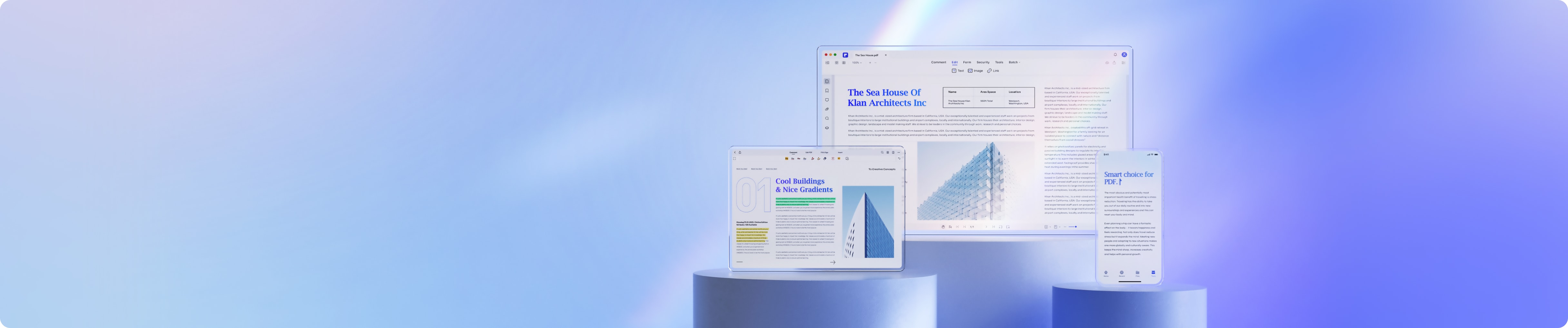
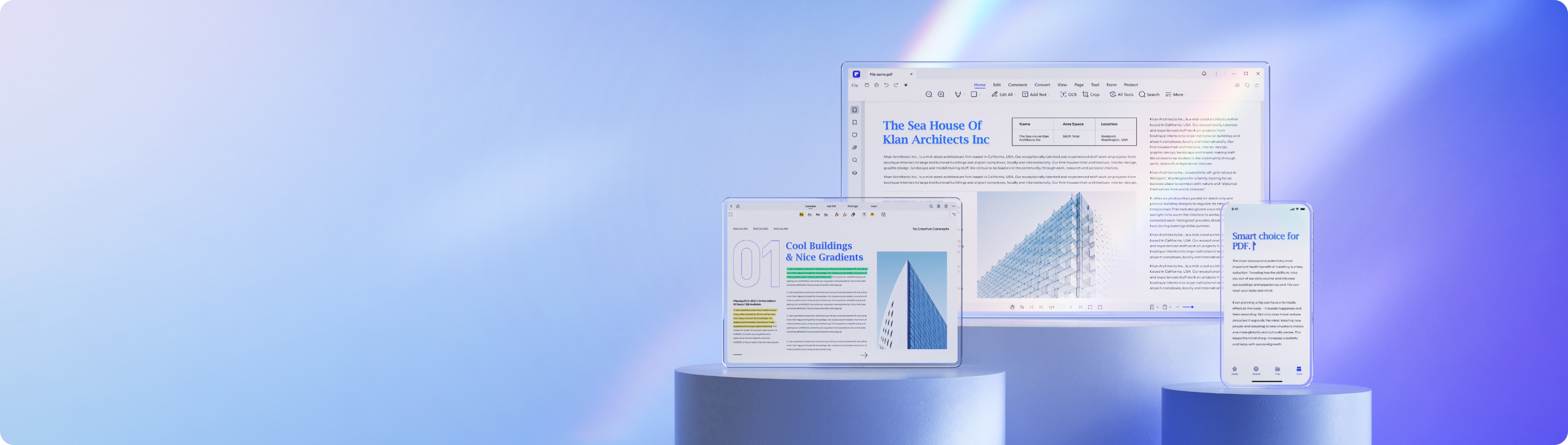
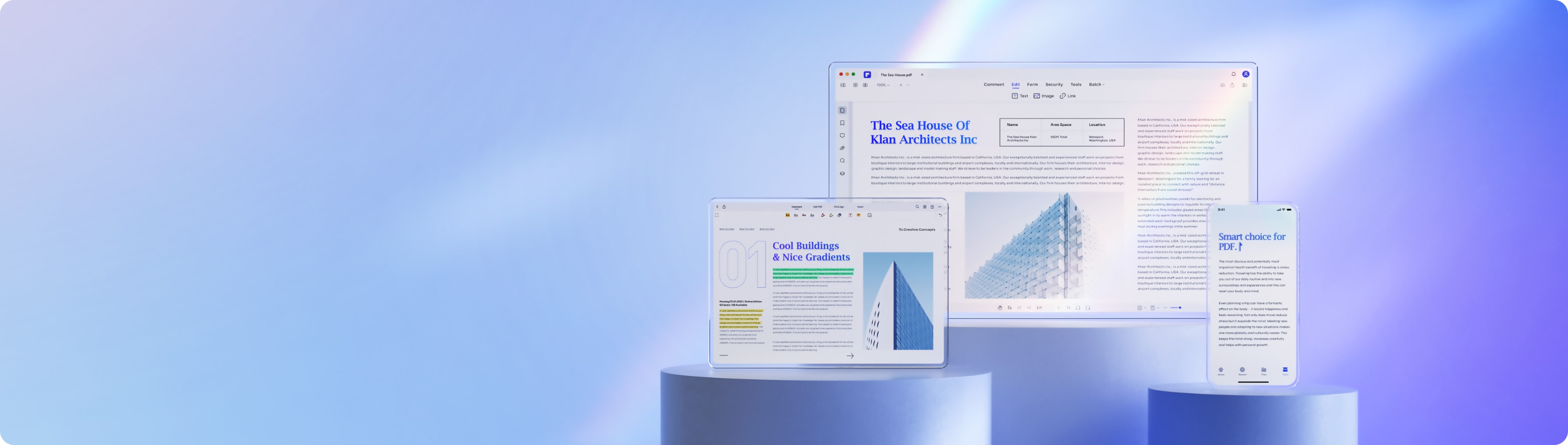
Smart PDF Solutions, Simplified by AI.