 Home
>
PDF Converter
> Top 3 Popular 3D PDF Converters in 2026
Home
>
PDF Converter
> Top 3 Popular 3D PDF Converters in 2026
Visualization is an invaluable element during the design phase of a project. Architects, engineers, and other users are usually able to produce better results when they can see the end product before it’s actually built. Applications such as AutoCAD enable users to create interactive visual designs that help to perfect the final product. PDF also plays an important role in this process. PDF documents are easiest to share and can be accessed on multiple hardware and software platforms.
3D PDF converters are your best bet if you plan on dealing with both PDF documents and file types such as DWG. 3D PDFs often maintain the interactive and highly visual nature of rich CAD files, enabling you to share your CAD files as PDFs on many platforms. Check out the top 3 list below.
Top 3D PDF Converting Software
1. Tetra 4D 3D PDF Converter
Tetra 4D is a premium CAD converter that produces 3D PDF documents from most CAD applications. Users can convert CAD documents created by CATIA, SOLIDWORKS, Pro/E, Inventor, and a number of other CAD applications. The resulting 3D PDF document maintains all the interactive elements of a CAD document, making it one of the most popular 3D PDF conversion tools.
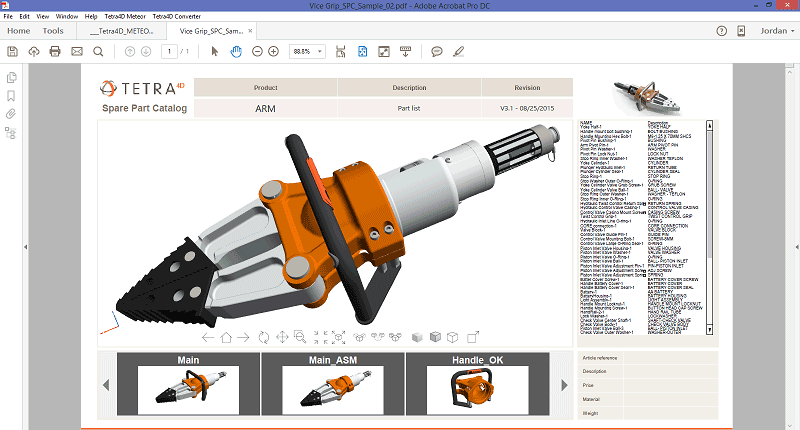
Tetra4D can also be used to convert 3D PDF documents to STEP, STL, IGES, JT, and Parasolid formats. The program also has an exclusive association with Adobe Acrobat that makes it the flagship 3D PDF converter for Acrobat. Tetra4D converter comes with many nifty features that ensure your CAD and 3D PDFs are of top quality. The 3D PDFs that are produced allow you to share CAD designs with different users, even if they don’t have expensive CAD programs to view the data.
2. 3D Analyze
3D Analyzer is another 3D PDF conversion tool that is used to create highly interactive 3D PDF files. 3D Analyzer accepts a wide variety of CAD input file types that include CATIA, Creo, NX, STEP, JT, and SOLIDWORKS. This application also provides additional features that include making edits on the 3D PDF file without the need for a third-party application. These edits include adjusting measurements and using the Thickness Checker and the Model Comparison to edit imagery and geometry of objects within the document.
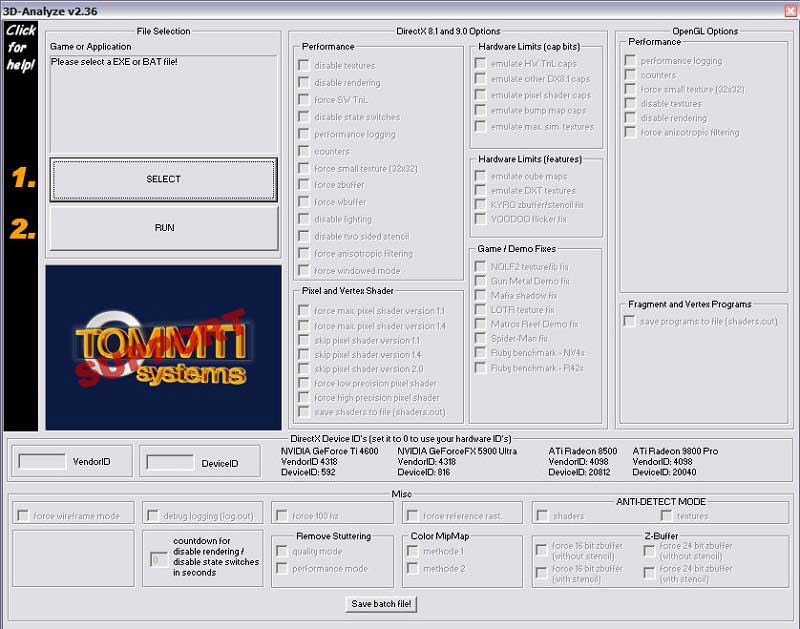
3D Analyzer also doubles up as a useful CAD viewer for most types of file extensions. You can view models, add annotations and measurement functions on CAD documents. So, with 3D Analyzer, you get an all-in-one solution comprising of the 3D PDF converter, a CAD viewer, and an analytical tool to help you brush up on your designs.
3. PDF3D
PDF3D is a light but highly capable 3D PDF converter that comes with a bucket load of nifty features. At its basic level, this application is used to produce interactive 3D PDFs from virtually every other CAD design format. Some of the supported formats include the mainstream AutoCAD extensions like DWF, DWG, and DXF and the rarer extensions for geospatial data files such as ASC, KML, and SHP.
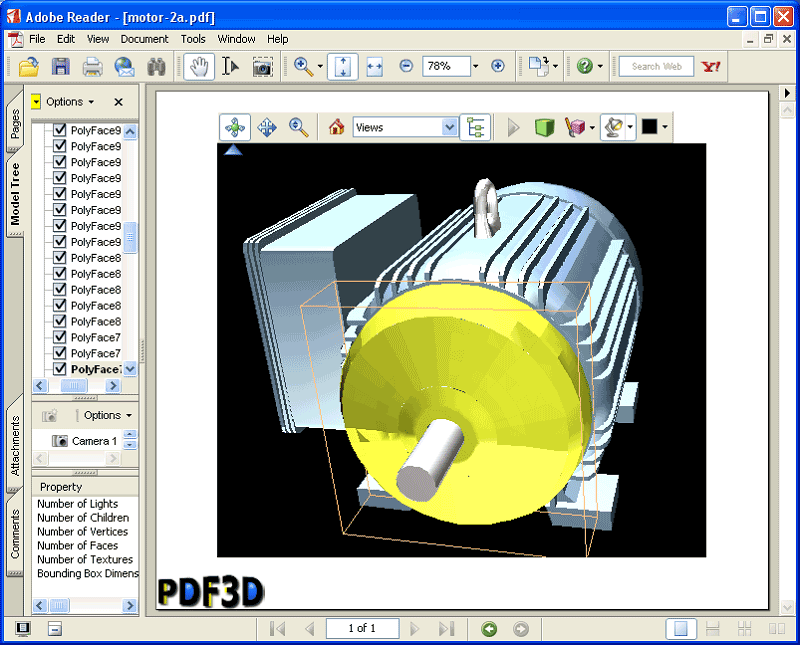
PDF3D also incorporates Microsoft Office functionality, which allows you to develop certain elements of your design in Word and port them to 3D PDF.
One-Stop PDF Editing and Converting Solution
Once you convert your CAD files to PDF, you can use a PDF editor to polish up on the document. Wondershare PDFelement - PDF Editor Wondershare PDFelement Wondershare PDFelement can be used to add, edit, or remove text or images on the document, which helps create a more interactive 3D document. And with OCR, you can edit PDF documents that were scanned or saved as image files.
PDFelement also comes with a PDF converter, creator, and compressor on the same platform. You can convert your Word, PowerPoint, Excel, and image files to and from PDF, which can help you in the process of creating 3D PDFs. You can also compress the PDF file – even if it’s in 3D – to reduce its native file size to enable faster and more efficient file sharing. You can also use PDFelement to insert, edit, or remove passwords and permissions from documents you own. This application also enables you to redact sections of your PDF files if you have content you’d rather not publish.
Free Download or Buy PDFelement right now!
Free Download or Buy PDFelement right now!
Try for Free right now!
Try for Free right now!
 100% Secure |
100% Secure | G2 Rating: 4.5/5 |
G2 Rating: 4.5/5 |  100% Secure
100% Secure




Audrey Goodwin
chief Editor