 Home
>
PDF Converter
> How to Convert ASPX to PDF
Home
>
PDF Converter
> How to Convert ASPX to PDF
What is the easiest way to convert an ASPX file to PDF? - Quora
If you have files downloaded in .aspx format and would like to convert ASPX to PDF, this guide can give you solutions that actually work.
Part 1. What is ASPX?
What is ASPX? ASPX, Active Server Page Extended, is a file format designed for Microsoft's ASP.NET framework. An ASPX file, also called .NET web form, is usually generated by a web server and contains scripts and source codes. There is a necessity to convert such ASPX to PDF to ensure that the end-user receives the ability to read the file irrespective of the system and its specifications.
This guide shows you 2 methods to convert ASPX to PDF and also a trick to save files as PDF instead of ASPX.
If you need a great PDF editor, try Wondershare PDFelement - PDF Editor Wondershare PDFelement Wondershare PDFelement .
Part 2. 2 Methods to Convert ASPX to PDF
Method 1: Convert ASPX to PDF with Chrome
As stated earlier, ASPX is an Internet media type document, and therefore, it is easy to open such a file using a web browser such as Google Chrome, Internet Explorer, Firefox, and Opera. The steps provided below will be helpful in opening the ASPX file in Chrome and saving it as a PDF document.
Step 1. Open the ASPX File with Chrome
Drag the ASPX file from your desktop into the URL field of Chrome, where you enter web addresses. It will automatically open the ASPX file. You can now view the content present in the ASPX file.
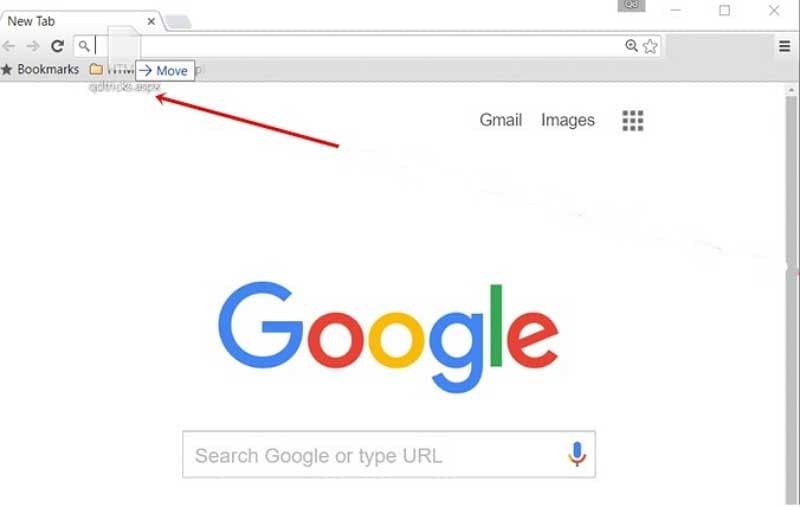
ASPX to PDF
Step 2. Convert ASPX File to PDF
It is now time to convert the file into PDF. To do this, press "Ctrl + P" to open the print settings of the web page. From the pop-up window, press the "Change" button under the "Destination" tab to convert the document into a PDF file. You will now have to select the "Save as PDF" option. Press the "Save" button appearing on the next screen, as shown below, to save the ASPX file to a PDF document.
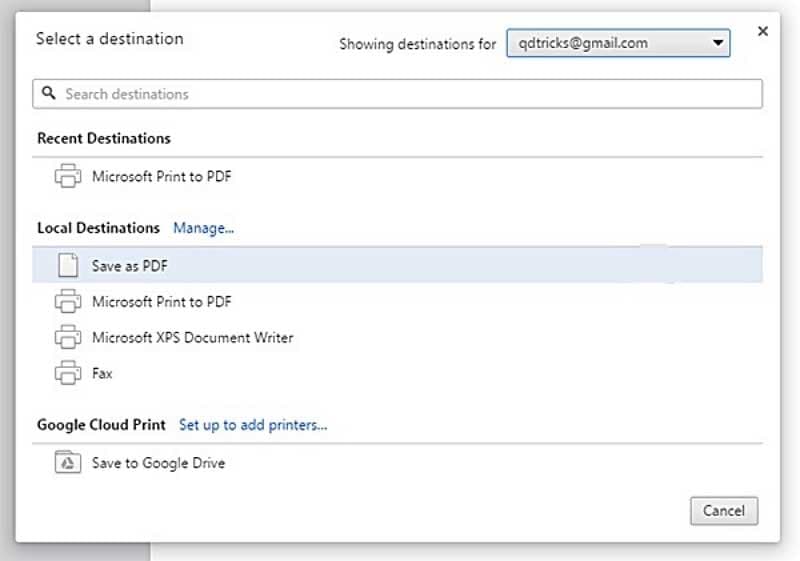
Convert ASPX to PDF
Method 2: Convert ASPX to PDF Online
There is also an online converter that supports ASPX format - Online2PDF. Check how to use this online ASPX to PDF converter to do the job.
Step 1. Go to the online ASPX to PDF converter.
Step 2. Save your ASPX file to OXPS format. To do that, open the ASPX file, go to File -> Print, and choose "Microsoft XPS Document Writer" and click "Print" to save the file as an OXPS file.
Step 3. Then upload the OXPS file to the online converter to convert it to PDF.
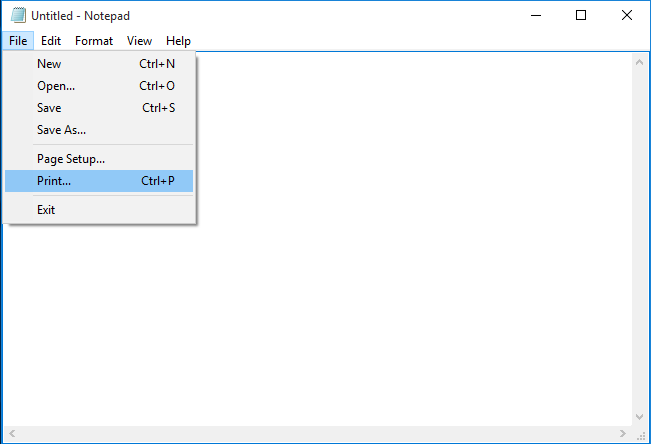
Convert ASPX to PDF Online
Part 3. Best PDF Converter and Editor
Wondershare PDFelement - PDF Editor Wondershare PDFelement Wondershare PDFelement provides the needed ability for an individual to gain complete control over PDFs. An impressive feature of the program is the incorporation of various tools that help convert PDFs with ease. The software package is available in Windows, Mac, iOS, and Android to suit the requirements of various users.
- The editing feature provided within the PDFelement software provides the ability for the user to change the font, font size, style, color, images, and adjust pages within a PDF document
- The industry-leading OCR tool gives the ability to convert an image-based PDF file to a selectable and editable document.
- The convert and create tool helps in converting a file into different outputs at faster speeds.
- The Form feature automatically highlights all the fillable areas within a document.
- It allows you to protect PDFs from editing and copying with passwords.
- The comparison of two PDF files makes you quickly find the differences between the files.
Part 4. How to Open ASPX File
You may end up downloading a file in .aspx format, a server-side file insteads of normal file, because of a bug on a website. The quick way to open an ASPX file is changing the file extension. Here is what you should do.
Step 1. Locate the .aspx file you want to open, then right-click on it and select "Rename."
Step 2. Change the file extension from ".aspx" to other file format, such as ".docx," ".pdf, " "txt."
Step 3. Click "Yes" to confirm the change. Now, you can easily open the ASPX file.

Open ASPX File
If you can't see the file extension, open the File Explorer Options, click the "View" tab, and uncheck the "Hide extensions for known file types" option.
Also, you have third-party software like Microsoft Visual Studio, Notepad++, and Adobe Dreamweaver, you can easily open ASPX files with the software. Simply right click the ASPX and select Visual Studio, Notepad++, and Adobe Dreamweaver to open the file.
Part 5. FAQs about ASPX to PDF
How to Save ASPX as PDF
Some websites make users download files in .aspx format by default, for example, some PDF forms downloading websites.
If you don't know what to do with ASPX files and just need a PDF file that you can view and edit with a PDF editor, here is a trick to ensure that you can save ASPX files in PDF.
Here is what you should do.
Step 1. When you have to find the file you want to download, click the download button. Then a new window will open for you to select where to save the file on your computer.
Step 2. Now you have to make sure that you have selected PDF format to save the file. In the dropdown box of Format, select All Files. If the Save As box shows .aspx as the file extension. Change it to .pdf.
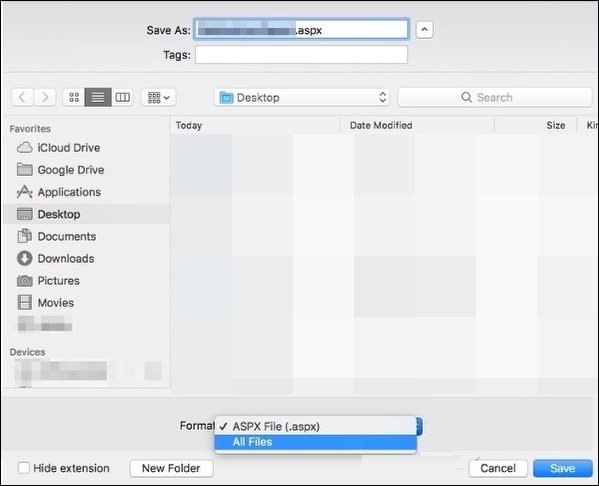
Save ASPX to PDF
How to Convert ASPX Page to PDF in ASP.NET
If you are a web developer and need to convert your asp.net web-application aspx page to pdf, there are several tools that can help you: iTextSharp, and ASPX file converter from IronPDF.
You will have to first download tools like iTextSharp for your project. Then you can create your aspx file and convert the files to PDF using HTML/ASPX code. To learn about the codes, you can read Convert ASPX page to PDF in ASP.NET.
How do I open an ASPX file in Adobe?
You can open ASPX file with Adobe Dreamweaver. To do that, you should right-click on the . aspx file, select Open with, and then choose Dreamweaver to open the file.
How do I read ASPX files on my PC?
There are several programs that can read ASPX files on PC, such as Microsoft Visual Studio, Adobe Dreamweaver, and Notepad++. You can also use browsers like Chrome, Firefox, , Edge to open the ASPX files.
Can I convert aspx to PDF on Android?
The easy way to open aspx file on an Android phone is using the Google Docs app. Select the aspx file in a file explorer, then tap Open as Text and select Google Docs as the app to open it. After editing it, export the file to PDF.
Free Download or Buy PDFelement right now!
Free Download or Buy PDFelement right now!
Try for Free right now!
Try for Free right now!
Related Articles
- How to Convert XML to PDF for Windows Easily
- All the Methods to Convert a PDF to Black and White [2026]
- How to Extract Images from PDF Files & Convert PDF to Image Format
- 4 Excellent Tools to Convert PDF To Flipbook For Beginners
- Want to Convert Publisher Files to PDFs? It's Easier Than You Think
 100% Secure |
100% Secure | G2 Rating: 4.5/5 |
G2 Rating: 4.5/5 |  100% Secure
100% Secure




Audrey Goodwin
chief Editor