 Home
>
PDF Converter
> How to Convert PDF to AI
Home
>
PDF Converter
> How to Convert PDF to AI
What does AI mean? AI files are also known as Adobe Illustrator files. If you are unaware, Adobe Illustrator is a software that enables you to create (and edit) high-resolution vector graphics. Due to the high-resolution of these graphics found in the PDF files, the process of converting PDF to AI can be a lengthy and challenging process. For example, not all software can convert PDF to AI files correctly and as users, you will face many challenges. In this article, I will help you successfully convert PDF to AI file.
Best Method for Converting PDF to AI File
There are also many different methods you can use to convert PDF files into AI files. However, it is important to note that each method has their advantages and disadvantages. One of the most popular methods is to use Adobe Illustrator program. If you do not have a copy of this program, you may download it directly from the Adobe official website. Once the download is done, you would need to install it on your computer or laptop. Also, you would need to either purchase or register for a trial version before you can use Adobe Illustrator to convert PDF files into AI files. Currently, you can register for a full 30-days trial version.
Easy Steps
Run Adobe Illustrator program and head over to the "File" option. Select "Open" and after that, choose the PDF file you wish to convert to an AI file. Once the file is selected and opened, go back to "File" again and select "Save As". Here, you have the option to change the file type, and you should choose AI file type.
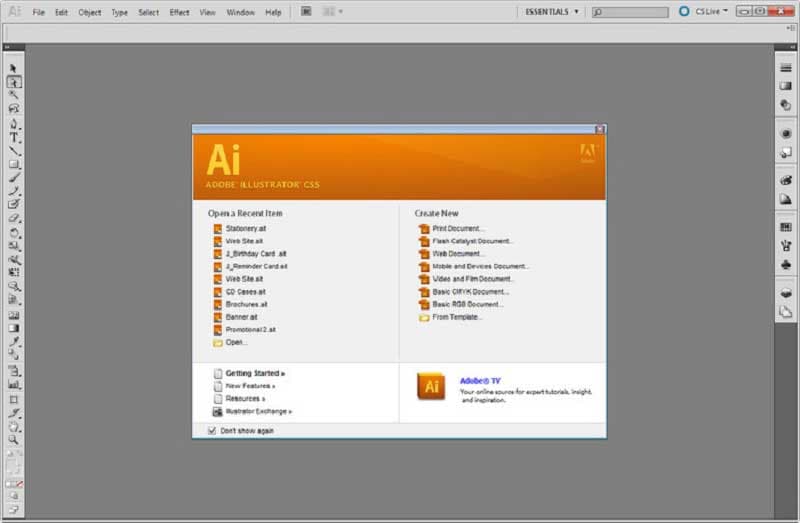
Important Tips
There will be a time where you may need to create PDF files in Adobe Illustrator itself. If this is the case, you need to enable the option "Save for Editability" before you perform the action. When this option is enabled, you can edit the converted file in the future. This is a highly important step because if the option is not checked, there is no way you can modify the file anymore.
Using Adobe Illustrator to convert PDF to AI files has a little disadvantage. As the program is not designed to convert PDF editing completely, users may encounter some fonts or texts which are unable to be edit after the conversion process. This is the extremely common scenario, and the only way to do so is by using a complete program such as Adobe Acrobat or Wondershare PDFelement.
Full-Featured PDF Solution
Wondershare PDFelement - PDF Editor Wondershare PDFelement Wondershare PDFelement is often considered as an all-in-one PDF editor and converter. With it, you can directly add, copy or change PDF text and images to fit your needs. It is built with the latest Optical Character Recognition (OCR) tool which enables the program to recognize texts and images in scanned PDF and accurately turn it into editable file.
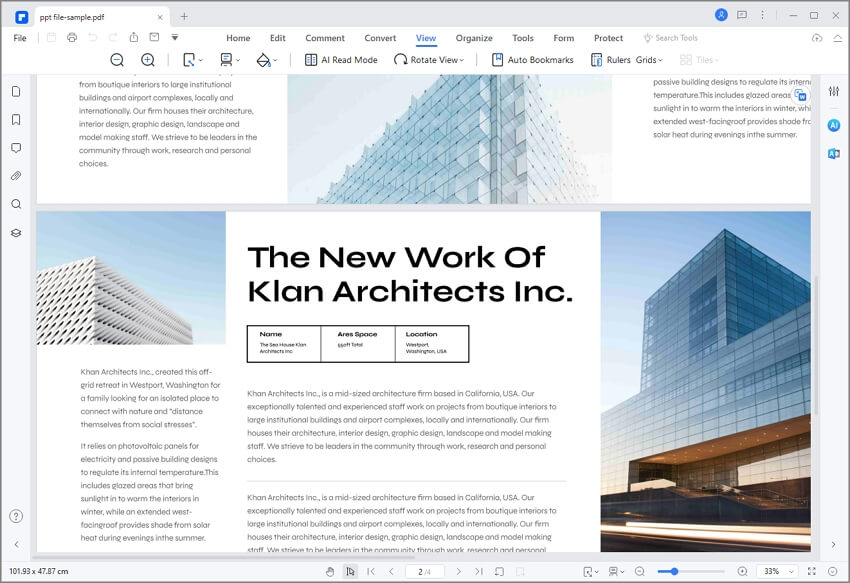
Apart from editing PDF, PDFelement also lets you convert PDF from or to a wide range file formats, including Word, Excel, PowerPoint, images, HTML and more. A significant advantage using Wondershare PDFelement is the ability to use it in most devices; from computers to tablets which make it extremely versatile.
Free Download or Buy PDFelement right now!
Free Download or Buy PDFelement right now!
Try for Free right now!
Try for Free right now!
 100% Secure |
100% Secure | G2 Rating: 4.5/5 |
G2 Rating: 4.5/5 |  100% Secure
100% Secure




Audrey Goodwin
chief Editor