 Home
>
PDF Converter
> How to Convert PSD to PDF
Home
>
PDF Converter
> How to Convert PSD to PDF
Are you looking to convert PSD to PDF? Maybe you need a more flexible file format that you can easily manipulate with software. For example, you can work with text, images, fonts, and 2-D vector graphics within a PDF file to create mind-blowing presentations.
Powerful features of PSD-to-PDF software save time and money while allowing you to create versatile and highly presentable documents with just a few clicks of your mouse. It all boils down to how quickly and easily you can work around proprietary formats using a single tool that completes all important document functions including conversion.
Best PSD File to PDF Converter
It's important to note that once a PSD file is converted into any other format, including PDF, JPG, or PNG, image layers within a PSD file are lost. Gimp is one of the best tools to achieve the conversion. Here we will show you how exactly can you do that.
Step 1. Install Gimp
Go to the download page of Gimp. Install the program after the download process.

Step 2. Convert PSD File to PDF
Open Gimp after installation. Then go to the "File" tab and choose "Print". On the pop-up window, there is a "Select Printer" option. Select "novaPDF 8" at that point. You can customize the settings by clicking "Perferences". Finally, click "Print" to start the converting process. The PDF file will soon be saved in your computer.
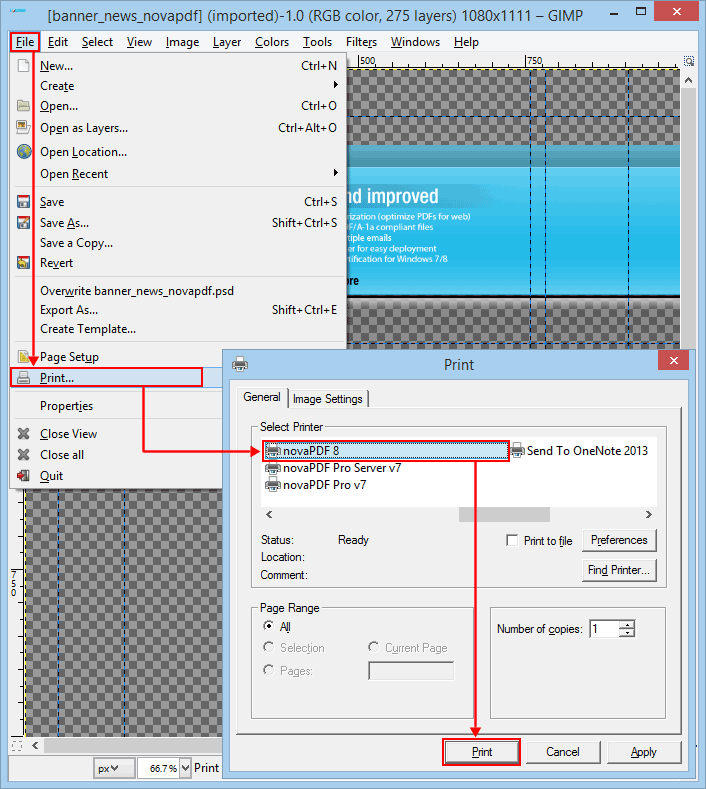
Best PDF Editor for Windows and Mac Users
Wondershare PDFelement - PDF Editor Wondershare PDFelement Wondershare PDFelement is one of the most versatile software you'll find today. Here's a tool that helps you convert and create files, and add format text, images, and a host of other functions with great ease. You won't need another PDF reader or editor once you apply the functions available within this program, as it performs equally well on both Windows and Mac computers.

- Fillable fields are highlighted, so you can complete filling out forms in comfort. Create as many personalized forms with text files, drop-down lists, buttons, digital signatures, and other interesting options.
- Choose any popular file format like Word or Excel, and watch this powerful software convert PDFs into the desired format at lightning speed and in batches.
- Exercise more control and easily edit PDF files with Wondersoft PDFelement for Windows or Mac.
- Take any scanned image and turn it into a fully editable PDF document using the software's powerful OCR technology.
- Create any number of media files, then protect them with passwords before dispatching them to different users.
- Professional and highly visible headers and footers can be customized for better organization.
- Embedded into the software are useful functions like sticky notes, highlights, text boxes, and freehand drawings that can underline, highlight, or strike out text.
PSD to PDF Converter Online
There are also various online PSD to PDF converter tools available. These online tools offer the convenience of converting PSD files to PDF format without the need to download or install any software. They allow users to simply upload their PSD files, choose the desired output format - PDF, and then convert the file with just a few clicks.
1. CloudConvert
CloudConvert is an online platform that provides a PSD to PDF converter service. This tool is incredibly useful for individuals and businesses who work with graphic design and need to convert their Photoshop files into PDF format. Besides PSD, it supports a variety of other formats, including PNG, JPG, GIF, WEBP, and HEIC. Also, you have the ability to adjust the image resolution, quality, and file size using the provided options below.
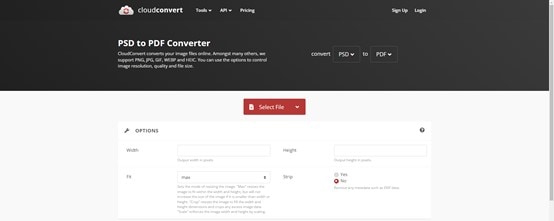
2. Convertio
Convertio is an online tool that allows users to convert PSD files to PDF format easily for free. Select files from Computer, Google Drive, Dropbox, URL or by dragging them onto the page to upload your PSD file. Then you can select the format you need, including PDF or any of the other 200 supported formats. Finally, let the files convert and you can download the converted PDF files right away.

3. Zamzar
Zamzar offers a range of tools, including converting your PSD to PDF in a convenient and safe way for free. It is trusted by employees of famous brands to convert their files safely and efficiently. Zamzar offers easy, reliable, and convenient file conversions for documents, images, videos, and more. It provides faster downloads of converted files and helpful support. At Zamzar, you can find all the conversion and compression tools you need in one place. It supports over 1100 file-conversion types for videos, audio, documents, and images.
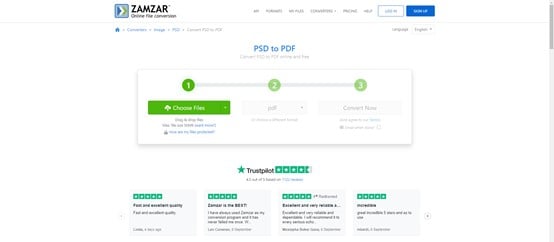
Free Download or Buy PDFelement right now!
Free Download or Buy PDFelement right now!
Try for Free right now!
Try for Free right now!
 100% Secure |
100% Secure | G2 Rating: 4.5/5 |
G2 Rating: 4.5/5 |  100% Secure
100% Secure




Audrey Goodwin
chief Editor