 Home
>
PDF Converter
> How to Convert PS to PDF
Home
>
PDF Converter
> How to Convert PS to PDF
If you aren't familiar with the term "postscript", it is a language Adobe developed in 1985 named PDL which became a standard for printing and imaging. Almost all printers these days contain or can load postscript software. A postscript can be recognized using PS extension.
One can convert a document from postscript to PDF. You'll need a PS to PDF converter that can convert and ensure the reliability of the data. Here we will show you how to do this.
How to Convert PS to PDF
One of the most common desktop applications for converting postscript to PDF is PStill. The following steps describe how to use PStill to convert any .ps script to PDF.
Step 1. Download PStill
Open PStill on your browser. Click on "To download the program click here" to start the download process.
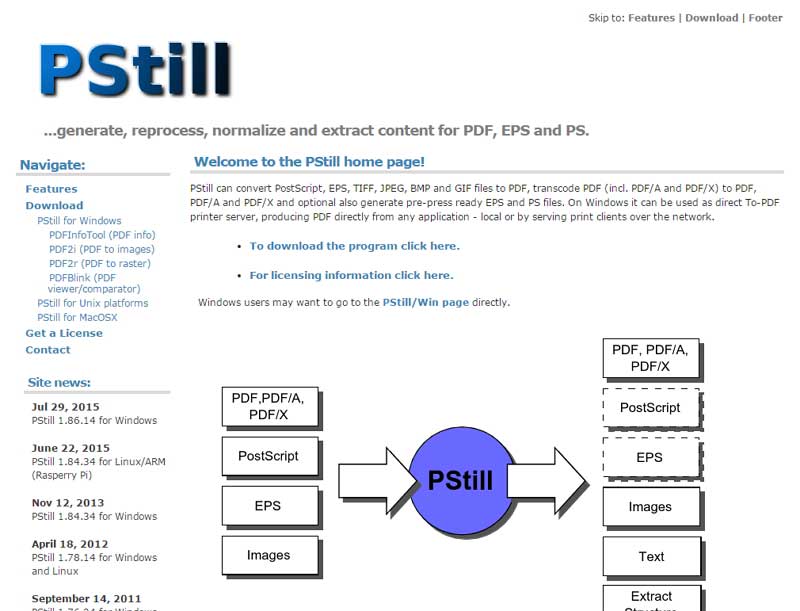
Step 2. Convert PS to PDF File
Once you've downloaded and installed the program, open it on your computer. Select the PS file on the "PostScript Input" and set the output address of the converted PDF. When you're done, click on "Start Conversion". The process will begin and finish within seconds. Your PDF file will then be available on your PC.
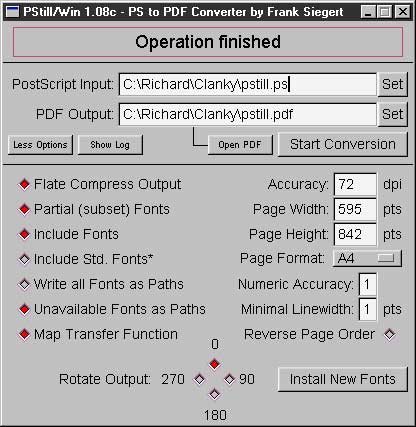
Best PDF Editor for Windows and Mac Users
One of the most commonly used PDF conversion tools currently on the market is Wondershare PDFelement - PDF Editor Wondershare PDFelement Wondershare PDFelement. It can convert, annotate or easily edit PDF documents, as well as insert pictures or signatures on a PDF file. Here are some of the amazing features of PDFelement.

- Provides an easy way to convert documents to PDF
- Convert Word, Excel, PowerPoint, Images, Web files and other Text files to PDF
- Compatible with Windows, Mac and iOS
- Insert, replace, merge and extract pages easily
- Inbuilt OCR (Optical Character Recognition) plugin which supports over 20 international languages
Free Download or Buy PDFelement right now!
Free Download or Buy PDFelement right now!
Try for Free right now!
Try for Free right now!
 100% Secure |
100% Secure | G2 Rating: 4.5/5 |
G2 Rating: 4.5/5 |  100% Secure
100% Secure




Audrey Goodwin
chief Editor