 Home
>
PDF Converter
> How to Convert EPS to PDF
Home
>
PDF Converter
> How to Convert EPS to PDF
For exchanging images, drawings e.g. logos, map,s or even layout of pages, a file format called EPS i.e. Encapsulated PostScript is used as a standard graphics file format. Although EPS is still used, but due to certain limitations e.g. quality EPS artwork will suffer if EPS file is sent to a printer not supporting PostScript. Therefore it may be regarded as an outdated file format replaced by PDF i.e. Portable Document Format.
PDF is independent of the operating system, software, and hardware. It is conveniently used for exchanging advertisements or complete pages. Some other advantages of PDF include graphic integrity, Security, and Compactness whereas PDF files are easy to create, read and use. Therefore the question is what to do if we have EPS files and want to go for a more flexible and industry-standard PDF file. EPS to PDF Conversion is possible either using some available software or even using an online converter. Here we will show you how to achieve it.
Best EPS File to PDF Converter
Free online conversion from EPS to PDF is easy and fast. Several conveniently applicable tools are available on the internet. You don't have to download it. For example at Zamzar.com conversion involves following simple steps.
Step 1. Upload EPS File
Go to the website of Zamzar. Select "Choose Files" or "URL". Choose file to be converted. That can be done by drag and drop also. Then select the format to convert into. This step allows, offering a wide range of file formats, to choose PDF as file format. To receive back file converted into desired PDF file, enter your email.
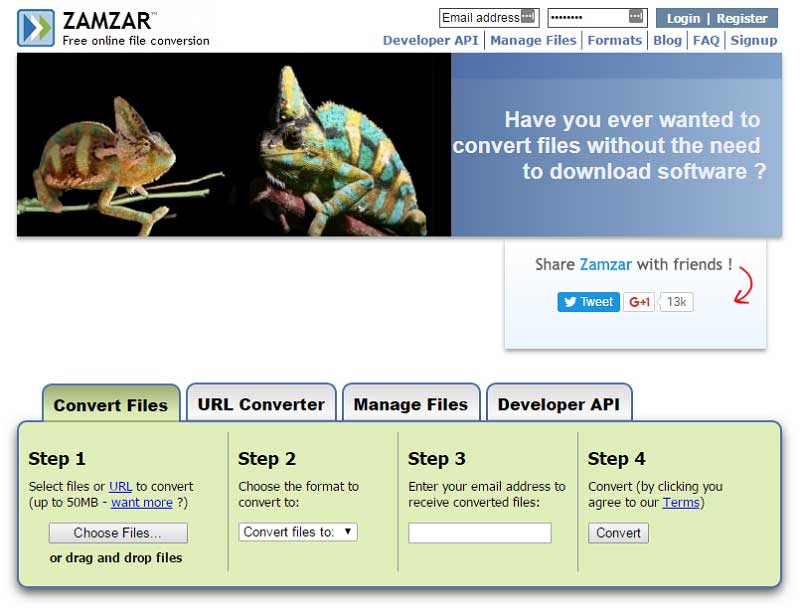
Step 2. Convert EPS File to PDF
Press the "Convert" button to let online conversion go. That's all. You'll soon receive the converted PDF in the email account you provided earlier.
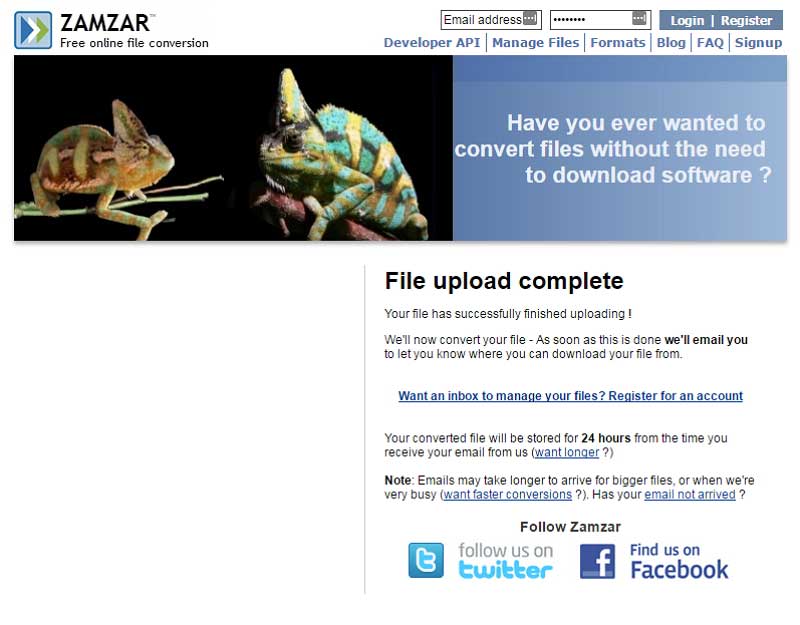
Best PDF Editor for Windows and Mac Users
The best software on the internet for any kind of editing of PDF files is Wondershare PDFelement - PDF Editor Wondershare PDFelement Wondershare PDFelement. It's very flexible software for heavy loads allowing the conversion of PDF to files in all of the common formats. Editing tools for creating as well as editing documents got through scanned papers are provided in it.

- Conveniently it can replace Adobe because it offers a range of features that are similar to Adobe, and it is cheaper and hence cost-effective as well.
- Equipped with OCR Function. Many other PDF editors do not have this very important feature. The ability to convert scanned documents into editable PDF files makes this software awesome.
- The software is user-friendly to the extent that anyone who knows the use of a mouse can use it.
- You literally do not need any other helping tool as the software is compact and navigates through the system to perform all kinds of tasks. So it is cost-effective as you don't have to purchase any other editor. It offers a free trial as well to guarantee its worth.
Free Download or Buy PDFelement right now!
Free Download or Buy PDFelement right now!
Try for Free right now!
Try for Free right now!
Related Articles
- How to Convert PSD to PDF
- How to Convert PS to PDF
- How to Convert DJVU to PDF
- How to Convert XPS to PDF
- How to Convert PDF to EPS
 100% Secure |
100% Secure | G2 Rating: 4.5/5 |
G2 Rating: 4.5/5 |  100% Secure
100% Secure




Audrey Goodwin
chief Editor