PDFelement-Powerful and Simple PDF Editor
Get started with the easiest way to manage PDFs with PDFelement!
MOBI is an e-book format used to have compatibility with Kindle and the Kindle App. But Amazon has now switched to using EPUB files. EPUB is a file type people use when reading e-books on devices and apps not named Kindle. Thus, MOBI is now almost obsolete. Therefore, converting MOBI to EPUB is wise.
Question: what are the best tools for converting MOBI to EPUB? Here are the best 6!
In this article
EPUB vs. MOBI vs. PDF: Which Book Format Should You Use?
Before, Amazon did not accept EPUB files on its marketplace. So, writers used the MOBI file format when submitting books to Amazon. But that is now only a thing of the past. Amazon has now converted to using EPUB files. And many people are already using the EPUB file format when reading e-books and not using Kindle. Therefore, there are almost zero reasons to use MOBI.
How about PDF? Is it better than EPUB for reading? In many cases, yes. PDF is a universal file format; it looks the same across different devices. Furthermore, PDF readers are more common than e-book readers. So, it is easier to read PDFs than EPUBs.
However, e-book viewers have features specifically designed for reading books. Thus, the reading experience is more seamless.
To conclude, PDF and EPUB are both better than MOBI. As for PDF vs. EPUB, it depends on what device or reading program you are using.
Best Online Tools to Convert MOBI to EPUB Online
With the comparison out of the way, here are the best MOBI to EPUB converters. Let us start with the online tools. These are available for anyone on any platform as long as they have an internet connection.
Convertio - Best for Exporting EPUB Files Directly to the Cloud

Convertio is an online MOBI-to-EPUB converter that lets you export the converted files to the most popular cloud storage systems.
Pricing
Starts at $9.99 per month.
Other Key Features
- OCR
- Batch conversion
- Font converter
Why We Like Convertio
Convertio is a little more generous when it comes to the file size limit. It allows you to convert files up to 100 MB in size. It's bigger than on other online services.
Another thing that we like about Convertio is its integration with the most popular cloud storage systems. You can import files from and export files directly to Google Drive and Dropbox.
Why You Should Avoid Convertio
It only allows you to process files 100 MB or smaller for free. Besides that, free users can only convert a limited number of files per day.
Reviews/Comments
Techradar says Convertio is a great tool if you want to convert something on the go or you need to convert multiple files. The tech review website also wrote that Convertio is sometimes better than standalone apps.
Zamzar - Best for Converting Small Files

Zamzar is a household name when it comes to file conversions. It supports so many input and output files.
Pricing
Starts at $18 per month.
Other Key Features
- Integration with Google Drive, Dropbox, Box, and OneDrive.
- Lets you import files using URLs.
- Lets you send the output to someone through email.
- Batch conversion.
Why We Like Zamzar
Zamzar is super easy and safe to use. Files converted for free are stored for a maximum of 24 hours. Meanwhile, paying users can keep the file on Zamzar as long as they want. Both free and paying users have the option to delete the file before the expiry date. That's very good for data privacy.
Another thing we like about Zamzar is the ability to send the output files directly to someone through email.
Why You Should Avoid Zamzar
Zamzar is not a great option if you have no intention to pay. The free version only allows you to convert MOBI files no larger than 50 MB. On top of that, free users can only convert 2 files a day.
Reviews/Comments
A reviewer on Software Advice says that they like Zamzar's straightforwardness and the quick conversions that it offers. They also liked how you could see the live status of the document conversion through the dashboard.
Online-Convert - Best for Modifying the Output EPUB

Online-Convert is an online MOBI-to-PDF converter that allows you to modify how the output EPUB looks. You can change the base font size, embed a font, add a border, and even change the title or the author of the e-book.
Pricing
Starts at $6.42 per month.
Other Key Features:
- Lets you edit the base font size and embed a font.
- Lets you modify the title and the author.
- Allows you to select a target e-book reader.
- Integration with Google Drive and Dropbox.
- Allows you to import files using URLs.
Why We Like Online-Convert
Out of the three online tools that we listed, Online-Convert is the only one that lets you modify the output EPUB file. Also, like Zamzar, it lets you upload files directly from your Google Drive or Dropbox. You can even use URLs! That streamlines the file conversion process.
Why You Should Avoid Online-Convert
Steer clear of Online-Convert if you are on a tight budget and want to convert a big file. The file size limit for free users is even smaller than the file size limit on the tools mentioned above; it is 25 MB for e-book tasks. And as with the other online tools, free users can only process a limited number of files a day.
Reviews/Comments
A reviewer on Sitejabber attests to how amazing and safe it is to use Online-Convert. They loved how it supports so many file formats. Also, they claim they never encountered virus- or malware-related problems after downloading files from the website.
Best MOBI-to-EPUB Converters on PC
The three tools mentioned above may have taught you some things about online converters. You now know their ups and downs. Suppose the negatives are enough to deter you from using them. Your other choice is to use converters on a PC. Here are the two best MOBI-to-EPUB converters under this category.
Calibre

Calibre is a powerful free software letting you perform e-book-related tasks. The best thing about it is it provides you with an e-book converter as well as an e-book reader.
Pricing
Calibre is completely free.
Other Key Features:
- Heuristic processing
- Modify the looks of the document when converting
- Edit the e-book's metadata
- E-book viewer
- Back-up your library
Why We Like Calibre
Calibre is a powerful open-source e-book manager. It is amazing how accessible this tool is despite how advanced it is. To demonstrate its power, Calibre offers heuristic processing when converting MOBI files to EPUB. It detects and corrects problems in poorly formatted e-books. On top of that, Calibre enables you to edit the e-book's metadata.
Why You Should Avoid Calibre
Reviews online have only positive things to say about Calibre. Considering it is a free tool with capabilities that can rival or outshine premium tools, that is expected. As such, we had to dig deep to find reasons for you to avoid Calibre.
Calibre's interface could be a little more intuitive. Aside from that, though it offers batch processing, the conversion slows down significantly when doing so.
Comments/Reviews
Kindlepreneur says that downloading and using Calibre e-book manager and format converter is safe. As of the writing of the review, it has over 2 million users. Kindlepreneur also notes that Calibre sits between 4 and 5 stars on review websites that allow users to rate it.
Epubor

Epubor is an e-book reader with conversion and DRM-removal functions. As the name suggests, it is great at helping you manage EPUB files. Put two and two together, and you'd figure out Epubor is an excellent MOBI-to-EPUB converter.
Pricing
Starts at $24.99 for 1 PC for 1 year.
Other Key Features
- DRM Remover
- E-book Reader
- Batch conversion
- Modify e-book metadata
Why We Like Epubor
Epubor's DRM remover is a big plus. It lets you open files you can otherwise not open. Then, its batch processing power allows you to save a lot of time. So, you'd spend less time doing these tedious tasks and more time reading e-books you enjoy.
Why You Should Avoid Epubor
Epubor is not a free tool. You can still use the free trial version. However, it allows you to decrypt and convert only 20% of an e-book. So, only consider installing Epubor if you know you can afford it.
Comments/Reviews
A G2 reviewer describes Epubor as the "perfect tool to convert files to EPUB format." They said that it helped them convert their Kindle books to EPUB, allowing them to read those e-books on the Apple Books app.
Any eBook Converter

Any eBook Converter bills itself as an all-in-one e-book converter. It grants you other handy capabilities besides converting MOBI files to EPUB. Indeed, it is one of the best converters on PC out there.
Pricing
Starts at $14.95 for one month.
Other Key Features
- Batch conversion
- Edit metadata
- Lets you decode protected and plain e-books
Why We Like Any eBook Converter
Any eBook Converter's pure converting power is enough reason to download this tool. Then you add its features that allow you to decode protected files. On top of that, Any eBook Converter lets you edit the metadata of the e-books you are converting.
Why You Should Avoid Any eBook Converter
Are you a Mac or Linux user? Unfortunately, if you are, you cannot use this tool. Any eBook Converter is currently only available on XP/Vista/7/8/10/11.
Comparison Between the 6 Converters
Starting Price |
Pros |
Cons |
|
| Convertio | $9.99 per month |
● Has integration with cloud storage systems ● Allows free conversion of files up to 100 MB |
● Requires internet connection ● Has a file size and document-per-day limits |
| Zamzar | $18 per month |
● Can send the EPUB to someone through email ● Very safe to use ● Has integration with cloud storage systems |
● Requires internet connection ● Free users can only convert files 50 MB or smaller in size |
| Online-Converter | $6.42 per month | ● Allows you to modify the looks and the metadata of the EPUB |
● Requires internet connection ● Free users can only convert MOBI files 25 MB or smaller in size |
| Calibre | Free |
● No payment needed ● Offers advanced features |
● The interface can be a little confusing ● Batch conversion slows the progress significantly |
| Epubor | $24.99 per year |
● Offers advanced features ● Very safe to use and stable ● Can remove DRM |
● Free version lets you convert only 20% of the MOBi file |
| Any eBook Converter | $14.95 per month |
● Lets you decode e-books ● Allows you to edit the metadata |
● Only available on Windows |
How To Choose the Best Converter For You
So, which of these six MOBI-to-EPUB converters should you use? The things you need to consider are the file size, how many files you need to convert, your budget, and the speed of your internet connection.
Suppose you often have a slow internet connection. Using converters for PC is better. It has the added benefit of being more stable. On the other hand, if you have a fast connection and you don't want to deal with product installations, go with online converters.
Kindly keep in mind that the file size matters a lot when using online converters. It affects the upload and download speed. Furthermore, it determines whether or not you can use your chosen online converter for free.
Bonus Tip: How To Convert PDF to EPUB
Do you also have PDF files that you need to convert to EPUB? Here's a very good PDF-to-EPUB converter: Wondershare PDFelement - PDF Editor Wondershare PDFelement Wondershare PDFelement. It is super easy to use, and conversions are very fast.
How To Convert PDF to EPUB Using PDFelement
1. Launch Wondershare PDFelement and click Convert on the main menu.
2. Select the PDF file you want to convert to EPUB.
3. Select Epub under the Output Format
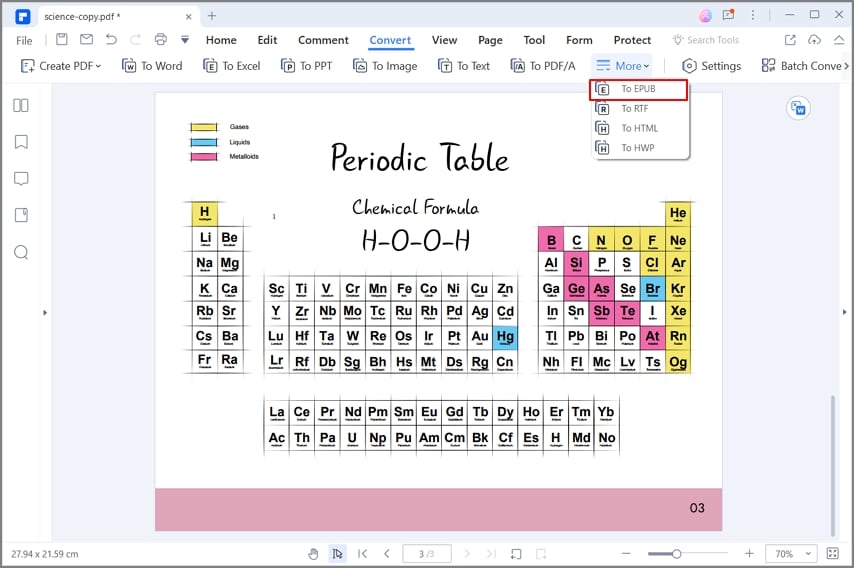
4. Optionally, change the file name of the output and specify the destination folder.
5. Click OK.
Conclusion
Since EPUB is a better file format than MOBI, it's a good idea to convert your files. The 6 tools mentioned above are your best options. The online tools are for people who want to avoid installations and only need to convert small files. On the other hand, standalone PC apps are better for people who want more convenience.
And in case you also want to convert PDFs to EPUBS, you can use Wondershare PDFelement. It's an excellent PDF converter with other powerful features you'd surely find helpful.
 Home
Home
 G2 Rating: 4.5/5 |
G2 Rating: 4.5/5 |  100% Secure
100% Secure



