PDFelement-Powerful and Simple PDF Editor
Get started with the easiest way to manage PDFs with PDFelement!
Introduction
Two of the most popular eBook formats compatible with many readers are TXT and EPUB. TXT is the simplest eBook format, which supports only text. On the other hand, EPUB is the most widely used eBook format that supports text and images.
If you have existing eBooks in the TXT format but prefer the flexibility of the EPUB format, you can use a TXT to EPUB converter to easily convert your TXT files to EPUB. With so many TXT to EPUB converters available, it cannot be easy to find the best one for you. To help you decide, this article lists 7 TXT to EPUB converters that you should consider using.
Comparison of 7 TXT to EPUB Converters
Converter |
Pricing |
Platform |
Speed |
Quality |
| Convertio | Free + Subscription plans | Online | Medium | Medium |
| Online Convert | Free + Subscription plans | Online | Medium | Medium |
| Zamzar | Free + Subscription plans | Online | Slow | Medium |
| CloudConvert | Free + Subscription plans | Online | Medium | Medium |
| PDFelement | Free trial + Subscription plans | Windows, Mac, Android, and iOS | Fast | High |
| Calibre | Free | Windows and Mac | Medium | Medium |
| iStonsoft Text to ePub Converter | Free trial + Subscription plans | Windows and Mac | Medium | Medium |
How to Convert TXT to EPUB for Free Online
Convert TXT to EPUB Using Convertio
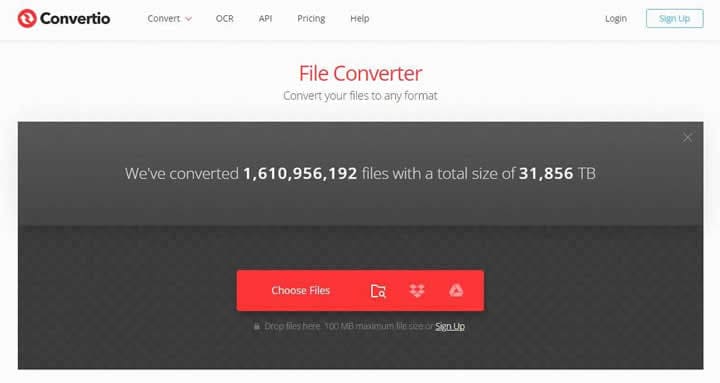
Convertio is one of the most popular online file converters you can use to convert files to other formats. Convertio allows you to convert files to thousands of formats for free, including TXT to EPUB.
With Convertio's TXT to EPUB converter, you can convert TXT files to EPUB anytime on any platform. Convertio also supports batch conversion. This way, you can convert multiple TXT files to EPUB at the same time. However, you can only convert a limited number of files simultaneously in the free version.
Strengths
Fast and easy to use.
Free basic features
Supports batch conversion.
Supports 300 different file formats.
Weaknesses
100 MB file size limit in the free version.
You can convert your TXT file to EPUB using Convertio by following these steps:
Step 1 Click Choose Files and locate the TXT file that you want to convert.
Step 2 Select EPUB as the output format and click Convert.
Step 3 After the conversion is complete, download the converted file.
Convert TXT to EPUB Using Online Convert
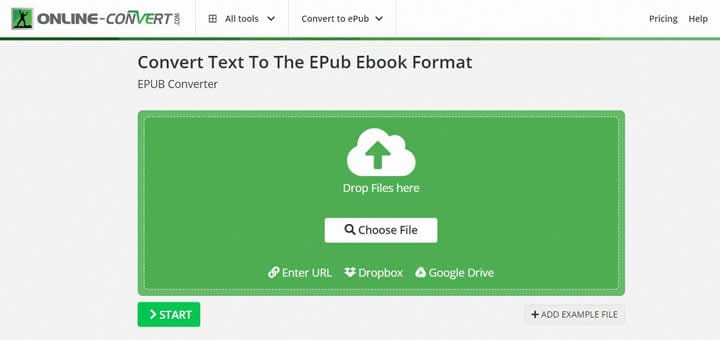
Online Convert is a full-featured online conversion service that allows you to convert TXT files to EPUB. After a file is uploaded and converted, Online Convert automatically downloads the converted file to your device. You can also use Online Convert to upload the converted file directly to your cloud storage services.
The free version of Online Convert allows you to convert only one file at a time. If you want to convert multiple files at the same time, you can purchase subscription plans.
Strengths
User-friendly.
Converted files are automatically downloaded.
Direct upload to cloud storage services.
Provides discounts for teachers and students.
Weaknesses
Only one file can be converted at a time in the free version.
Conversion page displays ads.
You can convert your TXT file to EPUB using Online Convert by following these steps:
Step 1 Open the TXT to EPUB Converter page of Online Convert and click Choose File.
Step 2 Locate the TXT file that you want to convert.
Step 3 Click START. The converted file is automatically downloaded.
Convert TXT to EPUB Using Zamzar
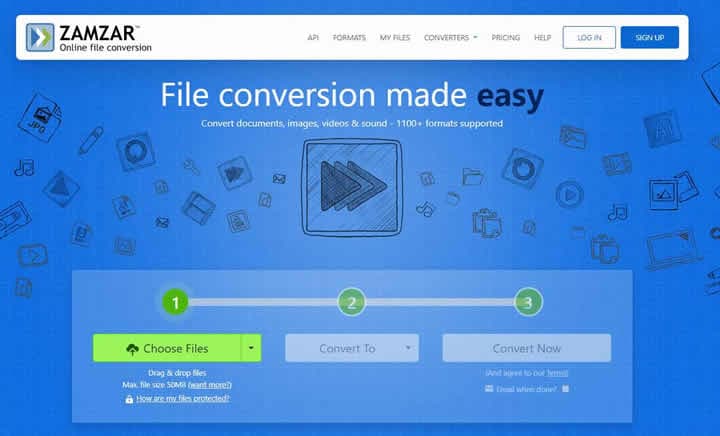
Zamzar is another trusted online converter that you can use to convert TXT files to EPUB. Since 2006, Zamzar has provided conversion services allowing users to convert files to many formats, including document, video, and image.
If you want to receive your converted files via email, Zamzar allows you to specify an email address to which the converted files are sent. The free version allows a user to convert a file that does not exceed 50 MB. To convert files that exceed 50 MB, you need to purchase a subscription plan.
Strengths
Supports 1100+ formats.
Converted files can be sent via email.
Basic features are free.
Free users can convert multiple files.
Weaknesses
File size limit of 50 MB in the free version.
Slow conversion for large files.
You can convert your TXT file to EPUB using Zamzar by following these steps:
Step 1 Click Choose Files and locate the TXT file that you want to convert.
Step 2 Click Convert To and select the EPUB format.
Step 3 Click Convert Now. After the TXT file is converted, download the converted file.
Convert TXT to EPUB Using CloudConvert
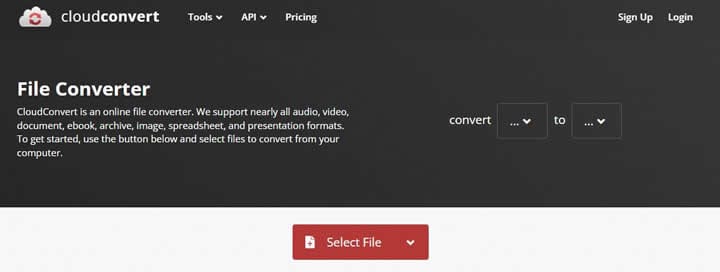
CloudConvert is an online converter that you can use to convert files to different formats, including video, audio, image, and eBook formats. CloudConvert is easy to use and accessible on all platforms.
You can use the basic conversion services of CloudConvert for free. However, if you want a higher number of concurrent conversions, file size, and conversion duration, you can purchase a conversion package or subscription plan to increase the limits.
Strengths
Supports 200+ formats.
Intuitive user interface.
High-quality conversions.
Weaknesses
Only 25 free conversions per day.
Only 5 parallel conversions for the free version.
You can convert your TXT file to EPUB using CloudConvert by following these steps:
Step 1 On the home page of CloudConvert, set the input format to TXT and the output format to EPUB.
Step 2 Click Select File and locate the TXT file that you want to convert.
Step 3 Click Convert. After the conversion is complete, download the converted file.
How to Convert TXT to EPUB Using Software for Windows
Convert TXT to EPUB Using PDFelement
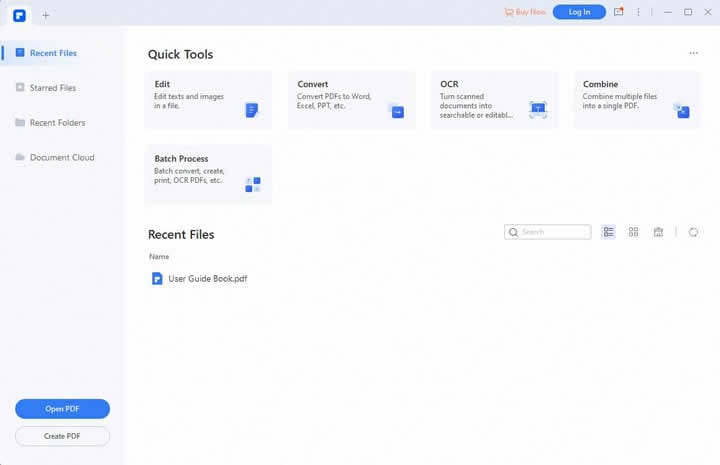
PDFelement is a powerful and easy-to-use PDF editor that allows you to create quickly, edit, and convert PDFs. PDFelement will enable users to convert PDFs to various formats, including EPUB. You can use PDFelement to convert TXT to EPUB by creating a PDF from the TXT file and then converting the PDF to EPUB.
If you're looking for a great Adobe Acrobat alternative, PDFelement is the best you can find. Aside from its fast and convenient conversion tool, it also provides equally powerful PDF editing features at half the price of Adobe Acrobat.
Strengths
Extremely user-friendly interface.
Provides free trial.
Provides rich PDF features.
Fast conversion.
Supports OCR.
Great Adobe Acrobat alternative.
Weaknesses
You need to save a TXT file as PDF first.
You can convert your TXT file to EPUB using PDFelement by following these steps:
Step 1 On the homepage of PDFelement, choose Create PDF > From File.
Step 2 Select the TXT file that you want to convert to open the file in PDFelement.
Step 3 Save the TXT file as a PDF.
Step 4 Use the Convert tool to convert the TXT file to EPUB.
Convert TXT to EPUB Using Calibre
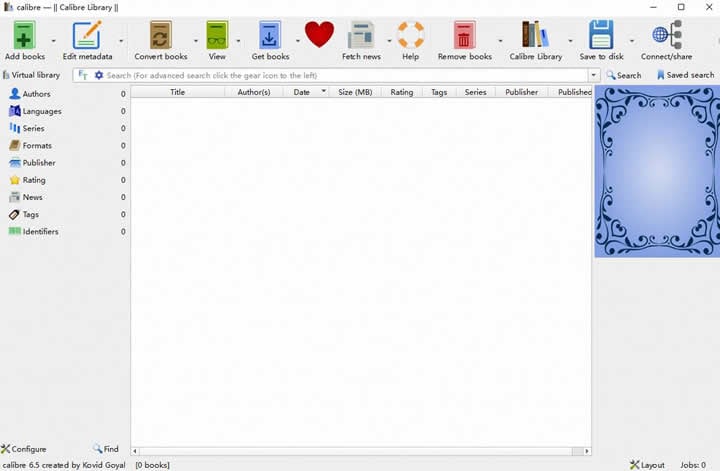
Calibre is a free eBook manager software that you can use to read, edit, and catalog your eBooks. Calibre is available on both Windows and Mac. You can also use Calibre to convert eBooks to a variety of formats, including TXT to EPUB. Since Calibre is compatible with most eBook readers, you can quickly transfer the converted files to your eBook reader.
Strengths
Free to use.
Versatile eBook manager.
Compatible with most eBook readers.
Weaknesses
UI can be overwhelming and complex for beginners.
You can convert your TXT file to EPUB using Calibre by following these steps:
Step 1 Click Add books to add the TXT file you want to convert to your Calibre library.
Step 2 Select the TXT file and click Convert books.
Step 3 In the Convert window, set the output format to EPUB and click OK.
You can specify a cover and metadata information for the EPUB if needed.
Convert TXT to EPUB Using iStonsoft Text to ePub Converter

iStonsoft Text to ePub Converter is a desktop converter that converts TXT to EPUB. You can use this application to convert multiple TXT files to EPUB at the same time. You can also specify a folder to allow the application to read all TXT files in the folder and display them in the file list.
Unlike other converters, iStonsoft Text to ePub Converter is a dedicated application that supports only TXT to EPUB conversion.
Strengths
Free to use.
Supports batch conversion.
Weaknesses
Supports only TXT to EPUB conversion.
You can convert your TXT file to EPUB using iStonsoft Text to ePub Converter by following these steps:
Step 1 Click Add File and select the TXT file that you want to convert.
Step 2 Specify the directory where you want to store the converted file.
Step 3 Click Start.
People Also Ask
1. What is the EPUB format?
EPUB is the most widely used eBook format. It is supported by most eBook readers on various platforms, including Windows, Mac, Android, and iOS. eBooks in the EPUB format help with multiple contents, including text, images, and links. It can also flexibly adapt to the layout settings of eBook readers. This makes it a better format compared with PDF in terms of flexibility and ease of reading.
You can use many converters to convert eBooks in other formats to EPUB or vice versa. You can choose from a variety of online converters, desktop software, or mobile apps that you can install on your devices.
2. Can Kindle read EPUB eBooks?
Yes, Kindle can read EPUB eBooks. To read eBooks that are not purchased from the Kindle Store on your Kindle device or app, you can use the Send to Kindle service to send eBooks to your Kindle via email. The Send to Kindle service allows you to send eBooks in various formats, including TXT, MOBI, PDF, and EPUB.
To send EPUB eBooks to your Kindle, log in to the Amazon website, find your send-to-kindle email address, and send the EPUB eBooks to the email address as attachments. Then, your Kindle can receive and download the eBooks.
Conclusion
This article shows how you can easily convert TXT files to EPUB using 7 TXT to EPUB converters. Depending on your needs, you can choose from the 7 TXT to EPUB converters.
However, remember that most free online converters limit the number of concurrent conversions or the file size. If you have higher requirements, you can consider desktop software, such as PDFelement, that provides higher performance and efficiency.
 Home
Home
 G2 Rating: 4.5/5 |
G2 Rating: 4.5/5 |  100% Secure
100% Secure



