 Home
>
Категория-RU
> How to Convert PDF to MOBI File Online and Offline
Home
>
Категория-RU
> How to Convert PDF to MOBI File Online and Offline
MOBI is a file extension format for eBooks that was pioneered by Mobipocket. This file format supports Javascript and bookmarking, images and tables. It was specifically designed for portable devices that have a small bandwidth. You may be wondering, is it possible to convert PDF to MOBI file? If you aren't sure how to do this, then this article has you covered. Below, we'll outline how to convert PDF to MOBI file format quickly and easily and also introduce an all-in-one PDF editor to you - Wondershare PDFelement - PDF Editor Wondershare PDFelement Wondershare PDFelement.
Steps to Convert PDF to Mobi
The most common method to convert PDF to MOBI is by using a PDF converter, and Calibre is the most recommended tool to do so.
Step 1. Load a PDF
Download and install Calibre first, then open Calibre and click the "Add Book" button on the top-left corner. Then you can browse and select your target PDF document to be loaded. This is the PDF to Mobi converter download.
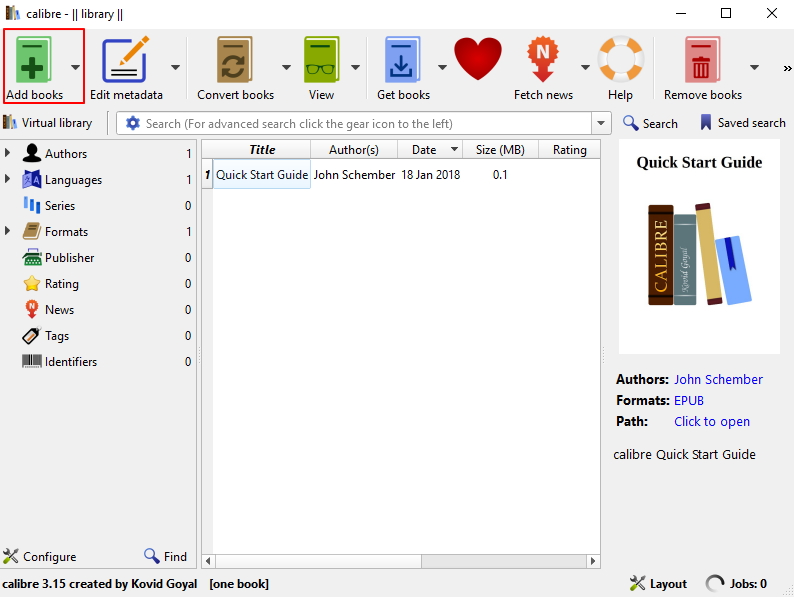
Step 2. Convert PDF to MOBI
Click the "Convert Books" button, and select "MOBI" as the output format to convert, then you will get the converted mobi format file saved on your computer.
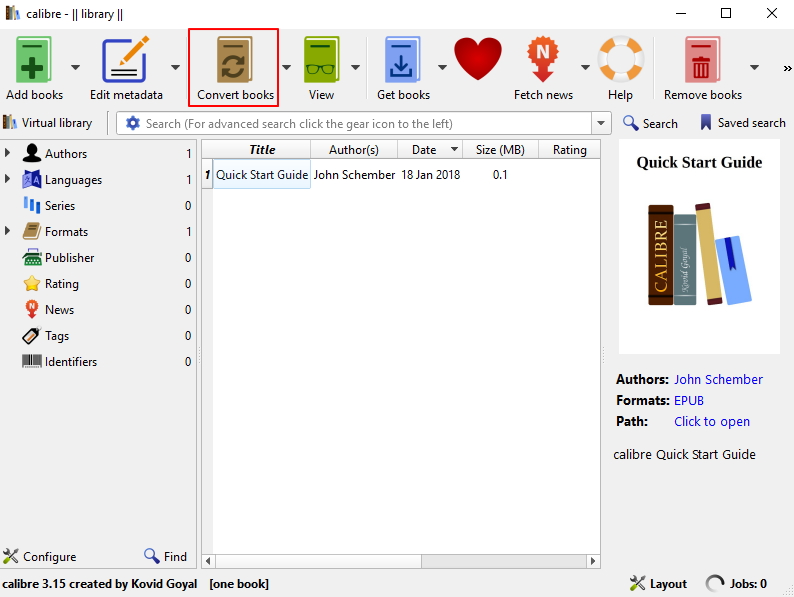
PDF to Mobi Converter Online
Besides using Calibre, we also provide an online solution for you to convert PDF to Mobi online. This PDF to MOBI converter is fast and allows you to upload up to 20 PDF files to convert. Here is a guide on how you can successfully convert your PDF files using this program.
Step 1. Upload a PDF
Open your browser and go to https://pdf2mobi.com/. Next, scroll to the center of the page and click on "Upload File". From there you will be able to access files on your computer. Click on the PDF file you want to convert and wait for it to upload.
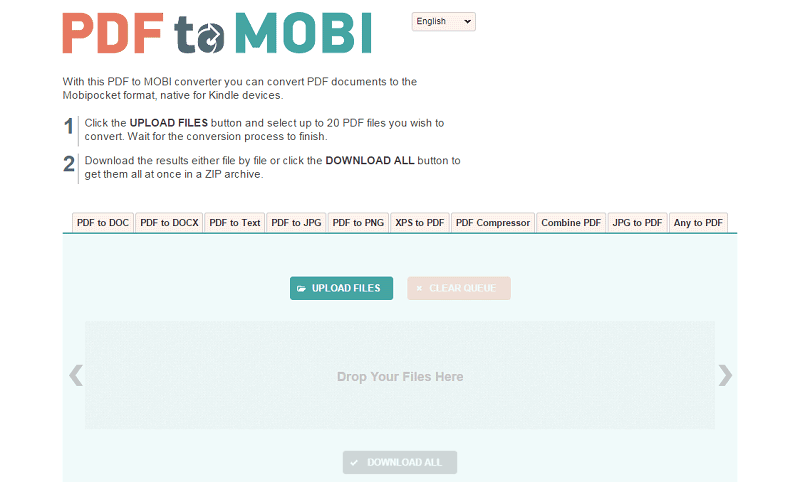
Step 2. Convert a PDF to MOBI
After that, click on the "Download" icon and the file will be converted to .mobi format. This is a free and easy to use tool. If you wish, you can explore other online converters such as Zamzar.com and Online Convert.com.
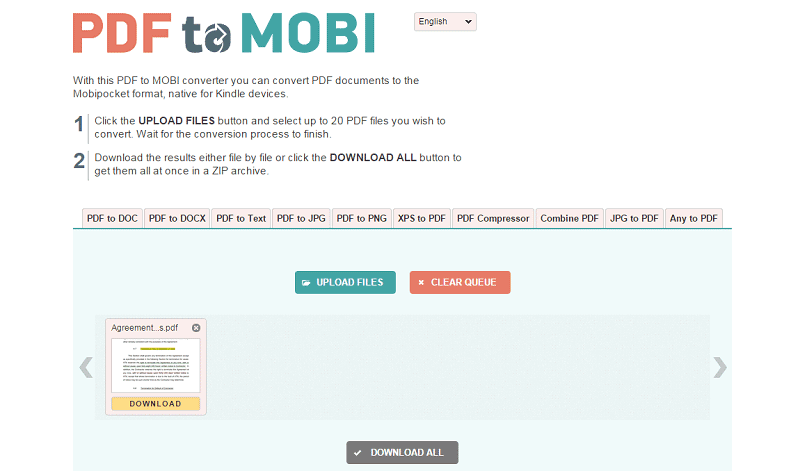
The Ultimate PDF Solution for Windows and Mac
Even though PDFelement does not support to convert PDF to mobi Kindle directly, but it still enables you to convert PDF to Kindle supported formats, such as docx, txt, png, jpg, html etc. Get more details here about how to convert PDF to other formats. For users who deal with PDF files regularly, PDFelement is also a great fully-featured software to have at your disposal. This PDF editor makes it possible to delete text, add text, add links, add images and also change font size, colors and many others. It can help you edit PDF thoroughly. It also has various markup options that come in handy such as highlights, underlines, strikethrough, sticky notes and text boxes, as well as allows you to draw shapes and add watermarks to your PDF.
- Turn MS documents, images, HTML, Keynotes, blank documents, Clipboards and Rich Text files to PDF files.
- Create custom PDF forms, as well as edit, fill, sign and print PDF forms.
- Convert PDF files to output formats like Word, Images, eBooks, PowerPoint, Excel, HTML, Plain Text and Rich Text format.
- Recognize image-based files or scanned PDF files using OCR technology, letting you convert scanned files into editable and searchable documents.
- Edit PDF pages by rotating, cropping, rearranging, deleting and extracting PDF pages.
- Modify text and images in a PDF by inserting, deleting, extracting and more.
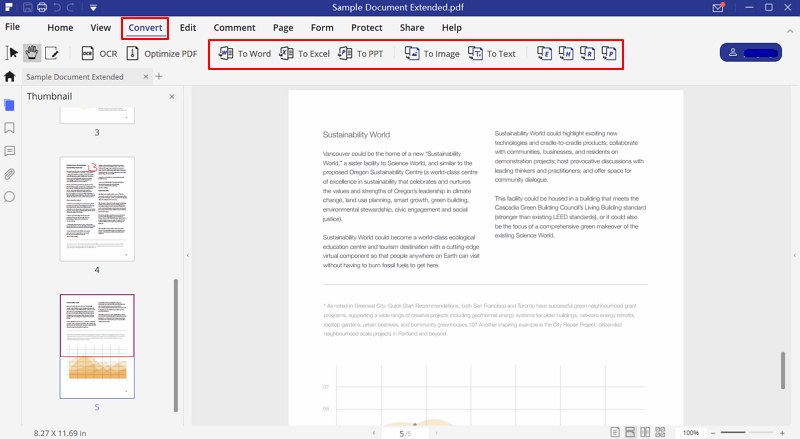
Free Download or Buy PDFelement right now!
Free Download or Buy PDFelement right now!
Try for Free right now!
Try for Free right now!
 100% Secure |
100% Secure | G2 Rating: 4.5/5 |
G2 Rating: 4.5/5 |  100% Secure
100% Secure




Василий Лебедев
chief Editor