 Home
>
eBook Converter
> Methods to Convert EPUB to PDF on Windows and Mac
Home
>
eBook Converter
> Methods to Convert EPUB to PDF on Windows and Mac
EPUB is an eBook file format which is a very used form for reading your favorite books or any other documents you may have on your devices. But when you use an eReader that doesn't read an EPUB file or you need to print a file, it is better to have a PDF file format. There are lots of tools available over the Internet which allow you to convert your EPUB to PDF either online or on your own PC or device. Here we will show you how to do it with EPUB Converter and Wondershare PDFelement - PDF Editor Wondershare PDFelement Wondershare PDFelement.
- Part 1: Best EPUB to PDF Converter Software
- 1. Adobe Digital Editions
- 2. Calibre
- 3. Epubor ePub to PDF Converter
- 4. The Ebook Converter for Mac
- 5. PDFlite Epub to PDF Converter
- Part 2: How to Convert EPUB to PDF with Calibre on Windows?
- Part 3: How to Convert EPUB to PDF with Calibre on Mac?
- Part 4: How to Convert EPUB to PDF Online Free?
- Part 5: Best PDF Software for Windows & Mac
Part 1: Best EPUB to PDF Converter Software
1. Adobe Digital Editions
This is a recommended software for reading eBooks. You can purchase or download EPUB eBooks on it. It helps convert the same to PDFs. It is a reliable Adobe software that allows you to convert eBooks to PDFs. Users can expect to find polished eBooks that include quality, speed, and dependability. Results are excellent every time you transform EPUBs to PDF.
Pros
- It includes a built-in EPUB downloader.
- High-quality conversion.
- Supports EPUB 3 standard.
- Freeware.
Cons
- There is no Linux support.
- It cannot edit metadata.
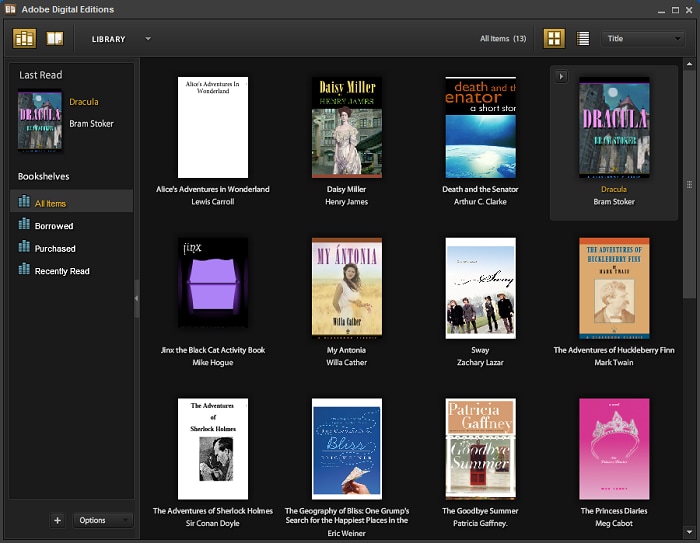
2. Calibre
This is an open-source program that is a converter for EPUB to PDF. It acts as a tool for eBook management. There are also options to convert documents. When you convert eBooks using this tool to PDFs, it carries over metadata. Hence, users can find the metadata when they convert to formats such as Kindle or EPUB. There is a built-in viewer which helps double-check and preview the source file before it completes a conversion. Calibre has a portable version as well which means that it can act as an eBook converter program, carried on a USB drive.
Pros
- Open source and free.
- There is an inbuilt EPUB editor and viewer.
- Supports different platforms.
- Helps create and edit metadata.
- Offer a portable version of the converter.
Cons
- DRM-protected EPUBs are not supported.
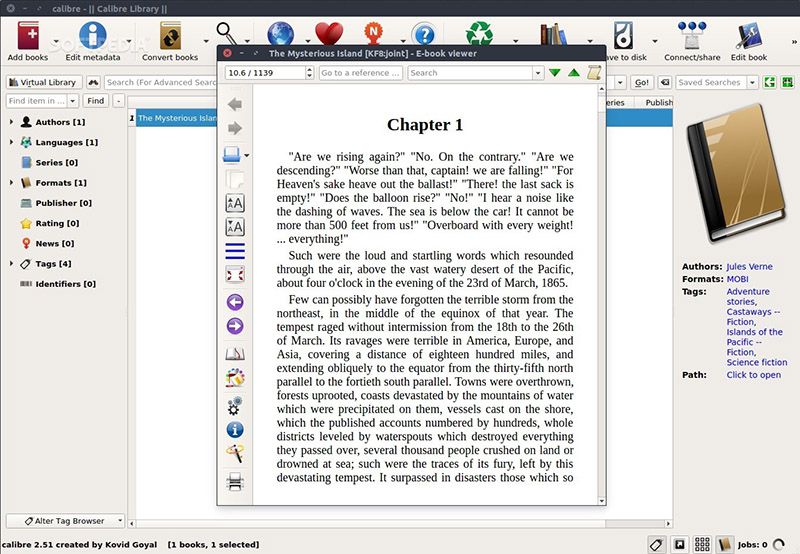
3. Epubor ePub to PDF Converter
This is a free software program that comes of use for professionals. It is a converter for EPUBs to PDFs. It is software that is easy to use and provides easy conversion solutions. Salient features include professional conversion from EPUB to PDF. It is a versatile conversion solution for Mac and Windows. You can expect industry-standard results in the quality and retention of original patterns. It also promises the simplest solution to converting EPUB formats.
Pros
- Offers several customization options. It auto-detects EPUB files that are broken.
- It supports batch conversion.
- The conversion speed is super fast.
- The user manual allows users to get started without professional help.
- Attentive customer support.
Cons
- Only handles DRM-free EPUB files; hence, if one wishes to convert EPUB files that are DRM protected to PDFs, they can opt for other programs.
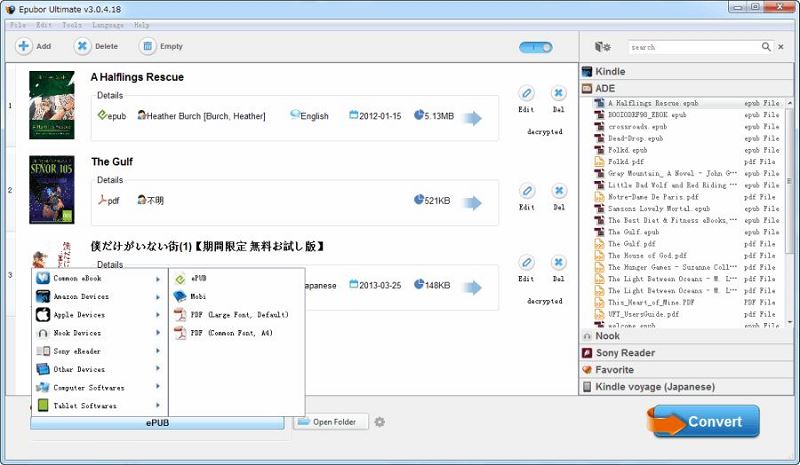
4. The Ebook Converter for Mac
If you are a Mac user this software can easily convert eBooks. The steps to convert EPUB to PDF are easy with the program. Open the application. Select the input file. Choose the output format which can be MOBI, AZW3, TXT, PDF, and others. Click Convert and after that, you can now share the converted file or read it in an app of your choice.
Pros
- You can choose from several output formats such as MOBI, TCR, EPUB, PDB, AZW3, PDF, and others.
- It supports several input formats such as EPUB, MOBI, DOCX, PDF, TXT, AZW3, FB2, DOC, ZIP, HTML, and others.
- It is possible to share, save and open different reader apps.
- The software’s conversion speed is considerable.
- Conversion happens in a secure cloud-based server and files are removed after cancellation or conversion.
Cons
- It is free for a trial period only.
- Designed for Mac users only.
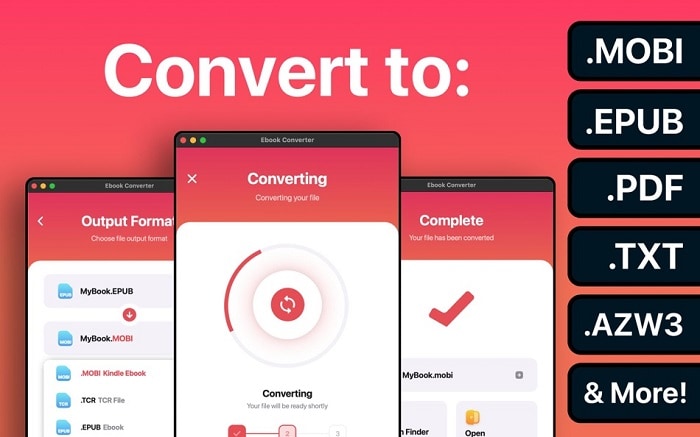
5. PDFlite Epub to PDF Converter
PDFLite is a feature-rich converter program. The free converter helps convert EPUBs to PDFs easily. All you need to do is open the EPUB in the viewer software. You can then select the print function, using PDFLite as the printer option. It would then convert EPUB to PDF for free. Features of this program include the ability to convert images or documents to PDFs. It is a lite reader as well. It accepts the conversion of several file formats.
Pros
- It can convert images or documents to PDFs. The steps to follow are File, Print, and Save.
- It acts as a PDF reader as well; it is a free alternative software to Adobe.
- Accepts conversion of formats such as HTML, Mobi, EPUB, excel, tiff, gif, jpeg, CBR, and others.
Cons
- It is a lite application and hence, some comprehensive features such as batch conversion are missing.
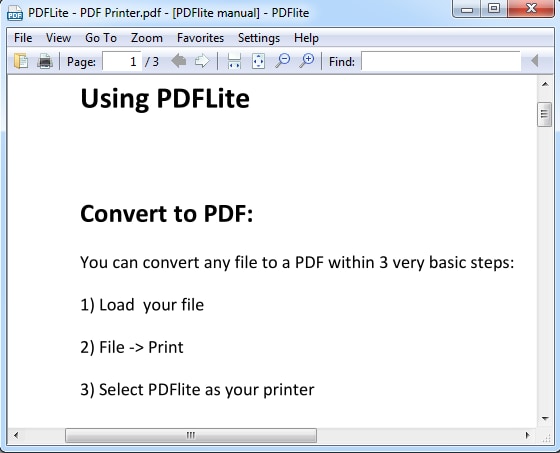
Part 2: How to Convert EPUB to PDF on Windows and Mac
Calibre is another reliable converter program for Windows. To convert using this program you need to do the following steps:
Step 1: Select the option to add books; this allows you to choose EPUB files for conversion.
Step 2: Select EPUB files for conversion and highlight the same.
Step 3: Select output format as PDF.
Step 4: Add on metadata or change the same as required.
Step 5: Select OK and return to Calibre library.
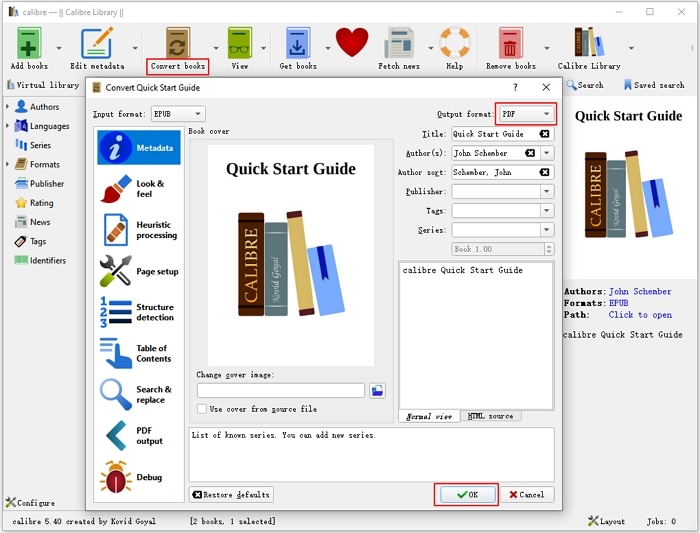
Part 4: How to Convert EPUB to PDF Online Free
An online EPUB to PDF converter offers you the possibility to convert many files simultaneously using the Batch File feature. Thus, you can quickly and easily convert all files you need at the same time. Here we will show you how to do this with Ebook2edit, an excellent online EPUB to PDF converter.
Step 1. Choose "EPUB to PDF"
Go to the website of EPUB Converter, and click on "EPUB to PDF" under the "All Tools" tab.
Step 2. Convert EPUB File to PDF
In this case, click on "Choose File" and choose the EPUB file on your computer. When you're done, click on the "Start" button. In a few seconds, the conversion would be finished, and you can click the .pdf file to download the converted PDF.
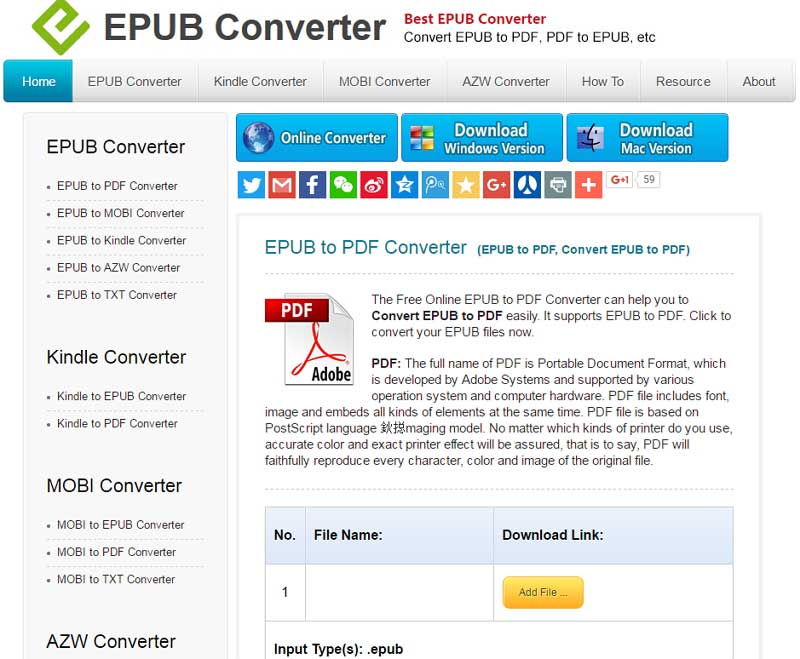
Part 5: Best PDF Software for Windows & Mac
Now, you can read, edit, convert, or modify your files using PDFelement. It is the best software that allows you to improve, access, and share your documents around. You can use PDFelement either on your Windows device or on a Mac device and convert your files into or from a PDF file format.
PDFelement allows you to optimize your documents and have them in the size that best fits your needs (make small, medium, or large size files to better use them on the Web, to meet Office requirements, or to enable them to be printed). You can protect your files using passwords or digital signatures and you may highlight, underline, or stamp your files. Then, if needed, you can share your documents through email or Google Drive, Dropbox, and Evernote.
Free Download or Buy PDFelement right now!
Free Download or Buy PDFelement right now!
Try for Free right now!
Try for Free right now!
 100% Secure |
100% Secure | G2 Rating: 4.5/5 |
G2 Rating: 4.5/5 |  100% Secure
100% Secure




Elise Williams
chief Editor