PDF and EPUB are both popular document formats for eBook viewing. But why convert PDF to EPUB? That's because EPUB provides a more user-friendly reading experience than PDF, especially for mobile devices. With EPUB's flowable feature, whenever you adjust the font size, the eBook content automatically resizes to fit the screen.
So, to enjoy a better reading experience, you need to have a great PDF to EPUB converter tool. This article uncovers the best free solutions for a faultless PDF to EPUB conversion on iOS, Android, or Mac.
Our Top List
Best Free PDF to EPUB Converter Apps for iOS
Here are our Top 3 PDF to EPUB tools that will help you easily convert files on your iOS devices:
PDF to Epub Converter

Why We Pick It
PDF to Epub Converter is a simple app designed to convert PDF to EPUB on iOS devices. It's a straightforward app that does exactly what its name implies and functions as a stand-alone application with no additional features.
Supported OS:
This app is suitable for iOS devices.
• iPhone: Requires iOS 8.0 or later.
• iPad: Requires iPadOS 8.0 or later.
• iPod touch: Requires iOS 8.0 or later.
• Mac: Requires macOS 11.0 or later and a Mac with an Apple M1 chip or later.
Pros
Imports files from Dropbox, iCloud Drive, etc.
Completely free, with a few pop-up ads.
Easy-to-use app.
Cons
Offers to install irrelevant apps.
An Internet connection is required.
Quality is not that good.
The slow conversion of large-sized files.
Pricing Plans
This app is free. No subscription is required.
By sonicumber, 03/11/2022 from the Apple App Store:
Does exactly what the title is. Easy to use and minimal ads.
The Ebook Converter

Why We Pick It
The Ebook Converter is a quick and easy-to-use PDF to EPUB converter tool. You can transform PDF files into EPUB format in just a few seconds. It also guarantees to delete your records or files after conversion immediately.
Supported OS:
This app is suitable for iOS devices.
• iPhone: Requires iOS 12.1 or later.
• iPad: Requires iPadOS 12.1 or later.
• iPod touch: Requires iOS 12.1 or later.
Pros
Supports several popular output ebook formats like MOBI, EPUB, PDF, TXT, AZW3, etc.
Has excellent after-sale services.
Allow you to immediately open eBooks in reader apps.
Cons
The conversion process may infringe on the user's privacy.
The conversion process may take a bit long time.
Pricing Plans:
This app is free to download, but it offers three in-app purchases, which are as follows:
• Premium Pass - $3.99
• Lifetime Pass Promo - $0.00
• Lifetime Pass - $9.99
By Minii Golfer from the Apple App Store:
"This handy app helped me when I upgraded the phone. It makes reading much more pleasurable."
PDFelement for iOS

Why We Pick It
PDFelement for iOS is a multi-purpose app that does more than just convert PDF to EPUB. It's also ideal for annotating PDF documents, editing PDFs, and even easily sharing PDFs.
Supported OS:
This app is suitable for iOS devices.
• iPhone: Requires iOS 13.0 or later.
• iPad: Requires iPadOS 13.0 or later.
• iPod touch: Requires iOS 13.0 or later.
• Mac: Requires macOS 11.0 or later and a Mac with an Apple M1 chip or later.
Pros
Offers other advanced PDF editing features.
It can convert PDFs to a whole batch of other formats, including HTML, Excel, MOBI, etc.
Very easy to use and retains the original file quality.
Cons
Free to download, but you must get in-app purchases to enjoy its comprehensive features.
Pricing
This app is free to download, but to fully enjoy its advanced features, here are the in-app purchases it offers:
• Monthly Plan (iOS) - $6.99
• Perpetual Plan (iOS) - $39.99
• Annual Subscription (iOS) - $29.99
You can enjoy discounts on activities and events occasionally. Explore more plans on PDFelement for Windows and Mac.
By Kwanksss, 09/08/2022 from the Apple App Store:
"I have to say this is one of the best PDF editing applications that I've used. It's very intuitive and offers all the features I need – being able to edit PDFs, sign them, merge them, and convert them to various formats."
Best Free PDF to EPUB Converter Apps for Android
The following are three recommended apps to convert PDF to EPUB on Android devices.
Ebook Converter - EPUB to PDF

Why We Pick It
This eBook converter can convert PDFs to EPUB and many other formats, such as HTML, MOBI, AZW, DOCX, and more.
Supported OS:
This app is suitable for Android 2.0 and upper devices.
Pros
User-friendly interface.
Can convert PDF files to a lot of other formats.
Cons
It can't be used if you lose internet connection.
Has pop-up advertisements.
By James Humbert, 11/16/2022 from Google Play Store:
"Works great. One exception, it has a bit of trouble with larger files. This is proving to be really useful."
eBooks Converter - Convert PDF

Why We Pick It
Multiple files can be easily converted for free. eBook Converter is a comprehensive tool that can convert multiple ebook files at once and allows you to save and share without any complicated settings.
Supported OS:
This app is suitable for Android 4.4 and up devices.
Pros
Its operation steps are convenient and easy to follow.
Accurate converting without messing up content.
Cons
The conversion process may be slow.
When you click back, it freezes.
The app sometimes forcibly closes.
By Jose Martinez, 10/02/2022 demonstrated in Google Play Store:
"Slow but accurate! When you click back, it will freeze. Need to force stop."
PDF to Kindle/ePub converter

Why We Pick It
Restore the joy of reading! Files in PDF format can be converted to Kindle (Mobi) or EPUB format.
SmoothPDF employs advanced artificial intelligence to comprehend the structure and content of PDF documents. It can identify the Table of Contents, Titles of chapters, Columns, etc.
Supported OS:
This app is suitable for Android 6.0 and up devices.
Pros
Simple and easy to use.
Can comprehend the structure and content of PDFs.
Cons
The conversion process may be slow.
Poorly formatted MOBI-converted files .
By Doreen Fernandes, 07/08/2022 from Google Play Store:
"Conversions are smooth most of the time."
Convert PDF to EPUB Online
The following is the application used on mobile phones or tablet devices when converting PDF files to EPUB documents online.
Convertio

Why We Pick it
For online PDF to EPUB conversion, the best one out there is Convertio. It's one of the most comprehensive converter tools online, supporting a ton of formats. It's secure, quick, and easy to use.
Pros
Privacy and security guaranteed.
Converted files can be saved to Dropbox and Google Drive.
Cons
The free version has a limit of 100Mb per file.
Only two concurrent conversions are allowed.
By Silviu O. from the Convertio website:
"Great overall experience. It's fast and frictionless, and the converted results are highly satisfying."
Convert PDF to EPUB on Mac
Here's how you can convert your PDF to EPUB format on your Mac using Adobe Acrobat and PDFelement.
Adobe Acrobat

Why We Pick It
Adobe Acrobat is a powerful PDF tool. Although it can't directly convert PDF files to EPUB, we can use it to export PDFs as Word files first, then use the Mac Pages app to save the Word file as EPUB.
Supported OS:
This software is suitable for iOS and Windows systems.
Pros
Offers other PDF-editing tools.
Converts PDF to Powerpoint, Word, Excel, and other formats.
Cons
Cannot convert PDF to EPUB directly.
Original quality of files may be sacrificed.
Pricing:
• Annual, Paid Monthly - 18 USD/month
• Annual, Prepaid – 216 USD/year
• Monthly – 27 USD/month
PDFelement for Mac
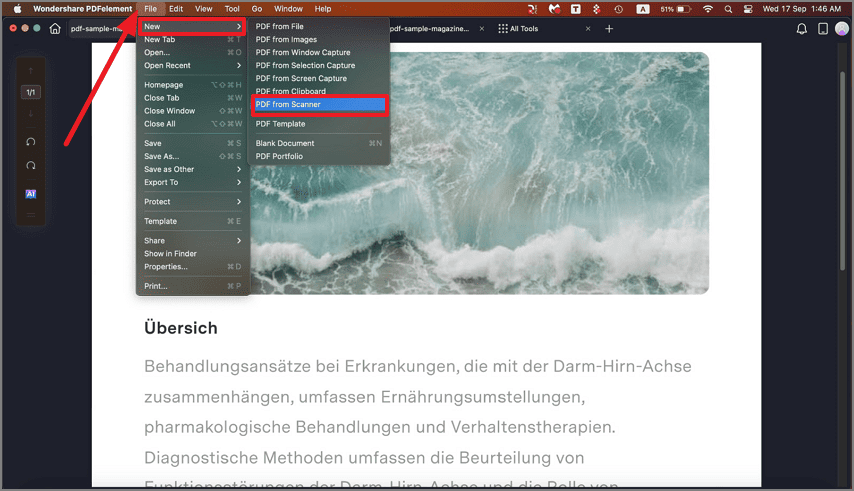
Why We Picked It:
With PDFelement for Mac, you can efficiently convert PDF to EPUB without losing its quality. Furthermore, PDFelement offers a lot of other advanced editing features for all your PDF needs.
Supported OS:
This application has versions suitable for Windows, macOS, Linux, Android, and iOS.
Pros
User-friendly interface.
Offers a lot of other editing features.
Quick and simple operation.
It can convert multiple files in batch.
No limited amount of pages for converting files.
Cons
You can only convert half pages of PDF files and up to 3 pages if the files have 10+ pages if using its trial version.
Reviews from the GetApp website:
• By Brandon, May 2022
"Better than others. I tried several others, but none compete with PDFelement. It's simple to navigate and easy to find exactly what you need."
• By Andrea, September 2022
"A great tool. It's great. I recommend it even if you have other professional applications to manage PDFs. The format conversion is excellent."
• By Yury, 2021
"PDFelement is definitely a powerful program to work with PDF documents. It has an intuitive interface and a modern design."
Pricing:
• Individuals: Yearly Plan – $79.99; Perpetual Plan - $129.99.
• Team & Business(price varies on the number of users): Perpetual Plan (1 User) - $139; Annual Plan (1 User) - $109.
• Education: Yearly Plan - $47.99; Perpetual Plan - $99.99.
Best PDF to EPUB Converter App for All Platforms – PDFelement
PDFelement is not only a PDF to EPUB converter tool but also the best solution for all your PDF needs. You can edit, create, sign, and more across the web, mobile, or desktop. It's an all-in-one and multi-platform program suitable for Windows, Mac, Android, and iPhone.
Here are the steps to use PDFelement for Windows to convert PDF to EPUB:
Step 1 Drag and drop your PDF file into the program to open your file, or click the Open PDF button to browse for your PDF.

Step 2 Go to the More button under the Convert option, then click the To EPUB button to start converting.
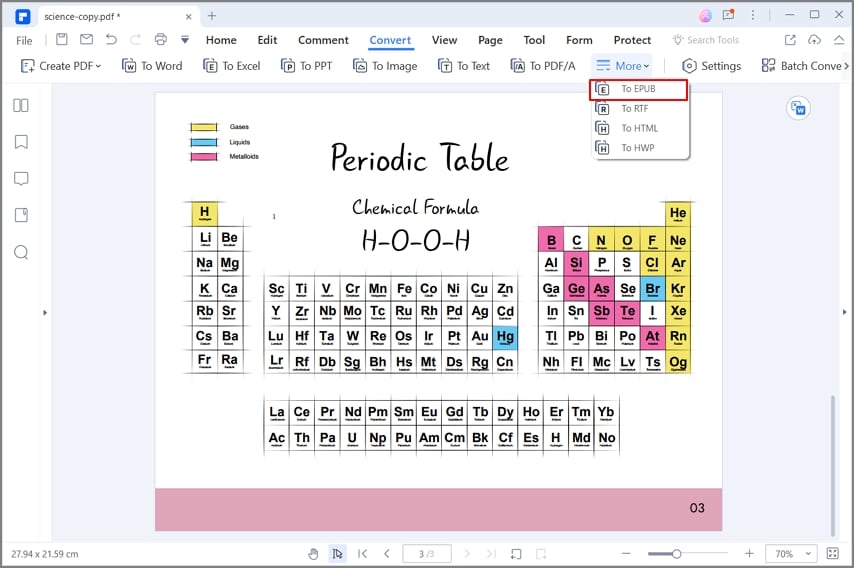
Tips on Maximizing Your Productivity Using PDFelement:
PDFelement deals not only with PDF conversion but also has a wide array of basic and advanced features that you will surely find helpful, such as PDF editing, creating and combining, creating, and designing fillable PDF forms, exporting data from a scanned PDF and so on. PDFelement's main advantages include stable functionality, great value for money, and effective customizations. Let's dive into them more:
PDF Editing: Have complete control over your files, change the font size and style, edit scanned files with OCR, AND spellcheck your texts with PDFelement.
Create and Combine PDFs: PDFelement can convert over 300 file formats into professional-looking PDF files. You can even manage the pages and merge files. Furthermore, tch PDF creation is also available, and PDFelement can even organize your files with its indexing method feature to effectively reduce your workload.
Document Extraction and Conversion: With PDFelement, you can effortlessly convert your PDF files into word documents, HTML, images, and so on, and you can even extract them all into one location.
Create and Design Fillable PDF Forms: All non-fillable forms are created in Word. Excel or other software can be converted into editable PDF forms. You can add, boxes, buttons, and files to the existing ones or create a new form using a pre-made PDFelement template.
Export Data from a Scanned PDF: With PDFelement, you can easily extract all your scanned invoices and forms. Its extraction rules are the same for all PDF files with the same layout.
Customization: Create your own forms with text fields, checkboxes, and buttons and then use the pre-made templates available in the program to make the process even easier.
Maximum Security: Create and manage your signatures, keep sensitive texts private, grant users permissions, and use password encryption features with PDFelement.
Comment and Review: Use PDFelement's collaborating features to collaborate effectively with your team. Users can add marks and comments to the files they need to work on to know what to do next.
Conclusion
There are a lot of free tools you can use to convert your PDF files to EPUB format, but PDFelement is clearly the best choice. Aside from converting PDF files to EPUB, PDFelement offers many more state-of-the-art PDF editing features. It's fast, reliable, and affordable too.
 Home
Home



 G2 Rating: 4.5/5 |
G2 Rating: 4.5/5 |  100% Secure
100% Secure



