Do you need to create an EPUB file, or has someone sent you one? If this is your first time seeing this file extension, you may be asking, "What is EPUB?" How is it different from other document formats? Can you convert them to other formats, like PDF? You have come to the right place. This article explains everything about EPUB. Continue reading to learn more.
In this article
Part 1. What is EPUB?
The meaning of 'EPUB' is "electronic publication." As you can tell from that, it is a file format used for digital books and other publications. These are files that are designed to be easily readable on various devices. Opening them with computers, smartphones, tablets, or e-readers. Let us list the key characteristics of EPUB to help you understand it better:
Reflowable Text
EPUB is designed with different screen sizes in mind. Thus, it features reflowable text. That means that the text adjusts depending on the screen size and resolution. As such, you do not need to zoom in or out and span to read the text. This leads to a smoother reading experience.
Multimedia Support
The EPUB format is crafted to elevate the reading experience. It supports multimedia content. You can embed images, music, and even videos into eBooks saved as EPUBs. Furthermore, EPUB supports interactive elements like hyperlinks, embedded fonts, and interactive tables of contents.
DRM
DRM and EPUB are two things that go hand in hand. DRM, short for Digital Rights Management, is a technology used to control how files are used, distributed, and accessed. It is extremely important for authors and publishers. They can use DRM to protect their intellectual property.
Part 2. When To Use the EPUB File Format?
You use the EPUB file format when you want the document to be as easy to read on a smartphone as on a PC. However, this only applies to multi-page documents. There is no need to save, for example, a letter as an EPUB file. That's because not everyone has an EPUB reader installed on their device.
Here are the documents that are usually saved as EPUB files:
- Novels, textbooks, and non-fiction books
- Digital magazines
- Academic publications
- Comics and visual graphics
The reason is that these files are usually created for sales. The author or illustrators want to earn from their works. You can apply DRM security to EPUB files, allowing you to restrict who downloads, views, and distributes your content. It prevents your work from being pirated.
Part 3. Pros and Cons of EPUB Files
There are always positive sides and negative sides to things. Looking at both will help you determine if the EPUB file format really is the one to use.
Part 4. How Do You Read an EPUB File?
How to read EPUB books? As you may have guessed, you need EPUB file readers. Fortunately, you do not have to go out of your way to find one. There are many options available. In this section, we will discuss one program you can use to view EPUB files on Windows and one for Android.
Part 4.1. How To Open an EPUB File on Windows 10
How to open an epub file on Windows 11 and Windows 10? You can use Freda EPUB eBook Reader, which you can download from the Microsoft Store. You can download and use this program for free. However, you have to purchase access to the advanced features.
To use this tool, simply import your DRM-free EPUB file and open it. Alternatively, select one from the 50,000 public domain classic books from websites like Gutenberg.

Part 4.2. How To View EPUB Books on Android?
Nowadays, EPUb files are intended to be viewed using smartphones. The idea is to allow people to read books anywhere without actually bringing books. Android phones are perfect for that. Therefore, you can find many EPUB viewers on Google Play Store.
Some Android phones already have a built-in EPUB reader. That is Google Play Books. If it is not already on your device, you can download it for free from the Google Play Store.
To read EPUB ebooks or listen to their audiobook version, download the book from Google Play. Open Google Play Book, search for the EPUB file, and open it. That is how to view EPUB books on Android.

Part 5. How To Convert EPUB to PDF or Other Formats Using PDFelement
As mentioned above, more people have PDF viewers rather than EPUB viewers installed on their devices. Additionally, editing an EPUB file is difficult, especially for people with no coding knowledge. For these reasons, you may want to convert your EPUB files to other formats, like PDF.
PDF is a great alternative since there are PDF viewers that offer a feature called "Liquid Mode." This feature reflows the text in the document to make it easier to read on smaller screens. So, it still feels like you are reading an EPUB file.
You can use Wondershare PDFelement Online to convert EPUB files to PDF. It is a free tool that everyone can use. Besides the converter, you will also find lots of other useful PDF editing features. Here is how to convert EPUB files to PDF using Wondershare PDFelement Online.
Step 1
Open a web browser and go to PDFelemenet Online. Click Word to PDF.
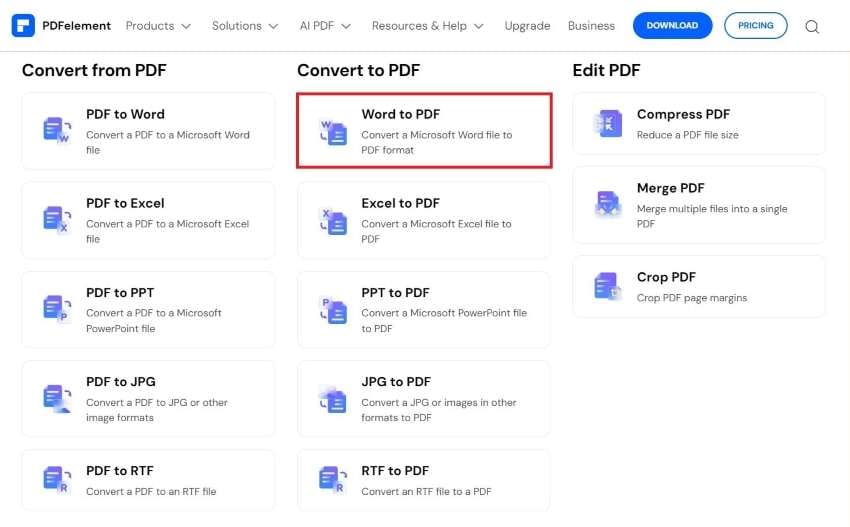
Step 2
Click Select A File. Select the EPUB file that you converted to Word. Alternatively, drag and drop the file into the input box.

Step 3
Click the Convert button to convert the EPUB file to PDF.
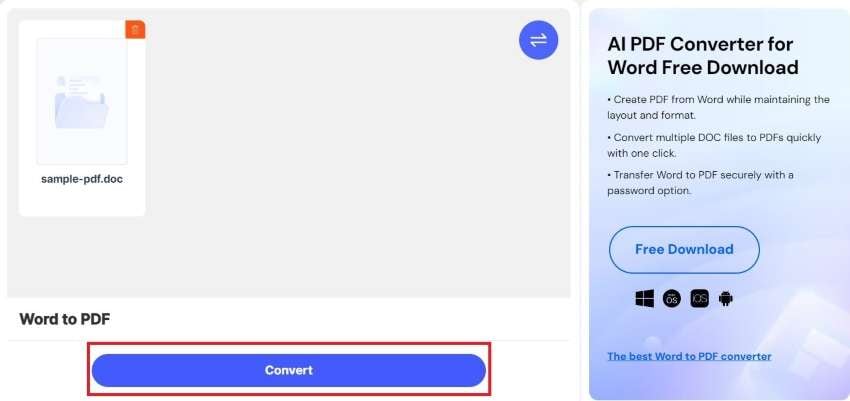
Step 4
Click Download.
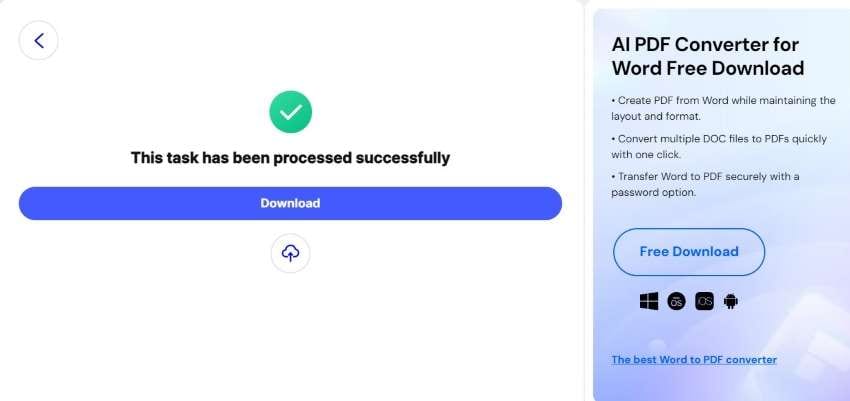
Alternatively, you can use the desktop app. Follow these steps:
- Convert the EPUB file to Word using a free online converter.
- Launch Wondershare PDFelement.
- Click the + button > From File.
- Select the Word file you created by converting an EPUB file.
- Wondershare PDFelement will convert it to PDF and will open the output. Click Save.
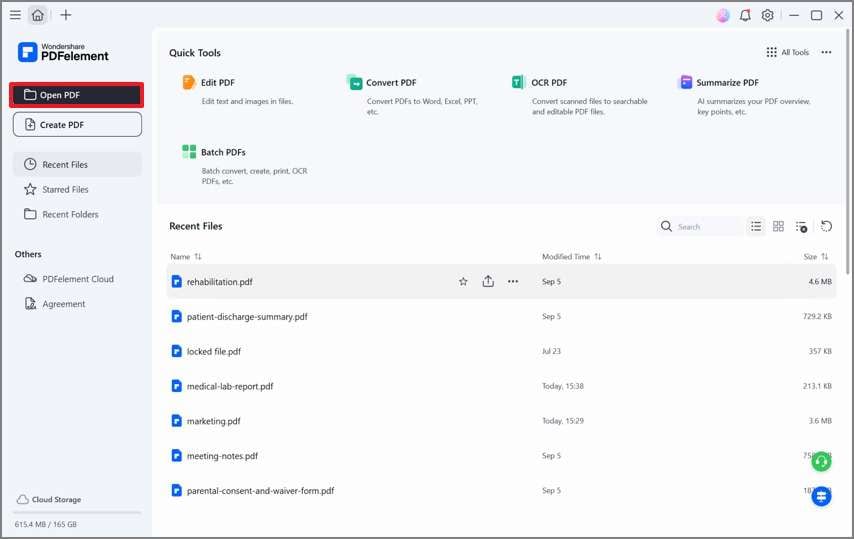
Conclusion
What is EPUB? It is a file format that is usually used for eBooks. The notable characteristics of EPUB are you can apply DRM on them and they have reflowable text.
Suppose you do not have an EPUB viewer or editor. You can convert the file to PDF using Wondershare PDFelement or PDFelement Online. These converters ensure the formatting is still intact. Also, PDFs are just as readable as EPUB, so the experience will be similar.

 G2 Rating: 4.5/5 |
G2 Rating: 4.5/5 |  100% Secure
100% Secure



