 Home
>
eBook Converter
> How to Convert PDF to EPUB in 6 Easy and Quick Ways
Home
>
eBook Converter
> How to Convert PDF to EPUB in 6 Easy and Quick Ways
Though PDF format is widely used for transferring and sharing data, the EPUB format is known by most ebook readers. There are many ways to convert PDF to EPUB. This article will show you the 4 easiest and quickest ways on how to convert PDF to EPUB online and offline. Additional information covers 2 dedicated PDF to EPUB converters for your reference.
- Part 1: How to Convert PDF to EPUB without Losing Formatting (Windows, MacOS, Linux)
- Part 2: How to Convert PDF to EPUB for Free with Calibre
- Part 3: How to Convert PDF to EPUB Online with HiPDF
- Part 4: How to Convert PDF to EPUB Online with Zamzar
- Part 5: Other 2 PDF to EPUB Converter to Create EPUB from PDF Quickly
Part 1: How to Convert PDF to EPUB without Losing Formatting (Windows, macOS, Linux)
With Wondershare PDFelement - PDF Editor Wondershare PDFelement Wondershare PDFelement you can convert PDF to EPUB without losing formatting for smooth and clear reading in most ebook readers.
Easy 2 steps to convert PDF to EPUB without losing format:
Step 1. Open PDF File
Drag and drop a PDF document into the program window to open directly, or you can hit the "Open files" button to browse the PDF file on your computer to load.

Step 2. Convert PDF to EPUB
Go to the "Convert" tab, then click the "To EPUB" button to start the process.
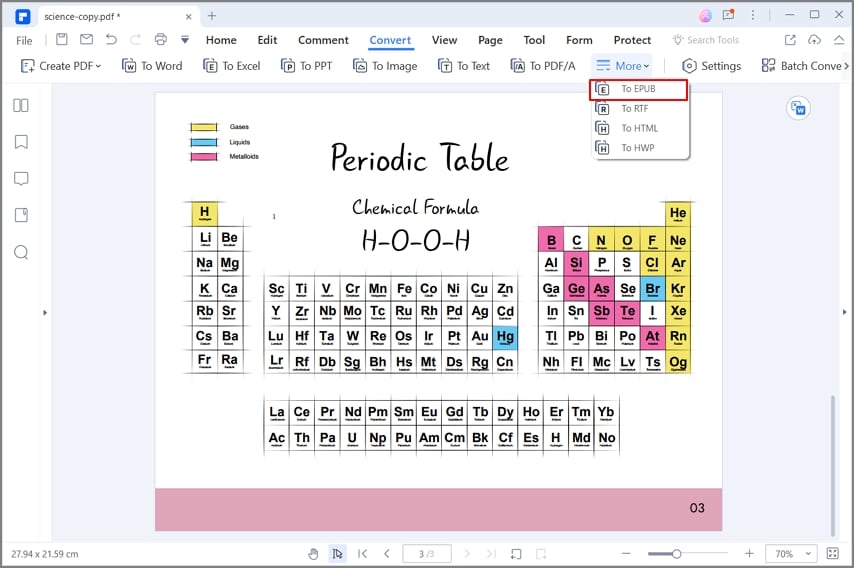
Advanced: How to convert PDF to EPUB without losing formatting in batch
PDFelement is the best PDF to EPUB converter that can help you to convert PDF to EPUB in batches as well, which can help you save time and effort.
Step 1. After opening PDFelement, click the "Batch PDF" button on the Home window. On the "Batch Process" window, you can load multiple PDF files.
Step 2. Choose "EPUB" in the output format option, and select your output folder option. Then hit the "Apply" button to convert PDF to EPUB.
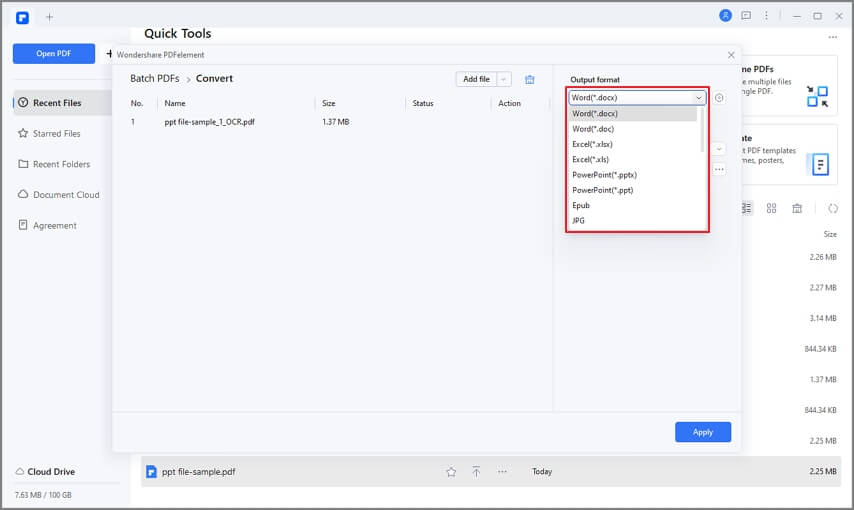
Why Should You Convert PDF to EPUB with PDFelement
PDFelement not only enables you to convert PDF to EPUB but also enables you to create a PDF file that is visually appealing with an organized layout. PDF files can be converted to Excel, Word, Text, HTML, and images with PDFelement. Additionally, you can edit PDF, and insert bates numbers, page numbers, and page labels with ease.
You can also review PDF documents with text boxes, sticky notes, shapes, highlights, and stamps and convert up to 200 PDFs in a batch. For better organization of PDF documents, you can combine PDF files into a single file. PDFelement's outstanding OCR technology allows you to change scanned PDFs or image-based PDFs into normal PDFs with searchable and editable text.
If you need a full-featured PDF editor and converter instead of a dedicated PDF to EPUB converter, PDFelement is the right choice for you.
Part 2: How to Convert PDF to EPUB for Free with Calibre
Calibre is an open-source, free tool for eBook management that can convert PDF to EPUB easily. It also allows easy conversion from EPUB format eBooks to PDF, Word, MOBI and more.
Follow the steps below to convert PDF to EPUB with calibre:
Step 1: Select Add Books to add the PDF file you want to convert. To convert multiple PDFs, select Add books > Add multiple books to add a ZIP/RAR file.
Step 2: Select Convert books and choose EPUB as the output format.
Step 3: There are customization options for you to edit the title, author, tags, and other metadata fields. Click OK when you have done editing.
Step 4: After converting, you can find the converted file in Formats > EPUB.
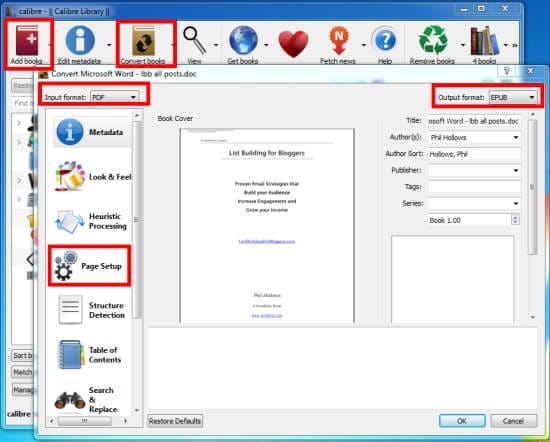
Why Should You Convert PDF to EPUB with Calibre
Calibre is a free-to-use Ebook management tool. With this tool, you can not only convert PDF to EPUB but also edit the Ebook metadata, and convert PDF to other Ebook formats(MOBI, AZW3). It is a right choice for you if you are looking for a Ebook creator and viewer.
Part 3: How to Convert PDF to EPUB Online with HiPDF
HiPDF's PDF to EPUB Converter is a free online tool for users that can work on different systems, whether you access it on a Mac OS, Windows, or Linux. The application works fast and is cloud-based. HiPDF can help you convert PDF to EPUB online easily.
Step 1. Go to this PDF to EPUB Online Converter page, and upload your PDF file.
Step 2. Click the "Convert" button to start the process.
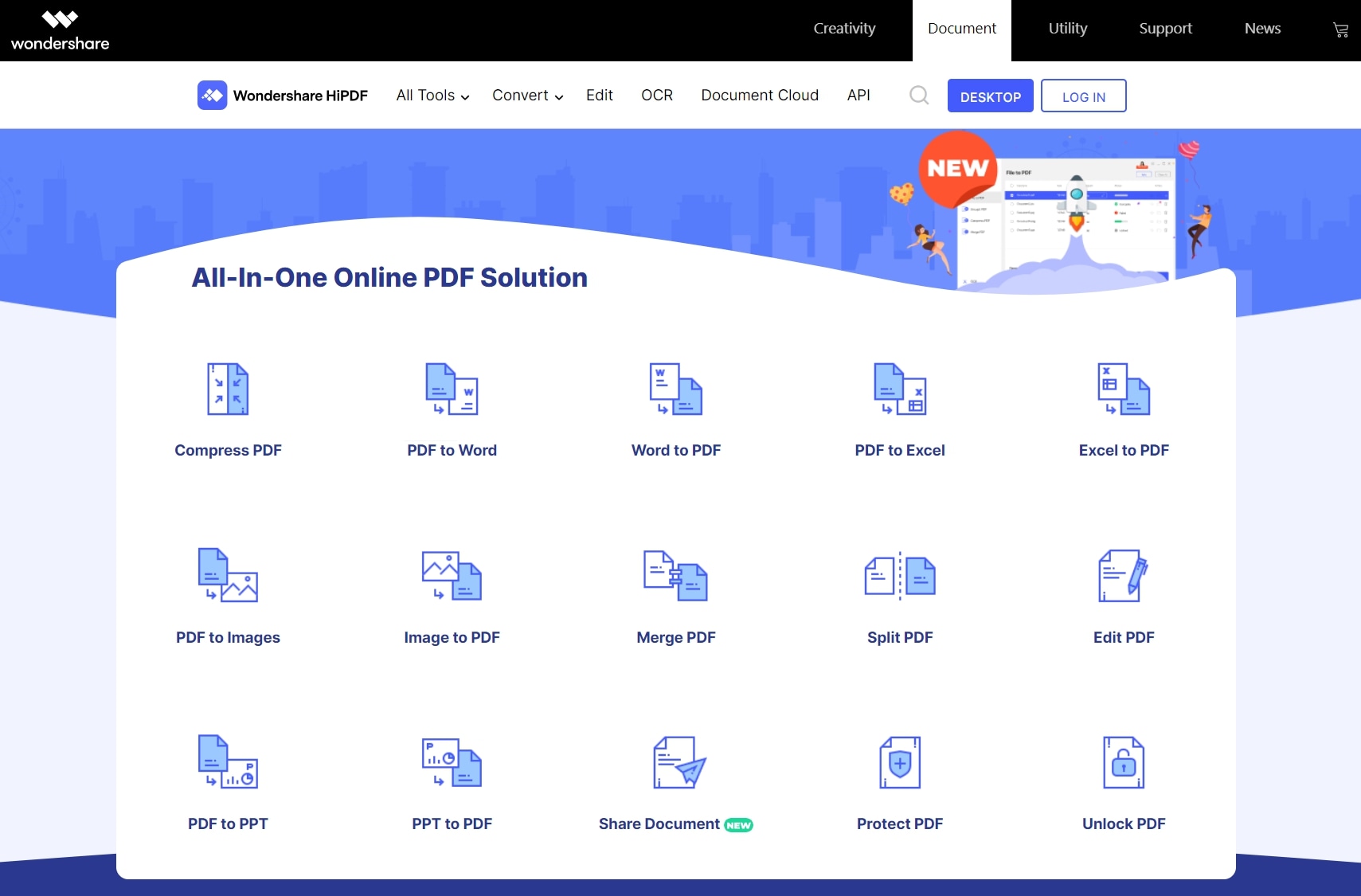
Part 4: How to Convert PDF to EPUB Online with Zamzar?
This is another online, free application that allows easy conversion of PDF files to EPUB formats. You can start by visiting the specific page on this converter tool for PDF to EPUB conversion.
The steps to convert PDFs to EPUBs are as follows:
Step 1. Choose the PDF file you wish to convert by visiting a specific folder or drive.
Step 2. Select the PDF file and add it for conversion.
Step 3. When choosing to convert, select EPUB as the converted format. Clicking on the Convert button will start the conversion process.
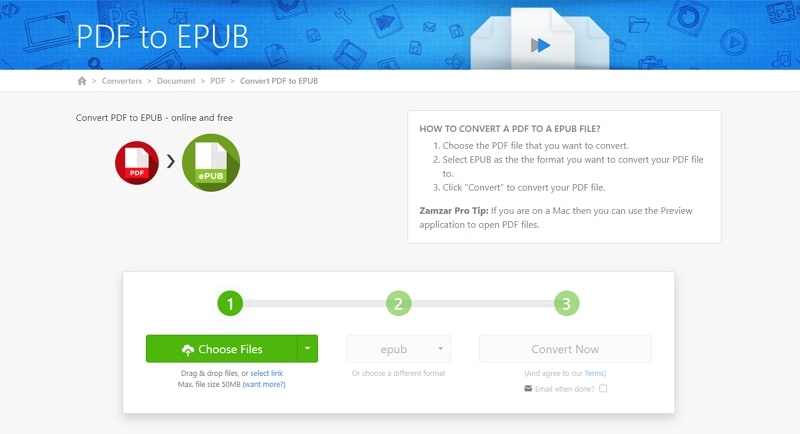
Part 5: Other 2 PDF to EPUB Converter to Create EPUB from PDF Quickly
1. 4Media PDF to EPUB Converter
4Media PDF to EPUB Converter is also very efficient for converting multiple PDFs to EPUB files using the batch conversion feature. With a few steps, you'll have your EPUB file in minutes.
Plus, any specific range of pages of the PDF file can be selected to be converted to EPUB files. This could be very useful when you want to split and re-create EPUB files. However, the original quality and layout of the converted EPUB files are not maintained when using this program.
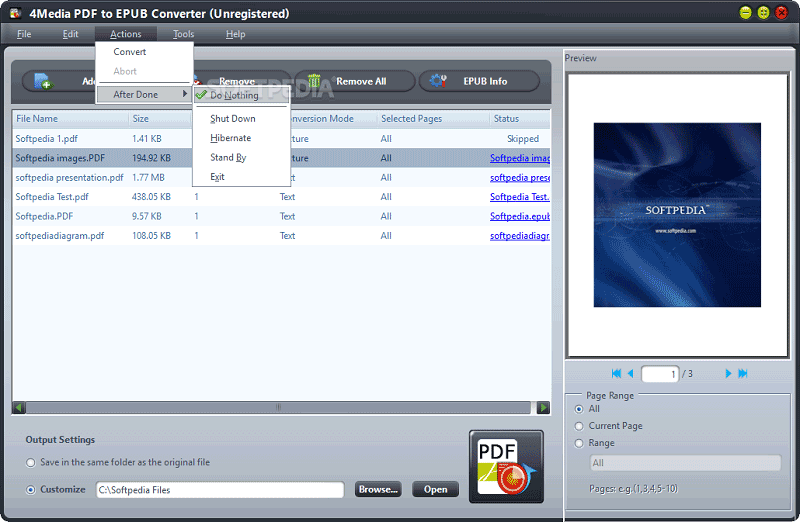
2. DNAML PDF to EPUB Converter
This program helps editors, publishers, authors, or any user to convert PDF to EPUB. An outstanding feature in this converter program is the ability to split and convert a PDF document into several EPUB files.
After paying for this tool, you can upload and convert as many files as you want without limitation, and scripting options are also available for advanced users.
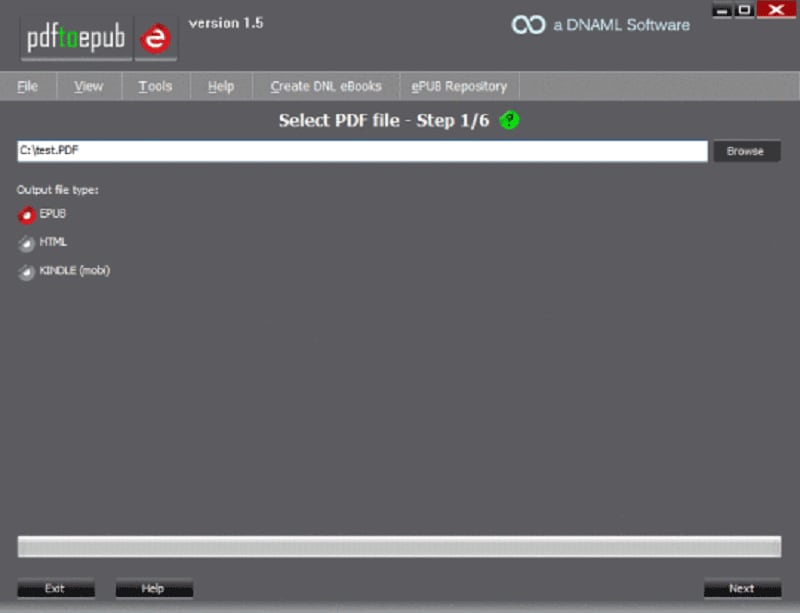
Free Download or Buy PDFelement right now!
Free Download or Buy PDFelement right now!
Try for Free right now!
Try for Free right now!
 100% Secure |
100% Secure | G2 Rating: 4.5/5 |
G2 Rating: 4.5/5 |  100% Secure
100% Secure




Elise Williams
chief Editor