To convert JPG to PDF below100KB, you need JPG to PDF converters with a file compression tool. Here, let's look over here at the 5 best JPG to PDF converters for 100kb. These five converters will allow you to not only convert JPG to PDF but also convert files to a small size like 100kb or even 50kb.
In this article
PDFelement – Desktop JPG to PDF Converter in 100kb
Wondershare PDFelement - PDF Editor Wondershare PDFelement Wondershare PDFelement is a powerful converter program. It could also be used to safeguard, produce, and classify the majority of your data. It can convert PDFs with numerous pages and also single-page PDFs. Plus, it can transform 15 MB in size to files that are 100 MB in size in a matter of seconds. To clarify, it makes no difference how big your file appears.
You can convert many PDFs to Word simultaneously using the batch convert tool. However, it is capable of more than just converting PDF to Word. This PDF converter can also turn your PDF into JPG, Excel, and other formats, and it's the same if you need to go in reverse. You may want to use this converter to transform a Word document into a PDF file.
Because the software is a workaround PDF answer, you will be capable of changing your document before converting it. Don't overlook that this converter also enables OCR, which will help you convert a scanned PDF file into an editable Word document. As you've seen, this is a relatively high-end conversion program.
To convert a file, you must go through numerous stages. That is if you want to turn JPG to PDF less than 100kb with PDFelement. These are the steps:
Step 1. Launch JPG to PDF Converter 100kb
Download and install Wondershare PDFelement on your device.
Step 2. Convert JPG to PDF
Click 'Create PDF', in the pop-up window, select the JPG photos. The JPG photos will be converted to PDF files automatically. Click the Save button to save the converted PDF.

Step 3. JPG to PDF 100kb
If the converted PDF file is larger than 100kb, open the 'Tool' > 'Compress PDF' option and choose a compression quality. Then, click the 'Apply' key. After the compression, you will get a PDF file smaller than 100kb.
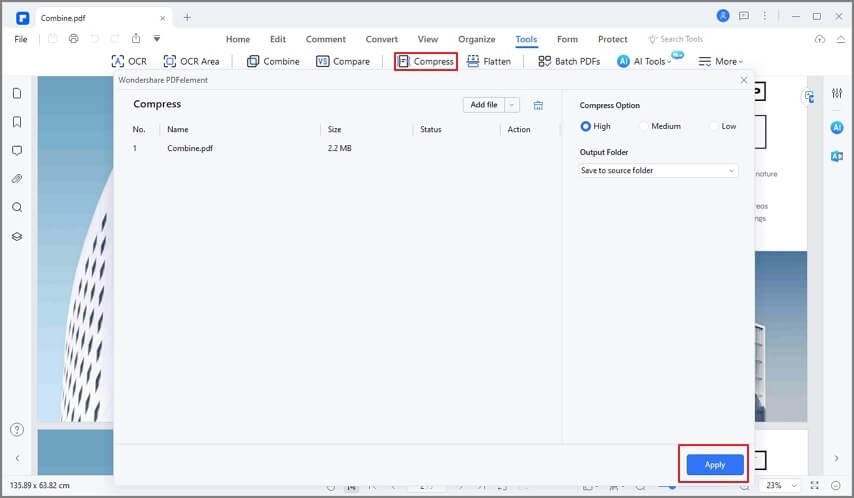
BigPDF JPG to PDF Converter in 100kb
BigPDF is a handy tool for converting a JPG into a PDF in 100 kb. It is a website that operates without cost, which means that it's free, and it offers its users the possibility to convert an unlimited amount of documents.
It features a strong and fast transforming processor. So, it will not take too long to convert your documents. Also, it is a very secure website, and the reason behind this is that they do not upload any of your documents on their servers.
Using this website, you will download the PDF converted document into any of your devices because you will easily save that PDF that you converted from your original JPG document. One of the best features of this website is that it is straightforward to use and does not demand any extra knowledge.
Therefore, it will not take you too long to be able to convert your JPG image into a PDF file. Nevertheless, you will be able to use or access this JPG to PDF converter online as long as you have an internet connection. This converter will work with almost any browser, regardless of the operating system.
BigPDF offers a mechanism for creating PDFs that are smaller than 100 KB in size.
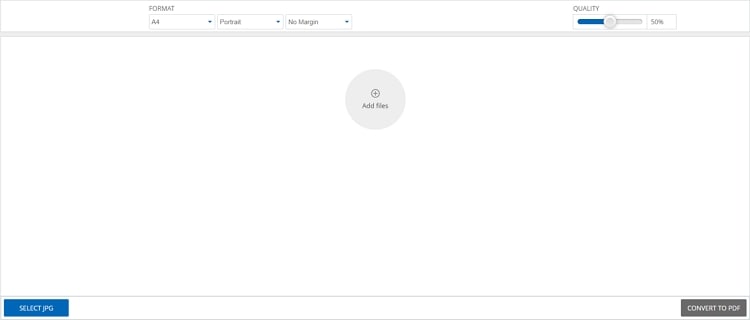
SmallPDF JPG to PDF Converter in 100kb
By dragging and dropping a JPG file into SmallPDF, you can convert it to PDF. Converting your files does not take much time. In reality, it just takes a couple of minutes. You do not need to register to use this website. Furthermore, the size of the paper is unimportant. Since there are no bounds, the site can process an endless number of documents.
SmallPDF takes good care of its users' personal information. One hour after you transform your files, every one of them located on their servers is erased. You may convert your JPG to PDF using these websites whether you have a Windows, Linux, or Mac.
You'll be able to divide and combine your PDF documents using smallPDF too. You'll be able to compress your PDF files documents, which is quite beneficial because you can make your document smaller than 100KB. It will also provide you with some super excellent and helpful tools to edit your document. For instance, you can flip your PDF, erase PDF sections, number pages, use a PDF reader, and modify your PDF file.
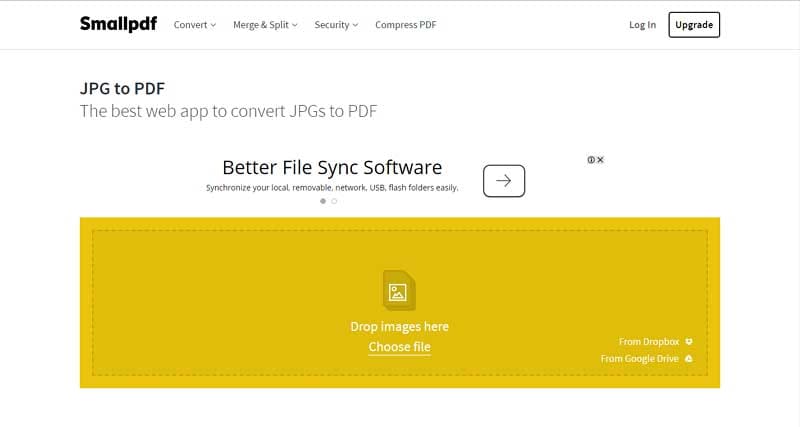
Online2PDF JPG to PDF Converter in 100kb
Online2PDF is a tremendous website because it allows you to convert your JPG files into PDF documents. But not only that, because this website has many more features that you can take advantage of. With the help of this site, you will also be able to convert, unlock, edit, merge, and do many more things with all your files.
Other things that you may be able to do include splitting your files, reordering your pages, rotating your PDF pages, and selecting certain specific pages. To test these alternatives, tap on the icons to the right of the selected file.
Moreover, you can automatically remove any protections that your PDF has, whether for editing, copying, or printing. Still, if you have a read-only file, you may need a valid password. Finally, you will be able to determine headers and footers, as well as layouts. And don't forget that you can also compress your file into 100 MB or less with the compression tool.
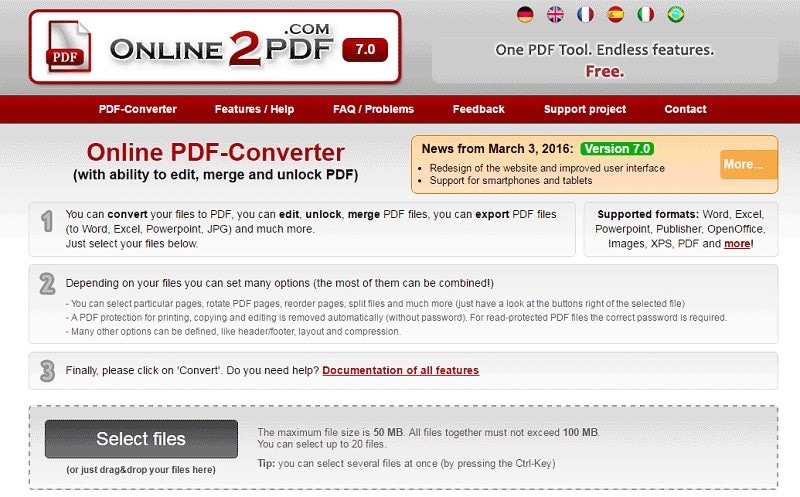
Sejda JPG to PDF Converter in 100kb
Sejda is yet another online converter that you can make use of. This website will not only allow you to convert your JPG into a PDF file, but it will also let you compress your file into different sizes. As a result, you'll discover it is a great resource to have on hand. This website will automatically delete all of your files after 2 hours of loading and converting them. Consequently, your papers will remain private.
This website works for free for documents with no more than 30 pages and allows free tasks every hour. You must join up or log in to your account if you really want to convert more or perform more actions. This website uses an encrypted connection to secure your documents further.
The site even allows you to choose the size of the page, the page orientation, and the picture margins. Besides, you can organize your photographs as you like, which means you may utilize these websites for various purposes.
Finally, if you have a relatively large document, you will be able to use its compress tool to downsize it into less than 100 KB.
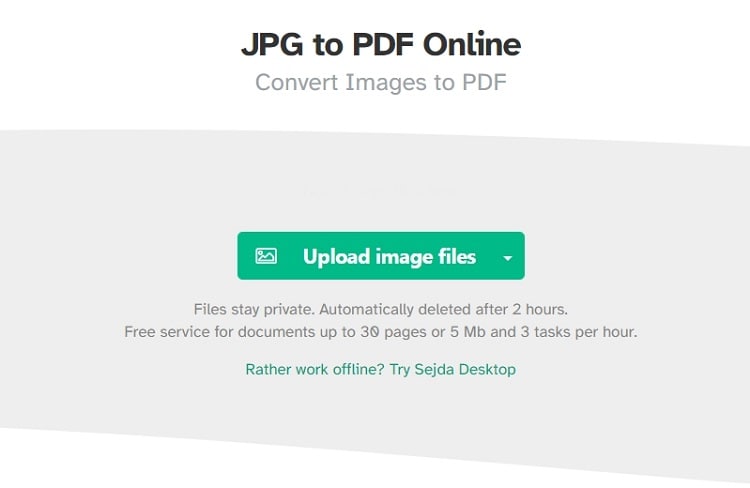
Learn More about JPG to PDF100kb
How to convert JPG to PDF in small size?
When you are making a PDF file from JPG photo before submitting the file to a website, there might be a size limit, such as the file size should not be larger than 100kb. And you should know that a document is generally smaller when it is saved as a JPG image instead of PDF format.
To make a PDF file smaller, you can use a PDF compressor to compress the converted PDF file to a smaller size. There are many PDF converters with a compression tool that can simplify the process for you.
How to convert JPG to PDF in 50kb?
Open Wondershare PDFelement. Click Create PDF and select a JPG file. The file will be converted to PDF once it is open in PDFelement. Click Save button on the top left corner to save the PDF. Click Tool > Compress PDF and select a compression quality.
Tip: If your file is too large, the converter might fail to convert the file to 50kb. If so, you should edit the file, such as deleting some images to shrink the file size.
How to convert JPG to PDF in 150kb?
It is possible to convert JPG to PDF in 150kb or smaller, all you need is to find a PDF tool with conversion as well as compression features, such as Wondershare PDFelement.
 Home
Home
 G2 Rating: 4.5/5 |
G2 Rating: 4.5/5 |  100% Secure
100% Secure



